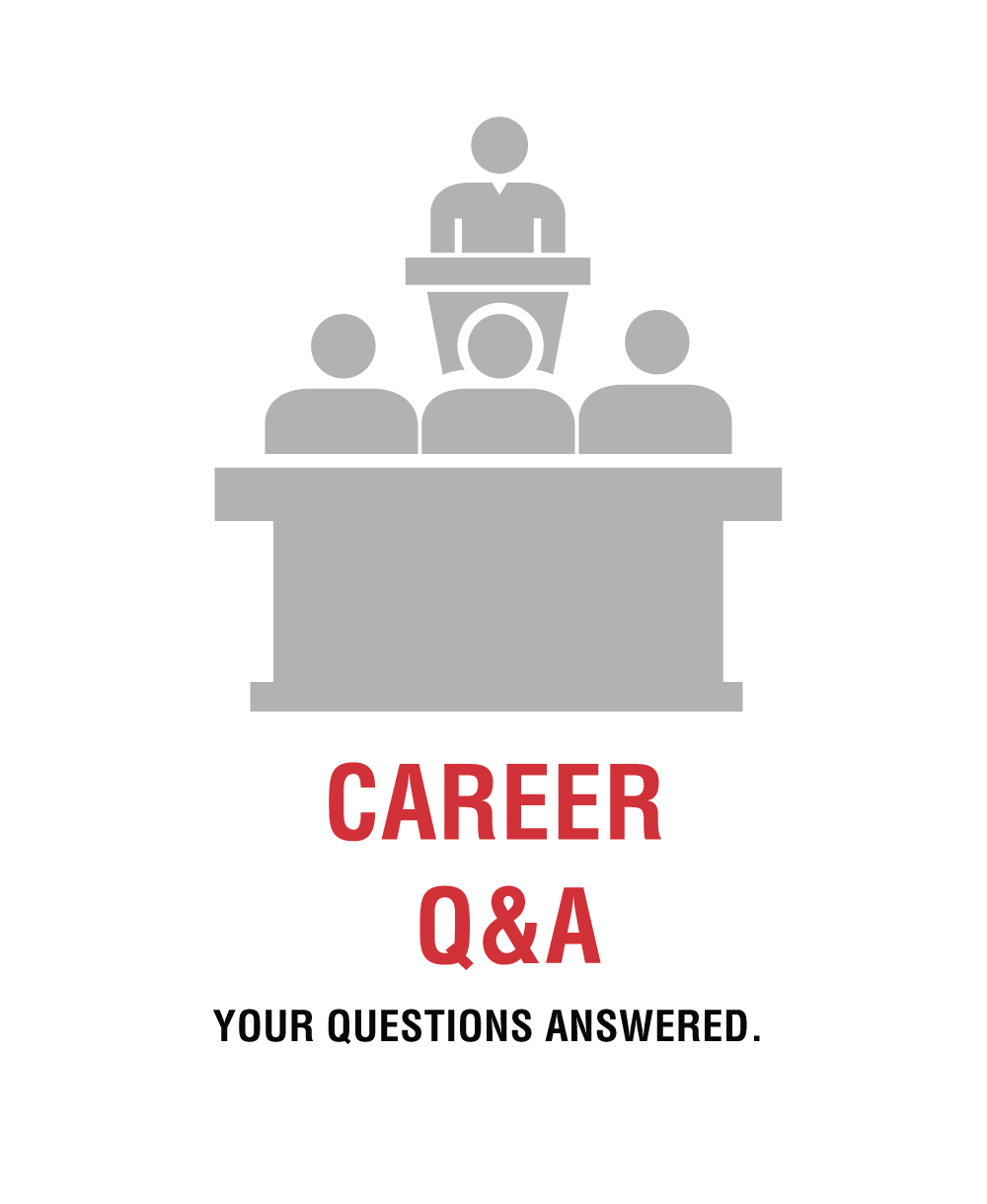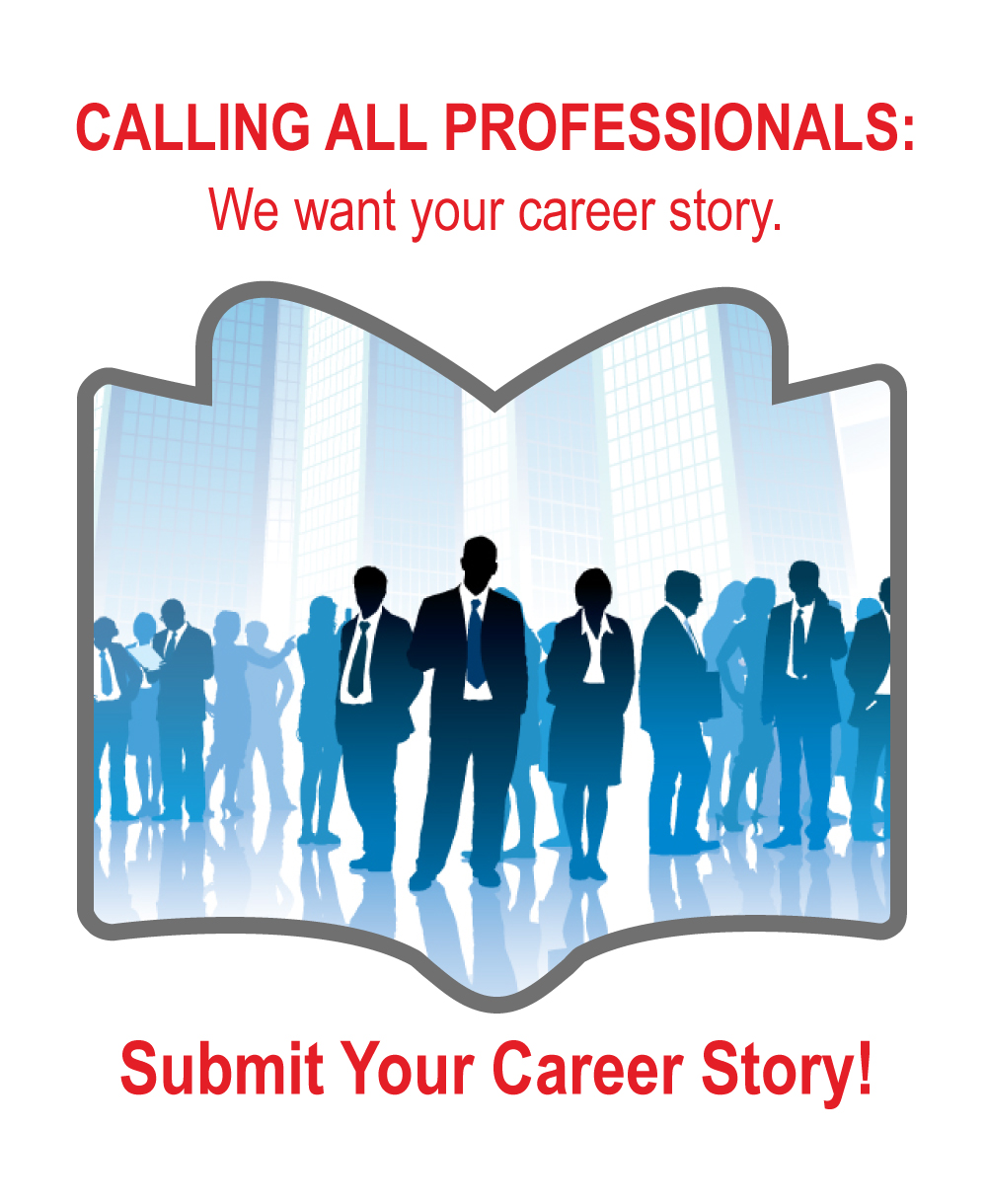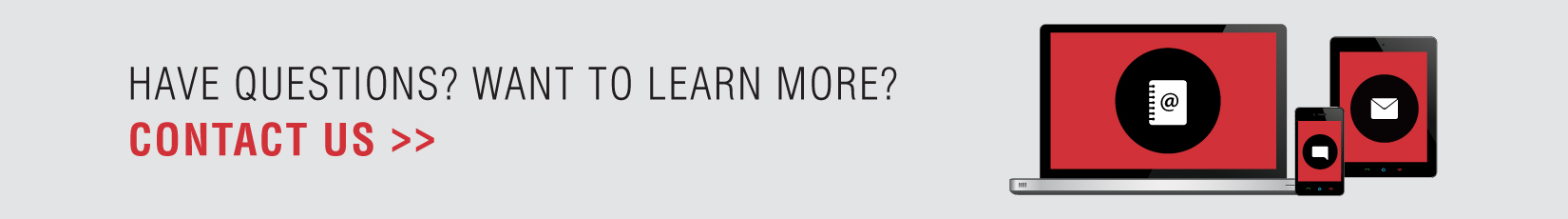Query Time: 0.25 ms Query memory: 0.023 MB Memory before query: 3.773 MB Rows returned: 0
SELECT `data`
FROM `f8dzt_session`
WHERE `session_id` = X'30696b6f6768676675316b696775727574366f746232357067347468326b6f6a'
| id | select_type | table | type | possible_keys | key | key_len | ref | rows | filtered | Extra |
|---|
| 1 | SIMPLE | f8dzt_session | const | PRIMARY | PRIMARY | 194 | const | 1 | 100.00 | NULL |
No SHOW PROFILE (maybe because there are more than 100 queries)
| # | Caller | File and line number |
|---|
| 16 | JDatabaseDriverMysqli->execute() | JROOT/libraries/joomla/database/driver.php:1740 |
| 15 | JDatabaseDriver->loadResult() | JROOT/libraries/joomla/session/storage/database.php:45 |
| 14 | JSessionStorageDatabase->read() | Same as call in the line below. |
| 13 | session_start() | JROOT/libraries/joomla/session/handler/native.php:260 |
| 12 | JSessionHandlerNative->doSessionStart() | JROOT/libraries/joomla/session/handler/native.php:50 |
| 11 | JSessionHandlerNative->start() | JROOT/libraries/joomla/session/handler/joomla.php:88 |
| 10 | JSessionHandlerJoomla->start() | JROOT/libraries/src/Session/Session.php:660 |
| 9 | Joomla\CMS\Session\Session->_start() | JROOT/libraries/src/Session/Session.php:620 |
| 8 | Joomla\CMS\Session\Session->start() | JROOT/libraries/src/Session/Session.php:498 |
| 7 | Joomla\CMS\Session\Session->get() | JROOT/libraries/src/Session/Session.php:455 |
| 6 | Joomla\CMS\Session\Session->isNew() | JROOT/libraries/src/Application/CMSApplication.php:758 |
| 5 | Joomla\CMS\Application\CMSApplication->loadSession() | JROOT/libraries/src/Application/CMSApplication.php:135 |
| 4 | Joomla\CMS\Application\CMSApplication->__construct() | JROOT/libraries/src/Application/SiteApplication.php:66 |
| 3 | Joomla\CMS\Application\SiteApplication->__construct() | JROOT/libraries/src/Application/CMSApplication.php:344 |
| 2 | Joomla\CMS\Application\CMSApplication::getInstance() | JROOT/libraries/src/Factory.php:140 |
| 1 | Joomla\CMS\Factory::getApplication() | JROOT/index.php:46 |
Query Time: 0.17 ms After last query: 34.17 ms Query memory: 0.020 MB Memory before query: 3.869 MB Rows returned: 0
SELECT `session_id`
FROM `f8dzt_session`
WHERE `session_id` = X'30696b6f6768676675316b696775727574366f746232357067347468326b6f6a'
LIMIT 1
| id | select_type | table | type | possible_keys | key | key_len | ref | rows | filtered | Extra |
|---|
| 1 | SIMPLE | f8dzt_session | const | PRIMARY | PRIMARY | 194 | const | 1 | 100.00 | Using index |
No SHOW PROFILE (maybe because there are more than 100 queries)
| # | Caller | File and line number |
|---|
| 9 | JDatabaseDriverMysqli->execute() | JROOT/libraries/joomla/database/driver.php:1740 |
| 8 | JDatabaseDriver->loadResult() | JROOT/libraries/src/Session/MetadataManager.php:74 |
| 7 | Joomla\CMS\Session\MetadataManager->createRecordIfNonExisting() | JROOT/libraries/src/Application/CMSApplication.php:153 |
| 6 | Joomla\CMS\Application\CMSApplication->checkSession() | JROOT/libraries/src/Application/CMSApplication.php:760 |
| 5 | Joomla\CMS\Application\CMSApplication->loadSession() | JROOT/libraries/src/Application/CMSApplication.php:135 |
| 4 | Joomla\CMS\Application\CMSApplication->__construct() | JROOT/libraries/src/Application/SiteApplication.php:66 |
| 3 | Joomla\CMS\Application\SiteApplication->__construct() | JROOT/libraries/src/Application/CMSApplication.php:344 |
| 2 | Joomla\CMS\Application\CMSApplication::getInstance() | JROOT/libraries/src/Factory.php:140 |
| 1 | Joomla\CMS\Factory::getApplication() | JROOT/index.php:46 |
Query Time: 0.47 ms After last query: 0.08 ms Query memory: 0.004 MB Memory before query: 3.874 MB
INSERT INTO `f8dzt_session`
(`session_id`,`guest`,`time`,`userid`,`username`,`client_id`)
VALUES
(X'30696b6f6768676675316b696775727574366f746232357067347468326b6f6a', 1, 1751953879, 0, '', 0)
EXPLAIN not possible on query: INSERT INTO `f8dzt_session`
(`session_id`,`guest`,`time`,`userid`,`username`,`client_id`) VALUES
(X'30696b6f6768676675316b696775727574366f746232357067347468326b6f6a', 1, 1751953879, 0, '', 0)
No SHOW PROFILE (maybe because there are more than 100 queries)
| # | Caller | File and line number |
|---|
| 8 | JDatabaseDriverMysqli->execute() | JROOT/libraries/src/Session/MetadataManager.php:116 |
| 7 | Joomla\CMS\Session\MetadataManager->createRecordIfNonExisting() | JROOT/libraries/src/Application/CMSApplication.php:153 |
| 6 | Joomla\CMS\Application\CMSApplication->checkSession() | JROOT/libraries/src/Application/CMSApplication.php:760 |
| 5 | Joomla\CMS\Application\CMSApplication->loadSession() | JROOT/libraries/src/Application/CMSApplication.php:135 |
| 4 | Joomla\CMS\Application\CMSApplication->__construct() | JROOT/libraries/src/Application/SiteApplication.php:66 |
| 3 | Joomla\CMS\Application\SiteApplication->__construct() | JROOT/libraries/src/Application/CMSApplication.php:344 |
| 2 | Joomla\CMS\Application\CMSApplication::getInstance() | JROOT/libraries/src/Factory.php:140 |
| 1 | Joomla\CMS\Factory::getApplication() | JROOT/index.php:46 |
Query Time: 0.45 ms After last query: 112.35 ms Query memory: 0.024 MB Memory before query: 4.152 MB Rows returned: 40
SELECT `extension_id` AS `id`,`element` AS `option`,`params`,`enabled`
FROM `f8dzt_extensions`
WHERE `type` = 'component'
AND `state` = 0
AND `enabled` = 1
| id | select_type | table | type | possible_keys | key | key_len | ref | rows | filtered | Extra |
|---|
| 1 | SIMPLE | f8dzt_extensions | ref | extension | extension | 82 | const | 40 | 100.00 | Using index condition; Using where |
No SHOW PROFILE (maybe because there are more than 100 queries)
| # | Caller | File and line number |
|---|
| 12 | JDatabaseDriverMysqli->execute() | JROOT/libraries/joomla/database/driver.php:1701 |
| 11 | JDatabaseDriver->loadObjectList() | JROOT/libraries/src/Component/ComponentHelper.php:445 |
| 10 | Joomla\CMS\Component\ComponentHelper::Joomla\CMS\Component\{closure}() | Same as call in the line below. |
| 9 | call_user_func_array() | JROOT/libraries/src/Cache/Controller/CallbackController.php:173 |
| 8 | Joomla\CMS\Cache\Controller\CallbackController->get() | JROOT/libraries/src/Component/ComponentHelper.php:453 |
| 7 | Joomla\CMS\Component\ComponentHelper::load() | JROOT/libraries/src/Component/ComponentHelper.php:519 |
| 6 | Joomla\CMS\Component\ComponentHelper::getComponents() | JROOT/libraries/src/Component/ComponentHelper.php:44 |
| 5 | Joomla\CMS\Component\ComponentHelper::getComponent() | JROOT/libraries/src/Component/ComponentHelper.php:103 |
| 4 | Joomla\CMS\Component\ComponentHelper::getParams() | JROOT/libraries/src/Application/SiteApplication.php:594 |
| 3 | Joomla\CMS\Application\SiteApplication->initialiseApp() | JROOT/libraries/src/Application/SiteApplication.php:212 |
| 2 | Joomla\CMS\Application\SiteApplication->doExecute() | JROOT/libraries/src/Application/CMSApplication.php:196 |
| 1 | Joomla\CMS\Application\CMSApplication->execute() | JROOT/index.php:49 |
Query Time: 0.28 ms After last query: 86.73 ms Query memory: 0.021 MB Memory before query: 4.343 MB Rows returned: 5
SELECT id, rules
FROM `f8dzt_viewlevels`
| id | select_type | table | type | possible_keys | key | key_len | ref | rows | filtered | Extra |
|---|
| 1 | SIMPLE | f8dzt_viewlevels | ALL | NULL | NO INDEX KEY COULD BE USED | NULL | NULL | 5 | 100.00 | NULL |
No SHOW PROFILE (maybe because there are more than 100 queries)
| # | Caller | File and line number |
|---|
| 10 | JDatabaseDriverMysqli->execute() | JROOT/libraries/joomla/database/driver.php:1506 |
| 9 | JDatabaseDriver->loadAssocList() | JROOT/libraries/src/Access/Access.php:1063 |
| 8 | Joomla\CMS\Access\Access::getAuthorisedViewLevels() | JROOT/libraries/src/User/User.php:458 |
| 7 | Joomla\CMS\User\User->getAuthorisedViewLevels() | JROOT/libraries/src/Plugin/PluginHelper.php:321 |
| 6 | Joomla\CMS\Plugin\PluginHelper::load() | JROOT/libraries/src/Plugin/PluginHelper.php:87 |
| 5 | Joomla\CMS\Plugin\PluginHelper::getPlugin() | JROOT/libraries/src/Plugin/PluginHelper.php:129 |
| 4 | Joomla\CMS\Plugin\PluginHelper::isEnabled() | JROOT/libraries/src/Application/SiteApplication.php:604 |
| 3 | Joomla\CMS\Application\SiteApplication->initialiseApp() | JROOT/libraries/src/Application/SiteApplication.php:212 |
| 2 | Joomla\CMS\Application\SiteApplication->doExecute() | JROOT/libraries/src/Application/CMSApplication.php:196 |
| 1 | Joomla\CMS\Application\CMSApplication->execute() | JROOT/index.php:49 |
Query Time: 0.22 ms After last query: 0.08 ms Query memory: 0.021 MB Memory before query: 4.355 MB Rows returned: 2
SELECT b.id
FROM f8dzt_usergroups AS a
LEFT JOIN f8dzt_usergroups AS b
ON b.lft <= a.lft
AND b.rgt >= a.rgt
WHERE a.id = 9
| id | select_type | table | type | possible_keys | key | key_len | ref | rows | filtered | Extra |
|---|
| 1 | SIMPLE | a | const | PRIMARY | PRIMARY | 4 | const | 1 | 100.00 | NULL |
| 1 | SIMPLE | b | range | idx_usergroup_nested_set_lookup | idx_usergroup_nested_set_lookup | 4 | NULL | 3 | 100.00 | Using where; Using index |
No SHOW PROFILE (maybe because there are more than 100 queries)
| # | Caller | File and line number |
|---|
| 11 | JDatabaseDriverMysqli->execute() | JROOT/libraries/joomla/database/driver.php:1550 |
| 10 | JDatabaseDriver->loadColumn() | JROOT/libraries/src/Access/Access.php:980 |
| 9 | Joomla\CMS\Access\Access::getGroupsByUser() | JROOT/libraries/src/Access/Access.php:1095 |
| 8 | Joomla\CMS\Access\Access::getAuthorisedViewLevels() | JROOT/libraries/src/User/User.php:458 |
| 7 | Joomla\CMS\User\User->getAuthorisedViewLevels() | JROOT/libraries/src/Plugin/PluginHelper.php:321 |
| 6 | Joomla\CMS\Plugin\PluginHelper::load() | JROOT/libraries/src/Plugin/PluginHelper.php:87 |
| 5 | Joomla\CMS\Plugin\PluginHelper::getPlugin() | JROOT/libraries/src/Plugin/PluginHelper.php:129 |
| 4 | Joomla\CMS\Plugin\PluginHelper::isEnabled() | JROOT/libraries/src/Application/SiteApplication.php:604 |
| 3 | Joomla\CMS\Application\SiteApplication->initialiseApp() | JROOT/libraries/src/Application/SiteApplication.php:212 |
| 2 | Joomla\CMS\Application\SiteApplication->doExecute() | JROOT/libraries/src/Application/CMSApplication.php:196 |
| 1 | Joomla\CMS\Application\CMSApplication->execute() | JROOT/index.php:49 |
Query Time: 0.66 ms After last query: 21.17 ms Query memory: 0.030 MB Memory before query: 4.424 MB Rows returned: 96
SELECT `folder` AS `type`,`element` AS `name`,`params` AS `params`,`extension_id` AS `id`
FROM f8dzt_extensions
WHERE enabled = 1
AND type = 'plugin'
AND state IN (0,1)
AND access IN (1,1,5)
ORDER BY ordering
| id | select_type | table | type | possible_keys | key | key_len | ref | rows | filtered | Extra |
|---|
| 1 | SIMPLE | f8dzt_extensions | ref | extension | extension | 82 | const | 125 | 100.00 | Using index condition; Using where; Using filesort |
No SHOW PROFILE (maybe because there are more than 100 queries)
| # | Caller | File and line number |
|---|
| 11 | JDatabaseDriverMysqli->execute() | JROOT/libraries/joomla/database/driver.php:1701 |
| 10 | JDatabaseDriver->loadObjectList() | JROOT/libraries/src/Plugin/PluginHelper.php:354 |
| 9 | Joomla\CMS\Plugin\PluginHelper::Joomla\CMS\Plugin\{closure}() | Same as call in the line below. |
| 8 | call_user_func_array() | JROOT/libraries/src/Cache/Controller/CallbackController.php:173 |
| 7 | Joomla\CMS\Cache\Controller\CallbackController->get() | JROOT/libraries/src/Plugin/PluginHelper.php:359 |
| 6 | Joomla\CMS\Plugin\PluginHelper::load() | JROOT/libraries/src/Plugin/PluginHelper.php:87 |
| 5 | Joomla\CMS\Plugin\PluginHelper::getPlugin() | JROOT/libraries/src/Plugin/PluginHelper.php:129 |
| 4 | Joomla\CMS\Plugin\PluginHelper::isEnabled() | JROOT/libraries/src/Application/SiteApplication.php:604 |
| 3 | Joomla\CMS\Application\SiteApplication->initialiseApp() | JROOT/libraries/src/Application/SiteApplication.php:212 |
| 2 | Joomla\CMS\Application\SiteApplication->doExecute() | JROOT/libraries/src/Application/CMSApplication.php:196 |
| 1 | Joomla\CMS\Application\CMSApplication->execute() | JROOT/index.php:49 |
Query Time: 0.62 ms After last query: 512.59 ms Query memory: 0.048 MB Memory before query: 5.736 MB Rows returned: 23
SELECT m.id, m.menutype, m.title, m.alias, m.note, m.path AS route, m.link, m.type, m.level, m.language,`m`.`browserNav`, m.access, m.params, m.home, m.img, m.template_style_id, m.component_id, m.parent_id,e.element as component
FROM f8dzt_menu AS m
LEFT JOIN f8dzt_extensions AS e
ON m.component_id = e.extension_id
WHERE m.published = 1
AND m.parent_id > 0
AND m.client_id = 0
ORDER BY m.lft
| id | select_type | table | type | possible_keys | key | key_len | ref | rows | filtered | Extra |
|---|
| 1 | SIMPLE | m | ref | idx_client_id_parent_id_alias_language | idx_client_id_parent_id_alias_language | 1 | const | 31 | 100.00 | Using index condition; Using where; Using filesort |
| 1 | SIMPLE | e | eq_ref | PRIMARY | PRIMARY | 4 | careerdb2015.m.component_id | 1 | 100.00 | Using where |
No SHOW PROFILE (maybe because there are more than 100 queries)
| # | Caller | File and line number |
|---|
| 19 | JDatabaseDriverMysqli->execute() | JROOT/libraries/joomla/database/driver.php:1701 |
| 18 | JDatabaseDriver->loadObjectList() | JROOT/libraries/src/Menu/SiteMenu.php:93 |
| 17 | Joomla\CMS\Menu\SiteMenu->Joomla\CMS\Menu\{closure}() | Same as call in the line below. |
| 16 | call_user_func_array() | JROOT/libraries/src/Cache/Controller/CallbackController.php:173 |
| 15 | Joomla\CMS\Cache\Controller\CallbackController->get() | JROOT/libraries/src/Menu/SiteMenu.php:101 |
| 14 | Joomla\CMS\Menu\SiteMenu->load() | JROOT/libraries/src/Menu/AbstractMenu.php:76 |
| 13 | Joomla\CMS\Menu\AbstractMenu->__construct() | JROOT/libraries/src/Menu/SiteMenu.php:62 |
| 12 | Joomla\CMS\Menu\SiteMenu->__construct() | JROOT/libraries/src/Menu/AbstractMenu.php:131 |
| 11 | Joomla\CMS\Menu\AbstractMenu::getInstance() | JROOT/libraries/src/Application/CMSApplication.php:375 |
| 10 | Joomla\CMS\Application\CMSApplication->getMenu() | JROOT/libraries/src/Application/SiteApplication.php:275 |
| 9 | Joomla\CMS\Application\SiteApplication->getMenu() | JROOT/libraries/src/Router/SiteRouter.php:65 |
| 8 | Joomla\CMS\Router\SiteRouter->__construct() | JROOT/libraries/src/Router/Router.php:189 |
| 7 | Joomla\CMS\Router\Router::getInstance() | JROOT/libraries/src/Application/CMSApplication.php:491 |
| 6 | Joomla\CMS\Application\CMSApplication::getRouter() | JROOT/libraries/src/Application/SiteApplication.php:403 |
| 5 | Joomla\CMS\Application\SiteApplication::getRouter() | JROOT/libraries/src/Application/CMSApplication.php:1073 |
| 4 | Joomla\CMS\Application\CMSApplication->route() | JROOT/libraries/src/Application/SiteApplication.php:796 |
| 3 | Joomla\CMS\Application\SiteApplication->route() | JROOT/libraries/src/Application/SiteApplication.php:218 |
| 2 | Joomla\CMS\Application\SiteApplication->doExecute() | JROOT/libraries/src/Application/CMSApplication.php:196 |
| 1 | Joomla\CMS\Application\CMSApplication->execute() | JROOT/index.php:49 |
Query Time: 1.59 ms After last query: 782.26 ms Query memory: 0.026 MB Memory before query: 8.714 MB Rows returned: 2
SHOW FULL COLUMNS
FROM `f8dzt_easyblog_configs`
EXPLAIN not possible on query: SHOW FULL COLUMNS FROM `f8dzt_easyblog_configs`
No SHOW PROFILE (maybe because there are more than 100 queries)
| # | Caller | File and line number |
|---|
| 21 | JDatabaseDriverMysqli->execute() | JROOT/libraries/joomla/database/driver.php:1701 |
| 20 | JDatabaseDriver->loadObjectList() | JROOT/libraries/joomla/database/driver/mysqli.php:445 |
| 19 | JDatabaseDriverMysqli->getTableColumns() | JROOT/libraries/src/Table/Table.php:245 |
| 18 | Joomla\CMS\Table\Table->getFields() | JROOT/libraries/src/Table/Table.php:164 |
| 17 | Joomla\CMS\Table\Table->__construct() | JROOT/administrator/components/com_easyblog/tables/table.php:18 |
| 16 | EasyBlogTable->__construct() | JROOT/administrator/components/com_easyblog/tables/configs.php:39 |
| 15 | EasyBlogTableConfigs->__construct() | JROOT/libraries/src/Table/Table.php:312 |
| 14 | Joomla\CMS\Table\Table::getInstance() | JROOT/administrator/components/com_easyblog/tables/table.php:54 |
| 13 | EasyBlogTable::getInstance() | JROOT/components/com_easyblog/helpers/helper.php:539 |
| 12 | EasyBlogHelper::getTable() | JROOT/components/com_easyblog/helpers/helper.php:591 |
| 11 | EasyBlogHelper::getConfig() | JROOT/components/com_easyblog/router.php:257 |
| 10 | EasyBlogParseRoute() | JROOT/libraries/src/Component/Router/RouterLegacy.php:105 |
| 9 | Joomla\CMS\Component\Router\RouterLegacy->parse() | JROOT/libraries/src/Router/SiteRouter.php:438 |
| 8 | Joomla\CMS\Router\SiteRouter->parseSefRoute() | JROOT/libraries/src/Router/Router.php:482 |
| 7 | Joomla\CMS\Router\Router->_parseSefRoute() | JROOT/libraries/src/Router/Router.php:227 |
| 6 | Joomla\CMS\Router\Router->parse() | JROOT/libraries/src/Router/SiteRouter.php:139 |
| 5 | Joomla\CMS\Router\SiteRouter->parse() | JROOT/libraries/src/Application/CMSApplication.php:1074 |
| 4 | Joomla\CMS\Application\CMSApplication->route() | JROOT/libraries/src/Application/SiteApplication.php:796 |
| 3 | Joomla\CMS\Application\SiteApplication->route() | JROOT/libraries/src/Application/SiteApplication.php:218 |
| 2 | Joomla\CMS\Application\SiteApplication->doExecute() | JROOT/libraries/src/Application/CMSApplication.php:196 |
| 1 | Joomla\CMS\Application\CMSApplication->execute() | JROOT/index.php:49 |
Query Time: 0.43 ms After last query: 39.33 ms Query memory: 0.061 MB Memory before query: 8.744 MB Rows returned: 1
SELECT *
FROM f8dzt_easyblog_configs
WHERE `name` = 'config'
| id | select_type | table | type | possible_keys | key | key_len | ref | rows | filtered | Extra |
|---|
| 1 | SIMPLE | f8dzt_easyblog_configs | ALL | NULL | NO INDEX KEY COULD BE USED | NULL | NULL | 4 | 100.00 | Using where |
No SHOW PROFILE (maybe because there are more than 100 queries)
| # | Caller | File and line number |
|---|
| 14 | JDatabaseDriverMysqli->execute() | JROOT/libraries/joomla/database/driver.php:1465 |
| 13 | JDatabaseDriver->loadAssoc() | JROOT/libraries/src/Table/Table.php:731 |
| 12 | Joomla\CMS\Table\Table->load() | JROOT/components/com_easyblog/helpers/helper.php:592 |
| 11 | EasyBlogHelper::getConfig() | JROOT/components/com_easyblog/router.php:257 |
| 10 | EasyBlogParseRoute() | JROOT/libraries/src/Component/Router/RouterLegacy.php:105 |
| 9 | Joomla\CMS\Component\Router\RouterLegacy->parse() | JROOT/libraries/src/Router/SiteRouter.php:438 |
| 8 | Joomla\CMS\Router\SiteRouter->parseSefRoute() | JROOT/libraries/src/Router/Router.php:482 |
| 7 | Joomla\CMS\Router\Router->_parseSefRoute() | JROOT/libraries/src/Router/Router.php:227 |
| 6 | Joomla\CMS\Router\Router->parse() | JROOT/libraries/src/Router/SiteRouter.php:139 |
| 5 | Joomla\CMS\Router\SiteRouter->parse() | JROOT/libraries/src/Application/CMSApplication.php:1074 |
| 4 | Joomla\CMS\Application\CMSApplication->route() | JROOT/libraries/src/Application/SiteApplication.php:796 |
| 3 | Joomla\CMS\Application\SiteApplication->route() | JROOT/libraries/src/Application/SiteApplication.php:218 |
| 2 | Joomla\CMS\Application\SiteApplication->doExecute() | JROOT/libraries/src/Application/CMSApplication.php:196 |
| 1 | Joomla\CMS\Application\CMSApplication->execute() | JROOT/index.php:49 |
Query Time: 1.70 ms After last query: 172.23 ms Query memory: 0.033 MB Memory before query: 9.137 MB Rows returned: 35
SHOW FULL COLUMNS
FROM `f8dzt_easyblog_post`
EXPLAIN not possible on query: SHOW FULL COLUMNS FROM `f8dzt_easyblog_post`
No SHOW PROFILE (maybe because there are more than 100 queries)
| # | Caller | File and line number |
|---|
| 20 | JDatabaseDriverMysqli->execute() | JROOT/libraries/joomla/database/driver.php:1701 |
| 19 | JDatabaseDriver->loadObjectList() | JROOT/libraries/joomla/database/driver/mysqli.php:445 |
| 18 | JDatabaseDriverMysqli->getTableColumns() | JROOT/libraries/src/Table/Table.php:245 |
| 17 | Joomla\CMS\Table\Table->getFields() | JROOT/libraries/src/Table/Table.php:164 |
| 16 | Joomla\CMS\Table\Table->__construct() | JROOT/administrator/components/com_easyblog/tables/table.php:18 |
| 15 | EasyBlogTable->__construct() | JROOT/administrator/components/com_easyblog/tables/blog.php:65 |
| 14 | EasyBlogTableBlog->__construct() | JROOT/libraries/src/Table/Table.php:312 |
| 13 | Joomla\CMS\Table\Table::getInstance() | JROOT/administrator/components/com_easyblog/tables/table.php:54 |
| 12 | EasyBlogTable::getInstance() | JROOT/components/com_easyblog/helpers/helper.php:539 |
| 11 | EasyBlogHelper::getTable() | JROOT/components/com_easyblog/router.php:306 |
| 10 | EasyBlogParseRoute() | JROOT/libraries/src/Component/Router/RouterLegacy.php:105 |
| 9 | Joomla\CMS\Component\Router\RouterLegacy->parse() | JROOT/libraries/src/Router/SiteRouter.php:438 |
| 8 | Joomla\CMS\Router\SiteRouter->parseSefRoute() | JROOT/libraries/src/Router/Router.php:482 |
| 7 | Joomla\CMS\Router\Router->_parseSefRoute() | JROOT/libraries/src/Router/Router.php:227 |
| 6 | Joomla\CMS\Router\Router->parse() | JROOT/libraries/src/Router/SiteRouter.php:139 |
| 5 | Joomla\CMS\Router\SiteRouter->parse() | JROOT/libraries/src/Application/CMSApplication.php:1074 |
| 4 | Joomla\CMS\Application\CMSApplication->route() | JROOT/libraries/src/Application/SiteApplication.php:796 |
| 3 | Joomla\CMS\Application\SiteApplication->route() | JROOT/libraries/src/Application/SiteApplication.php:218 |
| 2 | Joomla\CMS\Application\SiteApplication->doExecute() | JROOT/libraries/src/Application/CMSApplication.php:196 |
| 1 | Joomla\CMS\Application\CMSApplication->execute() | JROOT/index.php:49 |
Query Time: 0.59 ms After last query: 9.90 ms Query memory: 0.022 MB Memory before query: 9.189 MB Rows returned: 0
SELECT a.`id`
FROM f8dzt_easyblog_post as a
WHERE a.`permalink` = 'linkedin:vs-facebook'
| id | select_type | table | type | possible_keys | key | key_len | ref | rows | filtered | Extra |
|---|
| 1 | SIMPLE | a | ALL | NULL | NO INDEX KEY COULD BE USED | NULL | NULL | 248 | 100.00 | Using where |
No SHOW PROFILE (maybe because there are more than 100 queries)
| # | Caller | File and line number |
|---|
| 15 | JDatabaseDriverMysqli->execute() | JROOT/libraries/joomla/database/driver.php:1740 |
| 14 | JDatabaseDriver->loadResult() | JROOT/components/com_easyblog/helpers/db.php:109 |
| 13 | EasyBlogDbJoomla30->__call() | JROOT/components/com_easyblog/helpers/db.php:43 |
| 12 | EasyBlogDBHelper->__call() | JROOT/administrator/components/com_easyblog/tables/blog.php:82 |
| 11 | EasyBlogTableBlog->load() | JROOT/components/com_easyblog/router.php:307 |
| 10 | EasyBlogParseRoute() | JROOT/libraries/src/Component/Router/RouterLegacy.php:105 |
| 9 | Joomla\CMS\Component\Router\RouterLegacy->parse() | JROOT/libraries/src/Router/SiteRouter.php:438 |
| 8 | Joomla\CMS\Router\SiteRouter->parseSefRoute() | JROOT/libraries/src/Router/Router.php:482 |
| 7 | Joomla\CMS\Router\Router->_parseSefRoute() | JROOT/libraries/src/Router/Router.php:227 |
| 6 | Joomla\CMS\Router\Router->parse() | JROOT/libraries/src/Router/SiteRouter.php:139 |
| 5 | Joomla\CMS\Router\SiteRouter->parse() | JROOT/libraries/src/Application/CMSApplication.php:1074 |
| 4 | Joomla\CMS\Application\CMSApplication->route() | JROOT/libraries/src/Application/SiteApplication.php:796 |
| 3 | Joomla\CMS\Application\SiteApplication->route() | JROOT/libraries/src/Application/SiteApplication.php:218 |
| 2 | Joomla\CMS\Application\SiteApplication->doExecute() | JROOT/libraries/src/Application/CMSApplication.php:196 |
| 1 | Joomla\CMS\Application\CMSApplication->execute() | JROOT/index.php:49 |
Query Time: 0.40 ms After last query: 0.15 ms Query memory: 0.022 MB Memory before query: 9.196 MB Rows returned: 1
SELECT a.`id`
FROM f8dzt_easyblog_post as a
WHERE a.`permalink` = 'linkedin-vs-facebook'
| id | select_type | table | type | possible_keys | key | key_len | ref | rows | filtered | Extra |
|---|
| 1 | SIMPLE | a | ALL | NULL | NO INDEX KEY COULD BE USED | NULL | NULL | 248 | 100.00 | Using where |
No SHOW PROFILE (maybe because there are more than 100 queries)
| # | Caller | File and line number |
|---|
| 15 | JDatabaseDriverMysqli->execute() | JROOT/libraries/joomla/database/driver.php:1740 |
| 14 | JDatabaseDriver->loadResult() | JROOT/components/com_easyblog/helpers/db.php:109 |
| 13 | EasyBlogDbJoomla30->__call() | JROOT/components/com_easyblog/helpers/db.php:43 |
| 12 | EasyBlogDBHelper->__call() | JROOT/administrator/components/com_easyblog/tables/blog.php:91 |
| 11 | EasyBlogTableBlog->load() | JROOT/components/com_easyblog/router.php:307 |
| 10 | EasyBlogParseRoute() | JROOT/libraries/src/Component/Router/RouterLegacy.php:105 |
| 9 | Joomla\CMS\Component\Router\RouterLegacy->parse() | JROOT/libraries/src/Router/SiteRouter.php:438 |
| 8 | Joomla\CMS\Router\SiteRouter->parseSefRoute() | JROOT/libraries/src/Router/Router.php:482 |
| 7 | Joomla\CMS\Router\Router->_parseSefRoute() | JROOT/libraries/src/Router/Router.php:227 |
| 6 | Joomla\CMS\Router\Router->parse() | JROOT/libraries/src/Router/SiteRouter.php:139 |
| 5 | Joomla\CMS\Router\SiteRouter->parse() | JROOT/libraries/src/Application/CMSApplication.php:1074 |
| 4 | Joomla\CMS\Application\CMSApplication->route() | JROOT/libraries/src/Application/SiteApplication.php:796 |
| 3 | Joomla\CMS\Application\SiteApplication->route() | JROOT/libraries/src/Application/SiteApplication.php:218 |
| 2 | Joomla\CMS\Application\SiteApplication->doExecute() | JROOT/libraries/src/Application/CMSApplication.php:196 |
| 1 | Joomla\CMS\Application\CMSApplication->execute() | JROOT/index.php:49 |
Query Time: 0.40 ms After last query: 0.12 ms Query memory: 0.069 MB Memory before query: 9.207 MB Rows returned: 1
SELECT *
FROM f8dzt_easyblog_post
WHERE `id` = '138'
| id | select_type | table | type | possible_keys | key | key_len | ref | rows | filtered | Extra |
|---|
| 1 | SIMPLE | f8dzt_easyblog_post | const | PRIMARY | PRIMARY | 8 | const | 1 | 100.00 | NULL |
No SHOW PROFILE (maybe because there are more than 100 queries)
| # | Caller | File and line number |
|---|
| 14 | JDatabaseDriverMysqli->execute() | JROOT/libraries/joomla/database/driver.php:1465 |
| 13 | JDatabaseDriver->loadAssoc() | JROOT/libraries/src/Table/Table.php:731 |
| 12 | Joomla\CMS\Table\Table->load() | JROOT/administrator/components/com_easyblog/tables/blog.php:93 |
| 11 | EasyBlogTableBlog->load() | JROOT/components/com_easyblog/router.php:307 |
| 10 | EasyBlogParseRoute() | JROOT/libraries/src/Component/Router/RouterLegacy.php:105 |
| 9 | Joomla\CMS\Component\Router\RouterLegacy->parse() | JROOT/libraries/src/Router/SiteRouter.php:438 |
| 8 | Joomla\CMS\Router\SiteRouter->parseSefRoute() | JROOT/libraries/src/Router/Router.php:482 |
| 7 | Joomla\CMS\Router\Router->_parseSefRoute() | JROOT/libraries/src/Router/Router.php:227 |
| 6 | Joomla\CMS\Router\Router->parse() | JROOT/libraries/src/Router/SiteRouter.php:139 |
| 5 | Joomla\CMS\Router\SiteRouter->parse() | JROOT/libraries/src/Application/CMSApplication.php:1074 |
| 4 | Joomla\CMS\Application\CMSApplication->route() | JROOT/libraries/src/Application/SiteApplication.php:796 |
| 3 | Joomla\CMS\Application\SiteApplication->route() | JROOT/libraries/src/Application/SiteApplication.php:218 |
| 2 | Joomla\CMS\Application\SiteApplication->doExecute() | JROOT/libraries/src/Application/CMSApplication.php:196 |
| 1 | Joomla\CMS\Application\CMSApplication->execute() | JROOT/index.php:49 |
Query Time: 0.32 ms After last query: 29.05 ms Query memory: 0.024 MB Memory before query: 9.255 MB Rows returned: 1
SELECT `extension_id` AS `id`,`element` AS `option`,`params`,`enabled`
FROM `f8dzt_extensions`
WHERE `type` = 'library'
AND `element` = 'joomla'
| id | select_type | table | type | possible_keys | key | key_len | ref | rows | filtered | Extra |
|---|
| 1 | SIMPLE | f8dzt_extensions | ref | element_clientid,element_folder_clientid,extension | extension | 484 | const,const | 1 | 100.00 | Using index condition |
No SHOW PROFILE (maybe because there are more than 100 queries)
| # | Caller | File and line number |
|---|
| 19 | JDatabaseDriverMysqli->execute() | JROOT/libraries/joomla/database/driver.php:1662 |
| 18 | JDatabaseDriver->loadObject() | JROOT/libraries/src/Helper/LibraryHelper.php:167 |
| 17 | Joomla\CMS\Helper\LibraryHelper::Joomla\CMS\Helper\{closure}() | Same as call in the line below. |
| 16 | call_user_func_array() | JROOT/libraries/src/Cache/Controller/CallbackController.php:173 |
| 15 | Joomla\CMS\Cache\Controller\CallbackController->get() | JROOT/libraries/src/Helper/LibraryHelper.php:175 |
| 14 | Joomla\CMS\Helper\LibraryHelper::loadLibrary() | JROOT/libraries/src/Helper/LibraryHelper.php:43 |
| 13 | Joomla\CMS\Helper\LibraryHelper::getLibrary() | JROOT/libraries/src/Helper/LibraryHelper.php:90 |
| 12 | Joomla\CMS\Helper\LibraryHelper::getParams() | JROOT/libraries/src/Version.php:321 |
| 11 | Joomla\CMS\Version->getMediaVersion() | JROOT/libraries/src/Factory.php:778 |
| 10 | Joomla\CMS\Factory::createDocument() | JROOT/libraries/src/Factory.php:234 |
| 9 | Joomla\CMS\Factory::getDocument() | JROOT/plugins/system/jcomments/jcomments.php:111 |
| 8 | plgSystemJComments->onAfterRoute() | JROOT/libraries/joomla/event/event.php:70 |
| 7 | JEvent->update() | JROOT/libraries/joomla/event/dispatcher.php:160 |
| 6 | JEventDispatcher->trigger() | JROOT/libraries/src/Application/BaseApplication.php:108 |
| 5 | Joomla\CMS\Application\BaseApplication->triggerEvent() | JROOT/libraries/src/Application/CMSApplication.php:1122 |
| 4 | Joomla\CMS\Application\CMSApplication->route() | JROOT/libraries/src/Application/SiteApplication.php:796 |
| 3 | Joomla\CMS\Application\SiteApplication->route() | JROOT/libraries/src/Application/SiteApplication.php:218 |
| 2 | Joomla\CMS\Application\SiteApplication->doExecute() | JROOT/libraries/src/Application/CMSApplication.php:196 |
| 1 | Joomla\CMS\Application\CMSApplication->execute() | JROOT/index.php:49 |
Query Time: 0.50 ms After last query: 0.17 ms Query memory: 0.006 MB Memory before query: 9.248 MB
UPDATE `f8dzt_extensions`
SET `params` = '{\"mediaversion\":\"4785fe56437ea595f418e87dedc4e7c4\"}'
WHERE `type` = 'library'
AND `element` = 'joomla'
| id | select_type | table | type | possible_keys | key | key_len | ref | rows | filtered | Extra |
|---|
| 1 | SIMPLE | f8dzt_extensions | range | element_clientid,element_folder_clientid,extension | extension | 484 | const,const | 1 | 100.00 | Using where |
No SHOW PROFILE (maybe because there are more than 100 queries)
| # | Caller | File and line number |
|---|
| 14 | JDatabaseDriverMysqli->execute() | JROOT/libraries/src/Helper/LibraryHelper.php:117 |
| 13 | Joomla\CMS\Helper\LibraryHelper::saveParams() | JROOT/libraries/src/Version.php:372 |
| 12 | Joomla\CMS\Version->setMediaVersion() | JROOT/libraries/src/Version.php:331 |
| 11 | Joomla\CMS\Version->getMediaVersion() | JROOT/libraries/src/Factory.php:778 |
| 10 | Joomla\CMS\Factory::createDocument() | JROOT/libraries/src/Factory.php:234 |
| 9 | Joomla\CMS\Factory::getDocument() | JROOT/plugins/system/jcomments/jcomments.php:111 |
| 8 | plgSystemJComments->onAfterRoute() | JROOT/libraries/joomla/event/event.php:70 |
| 7 | JEvent->update() | JROOT/libraries/joomla/event/dispatcher.php:160 |
| 6 | JEventDispatcher->trigger() | JROOT/libraries/src/Application/BaseApplication.php:108 |
| 5 | Joomla\CMS\Application\BaseApplication->triggerEvent() | JROOT/libraries/src/Application/CMSApplication.php:1122 |
| 4 | Joomla\CMS\Application\CMSApplication->route() | JROOT/libraries/src/Application/SiteApplication.php:796 |
| 3 | Joomla\CMS\Application\SiteApplication->route() | JROOT/libraries/src/Application/SiteApplication.php:218 |
| 2 | Joomla\CMS\Application\SiteApplication->doExecute() | JROOT/libraries/src/Application/CMSApplication.php:196 |
| 1 | Joomla\CMS\Application\CMSApplication->execute() | JROOT/index.php:49 |
Query Time: 0.30 ms After last query: 26.60 ms Query memory: 0.020 MB Memory before query: 9.487 MB Rows returned: 1
SELECT *
FROM f8dzt_languages
WHERE published=1
ORDER BY ordering ASC
| id | select_type | table | type | possible_keys | key | key_len | ref | rows | filtered | Extra |
|---|
| 1 | SIMPLE | f8dzt_languages | ALL | NULL | NO INDEX KEY COULD BE USED | NULL | NULL | 1 | 100.00 | Using where; Using filesort |
No SHOW PROFILE (maybe because there are more than 100 queries)
| # | Caller | File and line number |
|---|
| 7 | JDatabaseDriverMysqli->execute() | JROOT/libraries/joomla/database/driver.php:1701 |
| 6 | JDatabaseDriver->loadObjectList() | JROOT/libraries/src/Language/LanguageHelper.php:150 |
| 5 | Joomla\CMS\Language\LanguageHelper::getLanguages() | JROOT/libraries/src/Application/SiteApplication.php:330 |
| 4 | Joomla\CMS\Application\SiteApplication->getParams() | JROOT/libraries/src/Application/SiteApplication.php:138 |
| 3 | Joomla\CMS\Application\SiteApplication->dispatch() | JROOT/libraries/src/Application/SiteApplication.php:233 |
| 2 | Joomla\CMS\Application\SiteApplication->doExecute() | JROOT/libraries/src/Application/CMSApplication.php:196 |
| 1 | Joomla\CMS\Application\CMSApplication->execute() | JROOT/index.php:49 |
Query Time: 0.32 ms After last query: 0.23 ms Query memory: 0.019 MB Memory before query: 9.497 MB Rows returned: 3
SELECT id, home, template, s.params
FROM f8dzt_template_styles as s
LEFT JOIN f8dzt_extensions as e
ON e.element=s.template
AND e.type='template'
AND e.client_id=s.client_id
WHERE s.client_id = 0
AND e.enabled = 1
| id | select_type | table | type | possible_keys | key | key_len | ref | rows | filtered | Extra |
|---|
| 1 | SIMPLE | s | ALL | idx_template,idx_client_id,idx_client_id_home | NO INDEX KEY COULD BE USED | NULL | NULL | 5 | 60.00 | Using where |
| 1 | SIMPLE | e | ref | element_clientid,element_folder_clientid,extension | element_clientid | 403 | careerdb2015.s.template,const | 1 | 100.00 | Using index condition; Using where |
No SHOW PROFILE (maybe because there are more than 100 queries)
| # | Caller | File and line number |
|---|
| 6 | JDatabaseDriverMysqli->execute() | JROOT/libraries/joomla/database/driver.php:1701 |
| 5 | JDatabaseDriver->loadObjectList() | JROOT/libraries/src/Application/SiteApplication.php:486 |
| 4 | Joomla\CMS\Application\SiteApplication->getTemplate() | JROOT/libraries/src/Application/SiteApplication.php:168 |
| 3 | Joomla\CMS\Application\SiteApplication->dispatch() | JROOT/libraries/src/Application/SiteApplication.php:233 |
| 2 | Joomla\CMS\Application\SiteApplication->doExecute() | JROOT/libraries/src/Application/CMSApplication.php:196 |
| 1 | Joomla\CMS\Application\CMSApplication->execute() | JROOT/index.php:49 |
Query Time: 0.32 ms After last query: 152.01 ms Query memory: 0.021 MB Memory before query: 9.820 MB Rows returned: 0
SELECT *
FROM `f8dzt_easyblog_post`
WHERE `publish_up` <= '2025-07-08 05:51:21'
AND `published` = '2'
AND `ispending` = '0'
ORDER BY `id`
LIMIT 5
| id | select_type | table | type | possible_keys | key | key_len | ref | rows | filtered | Extra |
|---|
| 1 | SIMPLE | f8dzt_easyblog_post | ref | easyblog_post_published,easyblog_post_blogger_list | easyblog_post_blogger_list | 1 | const | 1 | 100.00 | Using where |
No SHOW PROFILE (maybe because there are more than 100 queries)
| # | Caller | File and line number |
|---|
| 11 | JDatabaseDriverMysqli->execute() | JROOT/libraries/joomla/database/driver.php:1701 |
| 10 | JDatabaseDriver->loadObjectList() | JROOT/components/com_easyblog/helpers/db.php:109 |
| 9 | EasyBlogDbJoomla30->__call() | JROOT/components/com_easyblog/helpers/db.php:43 |
| 8 | EasyBlogDBHelper->__call() | JROOT/components/com_easyblog/helpers/helper.php:2525 |
| 7 | EasyBlogHelper::processScheduledPost() | JROOT/components/com_easyblog/easyblog.php:85 |
| 6 | require_once JROOT/components/com_easyblog/easyblog.php | JROOT/libraries/src/Component/ComponentHelper.php:402 |
| 5 | Joomla\CMS\Component\ComponentHelper::executeComponent() | JROOT/libraries/src/Component/ComponentHelper.php:377 |
| 4 | Joomla\CMS\Component\ComponentHelper::renderComponent() | JROOT/libraries/src/Application/SiteApplication.php:194 |
| 3 | Joomla\CMS\Application\SiteApplication->dispatch() | JROOT/libraries/src/Application/SiteApplication.php:233 |
| 2 | Joomla\CMS\Application\SiteApplication->doExecute() | JROOT/libraries/src/Application/CMSApplication.php:196 |
| 1 | Joomla\CMS\Application\CMSApplication->execute() | JROOT/index.php:49 |
Query Time: 0.76 ms After last query: 0.06 ms Query memory: 0.005 MB Memory before query: 9.825 MB
UPDATE `f8dzt_easyblog_post`
SET `published` = '0'
WHERE `publish_down` > `publish_up`
AND `publish_down` <= '2025-07-08 05:51:21'
AND `publish_down` != '0000-00-00 00:00:00'
AND `published` != '0'
AND `published` != '3'
AND `ispending` = '0'
| id | select_type | table | type | possible_keys | key | key_len | ref | rows | filtered | Extra |
|---|
| 1 | SIMPLE | f8dzt_easyblog_post | range | easyblog_post_published,easyblog_post_blogger_list | easyblog_post_blogger_list | 1 | const | 231 | 100.00 | Using where; Using temporary |
No SHOW PROFILE (maybe because there are more than 100 queries)
| # | Caller | File and line number |
|---|
| 11 | JDatabaseDriverMysqli->execute() | JROOT/libraries/joomla/database/database.php:33 |
| 10 | JDatabase->query() | JROOT/components/com_easyblog/helpers/db.php:109 |
| 9 | EasyBlogDbJoomla30->__call() | JROOT/components/com_easyblog/helpers/db.php:43 |
| 8 | EasyBlogDBHelper->__call() | JROOT/components/com_easyblog/helpers/helper.php:2501 |
| 7 | EasyBlogHelper::unPublishPost() | JROOT/components/com_easyblog/easyblog.php:88 |
| 6 | require_once JROOT/components/com_easyblog/easyblog.php | JROOT/libraries/src/Component/ComponentHelper.php:402 |
| 5 | Joomla\CMS\Component\ComponentHelper::executeComponent() | JROOT/libraries/src/Component/ComponentHelper.php:377 |
| 4 | Joomla\CMS\Component\ComponentHelper::renderComponent() | JROOT/libraries/src/Application/SiteApplication.php:194 |
| 3 | Joomla\CMS\Application\SiteApplication->dispatch() | JROOT/libraries/src/Application/SiteApplication.php:233 |
| 2 | Joomla\CMS\Application\SiteApplication->doExecute() | JROOT/libraries/src/Application/CMSApplication.php:196 |
| 1 | Joomla\CMS\Application\CMSApplication->execute() | JROOT/index.php:49 |
Query Time: 0.56 ms After last query: 224.43 ms Query memory: 0.028 MB Memory before query: 10.700 MB Rows returned: 40
SELECT `id`,`name`,`rules`,`parent_id`
FROM `f8dzt_assets`
WHERE `name` IN ('root.1','com_actionlogs','com_admin','com_ajax','com_associations','com_banners','com_cache','com_categories','com_checkin','com_config','com_contact','com_content','com_contenthistory','com_cpanel','com_easyblog','com_fields','com_finder','com_formmaker','com_installer','com_jce','com_jcomments','com_joomlaupdate','com_languages','com_login','com_mailto','com_media','com_menus','com_messages','com_modules','com_newsfeeds','com_plugins','com_postinstall','com_privacy','com_redirect','com_search','com_swmenufree','com_tags','com_templates','com_users','com_weblinks','com_wrapper')
| id | select_type | table | type | possible_keys | key | key_len | ref | rows | filtered | Extra |
|---|
| 1 | SIMPLE | f8dzt_assets | ALL | idx_asset_name | NO INDEX KEY COULD BE USED | NULL | NULL | 155 | 26.45 | Using where |
No SHOW PROFILE (maybe because there are more than 100 queries)
| # | Caller | File and line number |
|---|
| 21 | JDatabaseDriverMysqli->execute() | JROOT/libraries/joomla/database/driver.php:1701 |
| 20 | JDatabaseDriver->loadObjectList() | JROOT/libraries/src/Access/Access.php:429 |
| 19 | Joomla\CMS\Access\Access::preloadComponents() | JROOT/libraries/src/Access/Access.php:213 |
| 18 | Joomla\CMS\Access\Access::preload() | JROOT/libraries/src/Access/Access.php:531 |
| 17 | Joomla\CMS\Access\Access::getAssetRules() | JROOT/libraries/src/Access/Access.php:183 |
| 16 | Joomla\CMS\Access\Access::check() | JROOT/libraries/src/User/User.php:398 |
| 15 | Joomla\CMS\User\User->authorise() | JROOT/components/com_easyblog/helpers/helper.php:625 |
| 14 | EasyBlogHelper::isSiteAdmin() | JROOT/components/com_easyblog/classes/themes.php:71 |
| 13 | CodeThemes->__construct() | JROOT/components/com_easyblog/classes/compiler.php:259 |
| 12 | EasyBlogCompiler->getResourcesSettings() | JROOT/components/com_easyblog/classes/compiler.php:145 |
| 11 | EasyBlogCompiler->getResources() | JROOT/components/com_easyblog/classes/configuration.php:99 |
| 10 | EasyBlogConfiguration->attach() | JROOT/components/com_easyblog/helpers/helper.php:3524 |
| 9 | EasyBlogHelper::loadHeaders() | JROOT/components/com_easyblog/controller.php:50 |
| 8 | EasyBlogController->__construct() | JROOT/components/com_easyblog/controller.php:611 |
| 7 | EasyBlogController::getInstance() | JROOT/components/com_easyblog/easyblog.php:139 |
| 6 | require_once JROOT/components/com_easyblog/easyblog.php | JROOT/libraries/src/Component/ComponentHelper.php:402 |
| 5 | Joomla\CMS\Component\ComponentHelper::executeComponent() | JROOT/libraries/src/Component/ComponentHelper.php:377 |
| 4 | Joomla\CMS\Component\ComponentHelper::renderComponent() | JROOT/libraries/src/Application/SiteApplication.php:194 |
| 3 | Joomla\CMS\Application\SiteApplication->dispatch() | JROOT/libraries/src/Application/SiteApplication.php:233 |
| 2 | Joomla\CMS\Application\SiteApplication->doExecute() | JROOT/libraries/src/Application/CMSApplication.php:196 |
| 1 | Joomla\CMS\Application\CMSApplication->execute() | JROOT/index.php:49 |
Query Time: 2.41 ms After last query: 39.63 ms Query memory: 0.028 MB Memory before query: 10.895 MB Rows returned: 10
SHOW FULL COLUMNS
FROM `f8dzt_easyblog_users`
EXPLAIN not possible on query: SHOW FULL COLUMNS FROM `f8dzt_easyblog_users`
No SHOW PROFILE (maybe because there are more than 100 queries)
| # | Caller | File and line number |
|---|
| 23 | JDatabaseDriverMysqli->execute() | JROOT/libraries/joomla/database/driver.php:1701 |
| 22 | JDatabaseDriver->loadObjectList() | JROOT/libraries/joomla/database/driver/mysqli.php:445 |
| 21 | JDatabaseDriverMysqli->getTableColumns() | JROOT/libraries/src/Table/Table.php:245 |
| 20 | Joomla\CMS\Table\Table->getFields() | JROOT/libraries/src/Table/Table.php:164 |
| 19 | Joomla\CMS\Table\Table->__construct() | JROOT/administrator/components/com_easyblog/tables/table.php:18 |
| 18 | EasyBlogTable->__construct() | JROOT/administrator/components/com_easyblog/tables/profile.php:39 |
| 17 | EasyBlogTableProfile->__construct() | JROOT/libraries/src/Table/Table.php:312 |
| 16 | Joomla\CMS\Table\Table::getInstance() | JROOT/administrator/components/com_easyblog/tables/table.php:54 |
| 15 | EasyBlogTable::getInstance() | JROOT/components/com_easyblog/helpers/helper.php:539 |
| 14 | EasyBlogHelper::getTable() | JROOT/components/com_easyblog/classes/themes.php:73 |
| 13 | CodeThemes->__construct() | JROOT/components/com_easyblog/classes/compiler.php:259 |
| 12 | EasyBlogCompiler->getResourcesSettings() | JROOT/components/com_easyblog/classes/compiler.php:145 |
| 11 | EasyBlogCompiler->getResources() | JROOT/components/com_easyblog/classes/configuration.php:99 |
| 10 | EasyBlogConfiguration->attach() | JROOT/components/com_easyblog/helpers/helper.php:3524 |
| 9 | EasyBlogHelper::loadHeaders() | JROOT/components/com_easyblog/controller.php:50 |
| 8 | EasyBlogController->__construct() | JROOT/components/com_easyblog/controller.php:611 |
| 7 | EasyBlogController::getInstance() | JROOT/components/com_easyblog/easyblog.php:139 |
| 6 | require_once JROOT/components/com_easyblog/easyblog.php | JROOT/libraries/src/Component/ComponentHelper.php:402 |
| 5 | Joomla\CMS\Component\ComponentHelper::executeComponent() | JROOT/libraries/src/Component/ComponentHelper.php:377 |
| 4 | Joomla\CMS\Component\ComponentHelper::renderComponent() | JROOT/libraries/src/Application/SiteApplication.php:194 |
| 3 | Joomla\CMS\Application\SiteApplication->dispatch() | JROOT/libraries/src/Application/SiteApplication.php:233 |
| 2 | Joomla\CMS\Application\SiteApplication->doExecute() | JROOT/libraries/src/Application/CMSApplication.php:196 |
| 1 | Joomla\CMS\Application\CMSApplication->execute() | JROOT/index.php:49 |
Query Time: 0.24 ms After last query: 52.37 ms Query memory: 0.024 MB Memory before query: 10.972 MB Rows returned: 1
SELECT COUNT(*)
FROM `f8dzt_easyblog_configs`
WHERE `name` = 'nomad'
| id | select_type | table | type | possible_keys | key | key_len | ref | rows | filtered | Extra |
|---|
| 1 | SIMPLE | f8dzt_easyblog_configs | ALL | NULL | NO INDEX KEY COULD BE USED | NULL | NULL | 4 | 100.00 | Using where |
No SHOW PROFILE (maybe because there are more than 100 queries)
| # | Caller | File and line number |
|---|
| 18 | JDatabaseDriverMysqli->execute() | JROOT/libraries/joomla/database/driver.php:1740 |
| 17 | JDatabaseDriver->loadResult() | JROOT/components/com_easyblog/helpers/db.php:109 |
| 16 | EasyBlogDbJoomla30->__call() | JROOT/components/com_easyblog/helpers/db.php:43 |
| 15 | EasyBlogDBHelper->__call() | JROOT/components/com_easyblog/classes/themes.php:156 |
| 14 | CodeThemes->_getThemeConfig() | JROOT/components/com_easyblog/classes/themes.php:106 |
| 13 | CodeThemes->__construct() | JROOT/components/com_easyblog/classes/compiler.php:259 |
| 12 | EasyBlogCompiler->getResourcesSettings() | JROOT/components/com_easyblog/classes/compiler.php:145 |
| 11 | EasyBlogCompiler->getResources() | JROOT/components/com_easyblog/classes/configuration.php:99 |
| 10 | EasyBlogConfiguration->attach() | JROOT/components/com_easyblog/helpers/helper.php:3524 |
| 9 | EasyBlogHelper::loadHeaders() | JROOT/components/com_easyblog/controller.php:50 |
| 8 | EasyBlogController->__construct() | JROOT/components/com_easyblog/controller.php:611 |
| 7 | EasyBlogController::getInstance() | JROOT/components/com_easyblog/easyblog.php:139 |
| 6 | require_once JROOT/components/com_easyblog/easyblog.php | JROOT/libraries/src/Component/ComponentHelper.php:402 |
| 5 | Joomla\CMS\Component\ComponentHelper::executeComponent() | JROOT/libraries/src/Component/ComponentHelper.php:377 |
| 4 | Joomla\CMS\Component\ComponentHelper::renderComponent() | JROOT/libraries/src/Application/SiteApplication.php:194 |
| 3 | Joomla\CMS\Application\SiteApplication->dispatch() | JROOT/libraries/src/Application/SiteApplication.php:233 |
| 2 | Joomla\CMS\Application\SiteApplication->doExecute() | JROOT/libraries/src/Application/CMSApplication.php:196 |
| 1 | Joomla\CMS\Application\CMSApplication->execute() | JROOT/index.php:49 |
Query Time: 0.20 ms After last query: 0.18 ms Query memory: 0.024 MB Memory before query: 10.985 MB Rows returned: 1
SELECT *
FROM f8dzt_easyblog_configs
WHERE `name` = 'nomad'
| id | select_type | table | type | possible_keys | key | key_len | ref | rows | filtered | Extra |
|---|
| 1 | SIMPLE | f8dzt_easyblog_configs | ALL | NULL | NO INDEX KEY COULD BE USED | NULL | NULL | 4 | 100.00 | Using where |
No SHOW PROFILE (maybe because there are more than 100 queries)
| # | Caller | File and line number |
|---|
| 17 | JDatabaseDriverMysqli->execute() | JROOT/libraries/joomla/database/driver.php:1465 |
| 16 | JDatabaseDriver->loadAssoc() | JROOT/libraries/src/Table/Table.php:731 |
| 15 | Joomla\CMS\Table\Table->load() | JROOT/components/com_easyblog/classes/themes.php:159 |
| 14 | CodeThemes->_getThemeConfig() | JROOT/components/com_easyblog/classes/themes.php:106 |
| 13 | CodeThemes->__construct() | JROOT/components/com_easyblog/classes/compiler.php:259 |
| 12 | EasyBlogCompiler->getResourcesSettings() | JROOT/components/com_easyblog/classes/compiler.php:145 |
| 11 | EasyBlogCompiler->getResources() | JROOT/components/com_easyblog/classes/configuration.php:99 |
| 10 | EasyBlogConfiguration->attach() | JROOT/components/com_easyblog/helpers/helper.php:3524 |
| 9 | EasyBlogHelper::loadHeaders() | JROOT/components/com_easyblog/controller.php:50 |
| 8 | EasyBlogController->__construct() | JROOT/components/com_easyblog/controller.php:611 |
| 7 | EasyBlogController::getInstance() | JROOT/components/com_easyblog/easyblog.php:139 |
| 6 | require_once JROOT/components/com_easyblog/easyblog.php | JROOT/libraries/src/Component/ComponentHelper.php:402 |
| 5 | Joomla\CMS\Component\ComponentHelper::executeComponent() | JROOT/libraries/src/Component/ComponentHelper.php:377 |
| 4 | Joomla\CMS\Component\ComponentHelper::renderComponent() | JROOT/libraries/src/Application/SiteApplication.php:194 |
| 3 | Joomla\CMS\Application\SiteApplication->dispatch() | JROOT/libraries/src/Application/SiteApplication.php:233 |
| 2 | Joomla\CMS\Application\SiteApplication->doExecute() | JROOT/libraries/src/Application/CMSApplication.php:196 |
| 1 | Joomla\CMS\Application\CMSApplication->execute() | JROOT/index.php:49 |
Query Time: 0.30 ms After last query: 0.27 ms Query memory: 0.028 MB Memory before query: 11.000 MB Rows returned: 32
SELECT *
FROM `f8dzt_easyblog_acl`
WHERE `published`=1
ORDER BY `id` ASC
| id | select_type | table | type | possible_keys | key | key_len | ref | rows | filtered | Extra |
|---|
| 1 | SIMPLE | f8dzt_easyblog_acl | ALL | NULL | NO INDEX KEY COULD BE USED | NULL | NULL | 36 | 100.00 | Using where; Using filesort |
No SHOW PROFILE (maybe because there are more than 100 queries)
| # | Caller | File and line number |
|---|
| 19 | JDatabaseDriverMysqli->execute() | JROOT/libraries/joomla/database/driver.php:1701 |
| 18 | JDatabaseDriver->loadObjectList() | JROOT/components/com_easyblog/helpers/db.php:109 |
| 17 | EasyBlogDbJoomla30->__call() | JROOT/components/com_easyblog/helpers/db.php:43 |
| 16 | EasyBlogDBHelper->__call() | JROOT/components/com_easyblog/helpers/acl.php:317 |
| 15 | EasyBlogACLHelper::getRules() | JROOT/components/com_easyblog/helpers/acl.php:33 |
| 14 | EasyBlogACLHelper::getRuleSet() | JROOT/components/com_easyblog/classes/themes.php:121 |
| 13 | CodeThemes->__construct() | JROOT/components/com_easyblog/classes/compiler.php:259 |
| 12 | EasyBlogCompiler->getResourcesSettings() | JROOT/components/com_easyblog/classes/compiler.php:145 |
| 11 | EasyBlogCompiler->getResources() | JROOT/components/com_easyblog/classes/configuration.php:99 |
| 10 | EasyBlogConfiguration->attach() | JROOT/components/com_easyblog/helpers/helper.php:3524 |
| 9 | EasyBlogHelper::loadHeaders() | JROOT/components/com_easyblog/controller.php:50 |
| 8 | EasyBlogController->__construct() | JROOT/components/com_easyblog/controller.php:611 |
| 7 | EasyBlogController::getInstance() | JROOT/components/com_easyblog/easyblog.php:139 |
| 6 | require_once JROOT/components/com_easyblog/easyblog.php | JROOT/libraries/src/Component/ComponentHelper.php:402 |
| 5 | Joomla\CMS\Component\ComponentHelper::executeComponent() | JROOT/libraries/src/Component/ComponentHelper.php:377 |
| 4 | Joomla\CMS\Component\ComponentHelper::renderComponent() | JROOT/libraries/src/Application/SiteApplication.php:194 |
| 3 | Joomla\CMS\Application\SiteApplication->dispatch() | JROOT/libraries/src/Application/SiteApplication.php:233 |
| 2 | Joomla\CMS\Application\SiteApplication->doExecute() | JROOT/libraries/src/Application/CMSApplication.php:196 |
| 1 | Joomla\CMS\Application\CMSApplication->execute() | JROOT/index.php:49 |
Query Time: 0.27 ms After last query: 0.15 ms Query memory: 0.028 MB Memory before query: 11.027 MB Rows returned: 36
SELECT *
FROM `f8dzt_easyblog_acl_group`
WHERE `content_id`='1'
AND `type`='
group'
| id | select_type | table | type | possible_keys | key | key_len | ref | rows | filtered | Extra |
|---|
| 1 | SIMPLE | f8dzt_easyblog_acl_group | ref | easyblog_post_acl_content_type | easyblog_post_acl_content_type | 775 | const,const | 36 | 100.00 | Using index condition |
No SHOW PROFILE (maybe because there are more than 100 queries)
| # | Caller | File and line number |
|---|
| 18 | JDatabaseDriverMysqli->execute() | JROOT/libraries/joomla/database/driver.php:1701 |
| 17 | JDatabaseDriver->loadObjectList() | JROOT/components/com_easyblog/helpers/db.php:109 |
| 16 | EasyBlogDbJoomla30->__call() | JROOT/components/com_easyblog/helpers/db.php:43 |
| 15 | EasyBlogDBHelper->__call() | JROOT/components/com_easyblog/helpers/acl.php:136 |
| 14 | EasyBlogACLHelper::getRuleSet() | JROOT/components/com_easyblog/classes/themes.php:121 |
| 13 | CodeThemes->__construct() | JROOT/components/com_easyblog/classes/compiler.php:259 |
| 12 | EasyBlogCompiler->getResourcesSettings() | JROOT/components/com_easyblog/classes/compiler.php:145 |
| 11 | EasyBlogCompiler->getResources() | JROOT/components/com_easyblog/classes/configuration.php:99 |
| 10 | EasyBlogConfiguration->attach() | JROOT/components/com_easyblog/helpers/helper.php:3524 |
| 9 | EasyBlogHelper::loadHeaders() | JROOT/components/com_easyblog/controller.php:50 |
| 8 | EasyBlogController->__construct() | JROOT/components/com_easyblog/controller.php:611 |
| 7 | EasyBlogController::getInstance() | JROOT/components/com_easyblog/easyblog.php:139 |
| 6 | require_once JROOT/components/com_easyblog/easyblog.php | JROOT/libraries/src/Component/ComponentHelper.php:402 |
| 5 | Joomla\CMS\Component\ComponentHelper::executeComponent() | JROOT/libraries/src/Component/ComponentHelper.php:377 |
| 4 | Joomla\CMS\Component\ComponentHelper::renderComponent() | JROOT/libraries/src/Application/SiteApplication.php:194 |
| 3 | Joomla\CMS\Application\SiteApplication->dispatch() | JROOT/libraries/src/Application/SiteApplication.php:233 |
| 2 | Joomla\CMS\Application\SiteApplication->doExecute() | JROOT/libraries/src/Application/CMSApplication.php:196 |
| 1 | Joomla\CMS\Application\CMSApplication->execute() | JROOT/index.php:49 |
Query Time: 0.46 ms After last query: 442.75 ms Query memory: 0.022 MB Memory before query: 13.117 MB Rows returned: 1
SELECT id, keywords, description, indexing
FROM `f8dzt_easyblog_meta`
WHERE content_id = '138'
and type = 'post'
| id | select_type | table | type | possible_keys | key | key_len | ref | rows | filtered | Extra |
|---|
| 1 | SIMPLE | f8dzt_easyblog_meta | ALL | NULL | NO INDEX KEY COULD BE USED | NULL | NULL | 259 | 100.00 | Using where |
No SHOW PROFILE (maybe because there are more than 100 queries)
| # | Caller | File and line number |
|---|
| 14 | JDatabaseDriverMysqli->execute() | JROOT/libraries/joomla/database/driver.php:1662 |
| 13 | JDatabaseDriver->loadObject() | JROOT/components/com_easyblog/helpers/db.php:109 |
| 12 | EasyBlogDbJoomla30->__call() | JROOT/components/com_easyblog/helpers/db.php:43 |
| 11 | EasyBlogDBHelper->__call() | JROOT/components/com_easyblog/helpers/helper.php:3048 |
| 10 | EasyBlogHelper::setMeta() | JROOT/components/com_easyblog/views/entry/view.html.php:66 |
| 9 | EasyBlogViewEntry->display() | JROOT/components/com_easyblog/controller.php:250 |
| 8 | EasyBlogController->display() | JROOT/libraries/src/MVC/Controller/BaseController.php:710 |
| 7 | Joomla\CMS\MVC\Controller\BaseController->execute() | JROOT/components/com_easyblog/easyblog.php:142 |
| 6 | require_once JROOT/components/com_easyblog/easyblog.php | JROOT/libraries/src/Component/ComponentHelper.php:402 |
| 5 | Joomla\CMS\Component\ComponentHelper::executeComponent() | JROOT/libraries/src/Component/ComponentHelper.php:377 |
| 4 | Joomla\CMS\Component\ComponentHelper::renderComponent() | JROOT/libraries/src/Application/SiteApplication.php:194 |
| 3 | Joomla\CMS\Application\SiteApplication->dispatch() | JROOT/libraries/src/Application/SiteApplication.php:233 |
| 2 | Joomla\CMS\Application\SiteApplication->doExecute() | JROOT/libraries/src/Application/CMSApplication.php:196 |
| 1 | Joomla\CMS\Application\CMSApplication->execute() | JROOT/index.php:49 |
Query Time: 0.42 ms After last query: 0.17 ms Query memory: 0.070 MB Memory before query: 13.133 MB Rows returned: 1
SELECT *
FROM f8dzt_easyblog_post
WHERE `id` = '138'
| id | select_type | table | type | possible_keys | key | key_len | ref | rows | filtered | Extra |
|---|
| 1 | SIMPLE | f8dzt_easyblog_post | const | PRIMARY | PRIMARY | 8 | const | 1 | 100.00 | NULL |
No SHOW PROFILE (maybe because there are more than 100 queries)
| # | Caller | File and line number |
|---|
| 14 | JDatabaseDriverMysqli->execute() | JROOT/libraries/joomla/database/driver.php:1465 |
| 13 | JDatabaseDriver->loadAssoc() | JROOT/libraries/src/Table/Table.php:731 |
| 12 | Joomla\CMS\Table\Table->load() | JROOT/administrator/components/com_easyblog/tables/blog.php:72 |
| 11 | EasyBlogTableBlog->load() | JROOT/components/com_easyblog/helpers/helper.php:3071 |
| 10 | EasyBlogHelper::setMeta() | JROOT/components/com_easyblog/views/entry/view.html.php:66 |
| 9 | EasyBlogViewEntry->display() | JROOT/components/com_easyblog/controller.php:250 |
| 8 | EasyBlogController->display() | JROOT/libraries/src/MVC/Controller/BaseController.php:710 |
| 7 | Joomla\CMS\MVC\Controller\BaseController->execute() | JROOT/components/com_easyblog/easyblog.php:142 |
| 6 | require_once JROOT/components/com_easyblog/easyblog.php | JROOT/libraries/src/Component/ComponentHelper.php:402 |
| 5 | Joomla\CMS\Component\ComponentHelper::executeComponent() | JROOT/libraries/src/Component/ComponentHelper.php:377 |
| 4 | Joomla\CMS\Component\ComponentHelper::renderComponent() | JROOT/libraries/src/Application/SiteApplication.php:194 |
| 3 | Joomla\CMS\Application\SiteApplication->dispatch() | JROOT/libraries/src/Application/SiteApplication.php:233 |
| 2 | Joomla\CMS\Application\SiteApplication->doExecute() | JROOT/libraries/src/Application/CMSApplication.php:196 |
| 1 | Joomla\CMS\Application\CMSApplication->execute() | JROOT/index.php:49 |
Query Time: 1.72 ms After last query: 36.51 ms Query memory: 0.028 MB Memory before query: 13.349 MB Rows returned: 16
SHOW FULL COLUMNS
FROM `f8dzt_easyblog_category`
EXPLAIN not possible on query: SHOW FULL COLUMNS FROM `f8dzt_easyblog_category`
No SHOW PROFILE (maybe because there are more than 100 queries)
| # | Caller | File and line number |
|---|
| 20 | JDatabaseDriverMysqli->execute() | JROOT/libraries/joomla/database/driver.php:1701 |
| 19 | JDatabaseDriver->loadObjectList() | JROOT/libraries/joomla/database/driver/mysqli.php:445 |
| 18 | JDatabaseDriverMysqli->getTableColumns() | JROOT/libraries/src/Table/Table.php:245 |
| 17 | Joomla\CMS\Table\Table->getFields() | JROOT/libraries/src/Table/Table.php:164 |
| 16 | Joomla\CMS\Table\Table->__construct() | JROOT/administrator/components/com_easyblog/tables/table.php:18 |
| 15 | EasyBlogTable->__construct() | JROOT/administrator/components/com_easyblog/tables/category.php:52 |
| 14 | EasyBlogTableCategory->__construct() | JROOT/libraries/src/Table/Table.php:312 |
| 13 | Joomla\CMS\Table\Table::getInstance() | JROOT/administrator/components/com_easyblog/tables/table.php:54 |
| 12 | EasyBlogTable::getInstance() | JROOT/components/com_easyblog/helpers/helper.php:539 |
| 11 | EasyBlogHelper::getTable() | JROOT/components/com_easyblog/helpers/helper.php:3076 |
| 10 | EasyBlogHelper::setMeta() | JROOT/components/com_easyblog/views/entry/view.html.php:66 |
| 9 | EasyBlogViewEntry->display() | JROOT/components/com_easyblog/controller.php:250 |
| 8 | EasyBlogController->display() | JROOT/libraries/src/MVC/Controller/BaseController.php:710 |
| 7 | Joomla\CMS\MVC\Controller\BaseController->execute() | JROOT/components/com_easyblog/easyblog.php:142 |
| 6 | require_once JROOT/components/com_easyblog/easyblog.php | JROOT/libraries/src/Component/ComponentHelper.php:402 |
| 5 | Joomla\CMS\Component\ComponentHelper::executeComponent() | JROOT/libraries/src/Component/ComponentHelper.php:377 |
| 4 | Joomla\CMS\Component\ComponentHelper::renderComponent() | JROOT/libraries/src/Application/SiteApplication.php:194 |
| 3 | Joomla\CMS\Application\SiteApplication->dispatch() | JROOT/libraries/src/Application/SiteApplication.php:233 |
| 2 | Joomla\CMS\Application\SiteApplication->doExecute() | JROOT/libraries/src/Application/CMSApplication.php:196 |
| 1 | Joomla\CMS\Application\CMSApplication->execute() | JROOT/index.php:49 |
Query Time: 0.24 ms After last query: 0.14 ms Query memory: 0.022 MB Memory before query: 13.377 MB Rows returned: 1
SELECT *
FROM f8dzt_easyblog_category
WHERE `id` = '6'
| id | select_type | table | type | possible_keys | key | key_len | ref | rows | filtered | Extra |
|---|
| 1 | SIMPLE | f8dzt_easyblog_category | const | PRIMARY | PRIMARY | 8 | const | 1 | 100.00 | NULL |
No SHOW PROFILE (maybe because there are more than 100 queries)
| # | Caller | File and line number |
|---|
| 14 | JDatabaseDriverMysqli->execute() | JROOT/libraries/joomla/database/driver.php:1465 |
| 13 | JDatabaseDriver->loadAssoc() | JROOT/libraries/src/Table/Table.php:731 |
| 12 | Joomla\CMS\Table\Table->load() | JROOT/administrator/components/com_easyblog/tables/category.php:59 |
| 11 | EasyBlogTableCategory->load() | JROOT/components/com_easyblog/helpers/helper.php:3077 |
| 10 | EasyBlogHelper::setMeta() | JROOT/components/com_easyblog/views/entry/view.html.php:66 |
| 9 | EasyBlogViewEntry->display() | JROOT/components/com_easyblog/controller.php:250 |
| 8 | EasyBlogController->display() | JROOT/libraries/src/MVC/Controller/BaseController.php:710 |
| 7 | Joomla\CMS\MVC\Controller\BaseController->execute() | JROOT/components/com_easyblog/easyblog.php:142 |
| 6 | require_once JROOT/components/com_easyblog/easyblog.php | JROOT/libraries/src/Component/ComponentHelper.php:402 |
| 5 | Joomla\CMS\Component\ComponentHelper::executeComponent() | JROOT/libraries/src/Component/ComponentHelper.php:377 |
| 4 | Joomla\CMS\Component\ComponentHelper::renderComponent() | JROOT/libraries/src/Application/SiteApplication.php:194 |
| 3 | Joomla\CMS\Application\SiteApplication->dispatch() | JROOT/libraries/src/Application/SiteApplication.php:233 |
| 2 | Joomla\CMS\Application\SiteApplication->doExecute() | JROOT/libraries/src/Application/CMSApplication.php:196 |
| 1 | Joomla\CMS\Application\CMSApplication->execute() | JROOT/index.php:49 |
Query Time: 0.26 ms After last query: 8.55 ms Query memory: 0.023 MB Memory before query: 13.386 MB Rows returned: 1
SELECT COUNT(1)
FROM `f8dzt_easyblog_category`
WHERE `alias`='articles-interviews'
AND `id`!='6'
| id | select_type | table | type | possible_keys | key | key_len | ref | rows | filtered | Extra |
|---|
| 1 | SIMPLE | f8dzt_easyblog_category | ALL | PRIMARY | NO INDEX KEY COULD BE USED | NULL | NULL | 11 | 100.00 | Using where |
No SHOW PROFILE (maybe because there are more than 100 queries)
| # | Caller | File and line number |
|---|
| 16 | JDatabaseDriverMysqli->execute() | JROOT/libraries/joomla/database/driver.php:1740 |
| 15 | JDatabaseDriver->loadResult() | JROOT/administrator/components/com_easyblog/tables/category.php:190 |
| 14 | EasyBlogTableCategory->aliasExists() | JROOT/administrator/components/com_easyblog/tables/category.php:210 |
| 13 | EasyBlogTableCategory->bind() | JROOT/libraries/src/Table/Table.php:741 |
| 12 | Joomla\CMS\Table\Table->load() | JROOT/administrator/components/com_easyblog/tables/category.php:59 |
| 11 | EasyBlogTableCategory->load() | JROOT/components/com_easyblog/helpers/helper.php:3077 |
| 10 | EasyBlogHelper::setMeta() | JROOT/components/com_easyblog/views/entry/view.html.php:66 |
| 9 | EasyBlogViewEntry->display() | JROOT/components/com_easyblog/controller.php:250 |
| 8 | EasyBlogController->display() | JROOT/libraries/src/MVC/Controller/BaseController.php:710 |
| 7 | Joomla\CMS\MVC\Controller\BaseController->execute() | JROOT/components/com_easyblog/easyblog.php:142 |
| 6 | require_once JROOT/components/com_easyblog/easyblog.php | JROOT/libraries/src/Component/ComponentHelper.php:402 |
| 5 | Joomla\CMS\Component\ComponentHelper::executeComponent() | JROOT/libraries/src/Component/ComponentHelper.php:377 |
| 4 | Joomla\CMS\Component\ComponentHelper::renderComponent() | JROOT/libraries/src/Application/SiteApplication.php:194 |
| 3 | Joomla\CMS\Application\SiteApplication->dispatch() | JROOT/libraries/src/Application/SiteApplication.php:233 |
| 2 | Joomla\CMS\Application\SiteApplication->doExecute() | JROOT/libraries/src/Application/CMSApplication.php:196 |
| 1 | Joomla\CMS\Application\CMSApplication->execute() | JROOT/index.php:49 |
Query Time: 0.36 ms After last query: 0.28 ms Query memory: 0.069 MB Memory before query: 13.368 MB Rows returned: 1
SELECT *
FROM f8dzt_easyblog_post
WHERE `id` = '138'
| id | select_type | table | type | possible_keys | key | key_len | ref | rows | filtered | Extra |
|---|
| 1 | SIMPLE | f8dzt_easyblog_post | const | PRIMARY | PRIMARY | 8 | const | 1 | 100.00 | NULL |
No SHOW PROFILE (maybe because there are more than 100 queries)
| # | Caller | File and line number |
|---|
| 13 | JDatabaseDriverMysqli->execute() | JROOT/libraries/joomla/database/driver.php:1465 |
| 12 | JDatabaseDriver->loadAssoc() | JROOT/libraries/src/Table/Table.php:731 |
| 11 | Joomla\CMS\Table\Table->load() | JROOT/administrator/components/com_easyblog/tables/blog.php:72 |
| 10 | EasyBlogTableBlog->load() | JROOT/components/com_easyblog/views/entry/view.html.php:78 |
| 9 | EasyBlogViewEntry->display() | JROOT/components/com_easyblog/controller.php:250 |
| 8 | EasyBlogController->display() | JROOT/libraries/src/MVC/Controller/BaseController.php:710 |
| 7 | Joomla\CMS\MVC\Controller\BaseController->execute() | JROOT/components/com_easyblog/easyblog.php:142 |
| 6 | require_once JROOT/components/com_easyblog/easyblog.php | JROOT/libraries/src/Component/ComponentHelper.php:402 |
| 5 | Joomla\CMS\Component\ComponentHelper::executeComponent() | JROOT/libraries/src/Component/ComponentHelper.php:377 |
| 4 | Joomla\CMS\Component\ComponentHelper::renderComponent() | JROOT/libraries/src/Application/SiteApplication.php:194 |
| 3 | Joomla\CMS\Application\SiteApplication->dispatch() | JROOT/libraries/src/Application/SiteApplication.php:233 |
| 2 | Joomla\CMS\Application\SiteApplication->doExecute() | JROOT/libraries/src/Application/CMSApplication.php:196 |
| 1 | Joomla\CMS\Application\CMSApplication->execute() | JROOT/index.php:49 |
Query Time: 0.17 ms After last query: 0.15 ms Query memory: 0.024 MB Memory before query: 13.405 MB Rows returned: 1
SELECT *
FROM f8dzt_easyblog_category
WHERE `id` = '6'
| id | select_type | table | type | possible_keys | key | key_len | ref | rows | filtered | Extra |
|---|
| 1 | SIMPLE | f8dzt_easyblog_category | const | PRIMARY | PRIMARY | 8 | const | 1 | 100.00 | NULL |
No SHOW PROFILE (maybe because there are more than 100 queries)
| # | Caller | File and line number |
|---|
| 14 | JDatabaseDriverMysqli->execute() | JROOT/libraries/joomla/database/driver.php:1465 |
| 13 | JDatabaseDriver->loadAssoc() | JROOT/libraries/src/Table/Table.php:731 |
| 12 | Joomla\CMS\Table\Table->load() | JROOT/administrator/components/com_easyblog/tables/category.php:59 |
| 11 | EasyBlogTableCategory->load() | JROOT/administrator/components/com_easyblog/tables/blog.php:735 |
| 10 | EasyBlogTableBlog->isAccessible() | JROOT/components/com_easyblog/views/entry/view.html.php:178 |
| 9 | EasyBlogViewEntry->display() | JROOT/components/com_easyblog/controller.php:250 |
| 8 | EasyBlogController->display() | JROOT/libraries/src/MVC/Controller/BaseController.php:710 |
| 7 | Joomla\CMS\MVC\Controller\BaseController->execute() | JROOT/components/com_easyblog/easyblog.php:142 |
| 6 | require_once JROOT/components/com_easyblog/easyblog.php | JROOT/libraries/src/Component/ComponentHelper.php:402 |
| 5 | Joomla\CMS\Component\ComponentHelper::executeComponent() | JROOT/libraries/src/Component/ComponentHelper.php:377 |
| 4 | Joomla\CMS\Component\ComponentHelper::renderComponent() | JROOT/libraries/src/Application/SiteApplication.php:194 |
| 3 | Joomla\CMS\Application\SiteApplication->dispatch() | JROOT/libraries/src/Application/SiteApplication.php:233 |
| 2 | Joomla\CMS\Application\SiteApplication->doExecute() | JROOT/libraries/src/Application/CMSApplication.php:196 |
| 1 | Joomla\CMS\Application\CMSApplication->execute() | JROOT/index.php:49 |
Query Time: 0.41 ms After last query: 0.05 ms Query memory: 0.023 MB Memory before query: 13.414 MB Rows returned: 1
SELECT COUNT(1)
FROM `f8dzt_easyblog_category`
WHERE `alias`='articles-interviews'
AND `id`!='6'
| id | select_type | table | type | possible_keys | key | key_len | ref | rows | filtered | Extra |
|---|
| 1 | SIMPLE | f8dzt_easyblog_category | ALL | PRIMARY | NO INDEX KEY COULD BE USED | NULL | NULL | 11 | 100.00 | Using where |
No SHOW PROFILE (maybe because there are more than 100 queries)
| # | Caller | File and line number |
|---|
| 16 | JDatabaseDriverMysqli->execute() | JROOT/libraries/joomla/database/driver.php:1740 |
| 15 | JDatabaseDriver->loadResult() | JROOT/administrator/components/com_easyblog/tables/category.php:190 |
| 14 | EasyBlogTableCategory->aliasExists() | JROOT/administrator/components/com_easyblog/tables/category.php:210 |
| 13 | EasyBlogTableCategory->bind() | JROOT/libraries/src/Table/Table.php:741 |
| 12 | Joomla\CMS\Table\Table->load() | JROOT/administrator/components/com_easyblog/tables/category.php:59 |
| 11 | EasyBlogTableCategory->load() | JROOT/administrator/components/com_easyblog/tables/blog.php:735 |
| 10 | EasyBlogTableBlog->isAccessible() | JROOT/components/com_easyblog/views/entry/view.html.php:178 |
| 9 | EasyBlogViewEntry->display() | JROOT/components/com_easyblog/controller.php:250 |
| 8 | EasyBlogController->display() | JROOT/libraries/src/MVC/Controller/BaseController.php:710 |
| 7 | Joomla\CMS\MVC\Controller\BaseController->execute() | JROOT/components/com_easyblog/easyblog.php:142 |
| 6 | require_once JROOT/components/com_easyblog/easyblog.php | JROOT/libraries/src/Component/ComponentHelper.php:402 |
| 5 | Joomla\CMS\Component\ComponentHelper::executeComponent() | JROOT/libraries/src/Component/ComponentHelper.php:377 |
| 4 | Joomla\CMS\Component\ComponentHelper::renderComponent() | JROOT/libraries/src/Application/SiteApplication.php:194 |
| 3 | Joomla\CMS\Application\SiteApplication->dispatch() | JROOT/libraries/src/Application/SiteApplication.php:233 |
| 2 | Joomla\CMS\Application\SiteApplication->doExecute() | JROOT/libraries/src/Application/CMSApplication.php:196 |
| 1 | Joomla\CMS\Application\CMSApplication->execute() | JROOT/index.php:49 |
Query Time: 0.42 ms After last query: 33.88 ms Query memory: 0.006 MB Memory before query: 13.544 MB
UPDATE f8dzt_easyblog_post
SET `hits` = (`hits` + 1)
WHERE `id` = '138'
| id | select_type | table | type | possible_keys | key | key_len | ref | rows | filtered | Extra |
|---|
| 1 | SIMPLE | f8dzt_easyblog_post | range | PRIMARY | PRIMARY | 8 | const | 1 | 100.00 | Using where |
No SHOW PROFILE (maybe because there are more than 100 queries)
| # | Caller | File and line number |
|---|
| 12 | JDatabaseDriverMysqli->execute() | JROOT/libraries/src/Table/Table.php:1245 |
| 11 | Joomla\CMS\Table\Table->hit() | JROOT/administrator/components/com_easyblog/tables/blog.php:265 |
| 10 | EasyBlogTableBlog->hit() | JROOT/components/com_easyblog/views/entry/view.html.php:222 |
| 9 | EasyBlogViewEntry->display() | JROOT/components/com_easyblog/controller.php:250 |
| 8 | EasyBlogController->display() | JROOT/libraries/src/MVC/Controller/BaseController.php:710 |
| 7 | Joomla\CMS\MVC\Controller\BaseController->execute() | JROOT/components/com_easyblog/easyblog.php:142 |
| 6 | require_once JROOT/components/com_easyblog/easyblog.php | JROOT/libraries/src/Component/ComponentHelper.php:402 |
| 5 | Joomla\CMS\Component\ComponentHelper::executeComponent() | JROOT/libraries/src/Component/ComponentHelper.php:377 |
| 4 | Joomla\CMS\Component\ComponentHelper::renderComponent() | JROOT/libraries/src/Application/SiteApplication.php:194 |
| 3 | Joomla\CMS\Application\SiteApplication->dispatch() | JROOT/libraries/src/Application/SiteApplication.php:233 |
| 2 | Joomla\CMS\Application\SiteApplication->doExecute() | JROOT/libraries/src/Application/CMSApplication.php:196 |
| 1 | Joomla\CMS\Application\CMSApplication->execute() | JROOT/index.php:49 |
Query Time: 0.20 ms After last query: 15.49 ms Query memory: 0.023 MB Memory before query: 13.567 MB Rows returned: 1
SELECT COUNT(1)
FROM `f8dzt_easyblog_featured`
WHERE `content_id` = '138'
AND `type` = 'post'
| id | select_type | table | type | possible_keys | key | key_len | ref | rows | filtered | Extra |
|---|
| 1 | SIMPLE | NULL | NULL | NULL | NO INDEX KEY COULD BE USED | NULL | NULL | NULL | NULL | Impossible WHERE noticed after reading const tables |
No SHOW PROFILE (maybe because there are more than 100 queries)
| # | Caller | File and line number |
|---|
| 15 | JDatabaseDriverMysqli->execute() | JROOT/libraries/joomla/database/driver.php:1740 |
| 14 | JDatabaseDriver->loadResult() | JROOT/components/com_easyblog/helpers/db.php:109 |
| 13 | EasyBlogDbJoomla30->__call() | JROOT/components/com_easyblog/helpers/db.php:43 |
| 12 | EasyBlogDBHelper->__call() | JROOT/components/com_easyblog/helpers/helper.php:1805 |
| 11 | EasyBlogHelper::isFeatured() | JROOT/administrator/components/com_easyblog/tables/blog.php:762 |
| 10 | EasyBlogTableBlog->isFeatured() | JROOT/components/com_easyblog/views/entry/view.html.php:281 |
| 9 | EasyBlogViewEntry->display() | JROOT/components/com_easyblog/controller.php:250 |
| 8 | EasyBlogController->display() | JROOT/libraries/src/MVC/Controller/BaseController.php:710 |
| 7 | Joomla\CMS\MVC\Controller\BaseController->execute() | JROOT/components/com_easyblog/easyblog.php:142 |
| 6 | require_once JROOT/components/com_easyblog/easyblog.php | JROOT/libraries/src/Component/ComponentHelper.php:402 |
| 5 | Joomla\CMS\Component\ComponentHelper::executeComponent() | JROOT/libraries/src/Component/ComponentHelper.php:377 |
| 4 | Joomla\CMS\Component\ComponentHelper::renderComponent() | JROOT/libraries/src/Application/SiteApplication.php:194 |
| 3 | Joomla\CMS\Application\SiteApplication->dispatch() | JROOT/libraries/src/Application/SiteApplication.php:233 |
| 2 | Joomla\CMS\Application\SiteApplication->doExecute() | JROOT/libraries/src/Application/CMSApplication.php:196 |
| 1 | Joomla\CMS\Application\CMSApplication->execute() | JROOT/index.php:49 |
Query Time: 0.36 ms After last query: 29.62 ms Query memory: 0.022 MB Memory before query: 13.600 MB Rows returned: 0
SELECT a.`id`, a.`title`, a.`alias`
FROM `f8dzt_easyblog_tag` AS a
LEFT JOIN `f8dzt_easyblog_post_tag` AS b
ON a.`id` = b.`tag_id`
WHERE b.`post_id` = '138'
AND a.`published` = '1'
ORDER BY a.`title` ASC
| id | select_type | table | type | possible_keys | key | key_len | ref | rows | filtered | Extra |
|---|
| 1 | SIMPLE | b | ref | easyblog_post_tag_tag_id,easyblog_post_tag_post_id,easyblog_post_tagpost_id | easyblog_post_tag_post_id | 8 | const | 1 | 100.00 | Using index condition; Using where; Using temporary; Using filesort |
| 1 | SIMPLE | a | eq_ref | PRIMARY,easyblog_tag_published,easyblog_tag_query1 | PRIMARY | 8 | careerdb2015.b.tag_id | 1 | 100.00 | Using where |
No SHOW PROFILE (maybe because there are more than 100 queries)
| # | Caller | File and line number |
|---|
| 14 | JDatabaseDriverMysqli->execute() | JROOT/libraries/joomla/database/driver.php:1701 |
| 13 | JDatabaseDriver->loadObjectList() | JROOT/components/com_easyblog/helpers/db.php:109 |
| 12 | EasyBlogDbJoomla30->__call() | JROOT/components/com_easyblog/helpers/db.php:43 |
| 11 | EasyBlogDBHelper->__call() | JROOT/components/com_easyblog/models/posttag.php:62 |
| 10 | EasyBlogModelPostTag->getBlogTags() | JROOT/components/com_easyblog/views/entry/view.html.php:290 |
| 9 | EasyBlogViewEntry->display() | JROOT/components/com_easyblog/controller.php:250 |
| 8 | EasyBlogController->display() | JROOT/libraries/src/MVC/Controller/BaseController.php:710 |
| 7 | Joomla\CMS\MVC\Controller\BaseController->execute() | JROOT/components/com_easyblog/easyblog.php:142 |
| 6 | require_once JROOT/components/com_easyblog/easyblog.php | JROOT/libraries/src/Component/ComponentHelper.php:402 |
| 5 | Joomla\CMS\Component\ComponentHelper::executeComponent() | JROOT/libraries/src/Component/ComponentHelper.php:377 |
| 4 | Joomla\CMS\Component\ComponentHelper::renderComponent() | JROOT/libraries/src/Application/SiteApplication.php:194 |
| 3 | Joomla\CMS\Application\SiteApplication->dispatch() | JROOT/libraries/src/Application/SiteApplication.php:233 |
| 2 | Joomla\CMS\Application\SiteApplication->doExecute() | JROOT/libraries/src/Application/CMSApplication.php:196 |
| 1 | Joomla\CMS\Application\CMSApplication->execute() | JROOT/index.php:49 |
Query Time: 0.19 ms After last query: 0.15 ms Query memory: 0.022 MB Memory before query: 13.611 MB Rows returned: 1
SELECT *
FROM f8dzt_easyblog_users
WHERE `id` = '282'
| id | select_type | table | type | possible_keys | key | key_len | ref | rows | filtered | Extra |
|---|
| 1 | SIMPLE | f8dzt_easyblog_users | const | PRIMARY | PRIMARY | 8 | const | 1 | 100.00 | NULL |
No SHOW PROFILE (maybe because there are more than 100 queries)
| # | Caller | File and line number |
|---|
| 13 | JDatabaseDriverMysqli->execute() | JROOT/libraries/joomla/database/driver.php:1465 |
| 12 | JDatabaseDriver->loadAssoc() | JROOT/libraries/src/Table/Table.php:731 |
| 11 | Joomla\CMS\Table\Table->load() | JROOT/administrator/components/com_easyblog/tables/profile.php:145 |
| 10 | EasyBlogTableProfile->load() | JROOT/components/com_easyblog/views/entry/view.html.php:304 |
| 9 | EasyBlogViewEntry->display() | JROOT/components/com_easyblog/controller.php:250 |
| 8 | EasyBlogController->display() | JROOT/libraries/src/MVC/Controller/BaseController.php:710 |
| 7 | Joomla\CMS\MVC\Controller\BaseController->execute() | JROOT/components/com_easyblog/easyblog.php:142 |
| 6 | require_once JROOT/components/com_easyblog/easyblog.php | JROOT/libraries/src/Component/ComponentHelper.php:402 |
| 5 | Joomla\CMS\Component\ComponentHelper::executeComponent() | JROOT/libraries/src/Component/ComponentHelper.php:377 |
| 4 | Joomla\CMS\Component\ComponentHelper::renderComponent() | JROOT/libraries/src/Application/SiteApplication.php:194 |
| 3 | Joomla\CMS\Application\SiteApplication->dispatch() | JROOT/libraries/src/Application/SiteApplication.php:233 |
| 2 | Joomla\CMS\Application\SiteApplication->doExecute() | JROOT/libraries/src/Application/CMSApplication.php:196 |
| 1 | Joomla\CMS\Application\CMSApplication->execute() | JROOT/index.php:49 |
Query Time: 1.62 ms After last query: 16.00 ms Query memory: 0.028 MB Memory before query: 13.683 MB Rows returned: 16
SHOW FULL COLUMNS
FROM `f8dzt_users`
EXPLAIN not possible on query: SHOW FULL COLUMNS FROM `f8dzt_users`
No SHOW PROFILE (maybe because there are more than 100 queries)
| # | Caller | File and line number |
|---|
| 22 | JDatabaseDriverMysqli->execute() | JROOT/libraries/joomla/database/driver.php:1701 |
| 21 | JDatabaseDriver->loadObjectList() | JROOT/libraries/joomla/database/driver/mysqli.php:445 |
| 20 | JDatabaseDriverMysqli->getTableColumns() | JROOT/libraries/src/Table/Table.php:245 |
| 19 | Joomla\CMS\Table\Table->getFields() | JROOT/libraries/src/Table/Table.php:164 |
| 18 | Joomla\CMS\Table\Table->__construct() | JROOT/libraries/src/Table/User.php:41 |
| 17 | Joomla\CMS\Table\User->__construct() | JROOT/libraries/src/Table/Table.php:312 |
| 16 | Joomla\CMS\Table\Table::getInstance() | JROOT/libraries/src/User/User.php:603 |
| 15 | Joomla\CMS\User\User::getTable() | JROOT/libraries/src/User/User.php:877 |
| 14 | Joomla\CMS\User\User->load() | JROOT/libraries/src/User/User.php:248 |
| 13 | Joomla\CMS\User\User->__construct() | JROOT/libraries/src/User/User.php:301 |
| 12 | Joomla\CMS\User\User::getInstance() | JROOT/libraries/src/Factory.php:266 |
| 11 | Joomla\CMS\Factory::getUser() | JROOT/administrator/components/com_easyblog/tables/profile.php:154 |
| 10 | EasyBlogTableProfile->load() | JROOT/components/com_easyblog/views/entry/view.html.php:304 |
| 9 | EasyBlogViewEntry->display() | JROOT/components/com_easyblog/controller.php:250 |
| 8 | EasyBlogController->display() | JROOT/libraries/src/MVC/Controller/BaseController.php:710 |
| 7 | Joomla\CMS\MVC\Controller\BaseController->execute() | JROOT/components/com_easyblog/easyblog.php:142 |
| 6 | require_once JROOT/components/com_easyblog/easyblog.php | JROOT/libraries/src/Component/ComponentHelper.php:402 |
| 5 | Joomla\CMS\Component\ComponentHelper::executeComponent() | JROOT/libraries/src/Component/ComponentHelper.php:377 |
| 4 | Joomla\CMS\Component\ComponentHelper::renderComponent() | JROOT/libraries/src/Application/SiteApplication.php:194 |
| 3 | Joomla\CMS\Application\SiteApplication->dispatch() | JROOT/libraries/src/Application/SiteApplication.php:233 |
| 2 | Joomla\CMS\Application\SiteApplication->doExecute() | JROOT/libraries/src/Application/CMSApplication.php:196 |
| 1 | Joomla\CMS\Application\CMSApplication->execute() | JROOT/index.php:49 |
Query Time: 0.20 ms After last query: 0.10 ms Query memory: 0.024 MB Memory before query: 13.774 MB Rows returned: 1
SELECT *
FROM `f8dzt_users`
WHERE `id` = 282
| id | select_type | table | type | possible_keys | key | key_len | ref | rows | filtered | Extra |
|---|
| 1 | SIMPLE | f8dzt_users | const | PRIMARY | PRIMARY | 4 | const | 1 | 100.00 | NULL |
No SHOW PROFILE (maybe because there are more than 100 queries)
| # | Caller | File and line number |
|---|
| 17 | JDatabaseDriverMysqli->execute() | JROOT/libraries/joomla/database/driver.php:1465 |
| 16 | JDatabaseDriver->loadAssoc() | JROOT/libraries/src/Table/User.php:87 |
| 15 | Joomla\CMS\Table\User->load() | JROOT/libraries/src/User/User.php:880 |
| 14 | Joomla\CMS\User\User->load() | JROOT/libraries/src/User/User.php:248 |
| 13 | Joomla\CMS\User\User->__construct() | JROOT/libraries/src/User/User.php:301 |
| 12 | Joomla\CMS\User\User::getInstance() | JROOT/libraries/src/Factory.php:266 |
| 11 | Joomla\CMS\Factory::getUser() | JROOT/administrator/components/com_easyblog/tables/profile.php:154 |
| 10 | EasyBlogTableProfile->load() | JROOT/components/com_easyblog/views/entry/view.html.php:304 |
| 9 | EasyBlogViewEntry->display() | JROOT/components/com_easyblog/controller.php:250 |
| 8 | EasyBlogController->display() | JROOT/libraries/src/MVC/Controller/BaseController.php:710 |
| 7 | Joomla\CMS\MVC\Controller\BaseController->execute() | JROOT/components/com_easyblog/easyblog.php:142 |
| 6 | require_once JROOT/components/com_easyblog/easyblog.php | JROOT/libraries/src/Component/ComponentHelper.php:402 |
| 5 | Joomla\CMS\Component\ComponentHelper::executeComponent() | JROOT/libraries/src/Component/ComponentHelper.php:377 |
| 4 | Joomla\CMS\Component\ComponentHelper::renderComponent() | JROOT/libraries/src/Application/SiteApplication.php:194 |
| 3 | Joomla\CMS\Application\SiteApplication->dispatch() | JROOT/libraries/src/Application/SiteApplication.php:233 |
| 2 | Joomla\CMS\Application\SiteApplication->doExecute() | JROOT/libraries/src/Application/CMSApplication.php:196 |
| 1 | Joomla\CMS\Application\CMSApplication->execute() | JROOT/index.php:49 |
Query Time: 0.27 ms After last query: 33.62 ms Query memory: 0.024 MB Memory before query: 14.527 MB Rows returned: 1
SELECT `g`.`id`,`g`.`title`
FROM `f8dzt_usergroups` AS g
INNER JOIN `f8dzt_user_usergroup_map` AS m
ON m.group_id = g.id
WHERE `m`.`user_id` = 282
| id | select_type | table | type | possible_keys | key | key_len | ref | rows | filtered | Extra |
|---|
| 1 | SIMPLE | m | ref | PRIMARY | PRIMARY | 4 | const | 1 | 100.00 | Using index |
| 1 | SIMPLE | g | eq_ref | PRIMARY | PRIMARY | 4 | careerdb2015.m.group_id | 1 | 100.00 | NULL |
No SHOW PROFILE (maybe because there are more than 100 queries)
| # | Caller | File and line number |
|---|
| 17 | JDatabaseDriverMysqli->execute() | JROOT/libraries/joomla/database/driver.php:1506 |
| 16 | JDatabaseDriver->loadAssocList() | JROOT/libraries/src/Table/User.php:112 |
| 15 | Joomla\CMS\Table\User->load() | JROOT/libraries/src/User/User.php:880 |
| 14 | Joomla\CMS\User\User->load() | JROOT/libraries/src/User/User.php:248 |
| 13 | Joomla\CMS\User\User->__construct() | JROOT/libraries/src/User/User.php:301 |
| 12 | Joomla\CMS\User\User::getInstance() | JROOT/libraries/src/Factory.php:266 |
| 11 | Joomla\CMS\Factory::getUser() | JROOT/administrator/components/com_easyblog/tables/profile.php:154 |
| 10 | EasyBlogTableProfile->load() | JROOT/components/com_easyblog/views/entry/view.html.php:304 |
| 9 | EasyBlogViewEntry->display() | JROOT/components/com_easyblog/controller.php:250 |
| 8 | EasyBlogController->display() | JROOT/libraries/src/MVC/Controller/BaseController.php:710 |
| 7 | Joomla\CMS\MVC\Controller\BaseController->execute() | JROOT/components/com_easyblog/easyblog.php:142 |
| 6 | require_once JROOT/components/com_easyblog/easyblog.php | JROOT/libraries/src/Component/ComponentHelper.php:402 |
| 5 | Joomla\CMS\Component\ComponentHelper::executeComponent() | JROOT/libraries/src/Component/ComponentHelper.php:377 |
| 4 | Joomla\CMS\Component\ComponentHelper::renderComponent() | JROOT/libraries/src/Application/SiteApplication.php:194 |
| 3 | Joomla\CMS\Application\SiteApplication->dispatch() | JROOT/libraries/src/Application/SiteApplication.php:233 |
| 2 | Joomla\CMS\Application\SiteApplication->doExecute() | JROOT/libraries/src/Application/CMSApplication.php:196 |
| 1 | Joomla\CMS\Application\CMSApplication->execute() | JROOT/index.php:49 |
Query Time: 0.48 ms After last query: 25.85 ms Query memory: 0.023 MB Memory before query: 14.580 MB Rows returned: 0
SELECT `id`
FROM `f8dzt_menu`
WHERE `link`='index.php?option=com_easyblog&view=blogger&layout=listings&id=282'
AND `published`='1'
AND (`language`='en-GB' OR `language` = '*' )
LIMIT 1
| id | select_type | table | type | possible_keys | key | key_len | ref | rows | filtered | Extra |
|---|
| 1 | SIMPLE | f8dzt_menu | range | idx_language | idx_language | 28 | NULL | 55 | 100.00 | Using index condition; Using where |
No SHOW PROFILE (maybe because there are more than 100 queries)
| # | Caller | File and line number |
|---|
| 16 | JDatabaseDriverMysqli->execute() | JROOT/libraries/joomla/database/driver.php:1740 |
| 15 | JDatabaseDriver->loadResult() | JROOT/components/com_easyblog/helpers/db.php:109 |
| 14 | EasyBlogDbJoomla30->__call() | JROOT/components/com_easyblog/helpers/db.php:43 |
| 13 | EasyBlogDBHelper->__call() | JROOT/components/com_easyblog/helpers/router.php:1111 |
| 12 | EasyBlogRouter::getItemIdByBlogger() | JROOT/components/com_easyblog/helpers/router.php:301 |
| 11 | EasyBlogRouter::_() | JROOT/administrator/components/com_easyblog/tables/profile.php:168 |
| 10 | EasyBlogTableProfile->getLink() | JROOT/components/com_easyblog/views/entry/view.html.php:356 |
| 9 | EasyBlogViewEntry->display() | JROOT/components/com_easyblog/controller.php:250 |
| 8 | EasyBlogController->display() | JROOT/libraries/src/MVC/Controller/BaseController.php:710 |
| 7 | Joomla\CMS\MVC\Controller\BaseController->execute() | JROOT/components/com_easyblog/easyblog.php:142 |
| 6 | require_once JROOT/components/com_easyblog/easyblog.php | JROOT/libraries/src/Component/ComponentHelper.php:402 |
| 5 | Joomla\CMS\Component\ComponentHelper::executeComponent() | JROOT/libraries/src/Component/ComponentHelper.php:377 |
| 4 | Joomla\CMS\Component\ComponentHelper::renderComponent() | JROOT/libraries/src/Application/SiteApplication.php:194 |
| 3 | Joomla\CMS\Application\SiteApplication->dispatch() | JROOT/libraries/src/Application/SiteApplication.php:233 |
| 2 | Joomla\CMS\Application\SiteApplication->doExecute() | JROOT/libraries/src/Application/CMSApplication.php:196 |
| 1 | Joomla\CMS\Application\CMSApplication->execute() | JROOT/index.php:49 |
Query Time: 0.35 ms After last query: 0.13 ms Query memory: 0.023 MB Memory before query: 14.588 MB Rows returned: 0
SELECT `id`
FROM `f8dzt_menu`
WHERE (`link`='index.php?option=com_easyblog&view=blogger' OR `link` LIKE 'index.php?option=com_easyblog&view=blogger&
limit=%')
AND `published`='1'
AND (`language`='en-GB' OR `language` = '*' )
LIMIT 1
| id | select_type | table | type | possible_keys | key | key_len | ref | rows | filtered | Extra |
|---|
| 1 | SIMPLE | f8dzt_menu | range | idx_language | idx_language | 28 | NULL | 55 | 100.00 | Using index condition; Using where |
No SHOW PROFILE (maybe because there are more than 100 queries)
| # | Caller | File and line number |
|---|
| 16 | JDatabaseDriverMysqli->execute() | JROOT/libraries/joomla/database/driver.php:1740 |
| 15 | JDatabaseDriver->loadResult() | JROOT/components/com_easyblog/helpers/db.php:109 |
| 14 | EasyBlogDbJoomla30->__call() | JROOT/components/com_easyblog/helpers/db.php:43 |
| 13 | EasyBlogDBHelper->__call() | JROOT/components/com_easyblog/helpers/router.php:1218 |
| 12 | EasyBlogRouter::getItemId() | JROOT/components/com_easyblog/helpers/router.php:310 |
| 11 | EasyBlogRouter::_() | JROOT/administrator/components/com_easyblog/tables/profile.php:168 |
| 10 | EasyBlogTableProfile->getLink() | JROOT/components/com_easyblog/views/entry/view.html.php:356 |
| 9 | EasyBlogViewEntry->display() | JROOT/components/com_easyblog/controller.php:250 |
| 8 | EasyBlogController->display() | JROOT/libraries/src/MVC/Controller/BaseController.php:710 |
| 7 | Joomla\CMS\MVC\Controller\BaseController->execute() | JROOT/components/com_easyblog/easyblog.php:142 |
| 6 | require_once JROOT/components/com_easyblog/easyblog.php | JROOT/libraries/src/Component/ComponentHelper.php:402 |
| 5 | Joomla\CMS\Component\ComponentHelper::executeComponent() | JROOT/libraries/src/Component/ComponentHelper.php:377 |
| 4 | Joomla\CMS\Component\ComponentHelper::renderComponent() | JROOT/libraries/src/Application/SiteApplication.php:194 |
| 3 | Joomla\CMS\Application\SiteApplication->dispatch() | JROOT/libraries/src/Application/SiteApplication.php:233 |
| 2 | Joomla\CMS\Application\SiteApplication->doExecute() | JROOT/libraries/src/Application/CMSApplication.php:196 |
| 1 | Joomla\CMS\Application\CMSApplication->execute() | JROOT/index.php:49 |
Query Time: 0.29 ms After last query: 0.07 ms Query memory: 0.023 MB Memory before query: 14.595 MB Rows returned: 0
SELECT `id`
FROM `f8dzt_menu`
WHERE `link`='index.php?option=com_easyblog&view=latest'
AND `published`='1'
AND (`language`='en-GB' OR `language` = '*' )
LIMIT 1
| id | select_type | table | type | possible_keys | key | key_len | ref | rows | filtered | Extra |
|---|
| 1 | SIMPLE | f8dzt_menu | range | idx_language | idx_language | 28 | NULL | 55 | 100.00 | Using index condition; Using where |
No SHOW PROFILE (maybe because there are more than 100 queries)
| # | Caller | File and line number |
|---|
| 16 | JDatabaseDriverMysqli->execute() | JROOT/libraries/joomla/database/driver.php:1740 |
| 15 | JDatabaseDriver->loadResult() | JROOT/components/com_easyblog/helpers/db.php:109 |
| 14 | EasyBlogDbJoomla30->__call() | JROOT/components/com_easyblog/helpers/db.php:43 |
| 13 | EasyBlogDBHelper->__call() | JROOT/components/com_easyblog/helpers/router.php:1246 |
| 12 | EasyBlogRouter::getItemId() | JROOT/components/com_easyblog/helpers/router.php:310 |
| 11 | EasyBlogRouter::_() | JROOT/administrator/components/com_easyblog/tables/profile.php:168 |
| 10 | EasyBlogTableProfile->getLink() | JROOT/components/com_easyblog/views/entry/view.html.php:356 |
| 9 | EasyBlogViewEntry->display() | JROOT/components/com_easyblog/controller.php:250 |
| 8 | EasyBlogController->display() | JROOT/libraries/src/MVC/Controller/BaseController.php:710 |
| 7 | Joomla\CMS\MVC\Controller\BaseController->execute() | JROOT/components/com_easyblog/easyblog.php:142 |
| 6 | require_once JROOT/components/com_easyblog/easyblog.php | JROOT/libraries/src/Component/ComponentHelper.php:402 |
| 5 | Joomla\CMS\Component\ComponentHelper::executeComponent() | JROOT/libraries/src/Component/ComponentHelper.php:377 |
| 4 | Joomla\CMS\Component\ComponentHelper::renderComponent() | JROOT/libraries/src/Application/SiteApplication.php:194 |
| 3 | Joomla\CMS\Application\SiteApplication->dispatch() | JROOT/libraries/src/Application/SiteApplication.php:233 |
| 2 | Joomla\CMS\Application\SiteApplication->doExecute() | JROOT/libraries/src/Application/CMSApplication.php:196 |
| 1 | Joomla\CMS\Application\CMSApplication->execute() | JROOT/index.php:49 |
Query Time: 0.21 ms After last query: 0.06 ms Query memory: 0.023 MB Memory before query: 14.602 MB Rows returned: 1
SELECT `id`
FROM `f8dzt_menu`
WHERE `link` LIKE 'index.php?option=com_easyblog&view=%'
AND `published`='1'
AND (`language`='en-GB' OR `language` = '*' )
ORDER BY `id`
LIMIT 1
| id | select_type | table | type | possible_keys | key | key_len | ref | rows | filtered | Extra |
|---|
| 1 | SIMPLE | f8dzt_menu | index | idx_language | PRIMARY | 4 | NULL | 1 | 5500.00 | Using where |
No SHOW PROFILE (maybe because there are more than 100 queries)
| # | Caller | File and line number |
|---|
| 16 | JDatabaseDriverMysqli->execute() | JROOT/libraries/joomla/database/driver.php:1740 |
| 15 | JDatabaseDriver->loadResult() | JROOT/components/com_easyblog/helpers/db.php:109 |
| 14 | EasyBlogDbJoomla30->__call() | JROOT/components/com_easyblog/helpers/db.php:43 |
| 13 | EasyBlogDBHelper->__call() | JROOT/components/com_easyblog/helpers/router.php:1258 |
| 12 | EasyBlogRouter::getItemId() | JROOT/components/com_easyblog/helpers/router.php:310 |
| 11 | EasyBlogRouter::_() | JROOT/administrator/components/com_easyblog/tables/profile.php:168 |
| 10 | EasyBlogTableProfile->getLink() | JROOT/components/com_easyblog/views/entry/view.html.php:356 |
| 9 | EasyBlogViewEntry->display() | JROOT/components/com_easyblog/controller.php:250 |
| 8 | EasyBlogController->display() | JROOT/libraries/src/MVC/Controller/BaseController.php:710 |
| 7 | Joomla\CMS\MVC\Controller\BaseController->execute() | JROOT/components/com_easyblog/easyblog.php:142 |
| 6 | require_once JROOT/components/com_easyblog/easyblog.php | JROOT/libraries/src/Component/ComponentHelper.php:402 |
| 5 | Joomla\CMS\Component\ComponentHelper::executeComponent() | JROOT/libraries/src/Component/ComponentHelper.php:377 |
| 4 | Joomla\CMS\Component\ComponentHelper::renderComponent() | JROOT/libraries/src/Application/SiteApplication.php:194 |
| 3 | Joomla\CMS\Application\SiteApplication->dispatch() | JROOT/libraries/src/Application/SiteApplication.php:233 |
| 2 | Joomla\CMS\Application\SiteApplication->doExecute() | JROOT/libraries/src/Application/CMSApplication.php:196 |
| 1 | Joomla\CMS\Application\CMSApplication->execute() | JROOT/index.php:49 |
Query Time: 1.55 ms After last query: 69.11 ms Query memory: 0.023 MB Memory before query: 15.500 MB Rows returned: 1
SELECT COUNT(1)
FROM (SELECT a.*, (count(b.id) - 1) AS `depth`
FROM `f8dzt_easyblog_comment` AS a
INNER JOIN `f8dzt_easyblog_comment` AS b
WHERE a.`post_id` = '138'
AND b.`post_id` = '138'
AND a.`published` = 1
AND b.`published` = 1
AND a.`lft` BETWEEN b.`lft`
AND b.`rgt`
GROUP BY a.`id`) AS x
| id | select_type | table | type | possible_keys | key | key_len | ref | rows | filtered | Extra |
|---|
| 1 | PRIMARY | <derived2> | system | NULL | NO INDEX KEY COULD BE USED | NULL | NULL | 0 | 0.00 | const row not found |
| 2 | DERIVED | NULL | NULL | NULL | NO INDEX KEY COULD BE USED | NULL | NULL | NULL | NULL | no matching row in const table |
No SHOW PROFILE (maybe because there are more than 100 queries)
| # | Caller | File and line number |
|---|
| 15 | JDatabaseDriverMysqli->execute() | JROOT/libraries/joomla/database/driver.php:1740 |
| 14 | JDatabaseDriver->loadResult() | JROOT/components/com_easyblog/helpers/db.php:109 |
| 13 | EasyBlogDbJoomla30->__call() | JROOT/components/com_easyblog/helpers/db.php:43 |
| 12 | EasyBlogDBHelper->__call() | JROOT/components/com_easyblog/models/blog.php:149 |
| 11 | EasyBlogModelBlog->getBlogComment() | JROOT/components/com_easyblog/helpers/comment.php:280 |
| 10 | EasyBlogCommentHelper->getBlogComment() | JROOT/components/com_easyblog/views/entry/view.html.php:372 |
| 9 | EasyBlogViewEntry->display() | JROOT/components/com_easyblog/controller.php:250 |
| 8 | EasyBlogController->display() | JROOT/libraries/src/MVC/Controller/BaseController.php:710 |
| 7 | Joomla\CMS\MVC\Controller\BaseController->execute() | JROOT/components/com_easyblog/easyblog.php:142 |
| 6 | require_once JROOT/components/com_easyblog/easyblog.php | JROOT/libraries/src/Component/ComponentHelper.php:402 |
| 5 | Joomla\CMS\Component\ComponentHelper::executeComponent() | JROOT/libraries/src/Component/ComponentHelper.php:377 |
| 4 | Joomla\CMS\Component\ComponentHelper::renderComponent() | JROOT/libraries/src/Application/SiteApplication.php:194 |
| 3 | Joomla\CMS\Application\SiteApplication->dispatch() | JROOT/libraries/src/Application/SiteApplication.php:233 |
| 2 | Joomla\CMS\Application\SiteApplication->doExecute() | JROOT/libraries/src/Application/CMSApplication.php:196 |
| 1 | Joomla\CMS\Application\CMSApplication->execute() | JROOT/index.php:49 |
Query Time: 0.30 ms After last query: 26.22 ms Query memory: 0.023 MB Memory before query: 15.603 MB Rows returned: 0
SELECT a.*, (count(b.id) - 1) AS `depth`
FROM `f8dzt_easyblog_comment` AS a
INNER JOIN `f8dzt_easyblog_comment` AS b
WHERE a.`post_id` = '138'
AND b.`post_id` = '138'
AND a.`published` = 1
AND b.`published` = 1
AND a.`lft` BETWEEN b.`lft`
AND b.`rgt`
GROUP BY a.`id`
ORDER BY a.`lft` asc
LIMIT 0,20
| id | select_type | table | type | possible_keys | key | key_len | ref | rows | filtered | Extra |
|---|
| 1 | SIMPLE | NULL | NULL | NULL | NO INDEX KEY COULD BE USED | NULL | NULL | NULL | NULL | Impossible WHERE noticed after reading const tables |
No SHOW PROFILE (maybe because there are more than 100 queries)
| # | Caller | File and line number |
|---|
| 15 | JDatabaseDriverMysqli->execute() | JROOT/libraries/joomla/database/driver.php:1701 |
| 14 | JDatabaseDriver->loadObjectList() | JROOT/components/com_easyblog/helpers/db.php:109 |
| 13 | EasyBlogDbJoomla30->__call() | JROOT/components/com_easyblog/helpers/db.php:43 |
| 12 | EasyBlogDBHelper->__call() | JROOT/components/com_easyblog/models/blog.php:158 |
| 11 | EasyBlogModelBlog->getBlogComment() | JROOT/components/com_easyblog/helpers/comment.php:280 |
| 10 | EasyBlogCommentHelper->getBlogComment() | JROOT/components/com_easyblog/views/entry/view.html.php:372 |
| 9 | EasyBlogViewEntry->display() | JROOT/components/com_easyblog/controller.php:250 |
| 8 | EasyBlogController->display() | JROOT/libraries/src/MVC/Controller/BaseController.php:710 |
| 7 | Joomla\CMS\MVC\Controller\BaseController->execute() | JROOT/components/com_easyblog/easyblog.php:142 |
| 6 | require_once JROOT/components/com_easyblog/easyblog.php | JROOT/libraries/src/Component/ComponentHelper.php:402 |
| 5 | Joomla\CMS\Component\ComponentHelper::executeComponent() | JROOT/libraries/src/Component/ComponentHelper.php:377 |
| 4 | Joomla\CMS\Component\ComponentHelper::renderComponent() | JROOT/libraries/src/Application/SiteApplication.php:194 |
| 3 | Joomla\CMS\Application\SiteApplication->dispatch() | JROOT/libraries/src/Application/SiteApplication.php:233 |
| 2 | Joomla\CMS\Application\SiteApplication->doExecute() | JROOT/libraries/src/Application/CMSApplication.php:196 |
| 1 | Joomla\CMS\Application\CMSApplication->execute() | JROOT/index.php:49 |
Query Time: 0.39 ms After last query: 48.35 ms Query memory: 0.025 MB Memory before query: 15.637 MB Rows returned: 0
SELECT `id`
FROM `f8dzt_menu`
WHERE (`link`='index.php?option=com_easyblog&view=latest' OR `link` LIKE 'index.php?option=com_easyblog&view=latest&
limit=%')
AND `published`='1'
AND (`language`='en-GB' OR `language` = '*' )
LIMIT 1
| id | select_type | table | type | possible_keys | key | key_len | ref | rows | filtered | Extra |
|---|
| 1 | SIMPLE | f8dzt_menu | range | idx_language | idx_language | 28 | NULL | 55 | 100.00 | Using index condition; Using where |
No SHOW PROFILE (maybe because there are more than 100 queries)
| # | Caller | File and line number |
|---|
| 20 | JDatabaseDriverMysqli->execute() | JROOT/libraries/joomla/database/driver.php:1740 |
| 19 | JDatabaseDriver->loadResult() | JROOT/components/com_easyblog/helpers/db.php:109 |
| 18 | EasyBlogDbJoomla30->__call() | JROOT/components/com_easyblog/helpers/db.php:43 |
| 17 | EasyBlogDBHelper->__call() | JROOT/components/com_easyblog/helpers/router.php:1218 |
| 16 | EasyBlogRouter::getItemId() | JROOT/components/com_easyblog/helpers/router.php:511 |
| 15 | EasyBlogRouter::_() | JROOT/components/com_easyblog/helpers/router.php:877 |
| 14 | EasyBlogRouter::getRoutedURL() | JROOT/components/com_easyblog/themes/default/comment.facebook.php:26 |
| 13 | include JROOT/components/com_easyblog/themes/default/comment.facebook.php | JROOT/components/com_easyblog/classes/themes.php:319 |
| 12 | CodeThemes->fetch() | JROOT/components/com_easyblog/classes/comments/facebook.php:32 |
| 11 | EasyBlogCommentFacebook::getHTML() | JROOT/components/com_easyblog/helpers/comment.php:305 |
| 10 | EasyBlogCommentHelper::getCommentHTML() | JROOT/components/com_easyblog/views/entry/view.html.php:401 |
| 9 | EasyBlogViewEntry->display() | JROOT/components/com_easyblog/controller.php:250 |
| 8 | EasyBlogController->display() | JROOT/libraries/src/MVC/Controller/BaseController.php:710 |
| 7 | Joomla\CMS\MVC\Controller\BaseController->execute() | JROOT/components/com_easyblog/easyblog.php:142 |
| 6 | require_once JROOT/components/com_easyblog/easyblog.php | JROOT/libraries/src/Component/ComponentHelper.php:402 |
| 5 | Joomla\CMS\Component\ComponentHelper::executeComponent() | JROOT/libraries/src/Component/ComponentHelper.php:377 |
| 4 | Joomla\CMS\Component\ComponentHelper::renderComponent() | JROOT/libraries/src/Application/SiteApplication.php:194 |
| 3 | Joomla\CMS\Application\SiteApplication->dispatch() | JROOT/libraries/src/Application/SiteApplication.php:233 |
| 2 | Joomla\CMS\Application\SiteApplication->doExecute() | JROOT/libraries/src/Application/CMSApplication.php:196 |
| 1 | Joomla\CMS\Application\CMSApplication->execute() | JROOT/index.php:49 |
Query Time: 0.28 ms After last query: 0.14 ms Query memory: 0.025 MB Memory before query: 15.647 MB Rows returned: 0
SELECT `id`
FROM `f8dzt_menu`
WHERE `link` LIKE 'index.php?option=com_easyblog&view=latest%'
AND `published`='1'
AND (`language`='en-GB' OR `language` = '*' )
LIMIT 1
| id | select_type | table | type | possible_keys | key | key_len | ref | rows | filtered | Extra |
|---|
| 1 | SIMPLE | f8dzt_menu | range | idx_language | idx_language | 28 | NULL | 55 | 100.00 | Using index condition; Using where |
No SHOW PROFILE (maybe because there are more than 100 queries)
| # | Caller | File and line number |
|---|
| 20 | JDatabaseDriverMysqli->execute() | JROOT/libraries/joomla/database/driver.php:1740 |
| 19 | JDatabaseDriver->loadResult() | JROOT/components/com_easyblog/helpers/db.php:109 |
| 18 | EasyBlogDbJoomla30->__call() | JROOT/components/com_easyblog/helpers/db.php:43 |
| 17 | EasyBlogDBHelper->__call() | JROOT/components/com_easyblog/helpers/router.php:1233 |
| 16 | EasyBlogRouter::getItemId() | JROOT/components/com_easyblog/helpers/router.php:511 |
| 15 | EasyBlogRouter::_() | JROOT/components/com_easyblog/helpers/router.php:877 |
| 14 | EasyBlogRouter::getRoutedURL() | JROOT/components/com_easyblog/themes/default/comment.facebook.php:26 |
| 13 | include JROOT/components/com_easyblog/themes/default/comment.facebook.php | JROOT/components/com_easyblog/classes/themes.php:319 |
| 12 | CodeThemes->fetch() | JROOT/components/com_easyblog/classes/comments/facebook.php:32 |
| 11 | EasyBlogCommentFacebook::getHTML() | JROOT/components/com_easyblog/helpers/comment.php:305 |
| 10 | EasyBlogCommentHelper::getCommentHTML() | JROOT/components/com_easyblog/views/entry/view.html.php:401 |
| 9 | EasyBlogViewEntry->display() | JROOT/components/com_easyblog/controller.php:250 |
| 8 | EasyBlogController->display() | JROOT/libraries/src/MVC/Controller/BaseController.php:710 |
| 7 | Joomla\CMS\MVC\Controller\BaseController->execute() | JROOT/components/com_easyblog/easyblog.php:142 |
| 6 | require_once JROOT/components/com_easyblog/easyblog.php | JROOT/libraries/src/Component/ComponentHelper.php:402 |
| 5 | Joomla\CMS\Component\ComponentHelper::executeComponent() | JROOT/libraries/src/Component/ComponentHelper.php:377 |
| 4 | Joomla\CMS\Component\ComponentHelper::renderComponent() | JROOT/libraries/src/Application/SiteApplication.php:194 |
| 3 | Joomla\CMS\Application\SiteApplication->dispatch() | JROOT/libraries/src/Application/SiteApplication.php:233 |
| 2 | Joomla\CMS\Application\SiteApplication->doExecute() | JROOT/libraries/src/Application/CMSApplication.php:196 |
| 1 | Joomla\CMS\Application\CMSApplication->execute() | JROOT/index.php:49 |
Query Time: 0.26 ms After last query: 0.05 ms Query memory: 0.025 MB Memory before query: 15.657 MB Rows returned: 0
SELECT `id`
FROM `f8dzt_menu`
WHERE `link`='index.php?option=com_easyblog&view=latest'
AND `published`='1'
AND (`language`='en-GB' OR `language` = '*' )
LIMIT 1
| id | select_type | table | type | possible_keys | key | key_len | ref | rows | filtered | Extra |
|---|
| 1 | SIMPLE | f8dzt_menu | range | idx_language | idx_language | 28 | NULL | 55 | 100.00 | Using index condition; Using where |
No SHOW PROFILE (maybe because there are more than 100 queries)
| # | Caller | File and line number |
|---|
| 20 | JDatabaseDriverMysqli->execute() | JROOT/libraries/joomla/database/driver.php:1740 |
| 19 | JDatabaseDriver->loadResult() | JROOT/components/com_easyblog/helpers/db.php:109 |
| 18 | EasyBlogDbJoomla30->__call() | JROOT/components/com_easyblog/helpers/db.php:43 |
| 17 | EasyBlogDBHelper->__call() | JROOT/components/com_easyblog/helpers/router.php:1246 |
| 16 | EasyBlogRouter::getItemId() | JROOT/components/com_easyblog/helpers/router.php:511 |
| 15 | EasyBlogRouter::_() | JROOT/components/com_easyblog/helpers/router.php:877 |
| 14 | EasyBlogRouter::getRoutedURL() | JROOT/components/com_easyblog/themes/default/comment.facebook.php:26 |
| 13 | include JROOT/components/com_easyblog/themes/default/comment.facebook.php | JROOT/components/com_easyblog/classes/themes.php:319 |
| 12 | CodeThemes->fetch() | JROOT/components/com_easyblog/classes/comments/facebook.php:32 |
| 11 | EasyBlogCommentFacebook::getHTML() | JROOT/components/com_easyblog/helpers/comment.php:305 |
| 10 | EasyBlogCommentHelper::getCommentHTML() | JROOT/components/com_easyblog/views/entry/view.html.php:401 |
| 9 | EasyBlogViewEntry->display() | JROOT/components/com_easyblog/controller.php:250 |
| 8 | EasyBlogController->display() | JROOT/libraries/src/MVC/Controller/BaseController.php:710 |
| 7 | Joomla\CMS\MVC\Controller\BaseController->execute() | JROOT/components/com_easyblog/easyblog.php:142 |
| 6 | require_once JROOT/components/com_easyblog/easyblog.php | JROOT/libraries/src/Component/ComponentHelper.php:402 |
| 5 | Joomla\CMS\Component\ComponentHelper::executeComponent() | JROOT/libraries/src/Component/ComponentHelper.php:377 |
| 4 | Joomla\CMS\Component\ComponentHelper::renderComponent() | JROOT/libraries/src/Application/SiteApplication.php:194 |
| 3 | Joomla\CMS\Application\SiteApplication->dispatch() | JROOT/libraries/src/Application/SiteApplication.php:233 |
| 2 | Joomla\CMS\Application\SiteApplication->doExecute() | JROOT/libraries/src/Application/CMSApplication.php:196 |
| 1 | Joomla\CMS\Application\CMSApplication->execute() | JROOT/index.php:49 |
Query Time: 0.21 ms After last query: 0.04 ms Query memory: 0.025 MB Memory before query: 15.666 MB Rows returned: 1
SELECT `id`
FROM `f8dzt_menu`
WHERE `link` LIKE 'index.php?option=com_easyblog&view=%'
AND `published`='1'
AND (`language`='en-GB' OR `language` = '*' )
ORDER BY `id`
LIMIT 1
| id | select_type | table | type | possible_keys | key | key_len | ref | rows | filtered | Extra |
|---|
| 1 | SIMPLE | f8dzt_menu | index | idx_language | PRIMARY | 4 | NULL | 1 | 5500.00 | Using where |
No SHOW PROFILE (maybe because there are more than 100 queries)
| # | Caller | File and line number |
|---|
| 20 | JDatabaseDriverMysqli->execute() | JROOT/libraries/joomla/database/driver.php:1740 |
| 19 | JDatabaseDriver->loadResult() | JROOT/components/com_easyblog/helpers/db.php:109 |
| 18 | EasyBlogDbJoomla30->__call() | JROOT/components/com_easyblog/helpers/db.php:43 |
| 17 | EasyBlogDBHelper->__call() | JROOT/components/com_easyblog/helpers/router.php:1258 |
| 16 | EasyBlogRouter::getItemId() | JROOT/components/com_easyblog/helpers/router.php:511 |
| 15 | EasyBlogRouter::_() | JROOT/components/com_easyblog/helpers/router.php:877 |
| 14 | EasyBlogRouter::getRoutedURL() | JROOT/components/com_easyblog/themes/default/comment.facebook.php:26 |
| 13 | include JROOT/components/com_easyblog/themes/default/comment.facebook.php | JROOT/components/com_easyblog/classes/themes.php:319 |
| 12 | CodeThemes->fetch() | JROOT/components/com_easyblog/classes/comments/facebook.php:32 |
| 11 | EasyBlogCommentFacebook::getHTML() | JROOT/components/com_easyblog/helpers/comment.php:305 |
| 10 | EasyBlogCommentHelper::getCommentHTML() | JROOT/components/com_easyblog/views/entry/view.html.php:401 |
| 9 | EasyBlogViewEntry->display() | JROOT/components/com_easyblog/controller.php:250 |
| 8 | EasyBlogController->display() | JROOT/libraries/src/MVC/Controller/BaseController.php:710 |
| 7 | Joomla\CMS\MVC\Controller\BaseController->execute() | JROOT/components/com_easyblog/easyblog.php:142 |
| 6 | require_once JROOT/components/com_easyblog/easyblog.php | JROOT/libraries/src/Component/ComponentHelper.php:402 |
| 5 | Joomla\CMS\Component\ComponentHelper::executeComponent() | JROOT/libraries/src/Component/ComponentHelper.php:377 |
| 4 | Joomla\CMS\Component\ComponentHelper::renderComponent() | JROOT/libraries/src/Application/SiteApplication.php:194 |
| 3 | Joomla\CMS\Application\SiteApplication->dispatch() | JROOT/libraries/src/Application/SiteApplication.php:233 |
| 2 | Joomla\CMS\Application\SiteApplication->doExecute() | JROOT/libraries/src/Application/CMSApplication.php:196 |
| 1 | Joomla\CMS\Application\CMSApplication->execute() | JROOT/index.php:49 |
Query Time: 0.34 ms After last query: 0.14 ms Query memory: 0.076 MB Memory before query: 15.677 MB Rows returned: 1
SELECT a.*
FROM `f8dzt_easyblog_post` as a
WHERE a.`id` ='138'
| id | select_type | table | type | possible_keys | key | key_len | ref | rows | filtered | Extra |
|---|
| 1 | SIMPLE | a | const | PRIMARY | PRIMARY | 8 | const | 1 | 100.00 | NULL |
No SHOW PROFILE (maybe because there are more than 100 queries)
| # | Caller | File and line number |
|---|
| 28 | JDatabaseDriverMysqli->execute() | JROOT/libraries/joomla/database/driver.php:1662 |
| 27 | JDatabaseDriver->loadObject() | JROOT/components/com_easyblog/helpers/db.php:109 |
| 26 | EasyBlogDbJoomla30->__call() | JROOT/components/com_easyblog/helpers/db.php:43 |
| 25 | EasyBlogDBHelper->__call() | JROOT/components/com_easyblog/helpers/router.php:688 |
| 24 | EasyBlogRouter::getBlogSefPermalink() | JROOT/components/com_easyblog/router.php:35 |
| 23 | EasyBlogBuildRoute() | JROOT/libraries/src/Component/Router/RouterLegacy.php:69 |
| 22 | Joomla\CMS\Component\Router\RouterLegacy->build() | JROOT/libraries/src/Router/SiteRouter.php:532 |
| 21 | Joomla\CMS\Router\SiteRouter->buildSefRoute() | JROOT/libraries/src/Router/SiteRouter.php:502 |
| 20 | Joomla\CMS\Router\SiteRouter->_buildSefRoute() | JROOT/libraries/src/Router/Router.php:281 |
| 19 | Joomla\CMS\Router\Router->build() | JROOT/libraries/src/Router/SiteRouter.php:155 |
| 18 | Joomla\CMS\Router\SiteRouter->build() | JROOT/libraries/src/Router/Route.php:144 |
| 17 | Joomla\CMS\Router\Route::link() | JROOT/libraries/src/Router/Route.php:93 |
| 16 | Joomla\CMS\Router\Route::_() | JROOT/components/com_easyblog/helpers/router.php:531 |
| 15 | EasyBlogRouter::_() | JROOT/components/com_easyblog/helpers/router.php:877 |
| 14 | EasyBlogRouter::getRoutedURL() | JROOT/components/com_easyblog/themes/default/comment.facebook.php:26 |
| 13 | include JROOT/components/com_easyblog/themes/default/comment.facebook.php | JROOT/components/com_easyblog/classes/themes.php:319 |
| 12 | CodeThemes->fetch() | JROOT/components/com_easyblog/classes/comments/facebook.php:32 |
| 11 | EasyBlogCommentFacebook::getHTML() | JROOT/components/com_easyblog/helpers/comment.php:305 |
| 10 | EasyBlogCommentHelper::getCommentHTML() | JROOT/components/com_easyblog/views/entry/view.html.php:401 |
| 9 | EasyBlogViewEntry->display() | JROOT/components/com_easyblog/controller.php:250 |
| 8 | EasyBlogController->display() | JROOT/libraries/src/MVC/Controller/BaseController.php:710 |
| 7 | Joomla\CMS\MVC\Controller\BaseController->execute() | JROOT/components/com_easyblog/easyblog.php:142 |
| 6 | require_once JROOT/components/com_easyblog/easyblog.php | JROOT/libraries/src/Component/ComponentHelper.php:402 |
| 5 | Joomla\CMS\Component\ComponentHelper::executeComponent() | JROOT/libraries/src/Component/ComponentHelper.php:377 |
| 4 | Joomla\CMS\Component\ComponentHelper::renderComponent() | JROOT/libraries/src/Application/SiteApplication.php:194 |
| 3 | Joomla\CMS\Application\SiteApplication->dispatch() | JROOT/libraries/src/Application/SiteApplication.php:233 |
| 2 | Joomla\CMS\Application\SiteApplication->doExecute() | JROOT/libraries/src/Application/CMSApplication.php:196 |
| 1 | Joomla\CMS\Application\CMSApplication->execute() | JROOT/index.php:49 |
Query Time: 1.55 ms After last query: 159.53 ms Query memory: 0.026 MB Memory before query: 15.898 MB Rows returned: 6
SHOW FULL COLUMNS
FROM `f8dzt_easyblog_meta`
EXPLAIN not possible on query: SHOW FULL COLUMNS FROM `f8dzt_easyblog_meta`
No SHOW PROFILE (maybe because there are more than 100 queries)
| # | Caller | File and line number |
|---|
| 20 | JDatabaseDriverMysqli->execute() | JROOT/libraries/joomla/database/driver.php:1701 |
| 19 | JDatabaseDriver->loadObjectList() | JROOT/libraries/joomla/database/driver/mysqli.php:445 |
| 18 | JDatabaseDriverMysqli->getTableColumns() | JROOT/libraries/src/Table/Table.php:245 |
| 17 | Joomla\CMS\Table\Table->getFields() | JROOT/libraries/src/Table/Table.php:164 |
| 16 | Joomla\CMS\Table\Table->__construct() | JROOT/administrator/components/com_easyblog/tables/table.php:18 |
| 15 | EasyBlogTable->__construct() | JROOT/administrator/components/com_easyblog/tables/meta.php:33 |
| 14 | EasyBlogTableMeta->__construct() | JROOT/libraries/src/Table/Table.php:312 |
| 13 | Joomla\CMS\Table\Table::getInstance() | JROOT/administrator/components/com_easyblog/tables/table.php:54 |
| 12 | EasyBlogTable::getInstance() | JROOT/components/com_easyblog/helpers/helper.php:539 |
| 11 | EasyBlogHelper::getTable() | JROOT/components/com_easyblog/classes/facebook.php:107 |
| 10 | EasyBlogFacebookLikes::addOpenGraphTags() | JROOT/components/com_easyblog/views/entry/view.html.php:430 |
| 9 | EasyBlogViewEntry->display() | JROOT/components/com_easyblog/controller.php:250 |
| 8 | EasyBlogController->display() | JROOT/libraries/src/MVC/Controller/BaseController.php:710 |
| 7 | Joomla\CMS\MVC\Controller\BaseController->execute() | JROOT/components/com_easyblog/easyblog.php:142 |
| 6 | require_once JROOT/components/com_easyblog/easyblog.php | JROOT/libraries/src/Component/ComponentHelper.php:402 |
| 5 | Joomla\CMS\Component\ComponentHelper::executeComponent() | JROOT/libraries/src/Component/ComponentHelper.php:377 |
| 4 | Joomla\CMS\Component\ComponentHelper::renderComponent() | JROOT/libraries/src/Application/SiteApplication.php:194 |
| 3 | Joomla\CMS\Application\SiteApplication->dispatch() | JROOT/libraries/src/Application/SiteApplication.php:233 |
| 2 | Joomla\CMS\Application\SiteApplication->doExecute() | JROOT/libraries/src/Application/CMSApplication.php:196 |
| 1 | Joomla\CMS\Application\CMSApplication->execute() | JROOT/index.php:49 |
Query Time: 0.24 ms After last query: 0.08 ms Query memory: 0.022 MB Memory before query: 15.913 MB Rows returned: 1
SELECT *
FROM f8dzt_easyblog_meta
WHERE `type`='post'
AND `content_id`='138'
| id | select_type | table | type | possible_keys | key | key_len | ref | rows | filtered | Extra |
|---|
| 1 | SIMPLE | f8dzt_easyblog_meta | ALL | NULL | NO INDEX KEY COULD BE USED | NULL | NULL | 259 | 100.00 | Using where |
No SHOW PROFILE (maybe because there are more than 100 queries)
| # | Caller | File and line number |
|---|
| 13 | JDatabaseDriverMysqli->execute() | JROOT/libraries/joomla/database/driver.php:1662 |
| 12 | JDatabaseDriver->loadObject() | JROOT/administrator/components/com_easyblog/tables/meta.php:44 |
| 11 | EasyBlogTableMeta->loadByType() | JROOT/components/com_easyblog/classes/facebook.php:108 |
| 10 | EasyBlogFacebookLikes::addOpenGraphTags() | JROOT/components/com_easyblog/views/entry/view.html.php:430 |
| 9 | EasyBlogViewEntry->display() | JROOT/components/com_easyblog/controller.php:250 |
| 8 | EasyBlogController->display() | JROOT/libraries/src/MVC/Controller/BaseController.php:710 |
| 7 | Joomla\CMS\MVC\Controller\BaseController->execute() | JROOT/components/com_easyblog/easyblog.php:142 |
| 6 | require_once JROOT/components/com_easyblog/easyblog.php | JROOT/libraries/src/Component/ComponentHelper.php:402 |
| 5 | Joomla\CMS\Component\ComponentHelper::executeComponent() | JROOT/libraries/src/Component/ComponentHelper.php:377 |
| 4 | Joomla\CMS\Component\ComponentHelper::renderComponent() | JROOT/libraries/src/Application/SiteApplication.php:194 |
| 3 | Joomla\CMS\Application\SiteApplication->dispatch() | JROOT/libraries/src/Application/SiteApplication.php:233 |
| 2 | Joomla\CMS\Application\SiteApplication->doExecute() | JROOT/libraries/src/Application/CMSApplication.php:196 |
| 1 | Joomla\CMS\Application\CMSApplication->execute() | JROOT/index.php:49 |
Query Time: 0.28 ms After last query: 12.49 ms Query memory: 0.022 MB Memory before query: 15.933 MB Rows returned: 1
SELECT *
FROM f8dzt_easyblog_meta
WHERE `type`='post'
AND `content_id`='138'
| id | select_type | table | type | possible_keys | key | key_len | ref | rows | filtered | Extra |
|---|
| 1 | SIMPLE | f8dzt_easyblog_meta | ALL | NULL | NO INDEX KEY COULD BE USED | NULL | NULL | 259 | 100.00 | Using where |
No SHOW PROFILE (maybe because there are more than 100 queries)
| # | Caller | File and line number |
|---|
| 13 | JDatabaseDriverMysqli->execute() | JROOT/libraries/joomla/database/driver.php:1662 |
| 12 | JDatabaseDriver->loadObject() | JROOT/administrator/components/com_easyblog/tables/meta.php:44 |
| 11 | EasyBlogTableMeta->loadByType() | JROOT/components/com_easyblog/helpers/twitter.php:95 |
| 10 | EasyBlogTwitterHelper::addCard() | JROOT/components/com_easyblog/views/entry/view.html.php:434 |
| 9 | EasyBlogViewEntry->display() | JROOT/components/com_easyblog/controller.php:250 |
| 8 | EasyBlogController->display() | JROOT/libraries/src/MVC/Controller/BaseController.php:710 |
| 7 | Joomla\CMS\MVC\Controller\BaseController->execute() | JROOT/components/com_easyblog/easyblog.php:142 |
| 6 | require_once JROOT/components/com_easyblog/easyblog.php | JROOT/libraries/src/Component/ComponentHelper.php:402 |
| 5 | Joomla\CMS\Component\ComponentHelper::executeComponent() | JROOT/libraries/src/Component/ComponentHelper.php:377 |
| 4 | Joomla\CMS\Component\ComponentHelper::renderComponent() | JROOT/libraries/src/Application/SiteApplication.php:194 |
| 3 | Joomla\CMS\Application\SiteApplication->dispatch() | JROOT/libraries/src/Application/SiteApplication.php:233 |
| 2 | Joomla\CMS\Application\SiteApplication->doExecute() | JROOT/libraries/src/Application/CMSApplication.php:196 |
| 1 | Joomla\CMS\Application\CMSApplication->execute() | JROOT/index.php:49 |
Query Time: 0.28 ms After last query: 0.28 ms Query memory: 0.023 MB Memory before query: 15.942 MB Rows returned: 0
select distinct a.`id`, a.`private`
from `f8dzt_easyblog_category` as a
left join `f8dzt_easyblog_category_acl` as b
on a.`id` = b.`category_id`
and b.`acl_id` = '1'
where a.`private` != '0'
and b.`category_id` NOT IN ( SELECT c.category_id
FROM `f8dzt_easyblog_category_acl` as c
WHERE c.acl_id = '1'
AND c.content_id IN ('9') )
| id | select_type | table | type | possible_keys | key | key_len | ref | rows | filtered | Extra |
|---|
| 1 | PRIMARY | b | system | easyblog_category_acl,easyblog_category_acl_id,easyblog_category_content_type | NO INDEX KEY COULD BE USED | NULL | NULL | 0 | 0.00 | const row not found |
| 1 | PRIMARY | a | range | easyblog_cat_private | easyblog_cat_private | 4 | NULL | 2 | 100.00 | Using index condition |
| 2 | DEPENDENT SUBQUERY | NULL | NULL | NULL | NO INDEX KEY COULD BE USED | NULL | NULL | NULL | NULL | no matching row in const table |
No SHOW PROFILE (maybe because there are more than 100 queries)
| # | Caller | File and line number |
|---|
| 15 | JDatabaseDriverMysqli->execute() | JROOT/libraries/joomla/database/driver.php:1701 |
| 14 | JDatabaseDriver->loadObjectList() | JROOT/components/com_easyblog/helpers/db.php:109 |
| 13 | EasyBlogDbJoomla30->__call() | JROOT/components/com_easyblog/helpers/db.php:43 |
| 12 | EasyBlogDBHelper->__call() | JROOT/components/com_easyblog/helpers/helper.php:4684 |
| 11 | EasyBlogHelper::getPrivateCategories() | JROOT/components/com_easyblog/helpers/helper.php:2900 |
| 10 | EasyBlogHelper::getBlogNavigation() | JROOT/components/com_easyblog/views/entry/view.html.php:456 |
| 9 | EasyBlogViewEntry->display() | JROOT/components/com_easyblog/controller.php:250 |
| 8 | EasyBlogController->display() | JROOT/libraries/src/MVC/Controller/BaseController.php:710 |
| 7 | Joomla\CMS\MVC\Controller\BaseController->execute() | JROOT/components/com_easyblog/easyblog.php:142 |
| 6 | require_once JROOT/components/com_easyblog/easyblog.php | JROOT/libraries/src/Component/ComponentHelper.php:402 |
| 5 | Joomla\CMS\Component\ComponentHelper::executeComponent() | JROOT/libraries/src/Component/ComponentHelper.php:377 |
| 4 | Joomla\CMS\Component\ComponentHelper::renderComponent() | JROOT/libraries/src/Application/SiteApplication.php:194 |
| 3 | Joomla\CMS\Application\SiteApplication->dispatch() | JROOT/libraries/src/Application/SiteApplication.php:233 |
| 2 | Joomla\CMS\Application\SiteApplication->doExecute() | JROOT/libraries/src/Application/CMSApplication.php:196 |
| 1 | Joomla\CMS\Application\CMSApplication->execute() | JROOT/index.php:49 |
Query Time: 0.23 ms After last query: 0.08 ms Query memory: 0.022 MB Memory before query: 15.949 MB Rows returned: 1
SELECT a.`id`, a.`title`
FROM `f8dzt_easyblog_post` AS `a`
WHERE a.`published` = '1'
AND a.`ispending` = '0'
AND a.`private` = '0'
AND a.`issitewide` = '1'
AND a.`created` < '2013-02-06 21:33:49'
ORDER BY a.`created` DESC
LIMIT 1
| id | select_type | table | type | possible_keys | key | key_len | ref | rows | filtered | Extra |
|---|
| 1 | SIMPLE | a | range | easyblog_post_published,easyblog_post_blogger_list,easyblog_post_search | easyblog_post_search | 15 | NULL | 101 | 100.00 | Using index condition; Using where |
No SHOW PROFILE (maybe because there are more than 100 queries)
| # | Caller | File and line number |
|---|
| 14 | JDatabaseDriverMysqli->execute() | JROOT/libraries/joomla/database/driver.php:1701 |
| 13 | JDatabaseDriver->loadObjectList() | JROOT/components/com_easyblog/helpers/db.php:109 |
| 12 | EasyBlogDbJoomla30->__call() | JROOT/components/com_easyblog/helpers/db.php:43 |
| 11 | EasyBlogDBHelper->__call() | JROOT/components/com_easyblog/helpers/helper.php:3030 |
| 10 | EasyBlogHelper::getBlogNavigation() | JROOT/components/com_easyblog/views/entry/view.html.php:456 |
| 9 | EasyBlogViewEntry->display() | JROOT/components/com_easyblog/controller.php:250 |
| 8 | EasyBlogController->display() | JROOT/libraries/src/MVC/Controller/BaseController.php:710 |
| 7 | Joomla\CMS\MVC\Controller\BaseController->execute() | JROOT/components/com_easyblog/easyblog.php:142 |
| 6 | require_once JROOT/components/com_easyblog/easyblog.php | JROOT/libraries/src/Component/ComponentHelper.php:402 |
| 5 | Joomla\CMS\Component\ComponentHelper::executeComponent() | JROOT/libraries/src/Component/ComponentHelper.php:377 |
| 4 | Joomla\CMS\Component\ComponentHelper::renderComponent() | JROOT/libraries/src/Application/SiteApplication.php:194 |
| 3 | Joomla\CMS\Application\SiteApplication->dispatch() | JROOT/libraries/src/Application/SiteApplication.php:233 |
| 2 | Joomla\CMS\Application\SiteApplication->doExecute() | JROOT/libraries/src/Application/CMSApplication.php:196 |
| 1 | Joomla\CMS\Application\CMSApplication->execute() | JROOT/index.php:49 |
Query Time: 0.19 ms After last query: 0.04 ms Query memory: 0.022 MB Memory before query: 15.956 MB Rows returned: 1
SELECT a.`id`, a.`title`
FROM `f8dzt_easyblog_post` AS `a`
WHERE a.`published` = '1'
AND a.`ispending` = '0'
AND a.`private` = '0'
AND a.`issitewide` = '1'
AND a.`created` > '2013-02-06 21:33:49'
ORDER BY a.`created` ASC
LIMIT 1
| id | select_type | table | type | possible_keys | key | key_len | ref | rows | filtered | Extra |
|---|
| 1 | SIMPLE | a | range | easyblog_post_published,easyblog_post_blogger_list,easyblog_post_search | easyblog_post_search | 15 | NULL | 19 | 100.00 | Using index condition; Using where |
No SHOW PROFILE (maybe because there are more than 100 queries)
| # | Caller | File and line number |
|---|
| 14 | JDatabaseDriverMysqli->execute() | JROOT/libraries/joomla/database/driver.php:1701 |
| 13 | JDatabaseDriver->loadObjectList() | JROOT/components/com_easyblog/helpers/db.php:109 |
| 12 | EasyBlogDbJoomla30->__call() | JROOT/components/com_easyblog/helpers/db.php:43 |
| 11 | EasyBlogDBHelper->__call() | JROOT/components/com_easyblog/helpers/helper.php:3030 |
| 10 | EasyBlogHelper::getBlogNavigation() | JROOT/components/com_easyblog/views/entry/view.html.php:456 |
| 9 | EasyBlogViewEntry->display() | JROOT/components/com_easyblog/controller.php:250 |
| 8 | EasyBlogController->display() | JROOT/libraries/src/MVC/Controller/BaseController.php:710 |
| 7 | Joomla\CMS\MVC\Controller\BaseController->execute() | JROOT/components/com_easyblog/easyblog.php:142 |
| 6 | require_once JROOT/components/com_easyblog/easyblog.php | JROOT/libraries/src/Component/ComponentHelper.php:402 |
| 5 | Joomla\CMS\Component\ComponentHelper::executeComponent() | JROOT/libraries/src/Component/ComponentHelper.php:377 |
| 4 | Joomla\CMS\Component\ComponentHelper::renderComponent() | JROOT/libraries/src/Application/SiteApplication.php:194 |
| 3 | Joomla\CMS\Application\SiteApplication->dispatch() | JROOT/libraries/src/Application/SiteApplication.php:233 |
| 2 | Joomla\CMS\Application\SiteApplication->doExecute() | JROOT/libraries/src/Application/CMSApplication.php:196 |
| 1 | Joomla\CMS\Application\CMSApplication->execute() | JROOT/index.php:49 |
Query Time: 0.20 ms After last query: 33.87 ms Query memory: 0.022 MB Memory before query: 15.973 MB Rows returned: 0
SELECT *
FROM `f8dzt_easyblog_trackback`
WHERE `post_id` = '138'
AND `published`='1'
ORDER BY `created` DESC
| id | select_type | table | type | possible_keys | key | key_len | ref | rows | filtered | Extra |
|---|
| 1 | SIMPLE | NULL | NULL | NULL | NO INDEX KEY COULD BE USED | NULL | NULL | NULL | NULL | Impossible WHERE noticed after reading const tables |
No SHOW PROFILE (maybe because there are more than 100 queries)
| # | Caller | File and line number |
|---|
| 14 | JDatabaseDriverMysqli->execute() | JROOT/libraries/joomla/database/driver.php:1701 |
| 13 | JDatabaseDriver->loadObjectList() | JROOT/components/com_easyblog/helpers/db.php:109 |
| 12 | EasyBlogDbJoomla30->__call() | JROOT/components/com_easyblog/helpers/db.php:43 |
| 11 | EasyBlogDBHelper->__call() | JROOT/components/com_easyblog/models/blog.php:1473 |
| 10 | EasyBlogModelBlog->getTrackback() | JROOT/components/com_easyblog/views/entry/view.html.php:518 |
| 9 | EasyBlogViewEntry->display() | JROOT/components/com_easyblog/controller.php:250 |
| 8 | EasyBlogController->display() | JROOT/libraries/src/MVC/Controller/BaseController.php:710 |
| 7 | Joomla\CMS\MVC\Controller\BaseController->execute() | JROOT/components/com_easyblog/easyblog.php:142 |
| 6 | require_once JROOT/components/com_easyblog/easyblog.php | JROOT/libraries/src/Component/ComponentHelper.php:402 |
| 5 | Joomla\CMS\Component\ComponentHelper::executeComponent() | JROOT/libraries/src/Component/ComponentHelper.php:377 |
| 4 | Joomla\CMS\Component\ComponentHelper::renderComponent() | JROOT/libraries/src/Application/SiteApplication.php:194 |
| 3 | Joomla\CMS\Application\SiteApplication->dispatch() | JROOT/libraries/src/Application/SiteApplication.php:233 |
| 2 | Joomla\CMS\Application\SiteApplication->doExecute() | JROOT/libraries/src/Application/CMSApplication.php:196 |
| 1 | Joomla\CMS\Application\CMSApplication->execute() | JROOT/index.php:49 |
Query Time: 1.51 ms After last query: 12.77 ms Query memory: 0.026 MB Memory before query: 15.992 MB Rows returned: 5
SHOW FULL COLUMNS
FROM `f8dzt_easyblog_adsense`
EXPLAIN not possible on query: SHOW FULL COLUMNS FROM `f8dzt_easyblog_adsense`
No SHOW PROFILE (maybe because there are more than 100 queries)
| # | Caller | File and line number |
|---|
| 20 | JDatabaseDriverMysqli->execute() | JROOT/libraries/joomla/database/driver.php:1701 |
| 19 | JDatabaseDriver->loadObjectList() | JROOT/libraries/joomla/database/driver/mysqli.php:445 |
| 18 | JDatabaseDriverMysqli->getTableColumns() | JROOT/libraries/src/Table/Table.php:245 |
| 17 | Joomla\CMS\Table\Table->getFields() | JROOT/libraries/src/Table/Table.php:164 |
| 16 | Joomla\CMS\Table\Table->__construct() | JROOT/administrator/components/com_easyblog/tables/table.php:18 |
| 15 | EasyBlogTable->__construct() | JROOT/administrator/components/com_easyblog/tables/adsense.php:55 |
| 14 | EasyBlogTableAdsense->__construct() | JROOT/libraries/src/Table/Table.php:312 |
| 13 | Joomla\CMS\Table\Table::getInstance() | JROOT/administrator/components/com_easyblog/tables/table.php:54 |
| 12 | EasyBlogTable::getInstance() | JROOT/components/com_easyblog/helpers/helper.php:539 |
| 11 | EasyBlogHelper::getTable() | JROOT/components/com_easyblog/classes/adsense.php:62 |
| 10 | EasyBlogGoogleAdsense::getHTML() | JROOT/components/com_easyblog/views/entry/view.html.php:524 |
| 9 | EasyBlogViewEntry->display() | JROOT/components/com_easyblog/controller.php:250 |
| 8 | EasyBlogController->display() | JROOT/libraries/src/MVC/Controller/BaseController.php:710 |
| 7 | Joomla\CMS\MVC\Controller\BaseController->execute() | JROOT/components/com_easyblog/easyblog.php:142 |
| 6 | require_once JROOT/components/com_easyblog/easyblog.php | JROOT/libraries/src/Component/ComponentHelper.php:402 |
| 5 | Joomla\CMS\Component\ComponentHelper::executeComponent() | JROOT/libraries/src/Component/ComponentHelper.php:377 |
| 4 | Joomla\CMS\Component\ComponentHelper::renderComponent() | JROOT/libraries/src/Application/SiteApplication.php:194 |
| 3 | Joomla\CMS\Application\SiteApplication->dispatch() | JROOT/libraries/src/Application/SiteApplication.php:233 |
| 2 | Joomla\CMS\Application\SiteApplication->doExecute() | JROOT/libraries/src/Application/CMSApplication.php:196 |
| 1 | Joomla\CMS\Application\CMSApplication->execute() | JROOT/index.php:49 |
Query Time: 0.19 ms After last query: 0.09 ms Query memory: 0.022 MB Memory before query: 16.006 MB Rows returned: 1
select `id`
FROM `f8dzt_easyblog_adsense`
where user_id = '282'
| id | select_type | table | type | possible_keys | key | key_len | ref | rows | filtered | Extra |
|---|
| 1 | SIMPLE | f8dzt_easyblog_adsense | ref | user_id | user_id | 8 | const | 1 | 100.00 | Using index condition |
No SHOW PROFILE (maybe because there are more than 100 queries)
| # | Caller | File and line number |
|---|
| 13 | JDatabaseDriverMysqli->execute() | JROOT/libraries/joomla/database/driver.php:1740 |
| 12 | JDatabaseDriver->loadResult() | JROOT/administrator/components/com_easyblog/tables/adsense.php:67 |
| 11 | EasyBlogTableAdsense->load() | JROOT/components/com_easyblog/classes/adsense.php:63 |
| 10 | EasyBlogGoogleAdsense::getHTML() | JROOT/components/com_easyblog/views/entry/view.html.php:524 |
| 9 | EasyBlogViewEntry->display() | JROOT/components/com_easyblog/controller.php:250 |
| 8 | EasyBlogController->display() | JROOT/libraries/src/MVC/Controller/BaseController.php:710 |
| 7 | Joomla\CMS\MVC\Controller\BaseController->execute() | JROOT/components/com_easyblog/easyblog.php:142 |
| 6 | require_once JROOT/components/com_easyblog/easyblog.php | JROOT/libraries/src/Component/ComponentHelper.php:402 |
| 5 | Joomla\CMS\Component\ComponentHelper::executeComponent() | JROOT/libraries/src/Component/ComponentHelper.php:377 |
| 4 | Joomla\CMS\Component\ComponentHelper::renderComponent() | JROOT/libraries/src/Application/SiteApplication.php:194 |
| 3 | Joomla\CMS\Application\SiteApplication->dispatch() | JROOT/libraries/src/Application/SiteApplication.php:233 |
| 2 | Joomla\CMS\Application\SiteApplication->doExecute() | JROOT/libraries/src/Application/CMSApplication.php:196 |
| 1 | Joomla\CMS\Application\CMSApplication->execute() | JROOT/index.php:49 |
Query Time: 0.15 ms After last query: 0.07 ms Query memory: 0.022 MB Memory before query: 16.016 MB Rows returned: 1
SELECT *
FROM f8dzt_easyblog_adsense
WHERE `id` = '2'
| id | select_type | table | type | possible_keys | key | key_len | ref | rows | filtered | Extra |
|---|
| 1 | SIMPLE | f8dzt_easyblog_adsense | const | PRIMARY | PRIMARY | 8 | const | 1 | 100.00 | NULL |
No SHOW PROFILE (maybe because there are more than 100 queries)
| # | Caller | File and line number |
|---|
| 14 | JDatabaseDriverMysqli->execute() | JROOT/libraries/joomla/database/driver.php:1465 |
| 13 | JDatabaseDriver->loadAssoc() | JROOT/libraries/src/Table/Table.php:731 |
| 12 | Joomla\CMS\Table\Table->load() | JROOT/administrator/components/com_easyblog/tables/adsense.php:76 |
| 11 | EasyBlogTableAdsense->load() | JROOT/components/com_easyblog/classes/adsense.php:63 |
| 10 | EasyBlogGoogleAdsense::getHTML() | JROOT/components/com_easyblog/views/entry/view.html.php:524 |
| 9 | EasyBlogViewEntry->display() | JROOT/components/com_easyblog/controller.php:250 |
| 8 | EasyBlogController->display() | JROOT/libraries/src/MVC/Controller/BaseController.php:710 |
| 7 | Joomla\CMS\MVC\Controller\BaseController->execute() | JROOT/components/com_easyblog/easyblog.php:142 |
| 6 | require_once JROOT/components/com_easyblog/easyblog.php | JROOT/libraries/src/Component/ComponentHelper.php:402 |
| 5 | Joomla\CMS\Component\ComponentHelper::executeComponent() | JROOT/libraries/src/Component/ComponentHelper.php:377 |
| 4 | Joomla\CMS\Component\ComponentHelper::renderComponent() | JROOT/libraries/src/Application/SiteApplication.php:194 |
| 3 | Joomla\CMS\Application\SiteApplication->dispatch() | JROOT/libraries/src/Application/SiteApplication.php:233 |
| 2 | Joomla\CMS\Application\SiteApplication->doExecute() | JROOT/libraries/src/Application/CMSApplication.php:196 |
| 1 | Joomla\CMS\Application\CMSApplication->execute() | JROOT/index.php:49 |
Query Time: 0.74 ms After last query: 86.30 ms Query memory: 0.027 MB Memory before query: 16.178 MB Rows returned: 15
SELECT m.id, m.title, m.module, m.position, m.content, m.showtitle, m.params, mm.menuid
FROM f8dzt_modules AS m
LEFT JOIN f8dzt_modules_menu AS mm
ON mm.moduleid = m.id
LEFT JOIN f8dzt_extensions AS e
ON e.element = m.module
AND e.client_id = m.client_id
WHERE m.published = 1
AND e.enabled = 1
AND (m.publish_up = '0000-00-00 00:00:00' OR m.publish_up <= '2025-07-08 05:51:22')
AND (m.publish_down = '0000-00-00 00:00:00' OR m.publish_down >= '2025-07-08 05:51:22')
AND m.access IN (1,1,5)
AND m.client_id = 0
AND (mm.menuid = 138 OR mm.menuid <= 0)
ORDER BY m.position, m.ordering
| id | select_type | table | type | possible_keys | key | key_len | ref | rows | filtered | Extra |
|---|
| 1 | SIMPLE | m | ref | PRIMARY,published,newsfeeds | published | 1 | const | 31 | 100.00 | Using index condition; Using where; Using filesort |
| 1 | SIMPLE | mm | ref | PRIMARY | PRIMARY | 4 | careerdb2015.m.id | 1 | 100.00 | Using where; Using index |
| 1 | SIMPLE | e | ref | element_clientid,element_folder_clientid | element_clientid | 403 | careerdb2015.m.module,const | 1 | 100.00 | Using index condition; Using where |
No SHOW PROFILE (maybe because there are more than 100 queries)
| # | Caller | File and line number |
|---|
| 19 | JDatabaseDriverMysqli->execute() | JROOT/libraries/joomla/database/driver.php:1701 |
| 18 | JDatabaseDriver->loadObjectList() | Same as call in the line below. |
| 17 | call_user_func_array() | JROOT/libraries/src/Cache/Controller/CallbackController.php:173 |
| 16 | Joomla\CMS\Cache\Controller\CallbackController->get() | JROOT/libraries/src/Helper/ModuleHelper.php:432 |
| 15 | Joomla\CMS\Helper\ModuleHelper::getModuleList() | JROOT/libraries/src/Helper/ModuleHelper.php:362 |
| 14 | Joomla\CMS\Helper\ModuleHelper::load() | JROOT/libraries/src/Helper/ModuleHelper.php:87 |
| 13 | Joomla\CMS\Helper\ModuleHelper::getModules() | JROOT/components/com_easyblog/helpers/helper.php:2588 |
| 12 | EasyBlogHelper::renderModule() | JROOT/components/com_easyblog/themes/nomad/blog.read.php:29 |
| 11 | include JROOT/components/com_easyblog/themes/nomad/blog.read.php | JROOT/components/com_easyblog/classes/themes.php:319 |
| 10 | CodeThemes->fetch() | JROOT/components/com_easyblog/views/entry/view.html.php:530 |
| 9 | EasyBlogViewEntry->display() | JROOT/components/com_easyblog/controller.php:250 |
| 8 | EasyBlogController->display() | JROOT/libraries/src/MVC/Controller/BaseController.php:710 |
| 7 | Joomla\CMS\MVC\Controller\BaseController->execute() | JROOT/components/com_easyblog/easyblog.php:142 |
| 6 | require_once JROOT/components/com_easyblog/easyblog.php | JROOT/libraries/src/Component/ComponentHelper.php:402 |
| 5 | Joomla\CMS\Component\ComponentHelper::executeComponent() | JROOT/libraries/src/Component/ComponentHelper.php:377 |
| 4 | Joomla\CMS\Component\ComponentHelper::renderComponent() | JROOT/libraries/src/Application/SiteApplication.php:194 |
| 3 | Joomla\CMS\Application\SiteApplication->dispatch() | JROOT/libraries/src/Application/SiteApplication.php:233 |
| 2 | Joomla\CMS\Application\SiteApplication->doExecute() | JROOT/libraries/src/Application/CMSApplication.php:196 |
| 1 | Joomla\CMS\Application\CMSApplication->execute() | JROOT/index.php:49 |
Query Time: 0.35 ms After last query: 18.40 ms Query memory: 0.029 MB Memory before query: 16.217 MB Rows returned: 32
SELECT *
FROM `f8dzt_easyblog_acl`
WHERE `published`=1
ORDER BY `id` ASC
| id | select_type | table | type | possible_keys | key | key_len | ref | rows | filtered | Extra |
|---|
| 1 | SIMPLE | f8dzt_easyblog_acl | ALL | NULL | NO INDEX KEY COULD BE USED | NULL | NULL | 36 | 100.00 | Using where; Using filesort |
No SHOW PROFILE (maybe because there are more than 100 queries)
| # | Caller | File and line number |
|---|
| 21 | JDatabaseDriverMysqli->execute() | JROOT/libraries/joomla/database/driver.php:1701 |
| 20 | JDatabaseDriver->loadObjectList() | JROOT/components/com_easyblog/helpers/db.php:109 |
| 19 | EasyBlogDbJoomla30->__call() | JROOT/components/com_easyblog/helpers/db.php:43 |
| 18 | EasyBlogDBHelper->__call() | JROOT/components/com_easyblog/helpers/acl.php:317 |
| 17 | EasyBlogACLHelper::getRules() | JROOT/components/com_easyblog/helpers/acl.php:33 |
| 16 | EasyBlogACLHelper::getRuleSet() | JROOT/components/com_easyblog/helpers/helper.php:4804 |
| 15 | EasyBlogHelper::isBlogger() | JROOT/administrator/components/com_easyblog/tables/profile.php:322 |
| 14 | EasyBlogTableProfile->getProfileLink() | JROOT/components/com_easyblog/themes/default/blog.avatar.php:25 |
| 13 | include JROOT/components/com_easyblog/themes/default/blog.avatar.php | JROOT/components/com_easyblog/classes/themes.php:319 |
| 12 | CodeThemes->fetch() | JROOT/components/com_easyblog/themes/nomad/blog.read.php:41 |
| 11 | include JROOT/components/com_easyblog/themes/nomad/blog.read.php | JROOT/components/com_easyblog/classes/themes.php:319 |
| 10 | CodeThemes->fetch() | JROOT/components/com_easyblog/views/entry/view.html.php:530 |
| 9 | EasyBlogViewEntry->display() | JROOT/components/com_easyblog/controller.php:250 |
| 8 | EasyBlogController->display() | JROOT/libraries/src/MVC/Controller/BaseController.php:710 |
| 7 | Joomla\CMS\MVC\Controller\BaseController->execute() | JROOT/components/com_easyblog/easyblog.php:142 |
| 6 | require_once JROOT/components/com_easyblog/easyblog.php | JROOT/libraries/src/Component/ComponentHelper.php:402 |
| 5 | Joomla\CMS\Component\ComponentHelper::executeComponent() | JROOT/libraries/src/Component/ComponentHelper.php:377 |
| 4 | Joomla\CMS\Component\ComponentHelper::renderComponent() | JROOT/libraries/src/Application/SiteApplication.php:194 |
| 3 | Joomla\CMS\Application\SiteApplication->dispatch() | JROOT/libraries/src/Application/SiteApplication.php:233 |
| 2 | Joomla\CMS\Application\SiteApplication->doExecute() | JROOT/libraries/src/Application/CMSApplication.php:196 |
| 1 | Joomla\CMS\Application\CMSApplication->execute() | JROOT/index.php:49 |
Query Time: 0.25 ms After last query: 0.16 ms Query memory: 0.031 MB Memory before query: 16.257 MB Rows returned: 0
SELECT *
FROM `f8dzt_easyblog_acl_group`
WHERE `content_id`='282'
AND `type`='assigned'
| id | select_type | table | type | possible_keys | key | key_len | ref | rows | filtered | Extra |
|---|
| 1 | SIMPLE | f8dzt_easyblog_acl_group | ref | easyblog_post_acl_content_type | easyblog_post_acl_content_type | 775 | const,const | 1 | 100.00 | Using index condition |
No SHOW PROFILE (maybe because there are more than 100 queries)
| # | Caller | File and line number |
|---|
| 20 | JDatabaseDriverMysqli->execute() | JROOT/libraries/joomla/database/driver.php:1701 |
| 19 | JDatabaseDriver->loadObjectList() | JROOT/components/com_easyblog/helpers/db.php:109 |
| 18 | EasyBlogDbJoomla30->__call() | JROOT/components/com_easyblog/helpers/db.php:43 |
| 17 | EasyBlogDBHelper->__call() | JROOT/components/com_easyblog/helpers/acl.php:53 |
| 16 | EasyBlogACLHelper::getRuleSet() | JROOT/components/com_easyblog/helpers/helper.php:4804 |
| 15 | EasyBlogHelper::isBlogger() | JROOT/administrator/components/com_easyblog/tables/profile.php:322 |
| 14 | EasyBlogTableProfile->getProfileLink() | JROOT/components/com_easyblog/themes/default/blog.avatar.php:25 |
| 13 | include JROOT/components/com_easyblog/themes/default/blog.avatar.php | JROOT/components/com_easyblog/classes/themes.php:319 |
| 12 | CodeThemes->fetch() | JROOT/components/com_easyblog/themes/nomad/blog.read.php:41 |
| 11 | include JROOT/components/com_easyblog/themes/nomad/blog.read.php | JROOT/components/com_easyblog/classes/themes.php:319 |
| 10 | CodeThemes->fetch() | JROOT/components/com_easyblog/views/entry/view.html.php:530 |
| 9 | EasyBlogViewEntry->display() | JROOT/components/com_easyblog/controller.php:250 |
| 8 | EasyBlogController->display() | JROOT/libraries/src/MVC/Controller/BaseController.php:710 |
| 7 | Joomla\CMS\MVC\Controller\BaseController->execute() | JROOT/components/com_easyblog/easyblog.php:142 |
| 6 | require_once JROOT/components/com_easyblog/easyblog.php | JROOT/libraries/src/Component/ComponentHelper.php:402 |
| 5 | Joomla\CMS\Component\ComponentHelper::executeComponent() | JROOT/libraries/src/Component/ComponentHelper.php:377 |
| 4 | Joomla\CMS\Component\ComponentHelper::renderComponent() | JROOT/libraries/src/Application/SiteApplication.php:194 |
| 3 | Joomla\CMS\Application\SiteApplication->dispatch() | JROOT/libraries/src/Application/SiteApplication.php:233 |
| 2 | Joomla\CMS\Application\SiteApplication->doExecute() | JROOT/libraries/src/Application/CMSApplication.php:196 |
| 1 | Joomla\CMS\Application\CMSApplication->execute() | JROOT/index.php:49 |
Query Time: 0.19 ms After last query: 0.08 ms Query memory: 0.026 MB Memory before query: 16.272 MB Rows returned: 1
SELECT `group_id`
FROM `f8dzt_user_usergroup_map`
WHERE `user_id` = '282'
| id | select_type | table | type | possible_keys | key | key_len | ref | rows | filtered | Extra |
|---|
| 1 | SIMPLE | f8dzt_user_usergroup_map | ref | PRIMARY | PRIMARY | 4 | const | 1 | 100.00 | Using index |
No SHOW PROFILE (maybe because there are more than 100 queries)
| # | Caller | File and line number |
|---|
| 20 | JDatabaseDriverMysqli->execute() | JROOT/libraries/joomla/database/driver.php:1550 |
| 19 | JDatabaseDriver->loadColumn() | JROOT/components/com_easyblog/helpers/db.php:84 |
| 18 | EasyBlogDbJoomla30->loadResultArray() | JROOT/components/com_easyblog/helpers/db.php:43 |
| 17 | EasyBlogDBHelper->__call() | JROOT/components/com_easyblog/helpers/acl.php:72 |
| 16 | EasyBlogACLHelper::getRuleSet() | JROOT/components/com_easyblog/helpers/helper.php:4804 |
| 15 | EasyBlogHelper::isBlogger() | JROOT/administrator/components/com_easyblog/tables/profile.php:322 |
| 14 | EasyBlogTableProfile->getProfileLink() | JROOT/components/com_easyblog/themes/default/blog.avatar.php:25 |
| 13 | include JROOT/components/com_easyblog/themes/default/blog.avatar.php | JROOT/components/com_easyblog/classes/themes.php:319 |
| 12 | CodeThemes->fetch() | JROOT/components/com_easyblog/themes/nomad/blog.read.php:41 |
| 11 | include JROOT/components/com_easyblog/themes/nomad/blog.read.php | JROOT/components/com_easyblog/classes/themes.php:319 |
| 10 | CodeThemes->fetch() | JROOT/components/com_easyblog/views/entry/view.html.php:530 |
| 9 | EasyBlogViewEntry->display() | JROOT/components/com_easyblog/controller.php:250 |
| 8 | EasyBlogController->display() | JROOT/libraries/src/MVC/Controller/BaseController.php:710 |
| 7 | Joomla\CMS\MVC\Controller\BaseController->execute() | JROOT/components/com_easyblog/easyblog.php:142 |
| 6 | require_once JROOT/components/com_easyblog/easyblog.php | JROOT/libraries/src/Component/ComponentHelper.php:402 |
| 5 | Joomla\CMS\Component\ComponentHelper::executeComponent() | JROOT/libraries/src/Component/ComponentHelper.php:377 |
| 4 | Joomla\CMS\Component\ComponentHelper::renderComponent() | JROOT/libraries/src/Application/SiteApplication.php:194 |
| 3 | Joomla\CMS\Application\SiteApplication->dispatch() | JROOT/libraries/src/Application/SiteApplication.php:233 |
| 2 | Joomla\CMS\Application\SiteApplication->doExecute() | JROOT/libraries/src/Application/CMSApplication.php:196 |
| 1 | Joomla\CMS\Application\CMSApplication->execute() | JROOT/index.php:49 |
Query Time: 0.28 ms After last query: 0.07 ms Query memory: 0.029 MB Memory before query: 16.282 MB Rows returned: 36
SELECT *
FROM `f8dzt_easyblog_acl_group`
WHERE `content_id`='8'
AND `type`='
group'
| id | select_type | table | type | possible_keys | key | key_len | ref | rows | filtered | Extra |
|---|
| 1 | SIMPLE | f8dzt_easyblog_acl_group | ref | easyblog_post_acl_content_type | easyblog_post_acl_content_type | 775 | const,const | 36 | 100.00 | Using index condition |
No SHOW PROFILE (maybe because there are more than 100 queries)
| # | Caller | File and line number |
|---|
| 20 | JDatabaseDriverMysqli->execute() | JROOT/libraries/joomla/database/driver.php:1701 |
| 19 | JDatabaseDriver->loadObjectList() | JROOT/components/com_easyblog/helpers/db.php:109 |
| 18 | EasyBlogDbJoomla30->__call() | JROOT/components/com_easyblog/helpers/db.php:43 |
| 17 | EasyBlogDBHelper->__call() | JROOT/components/com_easyblog/helpers/acl.php:84 |
| 16 | EasyBlogACLHelper::getRuleSet() | JROOT/components/com_easyblog/helpers/helper.php:4804 |
| 15 | EasyBlogHelper::isBlogger() | JROOT/administrator/components/com_easyblog/tables/profile.php:322 |
| 14 | EasyBlogTableProfile->getProfileLink() | JROOT/components/com_easyblog/themes/default/blog.avatar.php:25 |
| 13 | include JROOT/components/com_easyblog/themes/default/blog.avatar.php | JROOT/components/com_easyblog/classes/themes.php:319 |
| 12 | CodeThemes->fetch() | JROOT/components/com_easyblog/themes/nomad/blog.read.php:41 |
| 11 | include JROOT/components/com_easyblog/themes/nomad/blog.read.php | JROOT/components/com_easyblog/classes/themes.php:319 |
| 10 | CodeThemes->fetch() | JROOT/components/com_easyblog/views/entry/view.html.php:530 |
| 9 | EasyBlogViewEntry->display() | JROOT/components/com_easyblog/controller.php:250 |
| 8 | EasyBlogController->display() | JROOT/libraries/src/MVC/Controller/BaseController.php:710 |
| 7 | Joomla\CMS\MVC\Controller\BaseController->execute() | JROOT/components/com_easyblog/easyblog.php:142 |
| 6 | require_once JROOT/components/com_easyblog/easyblog.php | JROOT/libraries/src/Component/ComponentHelper.php:402 |
| 5 | Joomla\CMS\Component\ComponentHelper::executeComponent() | JROOT/libraries/src/Component/ComponentHelper.php:377 |
| 4 | Joomla\CMS\Component\ComponentHelper::renderComponent() | JROOT/libraries/src/Application/SiteApplication.php:194 |
| 3 | Joomla\CMS\Application\SiteApplication->dispatch() | JROOT/libraries/src/Application/SiteApplication.php:233 |
| 2 | Joomla\CMS\Application\SiteApplication->doExecute() | JROOT/libraries/src/Application/CMSApplication.php:196 |
| 1 | Joomla\CMS\Application\CMSApplication->execute() | JROOT/index.php:49 |
Query Time: 0.24 ms After last query: 22.02 ms Query memory: 0.025 MB Memory before query: 16.279 MB Rows returned: 1
SELECT `title`
FROM `f8dzt_easyblog_category`
WHERE `id` = '6'
| id | select_type | table | type | possible_keys | key | key_len | ref | rows | filtered | Extra |
|---|
| 1 | SIMPLE | f8dzt_easyblog_category | const | PRIMARY | PRIMARY | 8 | const | 1 | 100.00 | NULL |
No SHOW PROFILE (maybe because there are more than 100 queries)
| # | Caller | File and line number |
|---|
| 18 | JDatabaseDriverMysqli->execute() | JROOT/libraries/joomla/database/driver.php:1740 |
| 17 | JDatabaseDriver->loadResult() | JROOT/components/com_easyblog/helpers/db.php:109 |
| 16 | EasyBlogDbJoomla30->__call() | JROOT/components/com_easyblog/helpers/db.php:43 |
| 15 | EasyBlogDBHelper->__call() | JROOT/administrator/components/com_easyblog/tables/blog.php:187 |
| 14 | EasyBlogTableBlog->getCategoryName() | JROOT/components/com_easyblog/themes/default/blog.meta.php:41 |
| 13 | include JROOT/components/com_easyblog/themes/default/blog.meta.php | JROOT/components/com_easyblog/classes/themes.php:319 |
| 12 | CodeThemes->fetch() | JROOT/components/com_easyblog/themes/nomad/blog.read.php:45 |
| 11 | include JROOT/components/com_easyblog/themes/nomad/blog.read.php | JROOT/components/com_easyblog/classes/themes.php:319 |
| 10 | CodeThemes->fetch() | JROOT/components/com_easyblog/views/entry/view.html.php:530 |
| 9 | EasyBlogViewEntry->display() | JROOT/components/com_easyblog/controller.php:250 |
| 8 | EasyBlogController->display() | JROOT/libraries/src/MVC/Controller/BaseController.php:710 |
| 7 | Joomla\CMS\MVC\Controller\BaseController->execute() | JROOT/components/com_easyblog/easyblog.php:142 |
| 6 | require_once JROOT/components/com_easyblog/easyblog.php | JROOT/libraries/src/Component/ComponentHelper.php:402 |
| 5 | Joomla\CMS\Component\ComponentHelper::executeComponent() | JROOT/libraries/src/Component/ComponentHelper.php:377 |
| 4 | Joomla\CMS\Component\ComponentHelper::renderComponent() | JROOT/libraries/src/Application/SiteApplication.php:194 |
| 3 | Joomla\CMS\Application\SiteApplication->dispatch() | JROOT/libraries/src/Application/SiteApplication.php:233 |
| 2 | Joomla\CMS\Application\SiteApplication->doExecute() | JROOT/libraries/src/Application/CMSApplication.php:196 |
| 1 | Joomla\CMS\Application\CMSApplication->execute() | JROOT/index.php:49 |
Query Time: 0.26 ms After last query: 0.12 ms Query memory: 0.025 MB Memory before query: 16.291 MB Rows returned: 1
SELECT `id`
FROM `f8dzt_menu`
WHERE (`link`='index.php?option=com_easyblog&view=categories&layout=listings&id=6' OR `link` LIKE 'index.php?option=com_easyblog&view=categories&layout=listings&id=6&
limit%')
AND `published`='1'
AND (`language`='en-GB' OR `language` = '*' )
LIMIT 1
| id | select_type | table | type | possible_keys | key | key_len | ref | rows | filtered | Extra |
|---|
| 1 | SIMPLE | f8dzt_menu | range | idx_language | idx_language | 28 | NULL | 55 | 100.00 | Using index condition; Using where |
No SHOW PROFILE (maybe because there are more than 100 queries)
| # | Caller | File and line number |
|---|
| 19 | JDatabaseDriverMysqli->execute() | JROOT/libraries/joomla/database/driver.php:1740 |
| 18 | JDatabaseDriver->loadResult() | JROOT/components/com_easyblog/helpers/db.php:109 |
| 17 | EasyBlogDbJoomla30->__call() | JROOT/components/com_easyblog/helpers/db.php:43 |
| 16 | EasyBlogDBHelper->__call() | JROOT/components/com_easyblog/helpers/router.php:1076 |
| 15 | EasyBlogRouter::getItemIdByCategories() | JROOT/components/com_easyblog/helpers/router.php:323 |
| 14 | EasyBlogRouter::_() | JROOT/components/com_easyblog/themes/default/blog.meta.php:42 |
| 13 | include JROOT/components/com_easyblog/themes/default/blog.meta.php | JROOT/components/com_easyblog/classes/themes.php:319 |
| 12 | CodeThemes->fetch() | JROOT/components/com_easyblog/themes/nomad/blog.read.php:45 |
| 11 | include JROOT/components/com_easyblog/themes/nomad/blog.read.php | JROOT/components/com_easyblog/classes/themes.php:319 |
| 10 | CodeThemes->fetch() | JROOT/components/com_easyblog/views/entry/view.html.php:530 |
| 9 | EasyBlogViewEntry->display() | JROOT/components/com_easyblog/controller.php:250 |
| 8 | EasyBlogController->display() | JROOT/libraries/src/MVC/Controller/BaseController.php:710 |
| 7 | Joomla\CMS\MVC\Controller\BaseController->execute() | JROOT/components/com_easyblog/easyblog.php:142 |
| 6 | require_once JROOT/components/com_easyblog/easyblog.php | JROOT/libraries/src/Component/ComponentHelper.php:402 |
| 5 | Joomla\CMS\Component\ComponentHelper::executeComponent() | JROOT/libraries/src/Component/ComponentHelper.php:377 |
| 4 | Joomla\CMS\Component\ComponentHelper::renderComponent() | JROOT/libraries/src/Application/SiteApplication.php:194 |
| 3 | Joomla\CMS\Application\SiteApplication->dispatch() | JROOT/libraries/src/Application/SiteApplication.php:233 |
| 2 | Joomla\CMS\Application\SiteApplication->doExecute() | JROOT/libraries/src/Application/CMSApplication.php:196 |
| 1 | Joomla\CMS\Application\CMSApplication->execute() | JROOT/index.php:49 |
Query Time: 1.55 ms After last query: 110.30 ms Query memory: 0.029 MB Memory before query: 16.352 MB Rows returned: 9
SHOW FULL COLUMNS
FROM `f8dzt_easyblog_ratings`
EXPLAIN not possible on query: SHOW FULL COLUMNS FROM `f8dzt_easyblog_ratings`
No SHOW PROFILE (maybe because there are more than 100 queries)
| # | Caller | File and line number |
|---|
| 24 | JDatabaseDriverMysqli->execute() | JROOT/libraries/joomla/database/driver.php:1701 |
| 23 | JDatabaseDriver->loadObjectList() | JROOT/libraries/joomla/database/driver/mysqli.php:445 |
| 22 | JDatabaseDriverMysqli->getTableColumns() | JROOT/libraries/src/Table/Table.php:245 |
| 21 | Joomla\CMS\Table\Table->getFields() | JROOT/libraries/src/Table/Table.php:164 |
| 20 | Joomla\CMS\Table\Table->__construct() | JROOT/administrator/components/com_easyblog/tables/table.php:18 |
| 19 | EasyBlogTable->__construct() | JROOT/administrator/components/com_easyblog/tables/ratings.php:80 |
| 18 | EasyBlogTableRatings->__construct() | JROOT/libraries/src/Table/Table.php:312 |
| 17 | Joomla\CMS\Table\Table::getInstance() | JROOT/administrator/components/com_easyblog/tables/table.php:54 |
| 16 | EasyBlogTable::getInstance() | JROOT/components/com_easyblog/helpers/helper.php:539 |
| 15 | EasyBlogHelper::getTable() | JROOT/components/com_easyblog/helpers/ratings.php:41 |
| 14 | EasyBlogRatingsHelper->getHTML() | JROOT/components/com_easyblog/themes/default/blog.rating.php:18 |
| 13 | include JROOT/components/com_easyblog/themes/default/blog.rating.php | JROOT/components/com_easyblog/classes/themes.php:319 |
| 12 | CodeThemes->fetch() | JROOT/components/com_easyblog/themes/nomad/blog.read.php:152 |
| 11 | include JROOT/components/com_easyblog/themes/nomad/blog.read.php | JROOT/components/com_easyblog/classes/themes.php:319 |
| 10 | CodeThemes->fetch() | JROOT/components/com_easyblog/views/entry/view.html.php:530 |
| 9 | EasyBlogViewEntry->display() | JROOT/components/com_easyblog/controller.php:250 |
| 8 | EasyBlogController->display() | JROOT/libraries/src/MVC/Controller/BaseController.php:710 |
| 7 | Joomla\CMS\MVC\Controller\BaseController->execute() | JROOT/components/com_easyblog/easyblog.php:142 |
| 6 | require_once JROOT/components/com_easyblog/easyblog.php | JROOT/libraries/src/Component/ComponentHelper.php:402 |
| 5 | Joomla\CMS\Component\ComponentHelper::executeComponent() | JROOT/libraries/src/Component/ComponentHelper.php:377 |
| 4 | Joomla\CMS\Component\ComponentHelper::renderComponent() | JROOT/libraries/src/Application/SiteApplication.php:194 |
| 3 | Joomla\CMS\Application\SiteApplication->dispatch() | JROOT/libraries/src/Application/SiteApplication.php:233 |
| 2 | Joomla\CMS\Application\SiteApplication->doExecute() | JROOT/libraries/src/Application/CMSApplication.php:196 |
| 1 | Joomla\CMS\Application\CMSApplication->execute() | JROOT/index.php:49 |
Query Time: 0.17 ms After last query: 0.13 ms Query memory: 0.025 MB Memory before query: 16.372 MB Rows returned: 0
SELECT *
FROM `f8dzt_easyblog_ratings`
WHERE `created_by`='0'
AND `uid`='138'
AND `type`='entry'
AND `sessionid`='0ikoghgfu1kigurut6otb25pg4th2koj'
| id | select_type | table | type | possible_keys | key | key_len | ref | rows | filtered | Extra |
|---|
| 1 | SIMPLE | NULL | NULL | NULL | NO INDEX KEY COULD BE USED | NULL | NULL | NULL | NULL | Impossible WHERE noticed after reading const tables |
No SHOW PROFILE (maybe because there are more than 100 queries)
| # | Caller | File and line number |
|---|
| 17 | JDatabaseDriverMysqli->execute() | JROOT/libraries/joomla/database/driver.php:1662 |
| 16 | JDatabaseDriver->loadObject() | JROOT/administrator/components/com_easyblog/tables/ratings.php:101 |
| 15 | EasyBlogTableRatings->fill() | JROOT/components/com_easyblog/helpers/ratings.php:45 |
| 14 | EasyBlogRatingsHelper->getHTML() | JROOT/components/com_easyblog/themes/default/blog.rating.php:18 |
| 13 | include JROOT/components/com_easyblog/themes/default/blog.rating.php | JROOT/components/com_easyblog/classes/themes.php:319 |
| 12 | CodeThemes->fetch() | JROOT/components/com_easyblog/themes/nomad/blog.read.php:152 |
| 11 | include JROOT/components/com_easyblog/themes/nomad/blog.read.php | JROOT/components/com_easyblog/classes/themes.php:319 |
| 10 | CodeThemes->fetch() | JROOT/components/com_easyblog/views/entry/view.html.php:530 |
| 9 | EasyBlogViewEntry->display() | JROOT/components/com_easyblog/controller.php:250 |
| 8 | EasyBlogController->display() | JROOT/libraries/src/MVC/Controller/BaseController.php:710 |
| 7 | Joomla\CMS\MVC\Controller\BaseController->execute() | JROOT/components/com_easyblog/easyblog.php:142 |
| 6 | require_once JROOT/components/com_easyblog/easyblog.php | JROOT/libraries/src/Component/ComponentHelper.php:402 |
| 5 | Joomla\CMS\Component\ComponentHelper::executeComponent() | JROOT/libraries/src/Component/ComponentHelper.php:377 |
| 4 | Joomla\CMS\Component\ComponentHelper::renderComponent() | JROOT/libraries/src/Application/SiteApplication.php:194 |
| 3 | Joomla\CMS\Application\SiteApplication->dispatch() | JROOT/libraries/src/Application/SiteApplication.php:233 |
| 2 | Joomla\CMS\Application\SiteApplication->doExecute() | JROOT/libraries/src/Application/CMSApplication.php:196 |
| 1 | Joomla\CMS\Application\CMSApplication->execute() | JROOT/index.php:49 |
Query Time: 0.21 ms After last query: 10.43 ms Query memory: 0.025 MB Memory before query: 16.402 MB Rows returned: 1
SELECT AVG(value) AS ratings, COUNT(1) AS total
FROM `f8dzt_easyblog_ratings`
WHERE `uid`='138'
AND `type`='entry'
| id | select_type | table | type | possible_keys | key | key_len | ref | rows | filtered | Extra |
|---|
| 1 | SIMPLE | NULL | NULL | NULL | NO INDEX KEY COULD BE USED | NULL | NULL | NULL | NULL | Impossible WHERE noticed after reading const tables |
No SHOW PROFILE (maybe because there are more than 100 queries)
| # | Caller | File and line number |
|---|
| 19 | JDatabaseDriverMysqli->execute() | JROOT/libraries/joomla/database/driver.php:1662 |
| 18 | JDatabaseDriver->loadObject() | JROOT/components/com_easyblog/helpers/db.php:109 |
| 17 | EasyBlogDbJoomla30->__call() | JROOT/components/com_easyblog/helpers/db.php:43 |
| 16 | EasyBlogDBHelper->__call() | JROOT/components/com_easyblog/models/ratings.php:78 |
| 15 | EasyBlogModelRatings->getRatingValues() | JROOT/components/com_easyblog/helpers/ratings.php:49 |
| 14 | EasyBlogRatingsHelper->getHTML() | JROOT/components/com_easyblog/themes/default/blog.rating.php:18 |
| 13 | include JROOT/components/com_easyblog/themes/default/blog.rating.php | JROOT/components/com_easyblog/classes/themes.php:319 |
| 12 | CodeThemes->fetch() | JROOT/components/com_easyblog/themes/nomad/blog.read.php:152 |
| 11 | include JROOT/components/com_easyblog/themes/nomad/blog.read.php | JROOT/components/com_easyblog/classes/themes.php:319 |
| 10 | CodeThemes->fetch() | JROOT/components/com_easyblog/views/entry/view.html.php:530 |
| 9 | EasyBlogViewEntry->display() | JROOT/components/com_easyblog/controller.php:250 |
| 8 | EasyBlogController->display() | JROOT/libraries/src/MVC/Controller/BaseController.php:710 |
| 7 | Joomla\CMS\MVC\Controller\BaseController->execute() | JROOT/components/com_easyblog/easyblog.php:142 |
| 6 | require_once JROOT/components/com_easyblog/easyblog.php | JROOT/libraries/src/Component/ComponentHelper.php:402 |
| 5 | Joomla\CMS\Component\ComponentHelper::executeComponent() | JROOT/libraries/src/Component/ComponentHelper.php:377 |
| 4 | Joomla\CMS\Component\ComponentHelper::renderComponent() | JROOT/libraries/src/Application/SiteApplication.php:194 |
| 3 | Joomla\CMS\Application\SiteApplication->dispatch() | JROOT/libraries/src/Application/SiteApplication.php:233 |
| 2 | Joomla\CMS\Application\SiteApplication->doExecute() | JROOT/libraries/src/Application/CMSApplication.php:196 |
| 1 | Joomla\CMS\Application\CMSApplication->execute() | JROOT/index.php:49 |
Query Time: 0.35 ms After last query: 48.73 ms Query memory: 0.072 MB Memory before query: 16.456 MB Rows returned: 1
SELECT *
FROM f8dzt_easyblog_post
WHERE `id` = '138'
| id | select_type | table | type | possible_keys | key | key_len | ref | rows | filtered | Extra |
|---|
| 1 | SIMPLE | f8dzt_easyblog_post | const | PRIMARY | PRIMARY | 8 | const | 1 | 100.00 | NULL |
No SHOW PROFILE (maybe because there are more than 100 queries)
| # | Caller | File and line number |
|---|
| 17 | JDatabaseDriverMysqli->execute() | JROOT/libraries/joomla/database/driver.php:1465 |
| 16 | JDatabaseDriver->loadAssoc() | JROOT/libraries/src/Table/Table.php:731 |
| 15 | Joomla\CMS\Table\Table->load() | JROOT/administrator/components/com_easyblog/tables/blog.php:72 |
| 14 | EasyBlogTableBlog->load() | JROOT/components/com_easyblog/helpers/socialbutton.php:42 |
| 13 | EasyBlogSocialButtonHelper->setBlog() | JROOT/components/com_easyblog/helpers/helper.php:3587 |
| 12 | EasyBlogHelper::showSocialButton() | JROOT/components/com_easyblog/themes/nomad/blog.read.php:163 |
| 11 | include JROOT/components/com_easyblog/themes/nomad/blog.read.php | JROOT/components/com_easyblog/classes/themes.php:319 |
| 10 | CodeThemes->fetch() | JROOT/components/com_easyblog/views/entry/view.html.php:530 |
| 9 | EasyBlogViewEntry->display() | JROOT/components/com_easyblog/controller.php:250 |
| 8 | EasyBlogController->display() | JROOT/libraries/src/MVC/Controller/BaseController.php:710 |
| 7 | Joomla\CMS\MVC\Controller\BaseController->execute() | JROOT/components/com_easyblog/easyblog.php:142 |
| 6 | require_once JROOT/components/com_easyblog/easyblog.php | JROOT/libraries/src/Component/ComponentHelper.php:402 |
| 5 | Joomla\CMS\Component\ComponentHelper::executeComponent() | JROOT/libraries/src/Component/ComponentHelper.php:377 |
| 4 | Joomla\CMS\Component\ComponentHelper::renderComponent() | JROOT/libraries/src/Application/SiteApplication.php:194 |
| 3 | Joomla\CMS\Application\SiteApplication->dispatch() | JROOT/libraries/src/Application/SiteApplication.php:233 |
| 2 | Joomla\CMS\Application\SiteApplication->doExecute() | JROOT/libraries/src/Application/CMSApplication.php:196 |
| 1 | Joomla\CMS\Application\CMSApplication->execute() | JROOT/index.php:49 |
Query Time: 0.24 ms After last query: 0.25 ms Query memory: 0.023 MB Memory before query: 16.487 MB Rows returned: 1
SELECT *
FROM f8dzt_easyblog_meta
WHERE `type`='post'
AND `content_id`='138'
| id | select_type | table | type | possible_keys | key | key_len | ref | rows | filtered | Extra |
|---|
| 1 | SIMPLE | f8dzt_easyblog_meta | ALL | NULL | NO INDEX KEY COULD BE USED | NULL | NULL | 259 | 100.00 | Using where |
| Status | Duration |
|---|
| starting | 0.01 ms |
| checking permissions | 0.00 ms |
| Opening tables | 0.00 ms |
| init | 0.01 ms |
| System lock | 0.01 ms |
| optimizing | 0.01 ms |
| statistics | 0.00 ms |
| preparing | 0.00 ms |
| executing | 0.00 ms |
| Sending data | 0.07 ms |
| end | 0.00 ms |
| query end | 0.00 ms |
| closing tables | 0.00 ms |
| freeing items | 0.01 ms |
| cleaning up | 0.02 ms |
| # | Caller | File and line number |
|---|
| 16 | JDatabaseDriverMysqli->execute() | JROOT/libraries/joomla/database/driver.php:1662 |
| 15 | JDatabaseDriver->loadObject() | JROOT/administrator/components/com_easyblog/tables/meta.php:44 |
| 14 | EasyBlogTableMeta->loadByType() | JROOT/components/com_easyblog/helpers/socialbutton.php:400 |
| 13 | EasyBlogSocialButtonHelper->googleone() | JROOT/components/com_easyblog/helpers/helper.php:3621 |
| 12 | EasyBlogHelper::showSocialButton() | JROOT/components/com_easyblog/themes/nomad/blog.read.php:163 |
| 11 | include JROOT/components/com_easyblog/themes/nomad/blog.read.php | JROOT/components/com_easyblog/classes/themes.php:319 |
| 10 | CodeThemes->fetch() | JROOT/components/com_easyblog/views/entry/view.html.php:530 |
| 9 | EasyBlogViewEntry->display() | JROOT/components/com_easyblog/controller.php:250 |
| 8 | EasyBlogController->display() | JROOT/libraries/src/MVC/Controller/BaseController.php:710 |
| 7 | Joomla\CMS\MVC\Controller\BaseController->execute() | JROOT/components/com_easyblog/easyblog.php:142 |
| 6 | require_once JROOT/components/com_easyblog/easyblog.php | JROOT/libraries/src/Component/ComponentHelper.php:402 |
| 5 | Joomla\CMS\Component\ComponentHelper::executeComponent() | JROOT/libraries/src/Component/ComponentHelper.php:377 |
| 4 | Joomla\CMS\Component\ComponentHelper::renderComponent() | JROOT/libraries/src/Application/SiteApplication.php:194 |
| 3 | Joomla\CMS\Application\SiteApplication->dispatch() | JROOT/libraries/src/Application/SiteApplication.php:233 |
| 2 | Joomla\CMS\Application\SiteApplication->doExecute() | JROOT/libraries/src/Application/CMSApplication.php:196 |
| 1 | Joomla\CMS\Application\CMSApplication->execute() | JROOT/index.php:49 |
Query Time: 0.30 ms After last query: 25.61 ms Query memory: 0.044 MB Memory before query: 16.526 MB Rows returned: 1
SELECT a.*
FROM `f8dzt_easyblog_post` as a
WHERE a.`id` ='137'
| id | select_type | table | type | possible_keys | key | key_len | ref | rows | filtered | Extra |
|---|
| 1 | SIMPLE | a | const | PRIMARY | PRIMARY | 8 | const | 1 | 100.00 | NULL |
| Status | Duration |
|---|
| starting | 0.01 ms |
| checking permissions | 0.00 ms |
| Opening tables | 0.00 ms |
| init | 0.02 ms |
| System lock | 0.01 ms |
| optimizing | 0.00 ms |
| statistics | 0.01 ms |
| preparing | 0.00 ms |
| executing | 0.00 ms |
| Sending data | 0.07 ms |
| end | 0.00 ms |
| query end | 0.00 ms |
| closing tables | 0.00 ms |
| freeing items | 0.01 ms |
| cleaning up | 0.01 ms |
| # | Caller | File and line number |
|---|
| 27 | JDatabaseDriverMysqli->execute() | JROOT/libraries/joomla/database/driver.php:1662 |
| 26 | JDatabaseDriver->loadObject() | JROOT/components/com_easyblog/helpers/db.php:109 |
| 25 | EasyBlogDbJoomla30->__call() | JROOT/components/com_easyblog/helpers/db.php:43 |
| 24 | EasyBlogDBHelper->__call() | JROOT/components/com_easyblog/helpers/router.php:688 |
| 23 | EasyBlogRouter::getBlogSefPermalink() | JROOT/components/com_easyblog/router.php:35 |
| 22 | EasyBlogBuildRoute() | JROOT/libraries/src/Component/Router/RouterLegacy.php:69 |
| 21 | Joomla\CMS\Component\Router\RouterLegacy->build() | JROOT/libraries/src/Router/SiteRouter.php:532 |
| 20 | Joomla\CMS\Router\SiteRouter->buildSefRoute() | JROOT/libraries/src/Router/SiteRouter.php:502 |
| 19 | Joomla\CMS\Router\SiteRouter->_buildSefRoute() | JROOT/libraries/src/Router/Router.php:281 |
| 18 | Joomla\CMS\Router\Router->build() | JROOT/libraries/src/Router/SiteRouter.php:155 |
| 17 | Joomla\CMS\Router\SiteRouter->build() | JROOT/libraries/src/Router/Route.php:144 |
| 16 | Joomla\CMS\Router\Route::link() | JROOT/libraries/src/Router/Route.php:93 |
| 15 | Joomla\CMS\Router\Route::_() | JROOT/components/com_easyblog/helpers/router.php:531 |
| 14 | EasyBlogRouter::_() | JROOT/components/com_easyblog/themes/default/blog.read.navigation.php:20 |
| 13 | include JROOT/components/com_easyblog/themes/default/blog.read.navigation.php | JROOT/components/com_easyblog/classes/themes.php:319 |
| 12 | CodeThemes->fetch() | JROOT/components/com_easyblog/themes/nomad/blog.read.php:172 |
| 11 | include JROOT/components/com_easyblog/themes/nomad/blog.read.php | JROOT/components/com_easyblog/classes/themes.php:319 |
| 10 | CodeThemes->fetch() | JROOT/components/com_easyblog/views/entry/view.html.php:530 |
| 9 | EasyBlogViewEntry->display() | JROOT/components/com_easyblog/controller.php:250 |
| 8 | EasyBlogController->display() | JROOT/libraries/src/MVC/Controller/BaseController.php:710 |
| 7 | Joomla\CMS\MVC\Controller\BaseController->execute() | JROOT/components/com_easyblog/easyblog.php:142 |
| 6 | require_once JROOT/components/com_easyblog/easyblog.php | JROOT/libraries/src/Component/ComponentHelper.php:402 |
| 5 | Joomla\CMS\Component\ComponentHelper::executeComponent() | JROOT/libraries/src/Component/ComponentHelper.php:377 |
| 4 | Joomla\CMS\Component\ComponentHelper::renderComponent() | JROOT/libraries/src/Application/SiteApplication.php:194 |
| 3 | Joomla\CMS\Application\SiteApplication->dispatch() | JROOT/libraries/src/Application/SiteApplication.php:233 |
| 2 | Joomla\CMS\Application\SiteApplication->doExecute() | JROOT/libraries/src/Application/CMSApplication.php:196 |
| 1 | Joomla\CMS\Application\CMSApplication->execute() | JROOT/index.php:49 |
Query Time: 0.18 ms After last query: 0.19 ms Query memory: 0.029 MB Memory before query: 16.539 MB Rows returned: 1
SELECT a.*
FROM `f8dzt_easyblog_post` as a
WHERE a.`id` ='139'
| id | select_type | table | type | possible_keys | key | key_len | ref | rows | filtered | Extra |
|---|
| 1 | SIMPLE | a | const | PRIMARY | PRIMARY | 8 | const | 1 | 100.00 | NULL |
| Status | Duration |
|---|
| starting | 0.01 ms |
| checking permissions | 0.00 ms |
| Opening tables | 0.00 ms |
| init | 0.01 ms |
| System lock | 0.00 ms |
| optimizing | 0.00 ms |
| statistics | 0.01 ms |
| preparing | 0.00 ms |
| executing | 0.00 ms |
| Sending data | 0.01 ms |
| end | 0.00 ms |
| query end | 0.00 ms |
| closing tables | 0.00 ms |
| freeing items | 0.01 ms |
| cleaning up | 0.00 ms |
| # | Caller | File and line number |
|---|
| 27 | JDatabaseDriverMysqli->execute() | JROOT/libraries/joomla/database/driver.php:1662 |
| 26 | JDatabaseDriver->loadObject() | JROOT/components/com_easyblog/helpers/db.php:109 |
| 25 | EasyBlogDbJoomla30->__call() | JROOT/components/com_easyblog/helpers/db.php:43 |
| 24 | EasyBlogDBHelper->__call() | JROOT/components/com_easyblog/helpers/router.php:688 |
| 23 | EasyBlogRouter::getBlogSefPermalink() | JROOT/components/com_easyblog/router.php:35 |
| 22 | EasyBlogBuildRoute() | JROOT/libraries/src/Component/Router/RouterLegacy.php:69 |
| 21 | Joomla\CMS\Component\Router\RouterLegacy->build() | JROOT/libraries/src/Router/SiteRouter.php:532 |
| 20 | Joomla\CMS\Router\SiteRouter->buildSefRoute() | JROOT/libraries/src/Router/SiteRouter.php:502 |
| 19 | Joomla\CMS\Router\SiteRouter->_buildSefRoute() | JROOT/libraries/src/Router/Router.php:281 |
| 18 | Joomla\CMS\Router\Router->build() | JROOT/libraries/src/Router/SiteRouter.php:155 |
| 17 | Joomla\CMS\Router\SiteRouter->build() | JROOT/libraries/src/Router/Route.php:144 |
| 16 | Joomla\CMS\Router\Route::link() | JROOT/libraries/src/Router/Route.php:93 |
| 15 | Joomla\CMS\Router\Route::_() | JROOT/components/com_easyblog/helpers/router.php:531 |
| 14 | EasyBlogRouter::_() | JROOT/components/com_easyblog/themes/default/blog.read.navigation.php:28 |
| 13 | include JROOT/components/com_easyblog/themes/default/blog.read.navigation.php | JROOT/components/com_easyblog/classes/themes.php:319 |
| 12 | CodeThemes->fetch() | JROOT/components/com_easyblog/themes/nomad/blog.read.php:172 |
| 11 | include JROOT/components/com_easyblog/themes/nomad/blog.read.php | JROOT/components/com_easyblog/classes/themes.php:319 |
| 10 | CodeThemes->fetch() | JROOT/components/com_easyblog/views/entry/view.html.php:530 |
| 9 | EasyBlogViewEntry->display() | JROOT/components/com_easyblog/controller.php:250 |
| 8 | EasyBlogController->display() | JROOT/libraries/src/MVC/Controller/BaseController.php:710 |
| 7 | Joomla\CMS\MVC\Controller\BaseController->execute() | JROOT/components/com_easyblog/easyblog.php:142 |
| 6 | require_once JROOT/components/com_easyblog/easyblog.php | JROOT/libraries/src/Component/ComponentHelper.php:402 |
| 5 | Joomla\CMS\Component\ComponentHelper::executeComponent() | JROOT/libraries/src/Component/ComponentHelper.php:377 |
| 4 | Joomla\CMS\Component\ComponentHelper::renderComponent() | JROOT/libraries/src/Application/SiteApplication.php:194 |
| 3 | Joomla\CMS\Application\SiteApplication->dispatch() | JROOT/libraries/src/Application/SiteApplication.php:233 |
| 2 | Joomla\CMS\Application\SiteApplication->doExecute() | JROOT/libraries/src/Application/CMSApplication.php:196 |
| 1 | Joomla\CMS\Application\CMSApplication->execute() | JROOT/index.php:49 |
Query Time: 0.37 ms After last query: 65.26 ms Query memory: 0.024 MB Memory before query: 16.587 MB Rows returned: 0
SELECT `id`
FROM `f8dzt_menu`
WHERE (`link`='index.php?option=com_easyblog&view=categories' OR `link` LIKE 'index.php?option=com_easyblog&view=categories&
limit=%')
AND `published`='1'
AND (`language`='en-GB' OR `language` = '*' )
LIMIT 1
| id | select_type | table | type | possible_keys | key | key_len | ref | rows | filtered | Extra |
|---|
| 1 | SIMPLE | f8dzt_menu | range | idx_language | idx_language | 28 | NULL | 55 | 100.00 | Using index condition; Using where |
| Status | Duration |
|---|
| starting | 0.02 ms |
| checking permissions | 0.00 ms |
| Opening tables | 0.01 ms |
| init | 0.01 ms |
| System lock | 0.00 ms |
| optimizing | 0.01 ms |
| statistics | 0.03 ms |
| preparing | 0.01 ms |
| executing | 0.00 ms |
| Sending data | 0.14 ms |
| end | 0.00 ms |
| query end | 0.00 ms |
| closing tables | 0.00 ms |
| freeing items | 0.01 ms |
| cleaning up | 0.03 ms |
| # | Caller | File and line number |
|---|
| 17 | JDatabaseDriverMysqli->execute() | JROOT/libraries/joomla/database/driver.php:1740 |
| 16 | JDatabaseDriver->loadResult() | JROOT/components/com_easyblog/helpers/db.php:109 |
| 15 | EasyBlogDbJoomla30->__call() | JROOT/components/com_easyblog/helpers/db.php:43 |
| 14 | EasyBlogDBHelper->__call() | JROOT/components/com_easyblog/helpers/router.php:1218 |
| 13 | EasyBlogRouter::getItemId() | JROOT/components/com_easyblog/helpers/router.php:340 |
| 12 | EasyBlogRouter::_() | JROOT/components/com_easyblog/themes/default/toolbar.php:103 |
| 11 | include JROOT/components/com_easyblog/themes/default/toolbar.php | JROOT/components/com_easyblog/classes/themes.php:319 |
| 10 | CodeThemes->fetch() | JROOT/components/com_easyblog/controller.php:565 |
| 9 | EasyBlogController->getToolbar() | JROOT/components/com_easyblog/controller.php:295 |
| 8 | EasyBlogController->display() | JROOT/libraries/src/MVC/Controller/BaseController.php:710 |
| 7 | Joomla\CMS\MVC\Controller\BaseController->execute() | JROOT/components/com_easyblog/easyblog.php:142 |
| 6 | require_once JROOT/components/com_easyblog/easyblog.php | JROOT/libraries/src/Component/ComponentHelper.php:402 |
| 5 | Joomla\CMS\Component\ComponentHelper::executeComponent() | JROOT/libraries/src/Component/ComponentHelper.php:377 |
| 4 | Joomla\CMS\Component\ComponentHelper::renderComponent() | JROOT/libraries/src/Application/SiteApplication.php:194 |
| 3 | Joomla\CMS\Application\SiteApplication->dispatch() | JROOT/libraries/src/Application/SiteApplication.php:233 |
| 2 | Joomla\CMS\Application\SiteApplication->doExecute() | JROOT/libraries/src/Application/CMSApplication.php:196 |
| 1 | Joomla\CMS\Application\CMSApplication->execute() | JROOT/index.php:49 |
Query Time: 0.27 ms After last query: 0.11 ms Query memory: 0.024 MB Memory before query: 16.596 MB Rows returned: 0
SELECT `id`
FROM `f8dzt_menu`
WHERE `link`='index.php?option=com_easyblog&view=latest'
AND `published`='1'
AND (`language`='en-GB' OR `language` = '*' )
LIMIT 1
| id | select_type | table | type | possible_keys | key | key_len | ref | rows | filtered | Extra |
|---|
| 1 | SIMPLE | f8dzt_menu | range | idx_language | idx_language | 28 | NULL | 55 | 100.00 | Using index condition; Using where |
| Status | Duration |
|---|
| starting | 0.01 ms |
| checking permissions | 0.00 ms |
| Opening tables | 0.00 ms |
| init | 0.01 ms |
| System lock | 0.00 ms |
| optimizing | 0.01 ms |
| statistics | 0.02 ms |
| preparing | 0.01 ms |
| executing | 0.00 ms |
| Sending data | 0.11 ms |
| end | 0.00 ms |
| query end | 0.00 ms |
| closing tables | 0.00 ms |
| freeing items | 0.01 ms |
| cleaning up | 0.03 ms |
| # | Caller | File and line number |
|---|
| 17 | JDatabaseDriverMysqli->execute() | JROOT/libraries/joomla/database/driver.php:1740 |
| 16 | JDatabaseDriver->loadResult() | JROOT/components/com_easyblog/helpers/db.php:109 |
| 15 | EasyBlogDbJoomla30->__call() | JROOT/components/com_easyblog/helpers/db.php:43 |
| 14 | EasyBlogDBHelper->__call() | JROOT/components/com_easyblog/helpers/router.php:1246 |
| 13 | EasyBlogRouter::getItemId() | JROOT/components/com_easyblog/helpers/router.php:340 |
| 12 | EasyBlogRouter::_() | JROOT/components/com_easyblog/themes/default/toolbar.php:103 |
| 11 | include JROOT/components/com_easyblog/themes/default/toolbar.php | JROOT/components/com_easyblog/classes/themes.php:319 |
| 10 | CodeThemes->fetch() | JROOT/components/com_easyblog/controller.php:565 |
| 9 | EasyBlogController->getToolbar() | JROOT/components/com_easyblog/controller.php:295 |
| 8 | EasyBlogController->display() | JROOT/libraries/src/MVC/Controller/BaseController.php:710 |
| 7 | Joomla\CMS\MVC\Controller\BaseController->execute() | JROOT/components/com_easyblog/easyblog.php:142 |
| 6 | require_once JROOT/components/com_easyblog/easyblog.php | JROOT/libraries/src/Component/ComponentHelper.php:402 |
| 5 | Joomla\CMS\Component\ComponentHelper::executeComponent() | JROOT/libraries/src/Component/ComponentHelper.php:377 |
| 4 | Joomla\CMS\Component\ComponentHelper::renderComponent() | JROOT/libraries/src/Application/SiteApplication.php:194 |
| 3 | Joomla\CMS\Application\SiteApplication->dispatch() | JROOT/libraries/src/Application/SiteApplication.php:233 |
| 2 | Joomla\CMS\Application\SiteApplication->doExecute() | JROOT/libraries/src/Application/CMSApplication.php:196 |
| 1 | Joomla\CMS\Application\CMSApplication->execute() | JROOT/index.php:49 |
Query Time: 0.21 ms After last query: 0.05 ms Query memory: 0.024 MB Memory before query: 16.605 MB Rows returned: 1
SELECT `id`
FROM `f8dzt_menu`
WHERE `link` LIKE 'index.php?option=com_easyblog&view=%'
AND `published`='1'
AND (`language`='en-GB' OR `language` = '*' )
ORDER BY `id`
LIMIT 1
| id | select_type | table | type | possible_keys | key | key_len | ref | rows | filtered | Extra |
|---|
| 1 | SIMPLE | f8dzt_menu | index | idx_language | PRIMARY | 4 | NULL | 1 | 5500.00 | Using where |
| Status | Duration |
|---|
| starting | 0.01 ms |
| checking permissions | 0.00 ms |
| Opening tables | 0.01 ms |
| init | 0.01 ms |
| System lock | 0.00 ms |
| optimizing | 0.00 ms |
| statistics | 0.02 ms |
| preparing | 0.01 ms |
| Sorting result | 0.00 ms |
| executing | 0.00 ms |
| Sending data | 0.05 ms |
| end | 0.00 ms |
| query end | 0.00 ms |
| closing tables | 0.00 ms |
| freeing items | 0.01 ms |
| cleaning up | 0.01 ms |
| # | Caller | File and line number |
|---|
| 17 | JDatabaseDriverMysqli->execute() | JROOT/libraries/joomla/database/driver.php:1740 |
| 16 | JDatabaseDriver->loadResult() | JROOT/components/com_easyblog/helpers/db.php:109 |
| 15 | EasyBlogDbJoomla30->__call() | JROOT/components/com_easyblog/helpers/db.php:43 |
| 14 | EasyBlogDBHelper->__call() | JROOT/components/com_easyblog/helpers/router.php:1258 |
| 13 | EasyBlogRouter::getItemId() | JROOT/components/com_easyblog/helpers/router.php:340 |
| 12 | EasyBlogRouter::_() | JROOT/components/com_easyblog/themes/default/toolbar.php:103 |
| 11 | include JROOT/components/com_easyblog/themes/default/toolbar.php | JROOT/components/com_easyblog/classes/themes.php:319 |
| 10 | CodeThemes->fetch() | JROOT/components/com_easyblog/controller.php:565 |
| 9 | EasyBlogController->getToolbar() | JROOT/components/com_easyblog/controller.php:295 |
| 8 | EasyBlogController->display() | JROOT/libraries/src/MVC/Controller/BaseController.php:710 |
| 7 | Joomla\CMS\MVC\Controller\BaseController->execute() | JROOT/components/com_easyblog/easyblog.php:142 |
| 6 | require_once JROOT/components/com_easyblog/easyblog.php | JROOT/libraries/src/Component/ComponentHelper.php:402 |
| 5 | Joomla\CMS\Component\ComponentHelper::executeComponent() | JROOT/libraries/src/Component/ComponentHelper.php:377 |
| 4 | Joomla\CMS\Component\ComponentHelper::renderComponent() | JROOT/libraries/src/Application/SiteApplication.php:194 |
| 3 | Joomla\CMS\Application\SiteApplication->dispatch() | JROOT/libraries/src/Application/SiteApplication.php:233 |
| 2 | Joomla\CMS\Application\SiteApplication->doExecute() | JROOT/libraries/src/Application/CMSApplication.php:196 |
| 1 | Joomla\CMS\Application\CMSApplication->execute() | JROOT/index.php:49 |
Query Time: 0.33 ms After last query: 0.24 ms Query memory: 0.024 MB Memory before query: 16.614 MB Rows returned: 0
SELECT `id`
FROM `f8dzt_menu`
WHERE (`link`='index.php?option=com_easyblog&view=tags' OR `link` LIKE 'index.php?option=com_easyblog&view=tags&
limit=%')
AND `published`='1'
AND (`language`='en-GB' OR `language` = '*' )
LIMIT 1
| id | select_type | table | type | possible_keys | key | key_len | ref | rows | filtered | Extra |
|---|
| 1 | SIMPLE | f8dzt_menu | range | idx_language | idx_language | 28 | NULL | 55 | 100.00 | Using index condition; Using where |
| Status | Duration |
|---|
| starting | 0.04 ms |
| checking permissions | 0.00 ms |
| Opening tables | 0.00 ms |
| init | 0.01 ms |
| System lock | 0.00 ms |
| optimizing | 0.01 ms |
| statistics | 0.02 ms |
| preparing | 0.01 ms |
| executing | 0.00 ms |
| Sending data | 0.13 ms |
| end | 0.00 ms |
| query end | 0.00 ms |
| closing tables | 0.00 ms |
| freeing items | 0.01 ms |
| cleaning up | 0.02 ms |
| # | Caller | File and line number |
|---|
| 17 | JDatabaseDriverMysqli->execute() | JROOT/libraries/joomla/database/driver.php:1740 |
| 16 | JDatabaseDriver->loadResult() | JROOT/components/com_easyblog/helpers/db.php:109 |
| 15 | EasyBlogDbJoomla30->__call() | JROOT/components/com_easyblog/helpers/db.php:43 |
| 14 | EasyBlogDBHelper->__call() | JROOT/components/com_easyblog/helpers/router.php:1218 |
| 13 | EasyBlogRouter::getItemId() | JROOT/components/com_easyblog/helpers/router.php:395 |
| 12 | EasyBlogRouter::_() | JROOT/components/com_easyblog/themes/default/toolbar.php:114 |
| 11 | include JROOT/components/com_easyblog/themes/default/toolbar.php | JROOT/components/com_easyblog/classes/themes.php:319 |
| 10 | CodeThemes->fetch() | JROOT/components/com_easyblog/controller.php:565 |
| 9 | EasyBlogController->getToolbar() | JROOT/components/com_easyblog/controller.php:295 |
| 8 | EasyBlogController->display() | JROOT/libraries/src/MVC/Controller/BaseController.php:710 |
| 7 | Joomla\CMS\MVC\Controller\BaseController->execute() | JROOT/components/com_easyblog/easyblog.php:142 |
| 6 | require_once JROOT/components/com_easyblog/easyblog.php | JROOT/libraries/src/Component/ComponentHelper.php:402 |
| 5 | Joomla\CMS\Component\ComponentHelper::executeComponent() | JROOT/libraries/src/Component/ComponentHelper.php:377 |
| 4 | Joomla\CMS\Component\ComponentHelper::renderComponent() | JROOT/libraries/src/Application/SiteApplication.php:194 |
| 3 | Joomla\CMS\Application\SiteApplication->dispatch() | JROOT/libraries/src/Application/SiteApplication.php:233 |
| 2 | Joomla\CMS\Application\SiteApplication->doExecute() | JROOT/libraries/src/Application/CMSApplication.php:196 |
| 1 | Joomla\CMS\Application\CMSApplication->execute() | JROOT/index.php:49 |
Query Time: 0.26 ms After last query: 0.05 ms Query memory: 0.024 MB Memory before query: 16.623 MB Rows returned: 0
SELECT `id`
FROM `f8dzt_menu`
WHERE `link` LIKE 'index.php?option=com_easyblog&view=tags%'
AND `published`='1'
AND (`language`='en-GB' OR `language` = '*' )
LIMIT 1
| id | select_type | table | type | possible_keys | key | key_len | ref | rows | filtered | Extra |
|---|
| 1 | SIMPLE | f8dzt_menu | range | idx_language | idx_language | 28 | NULL | 55 | 100.00 | Using index condition; Using where |
| Status | Duration |
|---|
| starting | 0.01 ms |
| checking permissions | 0.00 ms |
| Opening tables | 0.00 ms |
| init | 0.01 ms |
| System lock | 0.00 ms |
| optimizing | 0.01 ms |
| statistics | 0.02 ms |
| preparing | 0.01 ms |
| executing | 0.00 ms |
| Sending data | 0.11 ms |
| end | 0.00 ms |
| query end | 0.00 ms |
| closing tables | 0.00 ms |
| freeing items | 0.01 ms |
| cleaning up | 0.01 ms |
| # | Caller | File and line number |
|---|
| 17 | JDatabaseDriverMysqli->execute() | JROOT/libraries/joomla/database/driver.php:1740 |
| 16 | JDatabaseDriver->loadResult() | JROOT/components/com_easyblog/helpers/db.php:109 |
| 15 | EasyBlogDbJoomla30->__call() | JROOT/components/com_easyblog/helpers/db.php:43 |
| 14 | EasyBlogDBHelper->__call() | JROOT/components/com_easyblog/helpers/router.php:1233 |
| 13 | EasyBlogRouter::getItemId() | JROOT/components/com_easyblog/helpers/router.php:395 |
| 12 | EasyBlogRouter::_() | JROOT/components/com_easyblog/themes/default/toolbar.php:114 |
| 11 | include JROOT/components/com_easyblog/themes/default/toolbar.php | JROOT/components/com_easyblog/classes/themes.php:319 |
| 10 | CodeThemes->fetch() | JROOT/components/com_easyblog/controller.php:565 |
| 9 | EasyBlogController->getToolbar() | JROOT/components/com_easyblog/controller.php:295 |
| 8 | EasyBlogController->display() | JROOT/libraries/src/MVC/Controller/BaseController.php:710 |
| 7 | Joomla\CMS\MVC\Controller\BaseController->execute() | JROOT/components/com_easyblog/easyblog.php:142 |
| 6 | require_once JROOT/components/com_easyblog/easyblog.php | JROOT/libraries/src/Component/ComponentHelper.php:402 |
| 5 | Joomla\CMS\Component\ComponentHelper::executeComponent() | JROOT/libraries/src/Component/ComponentHelper.php:377 |
| 4 | Joomla\CMS\Component\ComponentHelper::renderComponent() | JROOT/libraries/src/Application/SiteApplication.php:194 |
| 3 | Joomla\CMS\Application\SiteApplication->dispatch() | JROOT/libraries/src/Application/SiteApplication.php:233 |
| 2 | Joomla\CMS\Application\SiteApplication->doExecute() | JROOT/libraries/src/Application/CMSApplication.php:196 |
| 1 | Joomla\CMS\Application\CMSApplication->execute() | JROOT/index.php:49 |
Query Time: 0.26 ms After last query: 0.07 ms Query memory: 0.024 MB Memory before query: 16.632 MB Rows returned: 0
SELECT `id`
FROM `f8dzt_menu`
WHERE `link`='index.php?option=com_easyblog&view=latest'
AND `published`='1'
AND (`language`='en-GB' OR `language` = '*' )
LIMIT 1
| id | select_type | table | type | possible_keys | key | key_len | ref | rows | filtered | Extra |
|---|
| 1 | SIMPLE | f8dzt_menu | range | idx_language | idx_language | 28 | NULL | 55 | 100.00 | Using index condition; Using where |
| Status | Duration |
|---|
| starting | 0.01 ms |
| checking permissions | 0.00 ms |
| Opening tables | 0.00 ms |
| init | 0.01 ms |
| System lock | 0.00 ms |
| optimizing | 0.01 ms |
| statistics | 0.02 ms |
| preparing | 0.01 ms |
| executing | 0.00 ms |
| Sending data | 0.11 ms |
| end | 0.00 ms |
| query end | 0.00 ms |
| closing tables | 0.00 ms |
| freeing items | 0.01 ms |
| cleaning up | 0.03 ms |
| # | Caller | File and line number |
|---|
| 17 | JDatabaseDriverMysqli->execute() | JROOT/libraries/joomla/database/driver.php:1740 |
| 16 | JDatabaseDriver->loadResult() | JROOT/components/com_easyblog/helpers/db.php:109 |
| 15 | EasyBlogDbJoomla30->__call() | JROOT/components/com_easyblog/helpers/db.php:43 |
| 14 | EasyBlogDBHelper->__call() | JROOT/components/com_easyblog/helpers/router.php:1246 |
| 13 | EasyBlogRouter::getItemId() | JROOT/components/com_easyblog/helpers/router.php:395 |
| 12 | EasyBlogRouter::_() | JROOT/components/com_easyblog/themes/default/toolbar.php:114 |
| 11 | include JROOT/components/com_easyblog/themes/default/toolbar.php | JROOT/components/com_easyblog/classes/themes.php:319 |
| 10 | CodeThemes->fetch() | JROOT/components/com_easyblog/controller.php:565 |
| 9 | EasyBlogController->getToolbar() | JROOT/components/com_easyblog/controller.php:295 |
| 8 | EasyBlogController->display() | JROOT/libraries/src/MVC/Controller/BaseController.php:710 |
| 7 | Joomla\CMS\MVC\Controller\BaseController->execute() | JROOT/components/com_easyblog/easyblog.php:142 |
| 6 | require_once JROOT/components/com_easyblog/easyblog.php | JROOT/libraries/src/Component/ComponentHelper.php:402 |
| 5 | Joomla\CMS\Component\ComponentHelper::executeComponent() | JROOT/libraries/src/Component/ComponentHelper.php:377 |
| 4 | Joomla\CMS\Component\ComponentHelper::renderComponent() | JROOT/libraries/src/Application/SiteApplication.php:194 |
| 3 | Joomla\CMS\Application\SiteApplication->dispatch() | JROOT/libraries/src/Application/SiteApplication.php:233 |
| 2 | Joomla\CMS\Application\SiteApplication->doExecute() | JROOT/libraries/src/Application/CMSApplication.php:196 |
| 1 | Joomla\CMS\Application\CMSApplication->execute() | JROOT/index.php:49 |
Query Time: 0.21 ms After last query: 0.04 ms Query memory: 0.024 MB Memory before query: 16.640 MB Rows returned: 1
SELECT `id`
FROM `f8dzt_menu`
WHERE `link` LIKE 'index.php?option=com_easyblog&view=%'
AND `published`='1'
AND (`language`='en-GB' OR `language` = '*' )
ORDER BY `id`
LIMIT 1
| id | select_type | table | type | possible_keys | key | key_len | ref | rows | filtered | Extra |
|---|
| 1 | SIMPLE | f8dzt_menu | index | idx_language | PRIMARY | 4 | NULL | 1 | 5500.00 | Using where |
| Status | Duration |
|---|
| starting | 0.01 ms |
| checking permissions | 0.00 ms |
| Opening tables | 0.01 ms |
| init | 0.01 ms |
| System lock | 0.00 ms |
| optimizing | 0.00 ms |
| statistics | 0.02 ms |
| preparing | 0.01 ms |
| Sorting result | 0.00 ms |
| executing | 0.00 ms |
| Sending data | 0.04 ms |
| end | 0.00 ms |
| query end | 0.00 ms |
| closing tables | 0.00 ms |
| freeing items | 0.01 ms |
| cleaning up | 0.01 ms |
| # | Caller | File and line number |
|---|
| 17 | JDatabaseDriverMysqli->execute() | JROOT/libraries/joomla/database/driver.php:1740 |
| 16 | JDatabaseDriver->loadResult() | JROOT/components/com_easyblog/helpers/db.php:109 |
| 15 | EasyBlogDbJoomla30->__call() | JROOT/components/com_easyblog/helpers/db.php:43 |
| 14 | EasyBlogDBHelper->__call() | JROOT/components/com_easyblog/helpers/router.php:1258 |
| 13 | EasyBlogRouter::getItemId() | JROOT/components/com_easyblog/helpers/router.php:395 |
| 12 | EasyBlogRouter::_() | JROOT/components/com_easyblog/themes/default/toolbar.php:114 |
| 11 | include JROOT/components/com_easyblog/themes/default/toolbar.php | JROOT/components/com_easyblog/classes/themes.php:319 |
| 10 | CodeThemes->fetch() | JROOT/components/com_easyblog/controller.php:565 |
| 9 | EasyBlogController->getToolbar() | JROOT/components/com_easyblog/controller.php:295 |
| 8 | EasyBlogController->display() | JROOT/libraries/src/MVC/Controller/BaseController.php:710 |
| 7 | Joomla\CMS\MVC\Controller\BaseController->execute() | JROOT/components/com_easyblog/easyblog.php:142 |
| 6 | require_once JROOT/components/com_easyblog/easyblog.php | JROOT/libraries/src/Component/ComponentHelper.php:402 |
| 5 | Joomla\CMS\Component\ComponentHelper::executeComponent() | JROOT/libraries/src/Component/ComponentHelper.php:377 |
| 4 | Joomla\CMS\Component\ComponentHelper::renderComponent() | JROOT/libraries/src/Application/SiteApplication.php:194 |
| 3 | Joomla\CMS\Application\SiteApplication->dispatch() | JROOT/libraries/src/Application/SiteApplication.php:233 |
| 2 | Joomla\CMS\Application\SiteApplication->doExecute() | JROOT/libraries/src/Application/CMSApplication.php:196 |
| 1 | Joomla\CMS\Application\CMSApplication->execute() | JROOT/index.php:49 |
Query Time: 0.25 ms After last query: 1103.01 ms Query memory: 0.022 MB Memory before query: 17.518 MB Rows returned: 0
SELECT *
FROM f8dzt_banners
WHERE '2025-07-08 05:51:22' >= 'reset'
AND `reset` != '0000-00-00 00:00:00'
AND `reset`!= NULL
AND (`checked_out` = 0 OR `checked_out` = 0)
| id | select_type | table | type | possible_keys | key | key_len | ref | rows | filtered | Extra |
|---|
| 1 | SIMPLE | NULL | NULL | NULL | NO INDEX KEY COULD BE USED | NULL | NULL | NULL | NULL | Impossible WHERE |
| Status | Duration |
|---|
| starting | 0.02 ms |
| checking permissions | 0.00 ms |
| Opening tables | 0.01 ms |
| init | 0.03 ms |
| System lock | 0.00 ms |
| optimizing | 0.01 ms |
| executing | 0.01 ms |
| end | 0.00 ms |
| query end | 0.00 ms |
| closing tables | 0.00 ms |
| freeing items | 0.01 ms |
| cleaning up | 0.02 ms |
| # | Caller | File and line number |
|---|
| 13 | JDatabaseDriverMysqli->execute() | JROOT/libraries/joomla/database/driver.php:1701 |
| 12 | JDatabaseDriver->loadObjectList() | JROOT/administrator/components/com_banners/helpers/banners.php:79 |
| 11 | BannersHelper::updateReset() | JROOT/modules/mod_banners/mod_banners.php:19 |
| 10 | include JROOT/modules/mod_banners/mod_banners.php | JROOT/libraries/src/Helper/ModuleHelper.php:200 |
| 9 | Joomla\CMS\Helper\ModuleHelper::renderModule() | JROOT/libraries/src/Document/Renderer/Html/ModuleRenderer.php:98 |
| 8 | Joomla\CMS\Document\Renderer\Html\ModuleRenderer->render() | JROOT/libraries/src/Document/Renderer/Html/ModulesRenderer.php:47 |
| 7 | Joomla\CMS\Document\Renderer\Html\ModulesRenderer->render() | JROOT/libraries/src/Document/HtmlDocument.php:501 |
| 6 | Joomla\CMS\Document\HtmlDocument->getBuffer() | JROOT/libraries/src/Document/HtmlDocument.php:793 |
| 5 | Joomla\CMS\Document\HtmlDocument->_renderTemplate() | JROOT/libraries/src/Document/HtmlDocument.php:567 |
| 4 | Joomla\CMS\Document\HtmlDocument->render() | JROOT/libraries/src/Application/CMSApplication.php:1044 |
| 3 | Joomla\CMS\Application\CMSApplication->render() | JROOT/libraries/src/Application/SiteApplication.php:778 |
| 2 | Joomla\CMS\Application\SiteApplication->render() | JROOT/libraries/src/Application/CMSApplication.php:202 |
| 1 | Joomla\CMS\Application\CMSApplication->execute() | JROOT/index.php:49 |
Query Time: 0.41 ms After last query: 41.35 ms Query memory: 0.023 MB Memory before query: 17.701 MB Rows returned: 1
SELECT a.id as id,a.type as type,a.name as name,a.clickurl as clickurl,a.cid as cid,a.description as description,a.params as params,a.custombannercode as custombannercode,a.track_impressions as track_impressions,cl.track_impressions as client_track_impressions
FROM f8dzt_banners as a
LEFT JOIN f8dzt_banner_clients AS cl
ON cl.id = a.cid
WHERE a.state=1
AND (a.publish_up = '0000-00-00 00:00:00' OR a.publish_up <= '2025-07-08 05:51:22')
AND (a.publish_down = '0000-00-00 00:00:00' OR a.publish_down >= '2025-07-08 05:51:22')
AND (a.imptotal = 0 OR a.impmade < a.imptotal)
AND a.catid IN (58)
ORDER BY a.sticky DESC,a.ordering
LIMIT 1
| id | select_type | table | type | possible_keys | key | key_len | ref | rows | filtered | Extra |
|---|
| 1 | SIMPLE | a | ref | idx_state,idx_banner_catid | idx_banner_catid | 4 | const | 1 | 100.00 | Using where; Using filesort |
| 1 | SIMPLE | cl | eq_ref | PRIMARY | PRIMARY | 4 | careerdb2015.a.cid | 1 | 100.00 | NULL |
| Status | Duration |
|---|
| starting | 0.06 ms |
| checking permissions | 0.00 ms |
| checking permissions | 0.00 ms |
| Opening tables | 0.01 ms |
| init | 0.03 ms |
| System lock | 0.00 ms |
| optimizing | 0.01 ms |
| statistics | 0.05 ms |
| preparing | 0.01 ms |
| Sorting result | 0.00 ms |
| executing | 0.00 ms |
| Sending data | 0.01 ms |
| Creating sort index | 0.04 ms |
| end | 0.00 ms |
| query end | 0.00 ms |
| closing tables | 0.01 ms |
| freeing items | 0.01 ms |
| cleaning up | 0.01 ms |
| # | Caller | File and line number |
|---|
| 16 | JDatabaseDriverMysqli->execute() | JROOT/libraries/joomla/database/driver.php:1701 |
| 15 | JDatabaseDriver->loadObjectList() | JROOT/libraries/src/MVC/Model/BaseDatabaseModel.php:308 |
| 14 | Joomla\CMS\MVC\Model\BaseDatabaseModel->_getList() | JROOT/libraries/src/MVC/Model/ListModel.php:187 |
| 13 | Joomla\CMS\MVC\Model\ListModel->getItems() | JROOT/components/com_banners/models/banners.php:222 |
| 12 | BannersModelBanners->getItems() | JROOT/modules/mod_banners/helper.php:48 |
| 11 | ModBannersHelper::getList() | JROOT/modules/mod_banners/mod_banners.php:20 |
| 10 | include JROOT/modules/mod_banners/mod_banners.php | JROOT/libraries/src/Helper/ModuleHelper.php:200 |
| 9 | Joomla\CMS\Helper\ModuleHelper::renderModule() | JROOT/libraries/src/Document/Renderer/Html/ModuleRenderer.php:98 |
| 8 | Joomla\CMS\Document\Renderer\Html\ModuleRenderer->render() | JROOT/libraries/src/Document/Renderer/Html/ModulesRenderer.php:47 |
| 7 | Joomla\CMS\Document\Renderer\Html\ModulesRenderer->render() | JROOT/libraries/src/Document/HtmlDocument.php:501 |
| 6 | Joomla\CMS\Document\HtmlDocument->getBuffer() | JROOT/libraries/src/Document/HtmlDocument.php:793 |
| 5 | Joomla\CMS\Document\HtmlDocument->_renderTemplate() | JROOT/libraries/src/Document/HtmlDocument.php:567 |
| 4 | Joomla\CMS\Document\HtmlDocument->render() | JROOT/libraries/src/Application/CMSApplication.php:1044 |
| 3 | Joomla\CMS\Application\CMSApplication->render() | JROOT/libraries/src/Application/SiteApplication.php:778 |
| 2 | Joomla\CMS\Application\SiteApplication->render() | JROOT/libraries/src/Application/CMSApplication.php:202 |
| 1 | Joomla\CMS\Application\CMSApplication->execute() | JROOT/index.php:49 |
Query Time: 0.50 ms After last query: 0.12 ms Query memory: 0.006 MB Memory before query: 17.713 MB
UPDATE f8dzt_banners
SET impmade = (impmade + 1)
WHERE id IN (1)
| id | select_type | table | type | possible_keys | key | key_len | ref | rows | filtered | Extra |
|---|
| 1 | SIMPLE | f8dzt_banners | range | PRIMARY | PRIMARY | 4 | const | 1 | 100.00 | Using where |
| Status | Duration |
|---|
| starting | 0.01 ms |
| checking permissions | 0.00 ms |
| Opening tables | 0.00 ms |
| init | 0.01 ms |
| System lock | 0.02 ms |
| updating | 0.02 ms |
| end | 0.00 ms |
| query end | 0.31 ms |
| closing tables | 0.01 ms |
| freeing items | 0.01 ms |
| cleaning up | 0.02 ms |
| # | Caller | File and line number |
|---|
| 13 | JDatabaseDriverMysqli->execute() | JROOT/components/com_banners/models/banners.php:266 |
| 12 | BannersModelBanners->impress() | JROOT/modules/mod_banners/helper.php:54 |
| 11 | ModBannersHelper::getList() | JROOT/modules/mod_banners/mod_banners.php:20 |
| 10 | include JROOT/modules/mod_banners/mod_banners.php | JROOT/libraries/src/Helper/ModuleHelper.php:200 |
| 9 | Joomla\CMS\Helper\ModuleHelper::renderModule() | JROOT/libraries/src/Document/Renderer/Html/ModuleRenderer.php:98 |
| 8 | Joomla\CMS\Document\Renderer\Html\ModuleRenderer->render() | JROOT/libraries/src/Document/Renderer/Html/ModulesRenderer.php:47 |
| 7 | Joomla\CMS\Document\Renderer\Html\ModulesRenderer->render() | JROOT/libraries/src/Document/HtmlDocument.php:501 |
| 6 | Joomla\CMS\Document\HtmlDocument->getBuffer() | JROOT/libraries/src/Document/HtmlDocument.php:793 |
| 5 | Joomla\CMS\Document\HtmlDocument->_renderTemplate() | JROOT/libraries/src/Document/HtmlDocument.php:567 |
| 4 | Joomla\CMS\Document\HtmlDocument->render() | JROOT/libraries/src/Application/CMSApplication.php:1044 |
| 3 | Joomla\CMS\Application\CMSApplication->render() | JROOT/libraries/src/Application/SiteApplication.php:778 |
| 2 | Joomla\CMS\Application\SiteApplication->render() | JROOT/libraries/src/Application/CMSApplication.php:202 |
| 1 | Joomla\CMS\Application\CMSApplication->execute() | JROOT/index.php:49 |
Query Time: 0.40 ms After last query: 40.78 ms Query memory: 0.022 MB Memory before query: 17.718 MB Rows returned: 0
SELECT *
FROM f8dzt_banners
WHERE '2025-07-08 05:51:22' >= 'reset'
AND `reset` != '0000-00-00 00:00:00'
AND `reset`!= NULL
AND (`checked_out` = 0 OR `checked_out` = 0)
| id | select_type | table | type | possible_keys | key | key_len | ref | rows | filtered | Extra |
|---|
| 1 | SIMPLE | NULL | NULL | NULL | NO INDEX KEY COULD BE USED | NULL | NULL | NULL | NULL | Impossible WHERE |
| Status | Duration |
|---|
| starting | 0.02 ms |
| checking permissions | 0.00 ms |
| Opening tables | 0.01 ms |
| init | 0.02 ms |
| System lock | 0.00 ms |
| optimizing | 0.01 ms |
| executing | 0.01 ms |
| end | 0.00 ms |
| query end | 0.14 ms |
| closing tables | 0.00 ms |
| freeing items | 0.01 ms |
| cleaning up | 0.02 ms |
| # | Caller | File and line number |
|---|
| 13 | JDatabaseDriverMysqli->execute() | JROOT/libraries/joomla/database/driver.php:1701 |
| 12 | JDatabaseDriver->loadObjectList() | JROOT/administrator/components/com_banners/helpers/banners.php:79 |
| 11 | BannersHelper::updateReset() | JROOT/modules/mod_banners/mod_banners.php:19 |
| 10 | include JROOT/modules/mod_banners/mod_banners.php | JROOT/libraries/src/Helper/ModuleHelper.php:200 |
| 9 | Joomla\CMS\Helper\ModuleHelper::renderModule() | JROOT/libraries/src/Document/Renderer/Html/ModuleRenderer.php:98 |
| 8 | Joomla\CMS\Document\Renderer\Html\ModuleRenderer->render() | JROOT/libraries/src/Document/Renderer/Html/ModulesRenderer.php:47 |
| 7 | Joomla\CMS\Document\Renderer\Html\ModulesRenderer->render() | JROOT/libraries/src/Document/HtmlDocument.php:501 |
| 6 | Joomla\CMS\Document\HtmlDocument->getBuffer() | JROOT/libraries/src/Document/HtmlDocument.php:793 |
| 5 | Joomla\CMS\Document\HtmlDocument->_renderTemplate() | JROOT/libraries/src/Document/HtmlDocument.php:567 |
| 4 | Joomla\CMS\Document\HtmlDocument->render() | JROOT/libraries/src/Application/CMSApplication.php:1044 |
| 3 | Joomla\CMS\Application\CMSApplication->render() | JROOT/libraries/src/Application/SiteApplication.php:778 |
| 2 | Joomla\CMS\Application\SiteApplication->render() | JROOT/libraries/src/Application/CMSApplication.php:202 |
| 1 | Joomla\CMS\Application\CMSApplication->execute() | JROOT/index.php:49 |
Query Time: 0.34 ms After last query: 0.25 ms Query memory: 0.023 MB Memory before query: 17.729 MB Rows returned: 1
SELECT a.id as id,a.type as type,a.name as name,a.clickurl as clickurl,a.cid as cid,a.description as description,a.params as params,a.custombannercode as custombannercode,a.track_impressions as track_impressions,cl.track_impressions as client_track_impressions
FROM f8dzt_banners as a
LEFT JOIN f8dzt_banner_clients AS cl
ON cl.id = a.cid
WHERE a.state=1
AND (a.publish_up = '0000-00-00 00:00:00' OR a.publish_up <= '2025-07-08 05:51:22')
AND (a.publish_down = '0000-00-00 00:00:00' OR a.publish_down >= '2025-07-08 05:51:22')
AND (a.imptotal = 0 OR a.impmade < a.imptotal)
AND a.catid IN (63)
ORDER BY a.sticky DESC,a.ordering
LIMIT 1
| id | select_type | table | type | possible_keys | key | key_len | ref | rows | filtered | Extra |
|---|
| 1 | SIMPLE | a | ref | idx_state,idx_banner_catid | idx_banner_catid | 4 | const | 1 | 100.00 | Using where; Using filesort |
| 1 | SIMPLE | cl | eq_ref | PRIMARY | PRIMARY | 4 | careerdb2015.a.cid | 1 | 100.00 | NULL |
| Status | Duration |
|---|
| starting | 0.06 ms |
| checking permissions | 0.00 ms |
| checking permissions | 0.00 ms |
| Opening tables | 0.01 ms |
| init | 0.02 ms |
| System lock | 0.00 ms |
| optimizing | 0.01 ms |
| statistics | 0.04 ms |
| preparing | 0.01 ms |
| Sorting result | 0.00 ms |
| executing | 0.00 ms |
| Sending data | 0.01 ms |
| Creating sort index | 0.04 ms |
| end | 0.00 ms |
| query end | 0.00 ms |
| closing tables | 0.01 ms |
| freeing items | 0.01 ms |
| cleaning up | 0.01 ms |
| # | Caller | File and line number |
|---|
| 16 | JDatabaseDriverMysqli->execute() | JROOT/libraries/joomla/database/driver.php:1701 |
| 15 | JDatabaseDriver->loadObjectList() | JROOT/libraries/src/MVC/Model/BaseDatabaseModel.php:308 |
| 14 | Joomla\CMS\MVC\Model\BaseDatabaseModel->_getList() | JROOT/libraries/src/MVC/Model/ListModel.php:187 |
| 13 | Joomla\CMS\MVC\Model\ListModel->getItems() | JROOT/components/com_banners/models/banners.php:222 |
| 12 | BannersModelBanners->getItems() | JROOT/modules/mod_banners/helper.php:48 |
| 11 | ModBannersHelper::getList() | JROOT/modules/mod_banners/mod_banners.php:20 |
| 10 | include JROOT/modules/mod_banners/mod_banners.php | JROOT/libraries/src/Helper/ModuleHelper.php:200 |
| 9 | Joomla\CMS\Helper\ModuleHelper::renderModule() | JROOT/libraries/src/Document/Renderer/Html/ModuleRenderer.php:98 |
| 8 | Joomla\CMS\Document\Renderer\Html\ModuleRenderer->render() | JROOT/libraries/src/Document/Renderer/Html/ModulesRenderer.php:47 |
| 7 | Joomla\CMS\Document\Renderer\Html\ModulesRenderer->render() | JROOT/libraries/src/Document/HtmlDocument.php:501 |
| 6 | Joomla\CMS\Document\HtmlDocument->getBuffer() | JROOT/libraries/src/Document/HtmlDocument.php:793 |
| 5 | Joomla\CMS\Document\HtmlDocument->_renderTemplate() | JROOT/libraries/src/Document/HtmlDocument.php:567 |
| 4 | Joomla\CMS\Document\HtmlDocument->render() | JROOT/libraries/src/Application/CMSApplication.php:1044 |
| 3 | Joomla\CMS\Application\CMSApplication->render() | JROOT/libraries/src/Application/SiteApplication.php:778 |
| 2 | Joomla\CMS\Application\SiteApplication->render() | JROOT/libraries/src/Application/CMSApplication.php:202 |
| 1 | Joomla\CMS\Application\CMSApplication->execute() | JROOT/index.php:49 |
Query Time: 0.36 ms After last query: 0.09 ms Query memory: 0.006 MB Memory before query: 17.741 MB
UPDATE f8dzt_banners
SET impmade = (impmade + 1)
WHERE id IN (10)
| id | select_type | table | type | possible_keys | key | key_len | ref | rows | filtered | Extra |
|---|
| 1 | SIMPLE | f8dzt_banners | range | PRIMARY | PRIMARY | 4 | const | 1 | 100.00 | Using where |
| Status | Duration |
|---|
| starting | 0.01 ms |
| checking permissions | 0.00 ms |
| Opening tables | 0.00 ms |
| init | 0.01 ms |
| System lock | 0.01 ms |
| updating | 0.03 ms |
| end | 0.00 ms |
| query end | 0.18 ms |
| closing tables | 0.01 ms |
| freeing items | 0.01 ms |
| cleaning up | 0.02 ms |
| # | Caller | File and line number |
|---|
| 13 | JDatabaseDriverMysqli->execute() | JROOT/components/com_banners/models/banners.php:266 |
| 12 | BannersModelBanners->impress() | JROOT/modules/mod_banners/helper.php:54 |
| 11 | ModBannersHelper::getList() | JROOT/modules/mod_banners/mod_banners.php:20 |
| 10 | include JROOT/modules/mod_banners/mod_banners.php | JROOT/libraries/src/Helper/ModuleHelper.php:200 |
| 9 | Joomla\CMS\Helper\ModuleHelper::renderModule() | JROOT/libraries/src/Document/Renderer/Html/ModuleRenderer.php:98 |
| 8 | Joomla\CMS\Document\Renderer\Html\ModuleRenderer->render() | JROOT/libraries/src/Document/Renderer/Html/ModulesRenderer.php:47 |
| 7 | Joomla\CMS\Document\Renderer\Html\ModulesRenderer->render() | JROOT/libraries/src/Document/HtmlDocument.php:501 |
| 6 | Joomla\CMS\Document\HtmlDocument->getBuffer() | JROOT/libraries/src/Document/HtmlDocument.php:793 |
| 5 | Joomla\CMS\Document\HtmlDocument->_renderTemplate() | JROOT/libraries/src/Document/HtmlDocument.php:567 |
| 4 | Joomla\CMS\Document\HtmlDocument->render() | JROOT/libraries/src/Application/CMSApplication.php:1044 |
| 3 | Joomla\CMS\Application\CMSApplication->render() | JROOT/libraries/src/Application/SiteApplication.php:778 |
| 2 | Joomla\CMS\Application\SiteApplication->render() | JROOT/libraries/src/Application/CMSApplication.php:202 |
| 1 | Joomla\CMS\Application\CMSApplication->execute() | JROOT/index.php:49 |
Query Time: 0.36 ms After last query: 12.36 ms Query memory: 0.022 MB Memory before query: 17.743 MB Rows returned: 0
SELECT *
FROM f8dzt_banners
WHERE '2025-07-08 05:51:22' >= 'reset'
AND `reset` != '0000-00-00 00:00:00'
AND `reset`!= NULL
AND (`checked_out` = 0 OR `checked_out` = 0)
| id | select_type | table | type | possible_keys | key | key_len | ref | rows | filtered | Extra |
|---|
| 1 | SIMPLE | NULL | NULL | NULL | NO INDEX KEY COULD BE USED | NULL | NULL | NULL | NULL | Impossible WHERE |
| Status | Duration |
|---|
| starting | 0.02 ms |
| checking permissions | 0.00 ms |
| Opening tables | 0.01 ms |
| init | 0.02 ms |
| System lock | 0.00 ms |
| optimizing | 0.01 ms |
| executing | 0.01 ms |
| end | 0.00 ms |
| query end | 0.12 ms |
| closing tables | 0.00 ms |
| freeing items | 0.01 ms |
| cleaning up | 0.02 ms |
| # | Caller | File and line number |
|---|
| 13 | JDatabaseDriverMysqli->execute() | JROOT/libraries/joomla/database/driver.php:1701 |
| 12 | JDatabaseDriver->loadObjectList() | JROOT/administrator/components/com_banners/helpers/banners.php:79 |
| 11 | BannersHelper::updateReset() | JROOT/modules/mod_banners/mod_banners.php:19 |
| 10 | include JROOT/modules/mod_banners/mod_banners.php | JROOT/libraries/src/Helper/ModuleHelper.php:200 |
| 9 | Joomla\CMS\Helper\ModuleHelper::renderModule() | JROOT/libraries/src/Document/Renderer/Html/ModuleRenderer.php:98 |
| 8 | Joomla\CMS\Document\Renderer\Html\ModuleRenderer->render() | JROOT/libraries/src/Document/Renderer/Html/ModulesRenderer.php:47 |
| 7 | Joomla\CMS\Document\Renderer\Html\ModulesRenderer->render() | JROOT/libraries/src/Document/HtmlDocument.php:501 |
| 6 | Joomla\CMS\Document\HtmlDocument->getBuffer() | JROOT/libraries/src/Document/HtmlDocument.php:793 |
| 5 | Joomla\CMS\Document\HtmlDocument->_renderTemplate() | JROOT/libraries/src/Document/HtmlDocument.php:567 |
| 4 | Joomla\CMS\Document\HtmlDocument->render() | JROOT/libraries/src/Application/CMSApplication.php:1044 |
| 3 | Joomla\CMS\Application\CMSApplication->render() | JROOT/libraries/src/Application/SiteApplication.php:778 |
| 2 | Joomla\CMS\Application\SiteApplication->render() | JROOT/libraries/src/Application/CMSApplication.php:202 |
| 1 | Joomla\CMS\Application\CMSApplication->execute() | JROOT/index.php:49 |
Query Time: 0.28 ms After last query: 0.17 ms Query memory: 0.023 MB Memory before query: 17.753 MB Rows returned: 1
SELECT a.id as id,a.type as type,a.name as name,a.clickurl as clickurl,a.cid as cid,a.description as description,a.params as params,a.custombannercode as custombannercode,a.track_impressions as track_impressions,cl.track_impressions as client_track_impressions
FROM f8dzt_banners as a
LEFT JOIN f8dzt_banner_clients AS cl
ON cl.id = a.cid
WHERE a.state=1
AND (a.publish_up = '0000-00-00 00:00:00' OR a.publish_up <= '2025-07-08 05:51:22')
AND (a.publish_down = '0000-00-00 00:00:00' OR a.publish_down >= '2025-07-08 05:51:22')
AND (a.imptotal = 0 OR a.impmade < a.imptotal)
AND a.catid IN (62)
ORDER BY a.sticky DESC,a.ordering
LIMIT 1
| id | select_type | table | type | possible_keys | key | key_len | ref | rows | filtered | Extra |
|---|
| 1 | SIMPLE | a | ref | idx_state,idx_banner_catid | idx_banner_catid | 4 | const | 1 | 100.00 | Using where; Using filesort |
| 1 | SIMPLE | cl | eq_ref | PRIMARY | PRIMARY | 4 | careerdb2015.a.cid | 1 | 100.00 | NULL |
| Status | Duration |
|---|
| starting | 0.03 ms |
| checking permissions | 0.00 ms |
| checking permissions | 0.00 ms |
| Opening tables | 0.01 ms |
| init | 0.02 ms |
| System lock | 0.00 ms |
| optimizing | 0.01 ms |
| statistics | 0.03 ms |
| preparing | 0.01 ms |
| Sorting result | 0.00 ms |
| executing | 0.00 ms |
| Sending data | 0.01 ms |
| Creating sort index | 0.03 ms |
| end | 0.00 ms |
| query end | 0.00 ms |
| closing tables | 0.01 ms |
| freeing items | 0.01 ms |
| cleaning up | 0.01 ms |
| # | Caller | File and line number |
|---|
| 16 | JDatabaseDriverMysqli->execute() | JROOT/libraries/joomla/database/driver.php:1701 |
| 15 | JDatabaseDriver->loadObjectList() | JROOT/libraries/src/MVC/Model/BaseDatabaseModel.php:308 |
| 14 | Joomla\CMS\MVC\Model\BaseDatabaseModel->_getList() | JROOT/libraries/src/MVC/Model/ListModel.php:187 |
| 13 | Joomla\CMS\MVC\Model\ListModel->getItems() | JROOT/components/com_banners/models/banners.php:222 |
| 12 | BannersModelBanners->getItems() | JROOT/modules/mod_banners/helper.php:48 |
| 11 | ModBannersHelper::getList() | JROOT/modules/mod_banners/mod_banners.php:20 |
| 10 | include JROOT/modules/mod_banners/mod_banners.php | JROOT/libraries/src/Helper/ModuleHelper.php:200 |
| 9 | Joomla\CMS\Helper\ModuleHelper::renderModule() | JROOT/libraries/src/Document/Renderer/Html/ModuleRenderer.php:98 |
| 8 | Joomla\CMS\Document\Renderer\Html\ModuleRenderer->render() | JROOT/libraries/src/Document/Renderer/Html/ModulesRenderer.php:47 |
| 7 | Joomla\CMS\Document\Renderer\Html\ModulesRenderer->render() | JROOT/libraries/src/Document/HtmlDocument.php:501 |
| 6 | Joomla\CMS\Document\HtmlDocument->getBuffer() | JROOT/libraries/src/Document/HtmlDocument.php:793 |
| 5 | Joomla\CMS\Document\HtmlDocument->_renderTemplate() | JROOT/libraries/src/Document/HtmlDocument.php:567 |
| 4 | Joomla\CMS\Document\HtmlDocument->render() | JROOT/libraries/src/Application/CMSApplication.php:1044 |
| 3 | Joomla\CMS\Application\CMSApplication->render() | JROOT/libraries/src/Application/SiteApplication.php:778 |
| 2 | Joomla\CMS\Application\SiteApplication->render() | JROOT/libraries/src/Application/CMSApplication.php:202 |
| 1 | Joomla\CMS\Application\CMSApplication->execute() | JROOT/index.php:49 |
Query Time: 0.45 ms After last query: 0.09 ms Query memory: 0.006 MB Memory before query: 17.766 MB
UPDATE f8dzt_banners
SET impmade = (impmade + 1)
WHERE id IN (11)
| id | select_type | table | type | possible_keys | key | key_len | ref | rows | filtered | Extra |
|---|
| 1 | SIMPLE | f8dzt_banners | range | PRIMARY | PRIMARY | 4 | const | 1 | 100.00 | Using where |
| Status | Duration |
|---|
| starting | 0.01 ms |
| checking permissions | 0.00 ms |
| Opening tables | 0.00 ms |
| init | 0.01 ms |
| System lock | 0.01 ms |
| updating | 0.02 ms |
| end | 0.00 ms |
| query end | 0.28 ms |
| closing tables | 0.01 ms |
| freeing items | 0.01 ms |
| cleaning up | 0.02 ms |
| # | Caller | File and line number |
|---|
| 13 | JDatabaseDriverMysqli->execute() | JROOT/components/com_banners/models/banners.php:266 |
| 12 | BannersModelBanners->impress() | JROOT/modules/mod_banners/helper.php:54 |
| 11 | ModBannersHelper::getList() | JROOT/modules/mod_banners/mod_banners.php:20 |
| 10 | include JROOT/modules/mod_banners/mod_banners.php | JROOT/libraries/src/Helper/ModuleHelper.php:200 |
| 9 | Joomla\CMS\Helper\ModuleHelper::renderModule() | JROOT/libraries/src/Document/Renderer/Html/ModuleRenderer.php:98 |
| 8 | Joomla\CMS\Document\Renderer\Html\ModuleRenderer->render() | JROOT/libraries/src/Document/Renderer/Html/ModulesRenderer.php:47 |
| 7 | Joomla\CMS\Document\Renderer\Html\ModulesRenderer->render() | JROOT/libraries/src/Document/HtmlDocument.php:501 |
| 6 | Joomla\CMS\Document\HtmlDocument->getBuffer() | JROOT/libraries/src/Document/HtmlDocument.php:793 |
| 5 | Joomla\CMS\Document\HtmlDocument->_renderTemplate() | JROOT/libraries/src/Document/HtmlDocument.php:567 |
| 4 | Joomla\CMS\Document\HtmlDocument->render() | JROOT/libraries/src/Application/CMSApplication.php:1044 |
| 3 | Joomla\CMS\Application\CMSApplication->render() | JROOT/libraries/src/Application/SiteApplication.php:778 |
| 2 | Joomla\CMS\Application\SiteApplication->render() | JROOT/libraries/src/Application/CMSApplication.php:202 |
| 1 | Joomla\CMS\Application\CMSApplication->execute() | JROOT/index.php:49 |
Query Time: 0.26 ms After last query: 97.80 ms Query memory: 0.024 MB Memory before query: 17.979 MB Rows returned: 0
select `id`
FROM `f8dzt_easyblog_team`
where `access` = '3'
and `published` = '1'
| id | select_type | table | type | possible_keys | key | key_len | ref | rows | filtered | Extra |
|---|
| 1 | SIMPLE | NULL | NULL | NULL | NO INDEX KEY COULD BE USED | NULL | NULL | NULL | NULL | Impossible WHERE noticed after reading const tables |
| Status | Duration |
|---|
| starting | 0.02 ms |
| checking permissions | 0.00 ms |
| Opening tables | 0.01 ms |
| init | 0.01 ms |
| System lock | 0.01 ms |
| optimizing | 0.01 ms |
| statistics | 0.01 ms |
| executing | 0.00 ms |
| end | 0.00 ms |
| query end | 0.00 ms |
| closing tables | 0.00 ms |
| freeing items | 0.01 ms |
| cleaning up | 0.04 ms |
| # | Caller | File and line number |
|---|
| 17 | JDatabaseDriverMysqli->execute() | JROOT/libraries/joomla/database/driver.php:1550 |
| 16 | JDatabaseDriver->loadColumn() | JROOT/components/com_easyblog/helpers/db.php:84 |
| 15 | EasyBlogDbJoomla30->loadResultArray() | JROOT/components/com_easyblog/helpers/db.php:43 |
| 14 | EasyBlogDBHelper->__call() | JROOT/components/com_easyblog/helpers/helper.php:4729 |
| 13 | EasyBlogHelper::getViewableTeamIds() | JROOT/components/com_easyblog/models/blog.php:370 |
| 12 | EasyBlogModelBlog->getBlogsBy() | JROOT/modules/mod_latestblogs/helper.php:131 |
| 11 | modLatestBlogsHelper::getLatestPost() | JROOT/modules/mod_latestblogs/mod_latestblogs.php:181 |
| 10 | include JROOT/modules/mod_latestblogs/mod_latestblogs.php | JROOT/libraries/src/Helper/ModuleHelper.php:200 |
| 9 | Joomla\CMS\Helper\ModuleHelper::renderModule() | JROOT/libraries/src/Document/Renderer/Html/ModuleRenderer.php:98 |
| 8 | Joomla\CMS\Document\Renderer\Html\ModuleRenderer->render() | JROOT/libraries/src/Document/Renderer/Html/ModulesRenderer.php:47 |
| 7 | Joomla\CMS\Document\Renderer\Html\ModulesRenderer->render() | JROOT/libraries/src/Document/HtmlDocument.php:501 |
| 6 | Joomla\CMS\Document\HtmlDocument->getBuffer() | JROOT/libraries/src/Document/HtmlDocument.php:793 |
| 5 | Joomla\CMS\Document\HtmlDocument->_renderTemplate() | JROOT/libraries/src/Document/HtmlDocument.php:567 |
| 4 | Joomla\CMS\Document\HtmlDocument->render() | JROOT/libraries/src/Application/CMSApplication.php:1044 |
| 3 | Joomla\CMS\Application\CMSApplication->render() | JROOT/libraries/src/Application/SiteApplication.php:778 |
| 2 | Joomla\CMS\Application\SiteApplication->render() | JROOT/libraries/src/Application/CMSApplication.php:202 |
| 1 | Joomla\CMS\Application\CMSApplication->execute() | JROOT/index.php:49 |
Query Time: 0.24 ms After last query: 0.06 ms Query memory: 0.024 MB Memory before query: 17.988 MB Rows returned: 0
select distinct a.`id`, a.`private`
from `f8dzt_easyblog_category` as a
left join `f8dzt_easyblog_category_acl` as b
on a.`id` = b.`category_id`
and b.`acl_id` = '1'
where a.`private` != '0'
and b.`category_id` NOT IN ( SELECT c.category_id
FROM `f8dzt_easyblog_category_acl` as c
WHERE c.acl_id = '1'
AND c.content_id IN ('9') )
| id | select_type | table | type | possible_keys | key | key_len | ref | rows | filtered | Extra |
|---|
| 1 | PRIMARY | b | system | easyblog_category_acl,easyblog_category_acl_id,easyblog_category_content_type | NO INDEX KEY COULD BE USED | NULL | NULL | 0 | 0.00 | const row not found |
| 1 | PRIMARY | a | range | easyblog_cat_private | easyblog_cat_private | 4 | NULL | 2 | 100.00 | Using index condition |
| 2 | DEPENDENT SUBQUERY | NULL | NULL | NULL | NO INDEX KEY COULD BE USED | NULL | NULL | NULL | NULL | no matching row in const table |
| Status | Duration |
|---|
| starting | 0.03 ms |
| checking permissions | 0.00 ms |
| checking permissions | 0.00 ms |
| checking permissions | 0.00 ms |
| Opening tables | 0.01 ms |
| init | 0.02 ms |
| System lock | 0.01 ms |
| optimizing | 0.01 ms |
| statistics | 0.02 ms |
| preparing | 0.00 ms |
| optimizing | 0.01 ms |
| statistics | 0.00 ms |
| executing | 0.01 ms |
| executing | 0.00 ms |
| Sending data | 0.01 ms |
| end | 0.00 ms |
| query end | 0.00 ms |
| closing tables | 0.01 ms |
| freeing items | 0.01 ms |
| cleaning up | 0.03 ms |
| # | Caller | File and line number |
|---|
| 17 | JDatabaseDriverMysqli->execute() | JROOT/libraries/joomla/database/driver.php:1701 |
| 16 | JDatabaseDriver->loadObjectList() | JROOT/components/com_easyblog/helpers/db.php:109 |
| 15 | EasyBlogDbJoomla30->__call() | JROOT/components/com_easyblog/helpers/db.php:43 |
| 14 | EasyBlogDBHelper->__call() | JROOT/components/com_easyblog/helpers/helper.php:4684 |
| 13 | EasyBlogHelper::getPrivateCategories() | JROOT/components/com_easyblog/models/blog.php:376 |
| 12 | EasyBlogModelBlog->getBlogsBy() | JROOT/modules/mod_latestblogs/helper.php:131 |
| 11 | modLatestBlogsHelper::getLatestPost() | JROOT/modules/mod_latestblogs/mod_latestblogs.php:181 |
| 10 | include JROOT/modules/mod_latestblogs/mod_latestblogs.php | JROOT/libraries/src/Helper/ModuleHelper.php:200 |
| 9 | Joomla\CMS\Helper\ModuleHelper::renderModule() | JROOT/libraries/src/Document/Renderer/Html/ModuleRenderer.php:98 |
| 8 | Joomla\CMS\Document\Renderer\Html\ModuleRenderer->render() | JROOT/libraries/src/Document/Renderer/Html/ModulesRenderer.php:47 |
| 7 | Joomla\CMS\Document\Renderer\Html\ModulesRenderer->render() | JROOT/libraries/src/Document/HtmlDocument.php:501 |
| 6 | Joomla\CMS\Document\HtmlDocument->getBuffer() | JROOT/libraries/src/Document/HtmlDocument.php:793 |
| 5 | Joomla\CMS\Document\HtmlDocument->_renderTemplate() | JROOT/libraries/src/Document/HtmlDocument.php:567 |
| 4 | Joomla\CMS\Document\HtmlDocument->render() | JROOT/libraries/src/Application/CMSApplication.php:1044 |
| 3 | Joomla\CMS\Application\CMSApplication->render() | JROOT/libraries/src/Application/SiteApplication.php:778 |
| 2 | Joomla\CMS\Application\SiteApplication->render() | JROOT/libraries/src/Application/CMSApplication.php:202 |
| 1 | Joomla\CMS\Application\CMSApplication->execute() | JROOT/index.php:49 |
Query Time: 0.89 ms After last query: 0.13 ms Query memory: 0.211 MB Memory before query: 17.997 MB Rows returned: 10
SELECT a.`id` AS key1, a.*, b.`id` as key2, b.`title` as `category`
FROM `f8dzt_easyblog_post` AS a
LEFT JOIN `f8dzt_easyblog_category` AS b
ON a.category_id = b.id
WHERE a.`published` = 1
AND a.`ispending` = '0'
AND a.`private` = '0'
AND a.`category_id` IN (6,4,5,2)
AND a.`issitewide` = '1'
AND a.`category_id` IN('6','4','5','2')
ORDER BY a.`created` desc
LIMIT 10
| id | select_type | table | type | possible_keys | key | key_len | ref | rows | filtered | Extra |
|---|
| 1 | SIMPLE | a | ref | easyblog_post_catid,easyblog_post_published,easyblog_post_blogger_list,easyblog_post_search | easyblog_post_search | 7 | const,const,const | 121 | 100.00 | Using where |
| 1 | SIMPLE | b | eq_ref | PRIMARY | PRIMARY | 8 | careerdb2015.a.category_id | 1 | 100.00 | NULL |
| Status | Duration |
|---|
| starting | 0.03 ms |
| checking permissions | 0.00 ms |
| checking permissions | 0.00 ms |
| Opening tables | 0.01 ms |
| init | 0.02 ms |
| System lock | 0.01 ms |
| optimizing | 0.01 ms |
| statistics | 0.06 ms |
| preparing | 0.01 ms |
| Sorting result | 0.00 ms |
| executing | 0.00 ms |
| Sending data | 0.52 ms |
| end | 0.00 ms |
| query end | 0.00 ms |
| closing tables | 0.01 ms |
| freeing items | 0.01 ms |
| cleaning up | 0.04 ms |
| # | Caller | File and line number |
|---|
| 16 | JDatabaseDriverMysqli->execute() | JROOT/libraries/joomla/database/driver.php:1701 |
| 15 | JDatabaseDriver->loadObjectList() | JROOT/components/com_easyblog/helpers/db.php:109 |
| 14 | EasyBlogDbJoomla30->__call() | JROOT/components/com_easyblog/helpers/db.php:43 |
| 13 | EasyBlogDBHelper->__call() | JROOT/components/com_easyblog/models/blog.php:865 |
| 12 | EasyBlogModelBlog->getBlogsBy() | JROOT/modules/mod_latestblogs/helper.php:131 |
| 11 | modLatestBlogsHelper::getLatestPost() | JROOT/modules/mod_latestblogs/mod_latestblogs.php:181 |
| 10 | include JROOT/modules/mod_latestblogs/mod_latestblogs.php | JROOT/libraries/src/Helper/ModuleHelper.php:200 |
| 9 | Joomla\CMS\Helper\ModuleHelper::renderModule() | JROOT/libraries/src/Document/Renderer/Html/ModuleRenderer.php:98 |
| 8 | Joomla\CMS\Document\Renderer\Html\ModuleRenderer->render() | JROOT/libraries/src/Document/Renderer/Html/ModulesRenderer.php:47 |
| 7 | Joomla\CMS\Document\Renderer\Html\ModulesRenderer->render() | JROOT/libraries/src/Document/HtmlDocument.php:501 |
| 6 | Joomla\CMS\Document\HtmlDocument->getBuffer() | JROOT/libraries/src/Document/HtmlDocument.php:793 |
| 5 | Joomla\CMS\Document\HtmlDocument->_renderTemplate() | JROOT/libraries/src/Document/HtmlDocument.php:567 |
| 4 | Joomla\CMS\Document\HtmlDocument->render() | JROOT/libraries/src/Application/CMSApplication.php:1044 |
| 3 | Joomla\CMS\Application\CMSApplication->render() | JROOT/libraries/src/Application/SiteApplication.php:778 |
| 2 | Joomla\CMS\Application\SiteApplication->render() | JROOT/libraries/src/Application/CMSApplication.php:202 |
| 1 | Joomla\CMS\Application\CMSApplication->execute() | JROOT/index.php:49 |
Query Time: 0.32 ms After last query: 0.25 ms Query memory: 0.040 MB Memory before query: 18.167 MB Rows returned: 1
SELECT *
FROM f8dzt_easyblog_post
WHERE `id` = '82'
| id | select_type | table | type | possible_keys | key | key_len | ref | rows | filtered | Extra |
|---|
| 1 | SIMPLE | f8dzt_easyblog_post | const | PRIMARY | PRIMARY | 8 | const | 1 | 100.00 | NULL |
| Status | Duration |
|---|
| starting | 0.03 ms |
| checking permissions | 0.00 ms |
| Opening tables | 0.00 ms |
| init | 0.02 ms |
| System lock | 0.01 ms |
| optimizing | 0.00 ms |
| statistics | 0.01 ms |
| preparing | 0.00 ms |
| executing | 0.00 ms |
| Sending data | 0.09 ms |
| end | 0.00 ms |
| query end | 0.00 ms |
| closing tables | 0.00 ms |
| freeing items | 0.01 ms |
| cleaning up | 0.00 ms |
| # | Caller | File and line number |
|---|
| 17 | JDatabaseDriverMysqli->execute() | JROOT/libraries/joomla/database/driver.php:1465 |
| 16 | JDatabaseDriver->loadAssoc() | JROOT/libraries/src/Table/Table.php:731 |
| 15 | Joomla\CMS\Table\Table->load() | JROOT/administrator/components/com_easyblog/tables/blog.php:72 |
| 14 | EasyBlogTableBlog->load() | JROOT/components/com_easyblog/helpers/helper.php:680 |
| 13 | EasyBlogHelper::getCommentCount() | JROOT/modules/mod_latestblogs/helper.php:249 |
| 12 | modLatestBlogsHelper::_processItems() | JROOT/modules/mod_latestblogs/helper.php:138 |
| 11 | modLatestBlogsHelper::getLatestPost() | JROOT/modules/mod_latestblogs/mod_latestblogs.php:181 |
| 10 | include JROOT/modules/mod_latestblogs/mod_latestblogs.php | JROOT/libraries/src/Helper/ModuleHelper.php:200 |
| 9 | Joomla\CMS\Helper\ModuleHelper::renderModule() | JROOT/libraries/src/Document/Renderer/Html/ModuleRenderer.php:98 |
| 8 | Joomla\CMS\Document\Renderer\Html\ModuleRenderer->render() | JROOT/libraries/src/Document/Renderer/Html/ModulesRenderer.php:47 |
| 7 | Joomla\CMS\Document\Renderer\Html\ModulesRenderer->render() | JROOT/libraries/src/Document/HtmlDocument.php:501 |
| 6 | Joomla\CMS\Document\HtmlDocument->getBuffer() | JROOT/libraries/src/Document/HtmlDocument.php:793 |
| 5 | Joomla\CMS\Document\HtmlDocument->_renderTemplate() | JROOT/libraries/src/Document/HtmlDocument.php:567 |
| 4 | Joomla\CMS\Document\HtmlDocument->render() | JROOT/libraries/src/Application/CMSApplication.php:1044 |
| 3 | Joomla\CMS\Application\CMSApplication->render() | JROOT/libraries/src/Application/SiteApplication.php:778 |
| 2 | Joomla\CMS\Application\SiteApplication->render() | JROOT/libraries/src/Application/CMSApplication.php:202 |
| 1 | Joomla\CMS\Application\CMSApplication->execute() | JROOT/index.php:49 |
Query Time: 0.26 ms After last query: 0.60 ms Query memory: 0.040 MB Memory before query: 18.199 MB Rows returned: 1
SELECT *
FROM f8dzt_easyblog_post
WHERE `id` = '106'
| id | select_type | table | type | possible_keys | key | key_len | ref | rows | filtered | Extra |
|---|
| 1 | SIMPLE | f8dzt_easyblog_post | const | PRIMARY | PRIMARY | 8 | const | 1 | 100.00 | NULL |
| Status | Duration |
|---|
| starting | 0.02 ms |
| checking permissions | 0.00 ms |
| Opening tables | 0.00 ms |
| init | 0.01 ms |
| System lock | 0.00 ms |
| optimizing | 0.00 ms |
| statistics | 0.01 ms |
| preparing | 0.00 ms |
| executing | 0.00 ms |
| Sending data | 0.03 ms |
| end | 0.00 ms |
| query end | 0.00 ms |
| closing tables | 0.00 ms |
| freeing items | 0.01 ms |
| cleaning up | 0.00 ms |
| # | Caller | File and line number |
|---|
| 17 | JDatabaseDriverMysqli->execute() | JROOT/libraries/joomla/database/driver.php:1465 |
| 16 | JDatabaseDriver->loadAssoc() | JROOT/libraries/src/Table/Table.php:731 |
| 15 | Joomla\CMS\Table\Table->load() | JROOT/administrator/components/com_easyblog/tables/blog.php:72 |
| 14 | EasyBlogTableBlog->load() | JROOT/components/com_easyblog/helpers/helper.php:680 |
| 13 | EasyBlogHelper::getCommentCount() | JROOT/modules/mod_latestblogs/helper.php:249 |
| 12 | modLatestBlogsHelper::_processItems() | JROOT/modules/mod_latestblogs/helper.php:138 |
| 11 | modLatestBlogsHelper::getLatestPost() | JROOT/modules/mod_latestblogs/mod_latestblogs.php:181 |
| 10 | include JROOT/modules/mod_latestblogs/mod_latestblogs.php | JROOT/libraries/src/Helper/ModuleHelper.php:200 |
| 9 | Joomla\CMS\Helper\ModuleHelper::renderModule() | JROOT/libraries/src/Document/Renderer/Html/ModuleRenderer.php:98 |
| 8 | Joomla\CMS\Document\Renderer\Html\ModuleRenderer->render() | JROOT/libraries/src/Document/Renderer/Html/ModulesRenderer.php:47 |
| 7 | Joomla\CMS\Document\Renderer\Html\ModulesRenderer->render() | JROOT/libraries/src/Document/HtmlDocument.php:501 |
| 6 | Joomla\CMS\Document\HtmlDocument->getBuffer() | JROOT/libraries/src/Document/HtmlDocument.php:793 |
| 5 | Joomla\CMS\Document\HtmlDocument->_renderTemplate() | JROOT/libraries/src/Document/HtmlDocument.php:567 |
| 4 | Joomla\CMS\Document\HtmlDocument->render() | JROOT/libraries/src/Application/CMSApplication.php:1044 |
| 3 | Joomla\CMS\Application\CMSApplication->render() | JROOT/libraries/src/Application/SiteApplication.php:778 |
| 2 | Joomla\CMS\Application\SiteApplication->render() | JROOT/libraries/src/Application/CMSApplication.php:202 |
| 1 | Joomla\CMS\Application\CMSApplication->execute() | JROOT/index.php:49 |
Query Time: 0.23 ms After last query: 0.25 ms Query memory: 0.025 MB Memory before query: 18.211 MB Rows returned: 1
SELECT *
FROM f8dzt_easyblog_post
WHERE `id` = '23'
| id | select_type | table | type | possible_keys | key | key_len | ref | rows | filtered | Extra |
|---|
| 1 | SIMPLE | f8dzt_easyblog_post | const | PRIMARY | PRIMARY | 8 | const | 1 | 100.00 | NULL |
| Status | Duration |
|---|
| starting | 0.03 ms |
| checking permissions | 0.00 ms |
| Opening tables | 0.00 ms |
| init | 0.01 ms |
| System lock | 0.00 ms |
| optimizing | 0.00 ms |
| statistics | 0.01 ms |
| preparing | 0.00 ms |
| executing | 0.00 ms |
| Sending data | 0.02 ms |
| end | 0.00 ms |
| query end | 0.00 ms |
| closing tables | 0.00 ms |
| freeing items | 0.01 ms |
| cleaning up | 0.00 ms |
| # | Caller | File and line number |
|---|
| 17 | JDatabaseDriverMysqli->execute() | JROOT/libraries/joomla/database/driver.php:1465 |
| 16 | JDatabaseDriver->loadAssoc() | JROOT/libraries/src/Table/Table.php:731 |
| 15 | Joomla\CMS\Table\Table->load() | JROOT/administrator/components/com_easyblog/tables/blog.php:72 |
| 14 | EasyBlogTableBlog->load() | JROOT/components/com_easyblog/helpers/helper.php:680 |
| 13 | EasyBlogHelper::getCommentCount() | JROOT/modules/mod_latestblogs/helper.php:249 |
| 12 | modLatestBlogsHelper::_processItems() | JROOT/modules/mod_latestblogs/helper.php:138 |
| 11 | modLatestBlogsHelper::getLatestPost() | JROOT/modules/mod_latestblogs/mod_latestblogs.php:181 |
| 10 | include JROOT/modules/mod_latestblogs/mod_latestblogs.php | JROOT/libraries/src/Helper/ModuleHelper.php:200 |
| 9 | Joomla\CMS\Helper\ModuleHelper::renderModule() | JROOT/libraries/src/Document/Renderer/Html/ModuleRenderer.php:98 |
| 8 | Joomla\CMS\Document\Renderer\Html\ModuleRenderer->render() | JROOT/libraries/src/Document/Renderer/Html/ModulesRenderer.php:47 |
| 7 | Joomla\CMS\Document\Renderer\Html\ModulesRenderer->render() | JROOT/libraries/src/Document/HtmlDocument.php:501 |
| 6 | Joomla\CMS\Document\HtmlDocument->getBuffer() | JROOT/libraries/src/Document/HtmlDocument.php:793 |
| 5 | Joomla\CMS\Document\HtmlDocument->_renderTemplate() | JROOT/libraries/src/Document/HtmlDocument.php:567 |
| 4 | Joomla\CMS\Document\HtmlDocument->render() | JROOT/libraries/src/Application/CMSApplication.php:1044 |
| 3 | Joomla\CMS\Application\CMSApplication->render() | JROOT/libraries/src/Application/SiteApplication.php:778 |
| 2 | Joomla\CMS\Application\SiteApplication->render() | JROOT/libraries/src/Application/CMSApplication.php:202 |
| 1 | Joomla\CMS\Application\CMSApplication->execute() | JROOT/index.php:49 |
Query Time: 0.17 ms After last query: 0.08 ms Query memory: 0.023 MB Memory before query: 18.214 MB Rows returned: 1
SELECT *
FROM f8dzt_easyblog_users
WHERE `id` = '283'
| id | select_type | table | type | possible_keys | key | key_len | ref | rows | filtered | Extra |
|---|
| 1 | SIMPLE | f8dzt_easyblog_users | const | PRIMARY | PRIMARY | 8 | const | 1 | 100.00 | NULL |
| Status | Duration |
|---|
| starting | 0.01 ms |
| checking permissions | 0.00 ms |
| Opening tables | 0.00 ms |
| init | 0.01 ms |
| System lock | 0.01 ms |
| optimizing | 0.00 ms |
| statistics | 0.01 ms |
| preparing | 0.00 ms |
| executing | 0.00 ms |
| Sending data | 0.01 ms |
| end | 0.00 ms |
| query end | 0.00 ms |
| closing tables | 0.00 ms |
| freeing items | 0.01 ms |
| cleaning up | 0.03 ms |
| # | Caller | File and line number |
|---|
| 16 | JDatabaseDriverMysqli->execute() | JROOT/libraries/joomla/database/driver.php:1465 |
| 15 | JDatabaseDriver->loadAssoc() | JROOT/libraries/src/Table/Table.php:731 |
| 14 | Joomla\CMS\Table\Table->load() | JROOT/administrator/components/com_easyblog/tables/profile.php:145 |
| 13 | EasyBlogTableProfile->load() | JROOT/modules/mod_latestblogs/helper.php:253 |
| 12 | modLatestBlogsHelper::_processItems() | JROOT/modules/mod_latestblogs/helper.php:138 |
| 11 | modLatestBlogsHelper::getLatestPost() | JROOT/modules/mod_latestblogs/mod_latestblogs.php:181 |
| 10 | include JROOT/modules/mod_latestblogs/mod_latestblogs.php | JROOT/libraries/src/Helper/ModuleHelper.php:200 |
| 9 | Joomla\CMS\Helper\ModuleHelper::renderModule() | JROOT/libraries/src/Document/Renderer/Html/ModuleRenderer.php:98 |
| 8 | Joomla\CMS\Document\Renderer\Html\ModuleRenderer->render() | JROOT/libraries/src/Document/Renderer/Html/ModulesRenderer.php:47 |
| 7 | Joomla\CMS\Document\Renderer\Html\ModulesRenderer->render() | JROOT/libraries/src/Document/HtmlDocument.php:501 |
| 6 | Joomla\CMS\Document\HtmlDocument->getBuffer() | JROOT/libraries/src/Document/HtmlDocument.php:793 |
| 5 | Joomla\CMS\Document\HtmlDocument->_renderTemplate() | JROOT/libraries/src/Document/HtmlDocument.php:567 |
| 4 | Joomla\CMS\Document\HtmlDocument->render() | JROOT/libraries/src/Application/CMSApplication.php:1044 |
| 3 | Joomla\CMS\Application\CMSApplication->render() | JROOT/libraries/src/Application/SiteApplication.php:778 |
| 2 | Joomla\CMS\Application\SiteApplication->render() | JROOT/libraries/src/Application/CMSApplication.php:202 |
| 1 | Joomla\CMS\Application\CMSApplication->execute() | JROOT/index.php:49 |
Query Time: 0.19 ms After last query: 0.12 ms Query memory: 0.025 MB Memory before query: 18.225 MB Rows returned: 1
SELECT *
FROM `f8dzt_users`
WHERE `id` = 283
| id | select_type | table | type | possible_keys | key | key_len | ref | rows | filtered | Extra |
|---|
| 1 | SIMPLE | f8dzt_users | const | PRIMARY | PRIMARY | 4 | const | 1 | 100.00 | NULL |
| Status | Duration |
|---|
| starting | 0.01 ms |
| checking permissions | 0.00 ms |
| Opening tables | 0.00 ms |
| init | 0.01 ms |
| System lock | 0.00 ms |
| optimizing | 0.00 ms |
| statistics | 0.02 ms |
| preparing | 0.00 ms |
| executing | 0.00 ms |
| Sending data | 0.01 ms |
| end | 0.00 ms |
| query end | 0.00 ms |
| closing tables | 0.01 ms |
| freeing items | 0.01 ms |
| cleaning up | 0.01 ms |
| # | Caller | File and line number |
|---|
| 20 | JDatabaseDriverMysqli->execute() | JROOT/libraries/joomla/database/driver.php:1465 |
| 19 | JDatabaseDriver->loadAssoc() | JROOT/libraries/src/Table/User.php:87 |
| 18 | Joomla\CMS\Table\User->load() | JROOT/libraries/src/User/User.php:880 |
| 17 | Joomla\CMS\User\User->load() | JROOT/libraries/src/User/User.php:248 |
| 16 | Joomla\CMS\User\User->__construct() | JROOT/libraries/src/User/User.php:301 |
| 15 | Joomla\CMS\User\User::getInstance() | JROOT/libraries/src/Factory.php:266 |
| 14 | Joomla\CMS\Factory::getUser() | JROOT/administrator/components/com_easyblog/tables/profile.php:154 |
| 13 | EasyBlogTableProfile->load() | JROOT/modules/mod_latestblogs/helper.php:253 |
| 12 | modLatestBlogsHelper::_processItems() | JROOT/modules/mod_latestblogs/helper.php:138 |
| 11 | modLatestBlogsHelper::getLatestPost() | JROOT/modules/mod_latestblogs/mod_latestblogs.php:181 |
| 10 | include JROOT/modules/mod_latestblogs/mod_latestblogs.php | JROOT/libraries/src/Helper/ModuleHelper.php:200 |
| 9 | Joomla\CMS\Helper\ModuleHelper::renderModule() | JROOT/libraries/src/Document/Renderer/Html/ModuleRenderer.php:98 |
| 8 | Joomla\CMS\Document\Renderer\Html\ModuleRenderer->render() | JROOT/libraries/src/Document/Renderer/Html/ModulesRenderer.php:47 |
| 7 | Joomla\CMS\Document\Renderer\Html\ModulesRenderer->render() | JROOT/libraries/src/Document/HtmlDocument.php:501 |
| 6 | Joomla\CMS\Document\HtmlDocument->getBuffer() | JROOT/libraries/src/Document/HtmlDocument.php:793 |
| 5 | Joomla\CMS\Document\HtmlDocument->_renderTemplate() | JROOT/libraries/src/Document/HtmlDocument.php:567 |
| 4 | Joomla\CMS\Document\HtmlDocument->render() | JROOT/libraries/src/Application/CMSApplication.php:1044 |
| 3 | Joomla\CMS\Application\CMSApplication->render() | JROOT/libraries/src/Application/SiteApplication.php:778 |
| 2 | Joomla\CMS\Application\SiteApplication->render() | JROOT/libraries/src/Application/CMSApplication.php:202 |
| 1 | Joomla\CMS\Application\CMSApplication->execute() | JROOT/index.php:49 |
Query Time: 0.17 ms After last query: 0.07 ms Query memory: 0.025 MB Memory before query: 18.237 MB Rows returned: 1
SELECT `g`.`id`,`g`.`title`
FROM `f8dzt_usergroups` AS g
INNER JOIN `f8dzt_user_usergroup_map` AS m
ON m.group_id = g.id
WHERE `m`.`user_id` = 283
| id | select_type | table | type | possible_keys | key | key_len | ref | rows | filtered | Extra |
|---|
| 1 | SIMPLE | m | ref | PRIMARY | PRIMARY | 4 | const | 1 | 100.00 | Using index |
| 1 | SIMPLE | g | eq_ref | PRIMARY | PRIMARY | 4 | careerdb2015.m.group_id | 1 | 100.00 | NULL |
| Status | Duration |
|---|
| starting | 0.01 ms |
| checking permissions | 0.00 ms |
| checking permissions | 0.00 ms |
| Opening tables | 0.01 ms |
| init | 0.01 ms |
| System lock | 0.00 ms |
| optimizing | 0.01 ms |
| statistics | 0.02 ms |
| preparing | 0.01 ms |
| executing | 0.00 ms |
| Sending data | 0.01 ms |
| end | 0.00 ms |
| query end | 0.00 ms |
| closing tables | 0.00 ms |
| freeing items | 0.01 ms |
| cleaning up | 0.02 ms |
| # | Caller | File and line number |
|---|
| 20 | JDatabaseDriverMysqli->execute() | JROOT/libraries/joomla/database/driver.php:1506 |
| 19 | JDatabaseDriver->loadAssocList() | JROOT/libraries/src/Table/User.php:112 |
| 18 | Joomla\CMS\Table\User->load() | JROOT/libraries/src/User/User.php:880 |
| 17 | Joomla\CMS\User\User->load() | JROOT/libraries/src/User/User.php:248 |
| 16 | Joomla\CMS\User\User->__construct() | JROOT/libraries/src/User/User.php:301 |
| 15 | Joomla\CMS\User\User::getInstance() | JROOT/libraries/src/Factory.php:266 |
| 14 | Joomla\CMS\Factory::getUser() | JROOT/administrator/components/com_easyblog/tables/profile.php:154 |
| 13 | EasyBlogTableProfile->load() | JROOT/modules/mod_latestblogs/helper.php:253 |
| 12 | modLatestBlogsHelper::_processItems() | JROOT/modules/mod_latestblogs/helper.php:138 |
| 11 | modLatestBlogsHelper::getLatestPost() | JROOT/modules/mod_latestblogs/mod_latestblogs.php:181 |
| 10 | include JROOT/modules/mod_latestblogs/mod_latestblogs.php | JROOT/libraries/src/Helper/ModuleHelper.php:200 |
| 9 | Joomla\CMS\Helper\ModuleHelper::renderModule() | JROOT/libraries/src/Document/Renderer/Html/ModuleRenderer.php:98 |
| 8 | Joomla\CMS\Document\Renderer\Html\ModuleRenderer->render() | JROOT/libraries/src/Document/Renderer/Html/ModulesRenderer.php:47 |
| 7 | Joomla\CMS\Document\Renderer\Html\ModulesRenderer->render() | JROOT/libraries/src/Document/HtmlDocument.php:501 |
| 6 | Joomla\CMS\Document\HtmlDocument->getBuffer() | JROOT/libraries/src/Document/HtmlDocument.php:793 |
| 5 | Joomla\CMS\Document\HtmlDocument->_renderTemplate() | JROOT/libraries/src/Document/HtmlDocument.php:567 |
| 4 | Joomla\CMS\Document\HtmlDocument->render() | JROOT/libraries/src/Application/CMSApplication.php:1044 |
| 3 | Joomla\CMS\Application\CMSApplication->render() | JROOT/libraries/src/Application/SiteApplication.php:778 |
| 2 | Joomla\CMS\Application\SiteApplication->render() | JROOT/libraries/src/Application/CMSApplication.php:202 |
| 1 | Joomla\CMS\Application\CMSApplication->execute() | JROOT/index.php:49 |
Query Time: 0.23 ms After last query: 0.21 ms Query memory: 0.025 MB Memory before query: 18.256 MB Rows returned: 1
SELECT *
FROM f8dzt_easyblog_post
WHERE `id` = '22'
| id | select_type | table | type | possible_keys | key | key_len | ref | rows | filtered | Extra |
|---|
| 1 | SIMPLE | f8dzt_easyblog_post | const | PRIMARY | PRIMARY | 8 | const | 1 | 100.00 | NULL |
| Status | Duration |
|---|
| starting | 0.02 ms |
| checking permissions | 0.00 ms |
| Opening tables | 0.01 ms |
| init | 0.03 ms |
| System lock | 0.01 ms |
| optimizing | 0.00 ms |
| statistics | 0.01 ms |
| preparing | 0.00 ms |
| executing | 0.00 ms |
| Sending data | 0.02 ms |
| end | 0.00 ms |
| query end | 0.00 ms |
| closing tables | 0.00 ms |
| freeing items | 0.01 ms |
| cleaning up | 0.00 ms |
| # | Caller | File and line number |
|---|
| 17 | JDatabaseDriverMysqli->execute() | JROOT/libraries/joomla/database/driver.php:1465 |
| 16 | JDatabaseDriver->loadAssoc() | JROOT/libraries/src/Table/Table.php:731 |
| 15 | Joomla\CMS\Table\Table->load() | JROOT/administrator/components/com_easyblog/tables/blog.php:72 |
| 14 | EasyBlogTableBlog->load() | JROOT/components/com_easyblog/helpers/helper.php:680 |
| 13 | EasyBlogHelper::getCommentCount() | JROOT/modules/mod_latestblogs/helper.php:249 |
| 12 | modLatestBlogsHelper::_processItems() | JROOT/modules/mod_latestblogs/helper.php:138 |
| 11 | modLatestBlogsHelper::getLatestPost() | JROOT/modules/mod_latestblogs/mod_latestblogs.php:181 |
| 10 | include JROOT/modules/mod_latestblogs/mod_latestblogs.php | JROOT/libraries/src/Helper/ModuleHelper.php:200 |
| 9 | Joomla\CMS\Helper\ModuleHelper::renderModule() | JROOT/libraries/src/Document/Renderer/Html/ModuleRenderer.php:98 |
| 8 | Joomla\CMS\Document\Renderer\Html\ModuleRenderer->render() | JROOT/libraries/src/Document/Renderer/Html/ModulesRenderer.php:47 |
| 7 | Joomla\CMS\Document\Renderer\Html\ModulesRenderer->render() | JROOT/libraries/src/Document/HtmlDocument.php:501 |
| 6 | Joomla\CMS\Document\HtmlDocument->getBuffer() | JROOT/libraries/src/Document/HtmlDocument.php:793 |
| 5 | Joomla\CMS\Document\HtmlDocument->_renderTemplate() | JROOT/libraries/src/Document/HtmlDocument.php:567 |
| 4 | Joomla\CMS\Document\HtmlDocument->render() | JROOT/libraries/src/Application/CMSApplication.php:1044 |
| 3 | Joomla\CMS\Application\CMSApplication->render() | JROOT/libraries/src/Application/SiteApplication.php:778 |
| 2 | Joomla\CMS\Application\SiteApplication->render() | JROOT/libraries/src/Application/CMSApplication.php:202 |
| 1 | Joomla\CMS\Application\CMSApplication->execute() | JROOT/index.php:49 |
Query Time: 0.23 ms After last query: 0.18 ms Query memory: 0.040 MB Memory before query: 18.269 MB Rows returned: 1
SELECT *
FROM f8dzt_easyblog_post
WHERE `id` = '143'
| id | select_type | table | type | possible_keys | key | key_len | ref | rows | filtered | Extra |
|---|
| 1 | SIMPLE | f8dzt_easyblog_post | const | PRIMARY | PRIMARY | 8 | const | 1 | 100.00 | NULL |
| Status | Duration |
|---|
| starting | 0.01 ms |
| checking permissions | 0.00 ms |
| Opening tables | 0.00 ms |
| init | 0.01 ms |
| System lock | 0.00 ms |
| optimizing | 0.00 ms |
| statistics | 0.03 ms |
| preparing | 0.01 ms |
| executing | 0.00 ms |
| Sending data | 0.03 ms |
| end | 0.00 ms |
| query end | 0.00 ms |
| closing tables | 0.00 ms |
| freeing items | 0.01 ms |
| cleaning up | 0.00 ms |
| # | Caller | File and line number |
|---|
| 17 | JDatabaseDriverMysqli->execute() | JROOT/libraries/joomla/database/driver.php:1465 |
| 16 | JDatabaseDriver->loadAssoc() | JROOT/libraries/src/Table/Table.php:731 |
| 15 | Joomla\CMS\Table\Table->load() | JROOT/administrator/components/com_easyblog/tables/blog.php:72 |
| 14 | EasyBlogTableBlog->load() | JROOT/components/com_easyblog/helpers/helper.php:680 |
| 13 | EasyBlogHelper::getCommentCount() | JROOT/modules/mod_latestblogs/helper.php:249 |
| 12 | modLatestBlogsHelper::_processItems() | JROOT/modules/mod_latestblogs/helper.php:138 |
| 11 | modLatestBlogsHelper::getLatestPost() | JROOT/modules/mod_latestblogs/mod_latestblogs.php:181 |
| 10 | include JROOT/modules/mod_latestblogs/mod_latestblogs.php | JROOT/libraries/src/Helper/ModuleHelper.php:200 |
| 9 | Joomla\CMS\Helper\ModuleHelper::renderModule() | JROOT/libraries/src/Document/Renderer/Html/ModuleRenderer.php:98 |
| 8 | Joomla\CMS\Document\Renderer\Html\ModuleRenderer->render() | JROOT/libraries/src/Document/Renderer/Html/ModulesRenderer.php:47 |
| 7 | Joomla\CMS\Document\Renderer\Html\ModulesRenderer->render() | JROOT/libraries/src/Document/HtmlDocument.php:501 |
| 6 | Joomla\CMS\Document\HtmlDocument->getBuffer() | JROOT/libraries/src/Document/HtmlDocument.php:793 |
| 5 | Joomla\CMS\Document\HtmlDocument->_renderTemplate() | JROOT/libraries/src/Document/HtmlDocument.php:567 |
| 4 | Joomla\CMS\Document\HtmlDocument->render() | JROOT/libraries/src/Application/CMSApplication.php:1044 |
| 3 | Joomla\CMS\Application\CMSApplication->render() | JROOT/libraries/src/Application/SiteApplication.php:778 |
| 2 | Joomla\CMS\Application\SiteApplication->render() | JROOT/libraries/src/Application/CMSApplication.php:202 |
| 1 | Joomla\CMS\Application\CMSApplication->execute() | JROOT/index.php:49 |
Query Time: 0.23 ms After last query: 0.26 ms Query memory: 0.025 MB Memory before query: 18.290 MB Rows returned: 1
SELECT *
FROM f8dzt_easyblog_post
WHERE `id` = '142'
| id | select_type | table | type | possible_keys | key | key_len | ref | rows | filtered | Extra |
|---|
| 1 | SIMPLE | f8dzt_easyblog_post | const | PRIMARY | PRIMARY | 8 | const | 1 | 100.00 | NULL |
| Status | Duration |
|---|
| starting | 0.02 ms |
| checking permissions | 0.00 ms |
| Opening tables | 0.01 ms |
| init | 0.01 ms |
| System lock | 0.00 ms |
| optimizing | 0.00 ms |
| statistics | 0.01 ms |
| preparing | 0.00 ms |
| executing | 0.00 ms |
| Sending data | 0.02 ms |
| end | 0.00 ms |
| query end | 0.00 ms |
| closing tables | 0.00 ms |
| freeing items | 0.01 ms |
| cleaning up | 0.00 ms |
| # | Caller | File and line number |
|---|
| 17 | JDatabaseDriverMysqli->execute() | JROOT/libraries/joomla/database/driver.php:1465 |
| 16 | JDatabaseDriver->loadAssoc() | JROOT/libraries/src/Table/Table.php:731 |
| 15 | Joomla\CMS\Table\Table->load() | JROOT/administrator/components/com_easyblog/tables/blog.php:72 |
| 14 | EasyBlogTableBlog->load() | JROOT/components/com_easyblog/helpers/helper.php:680 |
| 13 | EasyBlogHelper::getCommentCount() | JROOT/modules/mod_latestblogs/helper.php:249 |
| 12 | modLatestBlogsHelper::_processItems() | JROOT/modules/mod_latestblogs/helper.php:138 |
| 11 | modLatestBlogsHelper::getLatestPost() | JROOT/modules/mod_latestblogs/mod_latestblogs.php:181 |
| 10 | include JROOT/modules/mod_latestblogs/mod_latestblogs.php | JROOT/libraries/src/Helper/ModuleHelper.php:200 |
| 9 | Joomla\CMS\Helper\ModuleHelper::renderModule() | JROOT/libraries/src/Document/Renderer/Html/ModuleRenderer.php:98 |
| 8 | Joomla\CMS\Document\Renderer\Html\ModuleRenderer->render() | JROOT/libraries/src/Document/Renderer/Html/ModulesRenderer.php:47 |
| 7 | Joomla\CMS\Document\Renderer\Html\ModulesRenderer->render() | JROOT/libraries/src/Document/HtmlDocument.php:501 |
| 6 | Joomla\CMS\Document\HtmlDocument->getBuffer() | JROOT/libraries/src/Document/HtmlDocument.php:793 |
| 5 | Joomla\CMS\Document\HtmlDocument->_renderTemplate() | JROOT/libraries/src/Document/HtmlDocument.php:567 |
| 4 | Joomla\CMS\Document\HtmlDocument->render() | JROOT/libraries/src/Application/CMSApplication.php:1044 |
| 3 | Joomla\CMS\Application\CMSApplication->render() | JROOT/libraries/src/Application/SiteApplication.php:778 |
| 2 | Joomla\CMS\Application\SiteApplication->render() | JROOT/libraries/src/Application/CMSApplication.php:202 |
| 1 | Joomla\CMS\Application\CMSApplication->execute() | JROOT/index.php:49 |
Query Time: 0.17 ms After last query: 0.17 ms Query memory: 0.025 MB Memory before query: 18.302 MB Rows returned: 1
SELECT *
FROM f8dzt_easyblog_post
WHERE `id` = '21'
| id | select_type | table | type | possible_keys | key | key_len | ref | rows | filtered | Extra |
|---|
| 1 | SIMPLE | f8dzt_easyblog_post | const | PRIMARY | PRIMARY | 8 | const | 1 | 100.00 | NULL |
| Status | Duration |
|---|
| starting | 0.01 ms |
| checking permissions | 0.00 ms |
| Opening tables | 0.00 ms |
| init | 0.01 ms |
| System lock | 0.00 ms |
| optimizing | 0.00 ms |
| statistics | 0.01 ms |
| preparing | 0.00 ms |
| executing | 0.00 ms |
| Sending data | 0.02 ms |
| end | 0.00 ms |
| query end | 0.00 ms |
| closing tables | 0.00 ms |
| freeing items | 0.01 ms |
| cleaning up | 0.00 ms |
| # | Caller | File and line number |
|---|
| 17 | JDatabaseDriverMysqli->execute() | JROOT/libraries/joomla/database/driver.php:1465 |
| 16 | JDatabaseDriver->loadAssoc() | JROOT/libraries/src/Table/Table.php:731 |
| 15 | Joomla\CMS\Table\Table->load() | JROOT/administrator/components/com_easyblog/tables/blog.php:72 |
| 14 | EasyBlogTableBlog->load() | JROOT/components/com_easyblog/helpers/helper.php:680 |
| 13 | EasyBlogHelper::getCommentCount() | JROOT/modules/mod_latestblogs/helper.php:249 |
| 12 | modLatestBlogsHelper::_processItems() | JROOT/modules/mod_latestblogs/helper.php:138 |
| 11 | modLatestBlogsHelper::getLatestPost() | JROOT/modules/mod_latestblogs/mod_latestblogs.php:181 |
| 10 | include JROOT/modules/mod_latestblogs/mod_latestblogs.php | JROOT/libraries/src/Helper/ModuleHelper.php:200 |
| 9 | Joomla\CMS\Helper\ModuleHelper::renderModule() | JROOT/libraries/src/Document/Renderer/Html/ModuleRenderer.php:98 |
| 8 | Joomla\CMS\Document\Renderer\Html\ModuleRenderer->render() | JROOT/libraries/src/Document/Renderer/Html/ModulesRenderer.php:47 |
| 7 | Joomla\CMS\Document\Renderer\Html\ModulesRenderer->render() | JROOT/libraries/src/Document/HtmlDocument.php:501 |
| 6 | Joomla\CMS\Document\HtmlDocument->getBuffer() | JROOT/libraries/src/Document/HtmlDocument.php:793 |
| 5 | Joomla\CMS\Document\HtmlDocument->_renderTemplate() | JROOT/libraries/src/Document/HtmlDocument.php:567 |
| 4 | Joomla\CMS\Document\HtmlDocument->render() | JROOT/libraries/src/Application/CMSApplication.php:1044 |
| 3 | Joomla\CMS\Application\CMSApplication->render() | JROOT/libraries/src/Application/SiteApplication.php:778 |
| 2 | Joomla\CMS\Application\SiteApplication->render() | JROOT/libraries/src/Application/CMSApplication.php:202 |
| 1 | Joomla\CMS\Application\CMSApplication->execute() | JROOT/index.php:49 |
Query Time: 0.21 ms After last query: 0.18 ms Query memory: 0.040 MB Memory before query: 18.316 MB Rows returned: 1
SELECT *
FROM f8dzt_easyblog_post
WHERE `id` = '81'
| id | select_type | table | type | possible_keys | key | key_len | ref | rows | filtered | Extra |
|---|
| 1 | SIMPLE | f8dzt_easyblog_post | const | PRIMARY | PRIMARY | 8 | const | 1 | 100.00 | NULL |
| Status | Duration |
|---|
| starting | 0.01 ms |
| checking permissions | 0.00 ms |
| Opening tables | 0.00 ms |
| init | 0.01 ms |
| System lock | 0.00 ms |
| optimizing | 0.00 ms |
| statistics | 0.01 ms |
| preparing | 0.00 ms |
| executing | 0.00 ms |
| Sending data | 0.03 ms |
| end | 0.00 ms |
| query end | 0.00 ms |
| closing tables | 0.00 ms |
| freeing items | 0.01 ms |
| cleaning up | 0.00 ms |
| # | Caller | File and line number |
|---|
| 17 | JDatabaseDriverMysqli->execute() | JROOT/libraries/joomla/database/driver.php:1465 |
| 16 | JDatabaseDriver->loadAssoc() | JROOT/libraries/src/Table/Table.php:731 |
| 15 | Joomla\CMS\Table\Table->load() | JROOT/administrator/components/com_easyblog/tables/blog.php:72 |
| 14 | EasyBlogTableBlog->load() | JROOT/components/com_easyblog/helpers/helper.php:680 |
| 13 | EasyBlogHelper::getCommentCount() | JROOT/modules/mod_latestblogs/helper.php:249 |
| 12 | modLatestBlogsHelper::_processItems() | JROOT/modules/mod_latestblogs/helper.php:138 |
| 11 | modLatestBlogsHelper::getLatestPost() | JROOT/modules/mod_latestblogs/mod_latestblogs.php:181 |
| 10 | include JROOT/modules/mod_latestblogs/mod_latestblogs.php | JROOT/libraries/src/Helper/ModuleHelper.php:200 |
| 9 | Joomla\CMS\Helper\ModuleHelper::renderModule() | JROOT/libraries/src/Document/Renderer/Html/ModuleRenderer.php:98 |
| 8 | Joomla\CMS\Document\Renderer\Html\ModuleRenderer->render() | JROOT/libraries/src/Document/Renderer/Html/ModulesRenderer.php:47 |
| 7 | Joomla\CMS\Document\Renderer\Html\ModulesRenderer->render() | JROOT/libraries/src/Document/HtmlDocument.php:501 |
| 6 | Joomla\CMS\Document\HtmlDocument->getBuffer() | JROOT/libraries/src/Document/HtmlDocument.php:793 |
| 5 | Joomla\CMS\Document\HtmlDocument->_renderTemplate() | JROOT/libraries/src/Document/HtmlDocument.php:567 |
| 4 | Joomla\CMS\Document\HtmlDocument->render() | JROOT/libraries/src/Application/CMSApplication.php:1044 |
| 3 | Joomla\CMS\Application\CMSApplication->render() | JROOT/libraries/src/Application/SiteApplication.php:778 |
| 2 | Joomla\CMS\Application\SiteApplication->render() | JROOT/libraries/src/Application/CMSApplication.php:202 |
| 1 | Joomla\CMS\Application\CMSApplication->execute() | JROOT/index.php:49 |
Query Time: 0.27 ms After last query: 0.29 ms Query memory: 0.040 MB Memory before query: 18.340 MB Rows returned: 1
SELECT *
FROM f8dzt_easyblog_post
WHERE `id` = '80'
| id | select_type | table | type | possible_keys | key | key_len | ref | rows | filtered | Extra |
|---|
| 1 | SIMPLE | f8dzt_easyblog_post | const | PRIMARY | PRIMARY | 8 | const | 1 | 100.00 | NULL |
| Status | Duration |
|---|
| starting | 0.02 ms |
| checking permissions | 0.00 ms |
| Opening tables | 0.01 ms |
| init | 0.01 ms |
| System lock | 0.00 ms |
| optimizing | 0.00 ms |
| statistics | 0.01 ms |
| preparing | 0.00 ms |
| executing | 0.00 ms |
| Sending data | 0.02 ms |
| end | 0.00 ms |
| query end | 0.00 ms |
| closing tables | 0.00 ms |
| freeing items | 0.01 ms |
| cleaning up | 0.00 ms |
| # | Caller | File and line number |
|---|
| 17 | JDatabaseDriverMysqli->execute() | JROOT/libraries/joomla/database/driver.php:1465 |
| 16 | JDatabaseDriver->loadAssoc() | JROOT/libraries/src/Table/Table.php:731 |
| 15 | Joomla\CMS\Table\Table->load() | JROOT/administrator/components/com_easyblog/tables/blog.php:72 |
| 14 | EasyBlogTableBlog->load() | JROOT/components/com_easyblog/helpers/helper.php:680 |
| 13 | EasyBlogHelper::getCommentCount() | JROOT/modules/mod_latestblogs/helper.php:249 |
| 12 | modLatestBlogsHelper::_processItems() | JROOT/modules/mod_latestblogs/helper.php:138 |
| 11 | modLatestBlogsHelper::getLatestPost() | JROOT/modules/mod_latestblogs/mod_latestblogs.php:181 |
| 10 | include JROOT/modules/mod_latestblogs/mod_latestblogs.php | JROOT/libraries/src/Helper/ModuleHelper.php:200 |
| 9 | Joomla\CMS\Helper\ModuleHelper::renderModule() | JROOT/libraries/src/Document/Renderer/Html/ModuleRenderer.php:98 |
| 8 | Joomla\CMS\Document\Renderer\Html\ModuleRenderer->render() | JROOT/libraries/src/Document/Renderer/Html/ModulesRenderer.php:47 |
| 7 | Joomla\CMS\Document\Renderer\Html\ModulesRenderer->render() | JROOT/libraries/src/Document/HtmlDocument.php:501 |
| 6 | Joomla\CMS\Document\HtmlDocument->getBuffer() | JROOT/libraries/src/Document/HtmlDocument.php:793 |
| 5 | Joomla\CMS\Document\HtmlDocument->_renderTemplate() | JROOT/libraries/src/Document/HtmlDocument.php:567 |
| 4 | Joomla\CMS\Document\HtmlDocument->render() | JROOT/libraries/src/Application/CMSApplication.php:1044 |
| 3 | Joomla\CMS\Application\CMSApplication->render() | JROOT/libraries/src/Application/SiteApplication.php:778 |
| 2 | Joomla\CMS\Application\SiteApplication->render() | JROOT/libraries/src/Application/CMSApplication.php:202 |
| 1 | Joomla\CMS\Application\CMSApplication->execute() | JROOT/index.php:49 |
Query Time: 0.58 ms After last query: 0.23 ms Query memory: 0.126 MB Memory before query: 18.361 MB Rows returned: 1
SELECT *
FROM f8dzt_easyblog_post
WHERE `id` = '141'
| id | select_type | table | type | possible_keys | key | key_len | ref | rows | filtered | Extra |
|---|
| 1 | SIMPLE | f8dzt_easyblog_post | const | PRIMARY | PRIMARY | 8 | const | 1 | 100.00 | NULL |
| Status | Duration |
|---|
| starting | 0.02 ms |
| checking permissions | 0.00 ms |
| Opening tables | 0.01 ms |
| init | 0.01 ms |
| System lock | 0.00 ms |
| optimizing | 0.00 ms |
| statistics | 0.01 ms |
| preparing | 0.00 ms |
| executing | 0.00 ms |
| Sending data | 0.23 ms |
| end | 0.00 ms |
| query end | 0.00 ms |
| closing tables | 0.00 ms |
| freeing items | 0.00 ms |
| cleaning up | 0.00 ms |
| # | Caller | File and line number |
|---|
| 17 | JDatabaseDriverMysqli->execute() | JROOT/libraries/joomla/database/driver.php:1465 |
| 16 | JDatabaseDriver->loadAssoc() | JROOT/libraries/src/Table/Table.php:731 |
| 15 | Joomla\CMS\Table\Table->load() | JROOT/administrator/components/com_easyblog/tables/blog.php:72 |
| 14 | EasyBlogTableBlog->load() | JROOT/components/com_easyblog/helpers/helper.php:680 |
| 13 | EasyBlogHelper::getCommentCount() | JROOT/modules/mod_latestblogs/helper.php:249 |
| 12 | modLatestBlogsHelper::_processItems() | JROOT/modules/mod_latestblogs/helper.php:138 |
| 11 | modLatestBlogsHelper::getLatestPost() | JROOT/modules/mod_latestblogs/mod_latestblogs.php:181 |
| 10 | include JROOT/modules/mod_latestblogs/mod_latestblogs.php | JROOT/libraries/src/Helper/ModuleHelper.php:200 |
| 9 | Joomla\CMS\Helper\ModuleHelper::renderModule() | JROOT/libraries/src/Document/Renderer/Html/ModuleRenderer.php:98 |
| 8 | Joomla\CMS\Document\Renderer\Html\ModuleRenderer->render() | JROOT/libraries/src/Document/Renderer/Html/ModulesRenderer.php:47 |
| 7 | Joomla\CMS\Document\Renderer\Html\ModulesRenderer->render() | JROOT/libraries/src/Document/HtmlDocument.php:501 |
| 6 | Joomla\CMS\Document\HtmlDocument->getBuffer() | JROOT/libraries/src/Document/HtmlDocument.php:793 |
| 5 | Joomla\CMS\Document\HtmlDocument->_renderTemplate() | JROOT/libraries/src/Document/HtmlDocument.php:567 |
| 4 | Joomla\CMS\Document\HtmlDocument->render() | JROOT/libraries/src/Application/CMSApplication.php:1044 |
| 3 | Joomla\CMS\Application\CMSApplication->render() | JROOT/libraries/src/Application/SiteApplication.php:778 |
| 2 | Joomla\CMS\Application\SiteApplication->render() | JROOT/libraries/src/Application/CMSApplication.php:202 |
| 1 | Joomla\CMS\Application\CMSApplication->execute() | JROOT/index.php:49 |
Query Time: 0.39 ms After last query: 29.67 ms Query memory: 0.044 MB Memory before query: 18.232 MB Rows returned: 1
SELECT a.*
FROM `f8dzt_easyblog_post` as a
WHERE a.`id` ='82'
| id | select_type | table | type | possible_keys | key | key_len | ref | rows | filtered | Extra |
|---|
| 1 | SIMPLE | a | const | PRIMARY | PRIMARY | 8 | const | 1 | 100.00 | NULL |
| Status | Duration |
|---|
| starting | 0.02 ms |
| checking permissions | 0.00 ms |
| Opening tables | 0.01 ms |
| init | 0.02 ms |
| System lock | 0.01 ms |
| optimizing | 0.00 ms |
| statistics | 0.01 ms |
| preparing | 0.00 ms |
| executing | 0.00 ms |
| Sending data | 0.09 ms |
| end | 0.00 ms |
| query end | 0.00 ms |
| closing tables | 0.00 ms |
| freeing items | 0.01 ms |
| cleaning up | 0.00 ms |
| # | Caller | File and line number |
|---|
| 26 | JDatabaseDriverMysqli->execute() | JROOT/libraries/joomla/database/driver.php:1662 |
| 25 | JDatabaseDriver->loadObject() | JROOT/components/com_easyblog/helpers/db.php:109 |
| 24 | EasyBlogDbJoomla30->__call() | JROOT/components/com_easyblog/helpers/db.php:43 |
| 23 | EasyBlogDBHelper->__call() | JROOT/components/com_easyblog/helpers/router.php:688 |
| 22 | EasyBlogRouter::getBlogSefPermalink() | JROOT/components/com_easyblog/router.php:35 |
| 21 | EasyBlogBuildRoute() | JROOT/libraries/src/Component/Router/RouterLegacy.php:69 |
| 20 | Joomla\CMS\Component\Router\RouterLegacy->build() | JROOT/libraries/src/Router/SiteRouter.php:532 |
| 19 | Joomla\CMS\Router\SiteRouter->buildSefRoute() | JROOT/libraries/src/Router/SiteRouter.php:502 |
| 18 | Joomla\CMS\Router\SiteRouter->_buildSefRoute() | JROOT/libraries/src/Router/Router.php:281 |
| 17 | Joomla\CMS\Router\Router->build() | JROOT/libraries/src/Router/SiteRouter.php:155 |
| 16 | Joomla\CMS\Router\SiteRouter->build() | JROOT/libraries/src/Router/Route.php:144 |
| 15 | Joomla\CMS\Router\Route::link() | JROOT/libraries/src/Router/Route.php:93 |
| 14 | Joomla\CMS\Router\Route::_() | JROOT/components/com_easyblog/helpers/router.php:531 |
| 13 | EasyBlogRouter::_() | JROOT/modules/mod_latestblogs/tmpl/default_item.php:19 |
| 12 | require JROOT/modules/mod_latestblogs/tmpl/default_item.php | JROOT/modules/mod_latestblogs/tmpl/default.php:47 |
| 11 | require JROOT/modules/mod_latestblogs/tmpl/default.php | JROOT/modules/mod_latestblogs/mod_latestblogs.php:185 |
| 10 | include JROOT/modules/mod_latestblogs/mod_latestblogs.php | JROOT/libraries/src/Helper/ModuleHelper.php:200 |
| 9 | Joomla\CMS\Helper\ModuleHelper::renderModule() | JROOT/libraries/src/Document/Renderer/Html/ModuleRenderer.php:98 |
| 8 | Joomla\CMS\Document\Renderer\Html\ModuleRenderer->render() | JROOT/libraries/src/Document/Renderer/Html/ModulesRenderer.php:47 |
| 7 | Joomla\CMS\Document\Renderer\Html\ModulesRenderer->render() | JROOT/libraries/src/Document/HtmlDocument.php:501 |
| 6 | Joomla\CMS\Document\HtmlDocument->getBuffer() | JROOT/libraries/src/Document/HtmlDocument.php:793 |
| 5 | Joomla\CMS\Document\HtmlDocument->_renderTemplate() | JROOT/libraries/src/Document/HtmlDocument.php:567 |
| 4 | Joomla\CMS\Document\HtmlDocument->render() | JROOT/libraries/src/Application/CMSApplication.php:1044 |
| 3 | Joomla\CMS\Application\CMSApplication->render() | JROOT/libraries/src/Application/SiteApplication.php:778 |
| 2 | Joomla\CMS\Application\SiteApplication->render() | JROOT/libraries/src/Application/CMSApplication.php:202 |
| 1 | Joomla\CMS\Application\CMSApplication->execute() | JROOT/index.php:49 |
Query Time: 0.32 ms After last query: 0.16 ms Query memory: 0.025 MB Memory before query: 18.245 MB Rows returned: 0
SELECT `id`
FROM `f8dzt_menu`
WHERE `link`='index.php?option=com_easyblog&view=blogger&layout=listings&id=282'
AND `published`='1'
AND (`language`='en-GB' OR `language` = '*' )
LIMIT 1
| id | select_type | table | type | possible_keys | key | key_len | ref | rows | filtered | Extra |
|---|
| 1 | SIMPLE | f8dzt_menu | range | idx_language | idx_language | 28 | NULL | 55 | 100.00 | Using index condition; Using where |
| Status | Duration |
|---|
| starting | 0.01 ms |
| checking permissions | 0.00 ms |
| Opening tables | 0.00 ms |
| init | 0.01 ms |
| System lock | 0.00 ms |
| optimizing | 0.01 ms |
| statistics | 0.03 ms |
| preparing | 0.01 ms |
| executing | 0.00 ms |
| Sending data | 0.13 ms |
| end | 0.00 ms |
| query end | 0.00 ms |
| closing tables | 0.00 ms |
| freeing items | 0.01 ms |
| cleaning up | 0.04 ms |
| # | Caller | File and line number |
|---|
| 18 | JDatabaseDriverMysqli->execute() | JROOT/libraries/joomla/database/driver.php:1740 |
| 17 | JDatabaseDriver->loadResult() | JROOT/components/com_easyblog/helpers/db.php:109 |
| 16 | EasyBlogDbJoomla30->__call() | JROOT/components/com_easyblog/helpers/db.php:43 |
| 15 | EasyBlogDBHelper->__call() | JROOT/components/com_easyblog/helpers/router.php:1111 |
| 14 | EasyBlogRouter::getItemIdByBlogger() | JROOT/components/com_easyblog/helpers/router.php:301 |
| 13 | EasyBlogRouter::_() | JROOT/modules/mod_latestblogs/tmpl/default_item.php:21 |
| 12 | require JROOT/modules/mod_latestblogs/tmpl/default_item.php | JROOT/modules/mod_latestblogs/tmpl/default.php:47 |
| 11 | require JROOT/modules/mod_latestblogs/tmpl/default.php | JROOT/modules/mod_latestblogs/mod_latestblogs.php:185 |
| 10 | include JROOT/modules/mod_latestblogs/mod_latestblogs.php | JROOT/libraries/src/Helper/ModuleHelper.php:200 |
| 9 | Joomla\CMS\Helper\ModuleHelper::renderModule() | JROOT/libraries/src/Document/Renderer/Html/ModuleRenderer.php:98 |
| 8 | Joomla\CMS\Document\Renderer\Html\ModuleRenderer->render() | JROOT/libraries/src/Document/Renderer/Html/ModulesRenderer.php:47 |
| 7 | Joomla\CMS\Document\Renderer\Html\ModulesRenderer->render() | JROOT/libraries/src/Document/HtmlDocument.php:501 |
| 6 | Joomla\CMS\Document\HtmlDocument->getBuffer() | JROOT/libraries/src/Document/HtmlDocument.php:793 |
| 5 | Joomla\CMS\Document\HtmlDocument->_renderTemplate() | JROOT/libraries/src/Document/HtmlDocument.php:567 |
| 4 | Joomla\CMS\Document\HtmlDocument->render() | JROOT/libraries/src/Application/CMSApplication.php:1044 |
| 3 | Joomla\CMS\Application\CMSApplication->render() | JROOT/libraries/src/Application/SiteApplication.php:778 |
| 2 | Joomla\CMS\Application\SiteApplication->render() | JROOT/libraries/src/Application/CMSApplication.php:202 |
| 1 | Joomla\CMS\Application\CMSApplication->execute() | JROOT/index.php:49 |
Query Time: 0.29 ms After last query: 16.41 ms Query memory: 0.044 MB Memory before query: 18.257 MB Rows returned: 1
SELECT a.*
FROM `f8dzt_easyblog_post` as a
WHERE a.`id` ='106'
| id | select_type | table | type | possible_keys | key | key_len | ref | rows | filtered | Extra |
|---|
| 1 | SIMPLE | a | const | PRIMARY | PRIMARY | 8 | const | 1 | 100.00 | NULL |
| Status | Duration |
|---|
| starting | 0.02 ms |
| checking permissions | 0.00 ms |
| Opening tables | 0.00 ms |
| init | 0.02 ms |
| System lock | 0.01 ms |
| optimizing | 0.00 ms |
| statistics | 0.01 ms |
| preparing | 0.00 ms |
| executing | 0.00 ms |
| Sending data | 0.03 ms |
| end | 0.00 ms |
| query end | 0.00 ms |
| closing tables | 0.00 ms |
| freeing items | 0.01 ms |
| cleaning up | 0.00 ms |
| # | Caller | File and line number |
|---|
| 26 | JDatabaseDriverMysqli->execute() | JROOT/libraries/joomla/database/driver.php:1662 |
| 25 | JDatabaseDriver->loadObject() | JROOT/components/com_easyblog/helpers/db.php:109 |
| 24 | EasyBlogDbJoomla30->__call() | JROOT/components/com_easyblog/helpers/db.php:43 |
| 23 | EasyBlogDBHelper->__call() | JROOT/components/com_easyblog/helpers/router.php:688 |
| 22 | EasyBlogRouter::getBlogSefPermalink() | JROOT/components/com_easyblog/router.php:35 |
| 21 | EasyBlogBuildRoute() | JROOT/libraries/src/Component/Router/RouterLegacy.php:69 |
| 20 | Joomla\CMS\Component\Router\RouterLegacy->build() | JROOT/libraries/src/Router/SiteRouter.php:532 |
| 19 | Joomla\CMS\Router\SiteRouter->buildSefRoute() | JROOT/libraries/src/Router/SiteRouter.php:502 |
| 18 | Joomla\CMS\Router\SiteRouter->_buildSefRoute() | JROOT/libraries/src/Router/Router.php:281 |
| 17 | Joomla\CMS\Router\Router->build() | JROOT/libraries/src/Router/SiteRouter.php:155 |
| 16 | Joomla\CMS\Router\SiteRouter->build() | JROOT/libraries/src/Router/Route.php:144 |
| 15 | Joomla\CMS\Router\Route::link() | JROOT/libraries/src/Router/Route.php:93 |
| 14 | Joomla\CMS\Router\Route::_() | JROOT/components/com_easyblog/helpers/router.php:531 |
| 13 | EasyBlogRouter::_() | JROOT/modules/mod_latestblogs/tmpl/default_item.php:19 |
| 12 | require JROOT/modules/mod_latestblogs/tmpl/default_item.php | JROOT/modules/mod_latestblogs/tmpl/default.php:47 |
| 11 | require JROOT/modules/mod_latestblogs/tmpl/default.php | JROOT/modules/mod_latestblogs/mod_latestblogs.php:185 |
| 10 | include JROOT/modules/mod_latestblogs/mod_latestblogs.php | JROOT/libraries/src/Helper/ModuleHelper.php:200 |
| 9 | Joomla\CMS\Helper\ModuleHelper::renderModule() | JROOT/libraries/src/Document/Renderer/Html/ModuleRenderer.php:98 |
| 8 | Joomla\CMS\Document\Renderer\Html\ModuleRenderer->render() | JROOT/libraries/src/Document/Renderer/Html/ModulesRenderer.php:47 |
| 7 | Joomla\CMS\Document\Renderer\Html\ModulesRenderer->render() | JROOT/libraries/src/Document/HtmlDocument.php:501 |
| 6 | Joomla\CMS\Document\HtmlDocument->getBuffer() | JROOT/libraries/src/Document/HtmlDocument.php:793 |
| 5 | Joomla\CMS\Document\HtmlDocument->_renderTemplate() | JROOT/libraries/src/Document/HtmlDocument.php:567 |
| 4 | Joomla\CMS\Document\HtmlDocument->render() | JROOT/libraries/src/Application/CMSApplication.php:1044 |
| 3 | Joomla\CMS\Application\CMSApplication->render() | JROOT/libraries/src/Application/SiteApplication.php:778 |
| 2 | Joomla\CMS\Application\SiteApplication->render() | JROOT/libraries/src/Application/CMSApplication.php:202 |
| 1 | Joomla\CMS\Application\CMSApplication->execute() | JROOT/index.php:49 |
Query Time: 0.37 ms After last query: 13.79 ms Query memory: 0.028 MB Memory before query: 18.270 MB Rows returned: 1
SELECT a.*
FROM `f8dzt_easyblog_post` as a
WHERE a.`id` ='23'
| id | select_type | table | type | possible_keys | key | key_len | ref | rows | filtered | Extra |
|---|
| 1 | SIMPLE | a | const | PRIMARY | PRIMARY | 8 | const | 1 | 100.00 | NULL |
| Status | Duration |
|---|
| starting | 0.03 ms |
| checking permissions | 0.00 ms |
| Opening tables | 0.00 ms |
| init | 0.02 ms |
| System lock | 0.00 ms |
| optimizing | 0.00 ms |
| statistics | 0.01 ms |
| preparing | 0.00 ms |
| executing | 0.00 ms |
| Sending data | 0.02 ms |
| end | 0.00 ms |
| query end | 0.00 ms |
| closing tables | 0.00 ms |
| freeing items | 0.01 ms |
| cleaning up | 0.00 ms |
| # | Caller | File and line number |
|---|
| 26 | JDatabaseDriverMysqli->execute() | JROOT/libraries/joomla/database/driver.php:1662 |
| 25 | JDatabaseDriver->loadObject() | JROOT/components/com_easyblog/helpers/db.php:109 |
| 24 | EasyBlogDbJoomla30->__call() | JROOT/components/com_easyblog/helpers/db.php:43 |
| 23 | EasyBlogDBHelper->__call() | JROOT/components/com_easyblog/helpers/router.php:688 |
| 22 | EasyBlogRouter::getBlogSefPermalink() | JROOT/components/com_easyblog/router.php:35 |
| 21 | EasyBlogBuildRoute() | JROOT/libraries/src/Component/Router/RouterLegacy.php:69 |
| 20 | Joomla\CMS\Component\Router\RouterLegacy->build() | JROOT/libraries/src/Router/SiteRouter.php:532 |
| 19 | Joomla\CMS\Router\SiteRouter->buildSefRoute() | JROOT/libraries/src/Router/SiteRouter.php:502 |
| 18 | Joomla\CMS\Router\SiteRouter->_buildSefRoute() | JROOT/libraries/src/Router/Router.php:281 |
| 17 | Joomla\CMS\Router\Router->build() | JROOT/libraries/src/Router/SiteRouter.php:155 |
| 16 | Joomla\CMS\Router\SiteRouter->build() | JROOT/libraries/src/Router/Route.php:144 |
| 15 | Joomla\CMS\Router\Route::link() | JROOT/libraries/src/Router/Route.php:93 |
| 14 | Joomla\CMS\Router\Route::_() | JROOT/components/com_easyblog/helpers/router.php:531 |
| 13 | EasyBlogRouter::_() | JROOT/modules/mod_latestblogs/tmpl/default_item.php:19 |
| 12 | require JROOT/modules/mod_latestblogs/tmpl/default_item.php | JROOT/modules/mod_latestblogs/tmpl/default.php:47 |
| 11 | require JROOT/modules/mod_latestblogs/tmpl/default.php | JROOT/modules/mod_latestblogs/mod_latestblogs.php:185 |
| 10 | include JROOT/modules/mod_latestblogs/mod_latestblogs.php | JROOT/libraries/src/Helper/ModuleHelper.php:200 |
| 9 | Joomla\CMS\Helper\ModuleHelper::renderModule() | JROOT/libraries/src/Document/Renderer/Html/ModuleRenderer.php:98 |
| 8 | Joomla\CMS\Document\Renderer\Html\ModuleRenderer->render() | JROOT/libraries/src/Document/Renderer/Html/ModulesRenderer.php:47 |
| 7 | Joomla\CMS\Document\Renderer\Html\ModulesRenderer->render() | JROOT/libraries/src/Document/HtmlDocument.php:501 |
| 6 | Joomla\CMS\Document\HtmlDocument->getBuffer() | JROOT/libraries/src/Document/HtmlDocument.php:793 |
| 5 | Joomla\CMS\Document\HtmlDocument->_renderTemplate() | JROOT/libraries/src/Document/HtmlDocument.php:567 |
| 4 | Joomla\CMS\Document\HtmlDocument->render() | JROOT/libraries/src/Application/CMSApplication.php:1044 |
| 3 | Joomla\CMS\Application\CMSApplication->render() | JROOT/libraries/src/Application/SiteApplication.php:778 |
| 2 | Joomla\CMS\Application\SiteApplication->render() | JROOT/libraries/src/Application/CMSApplication.php:202 |
| 1 | Joomla\CMS\Application\CMSApplication->execute() | JROOT/index.php:49 |
Query Time: 0.42 ms After last query: 0.15 ms Query memory: 0.025 MB Memory before query: 18.283 MB Rows returned: 0
SELECT `id`
FROM `f8dzt_menu`
WHERE `link`='index.php?option=com_easyblog&view=blogger&layout=listings&id=283'
AND `published`='1'
AND (`language`='en-GB' OR `language` = '*' )
LIMIT 1
| id | select_type | table | type | possible_keys | key | key_len | ref | rows | filtered | Extra |
|---|
| 1 | SIMPLE | f8dzt_menu | range | idx_language | idx_language | 28 | NULL | 55 | 100.00 | Using index condition; Using where |
| Status | Duration |
|---|
| starting | 0.01 ms |
| checking permissions | 0.00 ms |
| Opening tables | 0.00 ms |
| init | 0.01 ms |
| System lock | 0.00 ms |
| optimizing | 0.01 ms |
| statistics | 0.02 ms |
| preparing | 0.01 ms |
| executing | 0.00 ms |
| Sending data | 0.13 ms |
| end | 0.00 ms |
| query end | 0.00 ms |
| closing tables | 0.00 ms |
| freeing items | 0.01 ms |
| cleaning up | 0.03 ms |
| # | Caller | File and line number |
|---|
| 18 | JDatabaseDriverMysqli->execute() | JROOT/libraries/joomla/database/driver.php:1740 |
| 17 | JDatabaseDriver->loadResult() | JROOT/components/com_easyblog/helpers/db.php:109 |
| 16 | EasyBlogDbJoomla30->__call() | JROOT/components/com_easyblog/helpers/db.php:43 |
| 15 | EasyBlogDBHelper->__call() | JROOT/components/com_easyblog/helpers/router.php:1111 |
| 14 | EasyBlogRouter::getItemIdByBlogger() | JROOT/components/com_easyblog/helpers/router.php:301 |
| 13 | EasyBlogRouter::_() | JROOT/modules/mod_latestblogs/tmpl/default_item.php:21 |
| 12 | require JROOT/modules/mod_latestblogs/tmpl/default_item.php | JROOT/modules/mod_latestblogs/tmpl/default.php:47 |
| 11 | require JROOT/modules/mod_latestblogs/tmpl/default.php | JROOT/modules/mod_latestblogs/mod_latestblogs.php:185 |
| 10 | include JROOT/modules/mod_latestblogs/mod_latestblogs.php | JROOT/libraries/src/Helper/ModuleHelper.php:200 |
| 9 | Joomla\CMS\Helper\ModuleHelper::renderModule() | JROOT/libraries/src/Document/Renderer/Html/ModuleRenderer.php:98 |
| 8 | Joomla\CMS\Document\Renderer\Html\ModuleRenderer->render() | JROOT/libraries/src/Document/Renderer/Html/ModulesRenderer.php:47 |
| 7 | Joomla\CMS\Document\Renderer\Html\ModulesRenderer->render() | JROOT/libraries/src/Document/HtmlDocument.php:501 |
| 6 | Joomla\CMS\Document\HtmlDocument->getBuffer() | JROOT/libraries/src/Document/HtmlDocument.php:793 |
| 5 | Joomla\CMS\Document\HtmlDocument->_renderTemplate() | JROOT/libraries/src/Document/HtmlDocument.php:567 |
| 4 | Joomla\CMS\Document\HtmlDocument->render() | JROOT/libraries/src/Application/CMSApplication.php:1044 |
| 3 | Joomla\CMS\Application\CMSApplication->render() | JROOT/libraries/src/Application/SiteApplication.php:778 |
| 2 | Joomla\CMS\Application\SiteApplication->render() | JROOT/libraries/src/Application/CMSApplication.php:202 |
| 1 | Joomla\CMS\Application\CMSApplication->execute() | JROOT/index.php:49 |
Query Time: 0.23 ms After last query: 10.67 ms Query memory: 0.028 MB Memory before query: 18.294 MB Rows returned: 1
SELECT a.*
FROM `f8dzt_easyblog_post` as a
WHERE a.`id` ='22'
| id | select_type | table | type | possible_keys | key | key_len | ref | rows | filtered | Extra |
|---|
| 1 | SIMPLE | a | const | PRIMARY | PRIMARY | 8 | const | 1 | 100.00 | NULL |
| Status | Duration |
|---|
| starting | 0.01 ms |
| checking permissions | 0.00 ms |
| Opening tables | 0.00 ms |
| init | 0.02 ms |
| System lock | 0.01 ms |
| optimizing | 0.00 ms |
| statistics | 0.01 ms |
| preparing | 0.00 ms |
| executing | 0.00 ms |
| Sending data | 0.02 ms |
| end | 0.00 ms |
| query end | 0.00 ms |
| closing tables | 0.00 ms |
| freeing items | 0.01 ms |
| cleaning up | 0.00 ms |
| # | Caller | File and line number |
|---|
| 26 | JDatabaseDriverMysqli->execute() | JROOT/libraries/joomla/database/driver.php:1662 |
| 25 | JDatabaseDriver->loadObject() | JROOT/components/com_easyblog/helpers/db.php:109 |
| 24 | EasyBlogDbJoomla30->__call() | JROOT/components/com_easyblog/helpers/db.php:43 |
| 23 | EasyBlogDBHelper->__call() | JROOT/components/com_easyblog/helpers/router.php:688 |
| 22 | EasyBlogRouter::getBlogSefPermalink() | JROOT/components/com_easyblog/router.php:35 |
| 21 | EasyBlogBuildRoute() | JROOT/libraries/src/Component/Router/RouterLegacy.php:69 |
| 20 | Joomla\CMS\Component\Router\RouterLegacy->build() | JROOT/libraries/src/Router/SiteRouter.php:532 |
| 19 | Joomla\CMS\Router\SiteRouter->buildSefRoute() | JROOT/libraries/src/Router/SiteRouter.php:502 |
| 18 | Joomla\CMS\Router\SiteRouter->_buildSefRoute() | JROOT/libraries/src/Router/Router.php:281 |
| 17 | Joomla\CMS\Router\Router->build() | JROOT/libraries/src/Router/SiteRouter.php:155 |
| 16 | Joomla\CMS\Router\SiteRouter->build() | JROOT/libraries/src/Router/Route.php:144 |
| 15 | Joomla\CMS\Router\Route::link() | JROOT/libraries/src/Router/Route.php:93 |
| 14 | Joomla\CMS\Router\Route::_() | JROOT/components/com_easyblog/helpers/router.php:531 |
| 13 | EasyBlogRouter::_() | JROOT/modules/mod_latestblogs/tmpl/default_item.php:19 |
| 12 | require JROOT/modules/mod_latestblogs/tmpl/default_item.php | JROOT/modules/mod_latestblogs/tmpl/default.php:47 |
| 11 | require JROOT/modules/mod_latestblogs/tmpl/default.php | JROOT/modules/mod_latestblogs/mod_latestblogs.php:185 |
| 10 | include JROOT/modules/mod_latestblogs/mod_latestblogs.php | JROOT/libraries/src/Helper/ModuleHelper.php:200 |
| 9 | Joomla\CMS\Helper\ModuleHelper::renderModule() | JROOT/libraries/src/Document/Renderer/Html/ModuleRenderer.php:98 |
| 8 | Joomla\CMS\Document\Renderer\Html\ModuleRenderer->render() | JROOT/libraries/src/Document/Renderer/Html/ModulesRenderer.php:47 |
| 7 | Joomla\CMS\Document\Renderer\Html\ModulesRenderer->render() | JROOT/libraries/src/Document/HtmlDocument.php:501 |
| 6 | Joomla\CMS\Document\HtmlDocument->getBuffer() | JROOT/libraries/src/Document/HtmlDocument.php:793 |
| 5 | Joomla\CMS\Document\HtmlDocument->_renderTemplate() | JROOT/libraries/src/Document/HtmlDocument.php:567 |
| 4 | Joomla\CMS\Document\HtmlDocument->render() | JROOT/libraries/src/Application/CMSApplication.php:1044 |
| 3 | Joomla\CMS\Application\CMSApplication->render() | JROOT/libraries/src/Application/SiteApplication.php:778 |
| 2 | Joomla\CMS\Application\SiteApplication->render() | JROOT/libraries/src/Application/CMSApplication.php:202 |
| 1 | Joomla\CMS\Application\CMSApplication->execute() | JROOT/index.php:49 |
Query Time: 0.28 ms After last query: 13.24 ms Query memory: 0.044 MB Memory before query: 18.307 MB Rows returned: 1
SELECT a.*
FROM `f8dzt_easyblog_post` as a
WHERE a.`id` ='143'
| id | select_type | table | type | possible_keys | key | key_len | ref | rows | filtered | Extra |
|---|
| 1 | SIMPLE | a | const | PRIMARY | PRIMARY | 8 | const | 1 | 100.00 | NULL |
| Status | Duration |
|---|
| starting | 0.03 ms |
| checking permissions | 0.00 ms |
| Opening tables | 0.00 ms |
| init | 0.02 ms |
| System lock | 0.00 ms |
| optimizing | 0.00 ms |
| statistics | 0.01 ms |
| preparing | 0.00 ms |
| executing | 0.00 ms |
| Sending data | 0.02 ms |
| end | 0.00 ms |
| query end | 0.00 ms |
| closing tables | 0.00 ms |
| freeing items | 0.01 ms |
| cleaning up | 0.00 ms |
| # | Caller | File and line number |
|---|
| 26 | JDatabaseDriverMysqli->execute() | JROOT/libraries/joomla/database/driver.php:1662 |
| 25 | JDatabaseDriver->loadObject() | JROOT/components/com_easyblog/helpers/db.php:109 |
| 24 | EasyBlogDbJoomla30->__call() | JROOT/components/com_easyblog/helpers/db.php:43 |
| 23 | EasyBlogDBHelper->__call() | JROOT/components/com_easyblog/helpers/router.php:688 |
| 22 | EasyBlogRouter::getBlogSefPermalink() | JROOT/components/com_easyblog/router.php:35 |
| 21 | EasyBlogBuildRoute() | JROOT/libraries/src/Component/Router/RouterLegacy.php:69 |
| 20 | Joomla\CMS\Component\Router\RouterLegacy->build() | JROOT/libraries/src/Router/SiteRouter.php:532 |
| 19 | Joomla\CMS\Router\SiteRouter->buildSefRoute() | JROOT/libraries/src/Router/SiteRouter.php:502 |
| 18 | Joomla\CMS\Router\SiteRouter->_buildSefRoute() | JROOT/libraries/src/Router/Router.php:281 |
| 17 | Joomla\CMS\Router\Router->build() | JROOT/libraries/src/Router/SiteRouter.php:155 |
| 16 | Joomla\CMS\Router\SiteRouter->build() | JROOT/libraries/src/Router/Route.php:144 |
| 15 | Joomla\CMS\Router\Route::link() | JROOT/libraries/src/Router/Route.php:93 |
| 14 | Joomla\CMS\Router\Route::_() | JROOT/components/com_easyblog/helpers/router.php:531 |
| 13 | EasyBlogRouter::_() | JROOT/modules/mod_latestblogs/tmpl/default_item.php:19 |
| 12 | require JROOT/modules/mod_latestblogs/tmpl/default_item.php | JROOT/modules/mod_latestblogs/tmpl/default.php:47 |
| 11 | require JROOT/modules/mod_latestblogs/tmpl/default.php | JROOT/modules/mod_latestblogs/mod_latestblogs.php:185 |
| 10 | include JROOT/modules/mod_latestblogs/mod_latestblogs.php | JROOT/libraries/src/Helper/ModuleHelper.php:200 |
| 9 | Joomla\CMS\Helper\ModuleHelper::renderModule() | JROOT/libraries/src/Document/Renderer/Html/ModuleRenderer.php:98 |
| 8 | Joomla\CMS\Document\Renderer\Html\ModuleRenderer->render() | JROOT/libraries/src/Document/Renderer/Html/ModulesRenderer.php:47 |
| 7 | Joomla\CMS\Document\Renderer\Html\ModulesRenderer->render() | JROOT/libraries/src/Document/HtmlDocument.php:501 |
| 6 | Joomla\CMS\Document\HtmlDocument->getBuffer() | JROOT/libraries/src/Document/HtmlDocument.php:793 |
| 5 | Joomla\CMS\Document\HtmlDocument->_renderTemplate() | JROOT/libraries/src/Document/HtmlDocument.php:567 |
| 4 | Joomla\CMS\Document\HtmlDocument->render() | JROOT/libraries/src/Application/CMSApplication.php:1044 |
| 3 | Joomla\CMS\Application\CMSApplication->render() | JROOT/libraries/src/Application/SiteApplication.php:778 |
| 2 | Joomla\CMS\Application\SiteApplication->render() | JROOT/libraries/src/Application/CMSApplication.php:202 |
| 1 | Joomla\CMS\Application\CMSApplication->execute() | JROOT/index.php:49 |
Query Time: 0.25 ms After last query: 12.41 ms Query memory: 0.028 MB Memory before query: 18.321 MB Rows returned: 1
SELECT a.*
FROM `f8dzt_easyblog_post` as a
WHERE a.`id` ='142'
| id | select_type | table | type | possible_keys | key | key_len | ref | rows | filtered | Extra |
|---|
| 1 | SIMPLE | a | const | PRIMARY | PRIMARY | 8 | const | 1 | 100.00 | NULL |
| Status | Duration |
|---|
| starting | 0.02 ms |
| checking permissions | 0.00 ms |
| Opening tables | 0.00 ms |
| init | 0.02 ms |
| System lock | 0.00 ms |
| optimizing | 0.00 ms |
| statistics | 0.01 ms |
| preparing | 0.00 ms |
| executing | 0.00 ms |
| Sending data | 0.02 ms |
| end | 0.00 ms |
| query end | 0.00 ms |
| closing tables | 0.00 ms |
| freeing items | 0.01 ms |
| cleaning up | 0.00 ms |
| # | Caller | File and line number |
|---|
| 26 | JDatabaseDriverMysqli->execute() | JROOT/libraries/joomla/database/driver.php:1662 |
| 25 | JDatabaseDriver->loadObject() | JROOT/components/com_easyblog/helpers/db.php:109 |
| 24 | EasyBlogDbJoomla30->__call() | JROOT/components/com_easyblog/helpers/db.php:43 |
| 23 | EasyBlogDBHelper->__call() | JROOT/components/com_easyblog/helpers/router.php:688 |
| 22 | EasyBlogRouter::getBlogSefPermalink() | JROOT/components/com_easyblog/router.php:35 |
| 21 | EasyBlogBuildRoute() | JROOT/libraries/src/Component/Router/RouterLegacy.php:69 |
| 20 | Joomla\CMS\Component\Router\RouterLegacy->build() | JROOT/libraries/src/Router/SiteRouter.php:532 |
| 19 | Joomla\CMS\Router\SiteRouter->buildSefRoute() | JROOT/libraries/src/Router/SiteRouter.php:502 |
| 18 | Joomla\CMS\Router\SiteRouter->_buildSefRoute() | JROOT/libraries/src/Router/Router.php:281 |
| 17 | Joomla\CMS\Router\Router->build() | JROOT/libraries/src/Router/SiteRouter.php:155 |
| 16 | Joomla\CMS\Router\SiteRouter->build() | JROOT/libraries/src/Router/Route.php:144 |
| 15 | Joomla\CMS\Router\Route::link() | JROOT/libraries/src/Router/Route.php:93 |
| 14 | Joomla\CMS\Router\Route::_() | JROOT/components/com_easyblog/helpers/router.php:531 |
| 13 | EasyBlogRouter::_() | JROOT/modules/mod_latestblogs/tmpl/default_item.php:19 |
| 12 | require JROOT/modules/mod_latestblogs/tmpl/default_item.php | JROOT/modules/mod_latestblogs/tmpl/default.php:47 |
| 11 | require JROOT/modules/mod_latestblogs/tmpl/default.php | JROOT/modules/mod_latestblogs/mod_latestblogs.php:185 |
| 10 | include JROOT/modules/mod_latestblogs/mod_latestblogs.php | JROOT/libraries/src/Helper/ModuleHelper.php:200 |
| 9 | Joomla\CMS\Helper\ModuleHelper::renderModule() | JROOT/libraries/src/Document/Renderer/Html/ModuleRenderer.php:98 |
| 8 | Joomla\CMS\Document\Renderer\Html\ModuleRenderer->render() | JROOT/libraries/src/Document/Renderer/Html/ModulesRenderer.php:47 |
| 7 | Joomla\CMS\Document\Renderer\Html\ModulesRenderer->render() | JROOT/libraries/src/Document/HtmlDocument.php:501 |
| 6 | Joomla\CMS\Document\HtmlDocument->getBuffer() | JROOT/libraries/src/Document/HtmlDocument.php:793 |
| 5 | Joomla\CMS\Document\HtmlDocument->_renderTemplate() | JROOT/libraries/src/Document/HtmlDocument.php:567 |
| 4 | Joomla\CMS\Document\HtmlDocument->render() | JROOT/libraries/src/Application/CMSApplication.php:1044 |
| 3 | Joomla\CMS\Application\CMSApplication->render() | JROOT/libraries/src/Application/SiteApplication.php:778 |
| 2 | Joomla\CMS\Application\SiteApplication->render() | JROOT/libraries/src/Application/CMSApplication.php:202 |
| 1 | Joomla\CMS\Application\CMSApplication->execute() | JROOT/index.php:49 |
Query Time: 0.27 ms After last query: 9.36 ms Query memory: 0.028 MB Memory before query: 18.334 MB Rows returned: 1
SELECT a.*
FROM `f8dzt_easyblog_post` as a
WHERE a.`id` ='21'
| id | select_type | table | type | possible_keys | key | key_len | ref | rows | filtered | Extra |
|---|
| 1 | SIMPLE | a | const | PRIMARY | PRIMARY | 8 | const | 1 | 100.00 | NULL |
| Status | Duration |
|---|
| starting | 0.02 ms |
| checking permissions | 0.00 ms |
| Opening tables | 0.01 ms |
| init | 0.01 ms |
| System lock | 0.00 ms |
| optimizing | 0.00 ms |
| statistics | 0.01 ms |
| preparing | 0.00 ms |
| executing | 0.00 ms |
| Sending data | 0.02 ms |
| end | 0.00 ms |
| query end | 0.00 ms |
| closing tables | 0.00 ms |
| freeing items | 0.01 ms |
| cleaning up | 0.00 ms |
| # | Caller | File and line number |
|---|
| 26 | JDatabaseDriverMysqli->execute() | JROOT/libraries/joomla/database/driver.php:1662 |
| 25 | JDatabaseDriver->loadObject() | JROOT/components/com_easyblog/helpers/db.php:109 |
| 24 | EasyBlogDbJoomla30->__call() | JROOT/components/com_easyblog/helpers/db.php:43 |
| 23 | EasyBlogDBHelper->__call() | JROOT/components/com_easyblog/helpers/router.php:688 |
| 22 | EasyBlogRouter::getBlogSefPermalink() | JROOT/components/com_easyblog/router.php:35 |
| 21 | EasyBlogBuildRoute() | JROOT/libraries/src/Component/Router/RouterLegacy.php:69 |
| 20 | Joomla\CMS\Component\Router\RouterLegacy->build() | JROOT/libraries/src/Router/SiteRouter.php:532 |
| 19 | Joomla\CMS\Router\SiteRouter->buildSefRoute() | JROOT/libraries/src/Router/SiteRouter.php:502 |
| 18 | Joomla\CMS\Router\SiteRouter->_buildSefRoute() | JROOT/libraries/src/Router/Router.php:281 |
| 17 | Joomla\CMS\Router\Router->build() | JROOT/libraries/src/Router/SiteRouter.php:155 |
| 16 | Joomla\CMS\Router\SiteRouter->build() | JROOT/libraries/src/Router/Route.php:144 |
| 15 | Joomla\CMS\Router\Route::link() | JROOT/libraries/src/Router/Route.php:93 |
| 14 | Joomla\CMS\Router\Route::_() | JROOT/components/com_easyblog/helpers/router.php:531 |
| 13 | EasyBlogRouter::_() | JROOT/modules/mod_latestblogs/tmpl/default_item.php:19 |
| 12 | require JROOT/modules/mod_latestblogs/tmpl/default_item.php | JROOT/modules/mod_latestblogs/tmpl/default.php:47 |
| 11 | require JROOT/modules/mod_latestblogs/tmpl/default.php | JROOT/modules/mod_latestblogs/mod_latestblogs.php:185 |
| 10 | include JROOT/modules/mod_latestblogs/mod_latestblogs.php | JROOT/libraries/src/Helper/ModuleHelper.php:200 |
| 9 | Joomla\CMS\Helper\ModuleHelper::renderModule() | JROOT/libraries/src/Document/Renderer/Html/ModuleRenderer.php:98 |
| 8 | Joomla\CMS\Document\Renderer\Html\ModuleRenderer->render() | JROOT/libraries/src/Document/Renderer/Html/ModulesRenderer.php:47 |
| 7 | Joomla\CMS\Document\Renderer\Html\ModulesRenderer->render() | JROOT/libraries/src/Document/HtmlDocument.php:501 |
| 6 | Joomla\CMS\Document\HtmlDocument->getBuffer() | JROOT/libraries/src/Document/HtmlDocument.php:793 |
| 5 | Joomla\CMS\Document\HtmlDocument->_renderTemplate() | JROOT/libraries/src/Document/HtmlDocument.php:567 |
| 4 | Joomla\CMS\Document\HtmlDocument->render() | JROOT/libraries/src/Application/CMSApplication.php:1044 |
| 3 | Joomla\CMS\Application\CMSApplication->render() | JROOT/libraries/src/Application/SiteApplication.php:778 |
| 2 | Joomla\CMS\Application\SiteApplication->render() | JROOT/libraries/src/Application/CMSApplication.php:202 |
| 1 | Joomla\CMS\Application\CMSApplication->execute() | JROOT/index.php:49 |
Query Time: 0.23 ms After last query: 9.93 ms Query memory: 0.044 MB Memory before query: 18.347 MB Rows returned: 1
SELECT a.*
FROM `f8dzt_easyblog_post` as a
WHERE a.`id` ='81'
| id | select_type | table | type | possible_keys | key | key_len | ref | rows | filtered | Extra |
|---|
| 1 | SIMPLE | a | const | PRIMARY | PRIMARY | 8 | const | 1 | 100.00 | NULL |
| Status | Duration |
|---|
| starting | 0.01 ms |
| checking permissions | 0.00 ms |
| Opening tables | 0.00 ms |
| init | 0.01 ms |
| System lock | 0.00 ms |
| optimizing | 0.00 ms |
| statistics | 0.01 ms |
| preparing | 0.00 ms |
| executing | 0.00 ms |
| Sending data | 0.03 ms |
| end | 0.00 ms |
| query end | 0.00 ms |
| closing tables | 0.00 ms |
| freeing items | 0.01 ms |
| cleaning up | 0.00 ms |
| # | Caller | File and line number |
|---|
| 26 | JDatabaseDriverMysqli->execute() | JROOT/libraries/joomla/database/driver.php:1662 |
| 25 | JDatabaseDriver->loadObject() | JROOT/components/com_easyblog/helpers/db.php:109 |
| 24 | EasyBlogDbJoomla30->__call() | JROOT/components/com_easyblog/helpers/db.php:43 |
| 23 | EasyBlogDBHelper->__call() | JROOT/components/com_easyblog/helpers/router.php:688 |
| 22 | EasyBlogRouter::getBlogSefPermalink() | JROOT/components/com_easyblog/router.php:35 |
| 21 | EasyBlogBuildRoute() | JROOT/libraries/src/Component/Router/RouterLegacy.php:69 |
| 20 | Joomla\CMS\Component\Router\RouterLegacy->build() | JROOT/libraries/src/Router/SiteRouter.php:532 |
| 19 | Joomla\CMS\Router\SiteRouter->buildSefRoute() | JROOT/libraries/src/Router/SiteRouter.php:502 |
| 18 | Joomla\CMS\Router\SiteRouter->_buildSefRoute() | JROOT/libraries/src/Router/Router.php:281 |
| 17 | Joomla\CMS\Router\Router->build() | JROOT/libraries/src/Router/SiteRouter.php:155 |
| 16 | Joomla\CMS\Router\SiteRouter->build() | JROOT/libraries/src/Router/Route.php:144 |
| 15 | Joomla\CMS\Router\Route::link() | JROOT/libraries/src/Router/Route.php:93 |
| 14 | Joomla\CMS\Router\Route::_() | JROOT/components/com_easyblog/helpers/router.php:531 |
| 13 | EasyBlogRouter::_() | JROOT/modules/mod_latestblogs/tmpl/default_item.php:19 |
| 12 | require JROOT/modules/mod_latestblogs/tmpl/default_item.php | JROOT/modules/mod_latestblogs/tmpl/default.php:47 |
| 11 | require JROOT/modules/mod_latestblogs/tmpl/default.php | JROOT/modules/mod_latestblogs/mod_latestblogs.php:185 |
| 10 | include JROOT/modules/mod_latestblogs/mod_latestblogs.php | JROOT/libraries/src/Helper/ModuleHelper.php:200 |
| 9 | Joomla\CMS\Helper\ModuleHelper::renderModule() | JROOT/libraries/src/Document/Renderer/Html/ModuleRenderer.php:98 |
| 8 | Joomla\CMS\Document\Renderer\Html\ModuleRenderer->render() | JROOT/libraries/src/Document/Renderer/Html/ModulesRenderer.php:47 |
| 7 | Joomla\CMS\Document\Renderer\Html\ModulesRenderer->render() | JROOT/libraries/src/Document/HtmlDocument.php:501 |
| 6 | Joomla\CMS\Document\HtmlDocument->getBuffer() | JROOT/libraries/src/Document/HtmlDocument.php:793 |
| 5 | Joomla\CMS\Document\HtmlDocument->_renderTemplate() | JROOT/libraries/src/Document/HtmlDocument.php:567 |
| 4 | Joomla\CMS\Document\HtmlDocument->render() | JROOT/libraries/src/Application/CMSApplication.php:1044 |
| 3 | Joomla\CMS\Application\CMSApplication->render() | JROOT/libraries/src/Application/SiteApplication.php:778 |
| 2 | Joomla\CMS\Application\SiteApplication->render() | JROOT/libraries/src/Application/CMSApplication.php:202 |
| 1 | Joomla\CMS\Application\CMSApplication->execute() | JROOT/index.php:49 |
Query Time: 0.30 ms After last query: 9.61 ms Query memory: 0.044 MB Memory before query: 18.361 MB Rows returned: 1
SELECT a.*
FROM `f8dzt_easyblog_post` as a
WHERE a.`id` ='80'
| id | select_type | table | type | possible_keys | key | key_len | ref | rows | filtered | Extra |
|---|
| 1 | SIMPLE | a | const | PRIMARY | PRIMARY | 8 | const | 1 | 100.00 | NULL |
| Status | Duration |
|---|
| starting | 0.02 ms |
| checking permissions | 0.00 ms |
| Opening tables | 0.01 ms |
| init | 0.01 ms |
| System lock | 0.00 ms |
| optimizing | 0.00 ms |
| statistics | 0.01 ms |
| preparing | 0.00 ms |
| executing | 0.00 ms |
| Sending data | 0.03 ms |
| end | 0.00 ms |
| query end | 0.00 ms |
| closing tables | 0.00 ms |
| freeing items | 0.01 ms |
| cleaning up | 0.00 ms |
| # | Caller | File and line number |
|---|
| 26 | JDatabaseDriverMysqli->execute() | JROOT/libraries/joomla/database/driver.php:1662 |
| 25 | JDatabaseDriver->loadObject() | JROOT/components/com_easyblog/helpers/db.php:109 |
| 24 | EasyBlogDbJoomla30->__call() | JROOT/components/com_easyblog/helpers/db.php:43 |
| 23 | EasyBlogDBHelper->__call() | JROOT/components/com_easyblog/helpers/router.php:688 |
| 22 | EasyBlogRouter::getBlogSefPermalink() | JROOT/components/com_easyblog/router.php:35 |
| 21 | EasyBlogBuildRoute() | JROOT/libraries/src/Component/Router/RouterLegacy.php:69 |
| 20 | Joomla\CMS\Component\Router\RouterLegacy->build() | JROOT/libraries/src/Router/SiteRouter.php:532 |
| 19 | Joomla\CMS\Router\SiteRouter->buildSefRoute() | JROOT/libraries/src/Router/SiteRouter.php:502 |
| 18 | Joomla\CMS\Router\SiteRouter->_buildSefRoute() | JROOT/libraries/src/Router/Router.php:281 |
| 17 | Joomla\CMS\Router\Router->build() | JROOT/libraries/src/Router/SiteRouter.php:155 |
| 16 | Joomla\CMS\Router\SiteRouter->build() | JROOT/libraries/src/Router/Route.php:144 |
| 15 | Joomla\CMS\Router\Route::link() | JROOT/libraries/src/Router/Route.php:93 |
| 14 | Joomla\CMS\Router\Route::_() | JROOT/components/com_easyblog/helpers/router.php:531 |
| 13 | EasyBlogRouter::_() | JROOT/modules/mod_latestblogs/tmpl/default_item.php:19 |
| 12 | require JROOT/modules/mod_latestblogs/tmpl/default_item.php | JROOT/modules/mod_latestblogs/tmpl/default.php:47 |
| 11 | require JROOT/modules/mod_latestblogs/tmpl/default.php | JROOT/modules/mod_latestblogs/mod_latestblogs.php:185 |
| 10 | include JROOT/modules/mod_latestblogs/mod_latestblogs.php | JROOT/libraries/src/Helper/ModuleHelper.php:200 |
| 9 | Joomla\CMS\Helper\ModuleHelper::renderModule() | JROOT/libraries/src/Document/Renderer/Html/ModuleRenderer.php:98 |
| 8 | Joomla\CMS\Document\Renderer\Html\ModuleRenderer->render() | JROOT/libraries/src/Document/Renderer/Html/ModulesRenderer.php:47 |
| 7 | Joomla\CMS\Document\Renderer\Html\ModulesRenderer->render() | JROOT/libraries/src/Document/HtmlDocument.php:501 |
| 6 | Joomla\CMS\Document\HtmlDocument->getBuffer() | JROOT/libraries/src/Document/HtmlDocument.php:793 |
| 5 | Joomla\CMS\Document\HtmlDocument->_renderTemplate() | JROOT/libraries/src/Document/HtmlDocument.php:567 |
| 4 | Joomla\CMS\Document\HtmlDocument->render() | JROOT/libraries/src/Application/CMSApplication.php:1044 |
| 3 | Joomla\CMS\Application\CMSApplication->render() | JROOT/libraries/src/Application/SiteApplication.php:778 |
| 2 | Joomla\CMS\Application\SiteApplication->render() | JROOT/libraries/src/Application/CMSApplication.php:202 |
| 1 | Joomla\CMS\Application\CMSApplication->execute() | JROOT/index.php:49 |
Query Time: 0.55 ms After last query: 14.56 ms Query memory: 0.130 MB Memory before query: 18.374 MB Rows returned: 1
SELECT a.*
FROM `f8dzt_easyblog_post` as a
WHERE a.`id` ='141'
| id | select_type | table | type | possible_keys | key | key_len | ref | rows | filtered | Extra |
|---|
| 1 | SIMPLE | a | const | PRIMARY | PRIMARY | 8 | const | 1 | 100.00 | NULL |
| Status | Duration |
|---|
| starting | 0.02 ms |
| checking permissions | 0.00 ms |
| Opening tables | 0.00 ms |
| init | 0.01 ms |
| System lock | 0.00 ms |
| optimizing | 0.00 ms |
| statistics | 0.01 ms |
| preparing | 0.00 ms |
| executing | 0.00 ms |
| Sending data | 0.23 ms |
| end | 0.00 ms |
| query end | 0.00 ms |
| closing tables | 0.00 ms |
| freeing items | 0.00 ms |
| cleaning up | 0.00 ms |
| # | Caller | File and line number |
|---|
| 26 | JDatabaseDriverMysqli->execute() | JROOT/libraries/joomla/database/driver.php:1662 |
| 25 | JDatabaseDriver->loadObject() | JROOT/components/com_easyblog/helpers/db.php:109 |
| 24 | EasyBlogDbJoomla30->__call() | JROOT/components/com_easyblog/helpers/db.php:43 |
| 23 | EasyBlogDBHelper->__call() | JROOT/components/com_easyblog/helpers/router.php:688 |
| 22 | EasyBlogRouter::getBlogSefPermalink() | JROOT/components/com_easyblog/router.php:35 |
| 21 | EasyBlogBuildRoute() | JROOT/libraries/src/Component/Router/RouterLegacy.php:69 |
| 20 | Joomla\CMS\Component\Router\RouterLegacy->build() | JROOT/libraries/src/Router/SiteRouter.php:532 |
| 19 | Joomla\CMS\Router\SiteRouter->buildSefRoute() | JROOT/libraries/src/Router/SiteRouter.php:502 |
| 18 | Joomla\CMS\Router\SiteRouter->_buildSefRoute() | JROOT/libraries/src/Router/Router.php:281 |
| 17 | Joomla\CMS\Router\Router->build() | JROOT/libraries/src/Router/SiteRouter.php:155 |
| 16 | Joomla\CMS\Router\SiteRouter->build() | JROOT/libraries/src/Router/Route.php:144 |
| 15 | Joomla\CMS\Router\Route::link() | JROOT/libraries/src/Router/Route.php:93 |
| 14 | Joomla\CMS\Router\Route::_() | JROOT/components/com_easyblog/helpers/router.php:531 |
| 13 | EasyBlogRouter::_() | JROOT/modules/mod_latestblogs/tmpl/default_item.php:19 |
| 12 | require JROOT/modules/mod_latestblogs/tmpl/default_item.php | JROOT/modules/mod_latestblogs/tmpl/default.php:47 |
| 11 | require JROOT/modules/mod_latestblogs/tmpl/default.php | JROOT/modules/mod_latestblogs/mod_latestblogs.php:185 |
| 10 | include JROOT/modules/mod_latestblogs/mod_latestblogs.php | JROOT/libraries/src/Helper/ModuleHelper.php:200 |
| 9 | Joomla\CMS\Helper\ModuleHelper::renderModule() | JROOT/libraries/src/Document/Renderer/Html/ModuleRenderer.php:98 |
| 8 | Joomla\CMS\Document\Renderer\Html\ModuleRenderer->render() | JROOT/libraries/src/Document/Renderer/Html/ModulesRenderer.php:47 |
| 7 | Joomla\CMS\Document\Renderer\Html\ModulesRenderer->render() | JROOT/libraries/src/Document/HtmlDocument.php:501 |
| 6 | Joomla\CMS\Document\HtmlDocument->getBuffer() | JROOT/libraries/src/Document/HtmlDocument.php:793 |
| 5 | Joomla\CMS\Document\HtmlDocument->_renderTemplate() | JROOT/libraries/src/Document/HtmlDocument.php:567 |
| 4 | Joomla\CMS\Document\HtmlDocument->render() | JROOT/libraries/src/Application/CMSApplication.php:1044 |
| 3 | Joomla\CMS\Application\CMSApplication->render() | JROOT/libraries/src/Application/SiteApplication.php:778 |
| 2 | Joomla\CMS\Application\SiteApplication->render() | JROOT/libraries/src/Application/CMSApplication.php:202 |
| 1 | Joomla\CMS\Application\CMSApplication->execute() | JROOT/index.php:49 |
Query Time: 0.51 ms After last query: 51.82 ms Query memory: 0.024 MB Memory before query: 18.276 MB Rows returned: 14
select a.`id`, a.`title`, a.`alias`, a.`created`, count(c.`id`) as `post_count`
from f8dzt_easyblog_tag as a
left join f8dzt_easyblog_post_tag as b
on a.`id` = b.`tag_id`
left join f8dzt_easyblog_post as c
on b.post_id = c.id
and c.`published` = '1'
where a.`published` = '1'
group by (a.`id`)
order by `post_count` desc
LIMIT 30
| id | select_type | table | type | possible_keys | key | key_len | ref | rows | filtered | Extra |
|---|
| 1 | SIMPLE | a | ref | PRIMARY,easyblog_tag_published,easyblog_tag_query1 | easyblog_tag_query1 | 1 | const | 13 | 100.00 | Using where; Using temporary; Using filesort |
| 1 | SIMPLE | b | ref | easyblog_post_tag_tag_id,easyblog_post_tagpost_id | easyblog_post_tagpost_id | 8 | careerdb2015.a.id | 2 | 100.00 | Using index |
| 1 | SIMPLE | c | eq_ref | PRIMARY,easyblog_post_published,easyblog_post_blogger_list | PRIMARY | 8 | careerdb2015.b.post_id | 1 | 100.00 | Using where |
| Status | Duration |
|---|
| starting | 0.03 ms |
| checking permissions | 0.00 ms |
| checking permissions | 0.00 ms |
| checking permissions | 0.00 ms |
| Opening tables | 0.01 ms |
| init | 0.02 ms |
| System lock | 0.01 ms |
| optimizing | 0.01 ms |
| statistics | 0.04 ms |
| preparing | 0.01 ms |
| Creating tmp table | 0.02 ms |
| Sorting for group | 0.01 ms |
| Sorting result | 0.00 ms |
| executing | 0.00 ms |
| Sending data | 0.14 ms |
| Creating sort index | 0.02 ms |
| end | 0.00 ms |
| removing tmp table | 0.01 ms |
| end | 0.00 ms |
| query end | 0.00 ms |
| closing tables | 0.01 ms |
| freeing items | 0.01 ms |
| cleaning up | 0.03 ms |
| # | Caller | File and line number |
|---|
| 16 | JDatabaseDriverMysqli->execute() | JROOT/libraries/joomla/database/driver.php:1701 |
| 15 | JDatabaseDriver->loadObjectList() | JROOT/components/com_easyblog/helpers/db.php:109 |
| 14 | EasyBlogDbJoomla30->__call() | JROOT/components/com_easyblog/helpers/db.php:43 |
| 13 | EasyBlogDBHelper->__call() | JROOT/components/com_easyblog/models/tags.php:406 |
| 12 | EasyBlogModelTags->getTagCloud() | JROOT/modules/mod_easyblogtagcloud/helper.php:28 |
| 11 | modEasyBlogTagCloudHelper::getTagCloud() | JROOT/modules/mod_easyblogtagcloud/mod_easyblogtagcloud.php:27 |
| 10 | include JROOT/modules/mod_easyblogtagcloud/mod_easyblogtagcloud.php | JROOT/libraries/src/Helper/ModuleHelper.php:200 |
| 9 | Joomla\CMS\Helper\ModuleHelper::renderModule() | JROOT/libraries/src/Document/Renderer/Html/ModuleRenderer.php:98 |
| 8 | Joomla\CMS\Document\Renderer\Html\ModuleRenderer->render() | JROOT/libraries/src/Document/Renderer/Html/ModulesRenderer.php:47 |
| 7 | Joomla\CMS\Document\Renderer\Html\ModulesRenderer->render() | JROOT/libraries/src/Document/HtmlDocument.php:501 |
| 6 | Joomla\CMS\Document\HtmlDocument->getBuffer() | JROOT/libraries/src/Document/HtmlDocument.php:793 |
| 5 | Joomla\CMS\Document\HtmlDocument->_renderTemplate() | JROOT/libraries/src/Document/HtmlDocument.php:567 |
| 4 | Joomla\CMS\Document\HtmlDocument->render() | JROOT/libraries/src/Application/CMSApplication.php:1044 |
| 3 | Joomla\CMS\Application\CMSApplication->render() | JROOT/libraries/src/Application/SiteApplication.php:778 |
| 2 | Joomla\CMS\Application\SiteApplication->render() | JROOT/libraries/src/Application/CMSApplication.php:202 |
| 1 | Joomla\CMS\Application\CMSApplication->execute() | JROOT/index.php:49 |
Query Time: 0.41 ms After last query: 35.49 ms Query memory: 0.025 MB Memory before query: 18.297 MB Rows returned: 0
SELECT `id`
FROM `f8dzt_menu`
WHERE (`link`='index.php?option=com_easyblog&view=tags&layout=tag&id=12' OR `link` LIKE 'index.php?option=com_easyblog&view=tags&layout=tag&id=12&
limit%')
AND `published`='1'
AND (`language`='en-GB' OR `language` = '*' )
LIMIT 1
| id | select_type | table | type | possible_keys | key | key_len | ref | rows | filtered | Extra |
|---|
| 1 | SIMPLE | f8dzt_menu | range | idx_language | idx_language | 28 | NULL | 55 | 100.00 | Using index condition; Using where |
| Status | Duration |
|---|
| starting | 0.04 ms |
| checking permissions | 0.00 ms |
| Opening tables | 0.01 ms |
| init | 0.01 ms |
| System lock | 0.00 ms |
| optimizing | 0.01 ms |
| statistics | 0.03 ms |
| preparing | 0.01 ms |
| executing | 0.00 ms |
| Sending data | 0.14 ms |
| end | 0.00 ms |
| query end | 0.00 ms |
| closing tables | 0.00 ms |
| freeing items | 0.01 ms |
| cleaning up | 0.03 ms |
| # | Caller | File and line number |
|---|
| 18 | JDatabaseDriverMysqli->execute() | JROOT/libraries/joomla/database/driver.php:1740 |
| 17 | JDatabaseDriver->loadResult() | JROOT/components/com_easyblog/helpers/db.php:109 |
| 16 | EasyBlogDbJoomla30->__call() | JROOT/components/com_easyblog/helpers/db.php:43 |
| 15 | EasyBlogDBHelper->__call() | JROOT/components/com_easyblog/helpers/router.php:1139 |
| 14 | EasyBlogRouter::getItemIdByTag() | JROOT/components/com_easyblog/helpers/router.php:386 |
| 13 | EasyBlogRouter::_() | JROOT/modules/mod_easyblogtagcloud/tmpl/default_tagcloud.php:19 |
| 12 | require JROOT/modules/mod_easyblogtagcloud/tmpl/default_tagcloud.php | JROOT/modules/mod_easyblogtagcloud/tmpl/default.php:23 |
| 11 | require JROOT/modules/mod_easyblogtagcloud/tmpl/default.php | JROOT/modules/mod_easyblogtagcloud/mod_easyblogtagcloud.php:28 |
| 10 | include JROOT/modules/mod_easyblogtagcloud/mod_easyblogtagcloud.php | JROOT/libraries/src/Helper/ModuleHelper.php:200 |
| 9 | Joomla\CMS\Helper\ModuleHelper::renderModule() | JROOT/libraries/src/Document/Renderer/Html/ModuleRenderer.php:98 |
| 8 | Joomla\CMS\Document\Renderer\Html\ModuleRenderer->render() | JROOT/libraries/src/Document/Renderer/Html/ModulesRenderer.php:47 |
| 7 | Joomla\CMS\Document\Renderer\Html\ModulesRenderer->render() | JROOT/libraries/src/Document/HtmlDocument.php:501 |
| 6 | Joomla\CMS\Document\HtmlDocument->getBuffer() | JROOT/libraries/src/Document/HtmlDocument.php:793 |
| 5 | Joomla\CMS\Document\HtmlDocument->_renderTemplate() | JROOT/libraries/src/Document/HtmlDocument.php:567 |
| 4 | Joomla\CMS\Document\HtmlDocument->render() | JROOT/libraries/src/Application/CMSApplication.php:1044 |
| 3 | Joomla\CMS\Application\CMSApplication->render() | JROOT/libraries/src/Application/SiteApplication.php:778 |
| 2 | Joomla\CMS\Application\SiteApplication->render() | JROOT/libraries/src/Application/CMSApplication.php:202 |
| 1 | Joomla\CMS\Application\CMSApplication->execute() | JROOT/index.php:49 |
Query Time: 1.67 ms After last query: 12.15 ms Query memory: 0.032 MB Memory before query: 18.355 MB Rows returned: 9
SHOW FULL COLUMNS
FROM `f8dzt_easyblog_tag`
EXPLAIN not possible on query: SHOW FULL COLUMNS FROM `f8dzt_easyblog_tag`
| Status | Duration |
|---|
| starting | 0.03 ms |
| checking permissions | 0.00 ms |
| checking permissions | 0.00 ms |
| Opening tables | 0.98 ms |
| init | 0.00 ms |
| System lock | 0.00 ms |
| optimizing | 0.00 ms |
| statistics | 0.00 ms |
| preparing | 0.00 ms |
| executing | 0.01 ms |
| Opening tables | 0.01 ms |
| checking permissions | 0.01 ms |
| checking permissions | 0.01 ms |
| checking permissions | 0.00 ms |
| checking permissions | 0.00 ms |
| checking permissions | 0.01 ms |
| checking permissions | 0.00 ms |
| checking permissions | 0.00 ms |
| checking permissions | 0.00 ms |
| checking permissions | 0.01 ms |
| Sending data | 0.02 ms |
| end | 0.00 ms |
| query end | 0.00 ms |
| closing tables | 0.00 ms |
| removing tmp table | 0.41 ms |
| closing tables | 0.00 ms |
| freeing items | 0.01 ms |
| cleaning up | 0.03 ms |
| # | Caller | File and line number |
|---|
| 32 | JDatabaseDriverMysqli->execute() | JROOT/libraries/joomla/database/driver.php:1701 |
| 31 | JDatabaseDriver->loadObjectList() | JROOT/libraries/joomla/database/driver/mysqli.php:445 |
| 30 | JDatabaseDriverMysqli->getTableColumns() | JROOT/libraries/src/Table/Table.php:245 |
| 29 | Joomla\CMS\Table\Table->getFields() | JROOT/libraries/src/Table/Table.php:164 |
| 28 | Joomla\CMS\Table\Table->__construct() | JROOT/administrator/components/com_easyblog/tables/table.php:18 |
| 27 | EasyBlogTable->__construct() | JROOT/administrator/components/com_easyblog/tables/tag.php:39 |
| 26 | EasyBlogTableTag->__construct() | JROOT/libraries/src/Table/Table.php:312 |
| 25 | Joomla\CMS\Table\Table::getInstance() | JROOT/administrator/components/com_easyblog/tables/table.php:54 |
| 24 | EasyBlogTable::getInstance() | JROOT/components/com_easyblog/helpers/helper.php:539 |
| 23 | EasyBlogHelper::getTable() | JROOT/components/com_easyblog/helpers/router.php:578 |
| 22 | EasyBlogRouter::getTagPermalink() | JROOT/components/com_easyblog/router.php:64 |
| 21 | EasyBlogBuildRoute() | JROOT/libraries/src/Component/Router/RouterLegacy.php:69 |
| 20 | Joomla\CMS\Component\Router\RouterLegacy->build() | JROOT/libraries/src/Router/SiteRouter.php:532 |
| 19 | Joomla\CMS\Router\SiteRouter->buildSefRoute() | JROOT/libraries/src/Router/SiteRouter.php:502 |
| 18 | Joomla\CMS\Router\SiteRouter->_buildSefRoute() | JROOT/libraries/src/Router/Router.php:281 |
| 17 | Joomla\CMS\Router\Router->build() | JROOT/libraries/src/Router/SiteRouter.php:155 |
| 16 | Joomla\CMS\Router\SiteRouter->build() | JROOT/libraries/src/Router/Route.php:144 |
| 15 | Joomla\CMS\Router\Route::link() | JROOT/libraries/src/Router/Route.php:93 |
| 14 | Joomla\CMS\Router\Route::_() | JROOT/components/com_easyblog/helpers/router.php:531 |
| 13 | EasyBlogRouter::_() | JROOT/modules/mod_easyblogtagcloud/tmpl/default_tagcloud.php:19 |
| 12 | require JROOT/modules/mod_easyblogtagcloud/tmpl/default_tagcloud.php | JROOT/modules/mod_easyblogtagcloud/tmpl/default.php:23 |
| 11 | require JROOT/modules/mod_easyblogtagcloud/tmpl/default.php | JROOT/modules/mod_easyblogtagcloud/mod_easyblogtagcloud.php:28 |
| 10 | include JROOT/modules/mod_easyblogtagcloud/mod_easyblogtagcloud.php | JROOT/libraries/src/Helper/ModuleHelper.php:200 |
| 9 | Joomla\CMS\Helper\ModuleHelper::renderModule() | JROOT/libraries/src/Document/Renderer/Html/ModuleRenderer.php:98 |
| 8 | Joomla\CMS\Document\Renderer\Html\ModuleRenderer->render() | JROOT/libraries/src/Document/Renderer/Html/ModulesRenderer.php:47 |
| 7 | Joomla\CMS\Document\Renderer\Html\ModulesRenderer->render() | JROOT/libraries/src/Document/HtmlDocument.php:501 |
| 6 | Joomla\CMS\Document\HtmlDocument->getBuffer() | JROOT/libraries/src/Document/HtmlDocument.php:793 |
| 5 | Joomla\CMS\Document\HtmlDocument->_renderTemplate() | JROOT/libraries/src/Document/HtmlDocument.php:567 |
| 4 | Joomla\CMS\Document\HtmlDocument->render() | JROOT/libraries/src/Application/CMSApplication.php:1044 |
| 3 | Joomla\CMS\Application\CMSApplication->render() | JROOT/libraries/src/Application/SiteApplication.php:778 |
| 2 | Joomla\CMS\Application\SiteApplication->render() | JROOT/libraries/src/Application/CMSApplication.php:202 |
| 1 | Joomla\CMS\Application\CMSApplication->execute() | JROOT/index.php:49 |
Query Time: 0.19 ms After last query: 0.13 ms Query memory: 0.028 MB Memory before query: 18.382 MB Rows returned: 1
SELECT *
FROM f8dzt_easyblog_tag
WHERE `id` = '12'
| id | select_type | table | type | possible_keys | key | key_len | ref | rows | filtered | Extra |
|---|
| 1 | SIMPLE | f8dzt_easyblog_tag | const | PRIMARY | PRIMARY | 8 | const | 1 | 100.00 | NULL |
| Status | Duration |
|---|
| starting | 0.01 ms |
| checking permissions | 0.00 ms |
| Opening tables | 0.01 ms |
| init | 0.01 ms |
| System lock | 0.01 ms |
| optimizing | 0.01 ms |
| statistics | 0.01 ms |
| preparing | 0.00 ms |
| executing | 0.00 ms |
| Sending data | 0.01 ms |
| end | 0.00 ms |
| query end | 0.00 ms |
| closing tables | 0.00 ms |
| freeing items | 0.01 ms |
| cleaning up | 0.02 ms |
| # | Caller | File and line number |
|---|
| 26 | JDatabaseDriverMysqli->execute() | JROOT/libraries/joomla/database/driver.php:1465 |
| 25 | JDatabaseDriver->loadAssoc() | JROOT/libraries/src/Table/Table.php:731 |
| 24 | Joomla\CMS\Table\Table->load() | JROOT/administrator/components/com_easyblog/tables/tag.php:50 |
| 23 | EasyBlogTableTag->load() | JROOT/components/com_easyblog/helpers/router.php:579 |
| 22 | EasyBlogRouter::getTagPermalink() | JROOT/components/com_easyblog/router.php:64 |
| 21 | EasyBlogBuildRoute() | JROOT/libraries/src/Component/Router/RouterLegacy.php:69 |
| 20 | Joomla\CMS\Component\Router\RouterLegacy->build() | JROOT/libraries/src/Router/SiteRouter.php:532 |
| 19 | Joomla\CMS\Router\SiteRouter->buildSefRoute() | JROOT/libraries/src/Router/SiteRouter.php:502 |
| 18 | Joomla\CMS\Router\SiteRouter->_buildSefRoute() | JROOT/libraries/src/Router/Router.php:281 |
| 17 | Joomla\CMS\Router\Router->build() | JROOT/libraries/src/Router/SiteRouter.php:155 |
| 16 | Joomla\CMS\Router\SiteRouter->build() | JROOT/libraries/src/Router/Route.php:144 |
| 15 | Joomla\CMS\Router\Route::link() | JROOT/libraries/src/Router/Route.php:93 |
| 14 | Joomla\CMS\Router\Route::_() | JROOT/components/com_easyblog/helpers/router.php:531 |
| 13 | EasyBlogRouter::_() | JROOT/modules/mod_easyblogtagcloud/tmpl/default_tagcloud.php:19 |
| 12 | require JROOT/modules/mod_easyblogtagcloud/tmpl/default_tagcloud.php | JROOT/modules/mod_easyblogtagcloud/tmpl/default.php:23 |
| 11 | require JROOT/modules/mod_easyblogtagcloud/tmpl/default.php | JROOT/modules/mod_easyblogtagcloud/mod_easyblogtagcloud.php:28 |
| 10 | include JROOT/modules/mod_easyblogtagcloud/mod_easyblogtagcloud.php | JROOT/libraries/src/Helper/ModuleHelper.php:200 |
| 9 | Joomla\CMS\Helper\ModuleHelper::renderModule() | JROOT/libraries/src/Document/Renderer/Html/ModuleRenderer.php:98 |
| 8 | Joomla\CMS\Document\Renderer\Html\ModuleRenderer->render() | JROOT/libraries/src/Document/Renderer/Html/ModulesRenderer.php:47 |
| 7 | Joomla\CMS\Document\Renderer\Html\ModulesRenderer->render() | JROOT/libraries/src/Document/HtmlDocument.php:501 |
| 6 | Joomla\CMS\Document\HtmlDocument->getBuffer() | JROOT/libraries/src/Document/HtmlDocument.php:793 |
| 5 | Joomla\CMS\Document\HtmlDocument->_renderTemplate() | JROOT/libraries/src/Document/HtmlDocument.php:567 |
| 4 | Joomla\CMS\Document\HtmlDocument->render() | JROOT/libraries/src/Application/CMSApplication.php:1044 |
| 3 | Joomla\CMS\Application\CMSApplication->render() | JROOT/libraries/src/Application/SiteApplication.php:778 |
| 2 | Joomla\CMS\Application\SiteApplication->render() | JROOT/libraries/src/Application/CMSApplication.php:202 |
| 1 | Joomla\CMS\Application\CMSApplication->execute() | JROOT/index.php:49 |
Query Time: 0.19 ms After last query: 0.07 ms Query memory: 0.029 MB Memory before query: 18.396 MB Rows returned: 1
SELECT COUNT(1)
FROM `f8dzt_easyblog_tag`
WHERE `alias`='what-is-
on-your-mind'
AND `id`!='12'
| id | select_type | table | type | possible_keys | key | key_len | ref | rows | filtered | Extra |
|---|
| 1 | SIMPLE | f8dzt_easyblog_tag | ref | PRIMARY,easyblog_tag_alias | easyblog_tag_alias | 768 | const | 1 | 100.00 | Using index condition; Using where |
| Status | Duration |
|---|
| starting | 0.01 ms |
| checking permissions | 0.00 ms |
| Opening tables | 0.00 ms |
| init | 0.01 ms |
| System lock | 0.00 ms |
| optimizing | 0.01 ms |
| statistics | 0.03 ms |
| preparing | 0.01 ms |
| executing | 0.00 ms |
| Sending data | 0.01 ms |
| end | 0.00 ms |
| query end | 0.00 ms |
| closing tables | 0.00 ms |
| freeing items | 0.01 ms |
| cleaning up | 0.02 ms |
| # | Caller | File and line number |
|---|
| 28 | JDatabaseDriverMysqli->execute() | JROOT/libraries/joomla/database/driver.php:1740 |
| 27 | JDatabaseDriver->loadResult() | JROOT/administrator/components/com_easyblog/tables/tag.php:110 |
| 26 | EasyBlogTableTag->aliasExists() | JROOT/administrator/components/com_easyblog/tables/tag.php:152 |
| 25 | EasyBlogTableTag->bind() | JROOT/libraries/src/Table/Table.php:741 |
| 24 | Joomla\CMS\Table\Table->load() | JROOT/administrator/components/com_easyblog/tables/tag.php:50 |
| 23 | EasyBlogTableTag->load() | JROOT/components/com_easyblog/helpers/router.php:579 |
| 22 | EasyBlogRouter::getTagPermalink() | JROOT/components/com_easyblog/router.php:64 |
| 21 | EasyBlogBuildRoute() | JROOT/libraries/src/Component/Router/RouterLegacy.php:69 |
| 20 | Joomla\CMS\Component\Router\RouterLegacy->build() | JROOT/libraries/src/Router/SiteRouter.php:532 |
| 19 | Joomla\CMS\Router\SiteRouter->buildSefRoute() | JROOT/libraries/src/Router/SiteRouter.php:502 |
| 18 | Joomla\CMS\Router\SiteRouter->_buildSefRoute() | JROOT/libraries/src/Router/Router.php:281 |
| 17 | Joomla\CMS\Router\Router->build() | JROOT/libraries/src/Router/SiteRouter.php:155 |
| 16 | Joomla\CMS\Router\SiteRouter->build() | JROOT/libraries/src/Router/Route.php:144 |
| 15 | Joomla\CMS\Router\Route::link() | JROOT/libraries/src/Router/Route.php:93 |
| 14 | Joomla\CMS\Router\Route::_() | JROOT/components/com_easyblog/helpers/router.php:531 |
| 13 | EasyBlogRouter::_() | JROOT/modules/mod_easyblogtagcloud/tmpl/default_tagcloud.php:19 |
| 12 | require JROOT/modules/mod_easyblogtagcloud/tmpl/default_tagcloud.php | JROOT/modules/mod_easyblogtagcloud/tmpl/default.php:23 |
| 11 | require JROOT/modules/mod_easyblogtagcloud/tmpl/default.php | JROOT/modules/mod_easyblogtagcloud/mod_easyblogtagcloud.php:28 |
| 10 | include JROOT/modules/mod_easyblogtagcloud/mod_easyblogtagcloud.php | JROOT/libraries/src/Helper/ModuleHelper.php:200 |
| 9 | Joomla\CMS\Helper\ModuleHelper::renderModule() | JROOT/libraries/src/Document/Renderer/Html/ModuleRenderer.php:98 |
| 8 | Joomla\CMS\Document\Renderer\Html\ModuleRenderer->render() | JROOT/libraries/src/Document/Renderer/Html/ModulesRenderer.php:47 |
| 7 | Joomla\CMS\Document\Renderer\Html\ModulesRenderer->render() | JROOT/libraries/src/Document/HtmlDocument.php:501 |
| 6 | Joomla\CMS\Document\HtmlDocument->getBuffer() | JROOT/libraries/src/Document/HtmlDocument.php:793 |
| 5 | Joomla\CMS\Document\HtmlDocument->_renderTemplate() | JROOT/libraries/src/Document/HtmlDocument.php:567 |
| 4 | Joomla\CMS\Document\HtmlDocument->render() | JROOT/libraries/src/Application/CMSApplication.php:1044 |
| 3 | Joomla\CMS\Application\CMSApplication->render() | JROOT/libraries/src/Application/SiteApplication.php:778 |
| 2 | Joomla\CMS\Application\SiteApplication->render() | JROOT/libraries/src/Application/CMSApplication.php:202 |
| 1 | Joomla\CMS\Application\CMSApplication->execute() | JROOT/index.php:49 |
Query Time: 0.36 ms After last query: 0.21 ms Query memory: 0.025 MB Memory before query: 18.403 MB Rows returned: 0
SELECT `id`
FROM `f8dzt_menu`
WHERE (`link`='index.php?option=com_easyblog&view=tags&layout=tag&id=11' OR `link` LIKE 'index.php?option=com_easyblog&view=tags&layout=tag&id=11&
limit%')
AND `published`='1'
AND (`language`='en-GB' OR `language` = '*' )
LIMIT 1
| id | select_type | table | type | possible_keys | key | key_len | ref | rows | filtered | Extra |
|---|
| 1 | SIMPLE | f8dzt_menu | range | idx_language | idx_language | 28 | NULL | 55 | 100.00 | Using index condition; Using where |
| Status | Duration |
|---|
| starting | 0.02 ms |
| checking permissions | 0.00 ms |
| Opening tables | 0.01 ms |
| init | 0.03 ms |
| System lock | 0.01 ms |
| optimizing | 0.01 ms |
| statistics | 0.02 ms |
| preparing | 0.01 ms |
| executing | 0.00 ms |
| Sending data | 0.14 ms |
| end | 0.00 ms |
| query end | 0.00 ms |
| closing tables | 0.00 ms |
| freeing items | 0.01 ms |
| cleaning up | 0.02 ms |
| # | Caller | File and line number |
|---|
| 18 | JDatabaseDriverMysqli->execute() | JROOT/libraries/joomla/database/driver.php:1740 |
| 17 | JDatabaseDriver->loadResult() | JROOT/components/com_easyblog/helpers/db.php:109 |
| 16 | EasyBlogDbJoomla30->__call() | JROOT/components/com_easyblog/helpers/db.php:43 |
| 15 | EasyBlogDBHelper->__call() | JROOT/components/com_easyblog/helpers/router.php:1139 |
| 14 | EasyBlogRouter::getItemIdByTag() | JROOT/components/com_easyblog/helpers/router.php:386 |
| 13 | EasyBlogRouter::_() | JROOT/modules/mod_easyblogtagcloud/tmpl/default_tagcloud.php:19 |
| 12 | require JROOT/modules/mod_easyblogtagcloud/tmpl/default_tagcloud.php | JROOT/modules/mod_easyblogtagcloud/tmpl/default.php:23 |
| 11 | require JROOT/modules/mod_easyblogtagcloud/tmpl/default.php | JROOT/modules/mod_easyblogtagcloud/mod_easyblogtagcloud.php:28 |
| 10 | include JROOT/modules/mod_easyblogtagcloud/mod_easyblogtagcloud.php | JROOT/libraries/src/Helper/ModuleHelper.php:200 |
| 9 | Joomla\CMS\Helper\ModuleHelper::renderModule() | JROOT/libraries/src/Document/Renderer/Html/ModuleRenderer.php:98 |
| 8 | Joomla\CMS\Document\Renderer\Html\ModuleRenderer->render() | JROOT/libraries/src/Document/Renderer/Html/ModulesRenderer.php:47 |
| 7 | Joomla\CMS\Document\Renderer\Html\ModulesRenderer->render() | JROOT/libraries/src/Document/HtmlDocument.php:501 |
| 6 | Joomla\CMS\Document\HtmlDocument->getBuffer() | JROOT/libraries/src/Document/HtmlDocument.php:793 |
| 5 | Joomla\CMS\Document\HtmlDocument->_renderTemplate() | JROOT/libraries/src/Document/HtmlDocument.php:567 |
| 4 | Joomla\CMS\Document\HtmlDocument->render() | JROOT/libraries/src/Application/CMSApplication.php:1044 |
| 3 | Joomla\CMS\Application\CMSApplication->render() | JROOT/libraries/src/Application/SiteApplication.php:778 |
| 2 | Joomla\CMS\Application\SiteApplication->render() | JROOT/libraries/src/Application/CMSApplication.php:202 |
| 1 | Joomla\CMS\Application\CMSApplication->execute() | JROOT/index.php:49 |
Query Time: 0.16 ms After last query: 0.13 ms Query memory: 0.028 MB Memory before query: 18.418 MB Rows returned: 1
SELECT *
FROM f8dzt_easyblog_tag
WHERE `id` = '11'
| id | select_type | table | type | possible_keys | key | key_len | ref | rows | filtered | Extra |
|---|
| 1 | SIMPLE | f8dzt_easyblog_tag | const | PRIMARY | PRIMARY | 8 | const | 1 | 100.00 | NULL |
| Status | Duration |
|---|
| starting | 0.01 ms |
| checking permissions | 0.00 ms |
| Opening tables | 0.00 ms |
| init | 0.01 ms |
| System lock | 0.01 ms |
| optimizing | 0.01 ms |
| statistics | 0.01 ms |
| preparing | 0.00 ms |
| executing | 0.00 ms |
| Sending data | 0.01 ms |
| end | 0.00 ms |
| query end | 0.00 ms |
| closing tables | 0.00 ms |
| freeing items | 0.01 ms |
| cleaning up | 0.02 ms |
| # | Caller | File and line number |
|---|
| 26 | JDatabaseDriverMysqli->execute() | JROOT/libraries/joomla/database/driver.php:1465 |
| 25 | JDatabaseDriver->loadAssoc() | JROOT/libraries/src/Table/Table.php:731 |
| 24 | Joomla\CMS\Table\Table->load() | JROOT/administrator/components/com_easyblog/tables/tag.php:50 |
| 23 | EasyBlogTableTag->load() | JROOT/components/com_easyblog/helpers/router.php:579 |
| 22 | EasyBlogRouter::getTagPermalink() | JROOT/components/com_easyblog/router.php:64 |
| 21 | EasyBlogBuildRoute() | JROOT/libraries/src/Component/Router/RouterLegacy.php:69 |
| 20 | Joomla\CMS\Component\Router\RouterLegacy->build() | JROOT/libraries/src/Router/SiteRouter.php:532 |
| 19 | Joomla\CMS\Router\SiteRouter->buildSefRoute() | JROOT/libraries/src/Router/SiteRouter.php:502 |
| 18 | Joomla\CMS\Router\SiteRouter->_buildSefRoute() | JROOT/libraries/src/Router/Router.php:281 |
| 17 | Joomla\CMS\Router\Router->build() | JROOT/libraries/src/Router/SiteRouter.php:155 |
| 16 | Joomla\CMS\Router\SiteRouter->build() | JROOT/libraries/src/Router/Route.php:144 |
| 15 | Joomla\CMS\Router\Route::link() | JROOT/libraries/src/Router/Route.php:93 |
| 14 | Joomla\CMS\Router\Route::_() | JROOT/components/com_easyblog/helpers/router.php:531 |
| 13 | EasyBlogRouter::_() | JROOT/modules/mod_easyblogtagcloud/tmpl/default_tagcloud.php:19 |
| 12 | require JROOT/modules/mod_easyblogtagcloud/tmpl/default_tagcloud.php | JROOT/modules/mod_easyblogtagcloud/tmpl/default.php:23 |
| 11 | require JROOT/modules/mod_easyblogtagcloud/tmpl/default.php | JROOT/modules/mod_easyblogtagcloud/mod_easyblogtagcloud.php:28 |
| 10 | include JROOT/modules/mod_easyblogtagcloud/mod_easyblogtagcloud.php | JROOT/libraries/src/Helper/ModuleHelper.php:200 |
| 9 | Joomla\CMS\Helper\ModuleHelper::renderModule() | JROOT/libraries/src/Document/Renderer/Html/ModuleRenderer.php:98 |
| 8 | Joomla\CMS\Document\Renderer\Html\ModuleRenderer->render() | JROOT/libraries/src/Document/Renderer/Html/ModulesRenderer.php:47 |
| 7 | Joomla\CMS\Document\Renderer\Html\ModulesRenderer->render() | JROOT/libraries/src/Document/HtmlDocument.php:501 |
| 6 | Joomla\CMS\Document\HtmlDocument->getBuffer() | JROOT/libraries/src/Document/HtmlDocument.php:793 |
| 5 | Joomla\CMS\Document\HtmlDocument->_renderTemplate() | JROOT/libraries/src/Document/HtmlDocument.php:567 |
| 4 | Joomla\CMS\Document\HtmlDocument->render() | JROOT/libraries/src/Application/CMSApplication.php:1044 |
| 3 | Joomla\CMS\Application\CMSApplication->render() | JROOT/libraries/src/Application/SiteApplication.php:778 |
| 2 | Joomla\CMS\Application\SiteApplication->render() | JROOT/libraries/src/Application/CMSApplication.php:202 |
| 1 | Joomla\CMS\Application\CMSApplication->execute() | JROOT/index.php:49 |
Query Time: 0.17 ms After last query: 0.05 ms Query memory: 0.029 MB Memory before query: 18.431 MB Rows returned: 1
SELECT COUNT(1)
FROM `f8dzt_easyblog_tag`
WHERE `alias`='careers'
AND `id`!='11'
| id | select_type | table | type | possible_keys | key | key_len | ref | rows | filtered | Extra |
|---|
| 1 | SIMPLE | f8dzt_easyblog_tag | ref | PRIMARY,easyblog_tag_alias | easyblog_tag_alias | 768 | const | 1 | 100.00 | Using index condition; Using where |
| Status | Duration |
|---|
| starting | 0.01 ms |
| checking permissions | 0.00 ms |
| Opening tables | 0.00 ms |
| init | 0.01 ms |
| System lock | 0.00 ms |
| optimizing | 0.00 ms |
| statistics | 0.02 ms |
| preparing | 0.01 ms |
| executing | 0.00 ms |
| Sending data | 0.01 ms |
| end | 0.00 ms |
| query end | 0.00 ms |
| closing tables | 0.00 ms |
| freeing items | 0.01 ms |
| cleaning up | 0.02 ms |
| # | Caller | File and line number |
|---|
| 28 | JDatabaseDriverMysqli->execute() | JROOT/libraries/joomla/database/driver.php:1740 |
| 27 | JDatabaseDriver->loadResult() | JROOT/administrator/components/com_easyblog/tables/tag.php:110 |
| 26 | EasyBlogTableTag->aliasExists() | JROOT/administrator/components/com_easyblog/tables/tag.php:152 |
| 25 | EasyBlogTableTag->bind() | JROOT/libraries/src/Table/Table.php:741 |
| 24 | Joomla\CMS\Table\Table->load() | JROOT/administrator/components/com_easyblog/tables/tag.php:50 |
| 23 | EasyBlogTableTag->load() | JROOT/components/com_easyblog/helpers/router.php:579 |
| 22 | EasyBlogRouter::getTagPermalink() | JROOT/components/com_easyblog/router.php:64 |
| 21 | EasyBlogBuildRoute() | JROOT/libraries/src/Component/Router/RouterLegacy.php:69 |
| 20 | Joomla\CMS\Component\Router\RouterLegacy->build() | JROOT/libraries/src/Router/SiteRouter.php:532 |
| 19 | Joomla\CMS\Router\SiteRouter->buildSefRoute() | JROOT/libraries/src/Router/SiteRouter.php:502 |
| 18 | Joomla\CMS\Router\SiteRouter->_buildSefRoute() | JROOT/libraries/src/Router/Router.php:281 |
| 17 | Joomla\CMS\Router\Router->build() | JROOT/libraries/src/Router/SiteRouter.php:155 |
| 16 | Joomla\CMS\Router\SiteRouter->build() | JROOT/libraries/src/Router/Route.php:144 |
| 15 | Joomla\CMS\Router\Route::link() | JROOT/libraries/src/Router/Route.php:93 |
| 14 | Joomla\CMS\Router\Route::_() | JROOT/components/com_easyblog/helpers/router.php:531 |
| 13 | EasyBlogRouter::_() | JROOT/modules/mod_easyblogtagcloud/tmpl/default_tagcloud.php:19 |
| 12 | require JROOT/modules/mod_easyblogtagcloud/tmpl/default_tagcloud.php | JROOT/modules/mod_easyblogtagcloud/tmpl/default.php:23 |
| 11 | require JROOT/modules/mod_easyblogtagcloud/tmpl/default.php | JROOT/modules/mod_easyblogtagcloud/mod_easyblogtagcloud.php:28 |
| 10 | include JROOT/modules/mod_easyblogtagcloud/mod_easyblogtagcloud.php | JROOT/libraries/src/Helper/ModuleHelper.php:200 |
| 9 | Joomla\CMS\Helper\ModuleHelper::renderModule() | JROOT/libraries/src/Document/Renderer/Html/ModuleRenderer.php:98 |
| 8 | Joomla\CMS\Document\Renderer\Html\ModuleRenderer->render() | JROOT/libraries/src/Document/Renderer/Html/ModulesRenderer.php:47 |
| 7 | Joomla\CMS\Document\Renderer\Html\ModulesRenderer->render() | JROOT/libraries/src/Document/HtmlDocument.php:501 |
| 6 | Joomla\CMS\Document\HtmlDocument->getBuffer() | JROOT/libraries/src/Document/HtmlDocument.php:793 |
| 5 | Joomla\CMS\Document\HtmlDocument->_renderTemplate() | JROOT/libraries/src/Document/HtmlDocument.php:567 |
| 4 | Joomla\CMS\Document\HtmlDocument->render() | JROOT/libraries/src/Application/CMSApplication.php:1044 |
| 3 | Joomla\CMS\Application\CMSApplication->render() | JROOT/libraries/src/Application/SiteApplication.php:778 |
| 2 | Joomla\CMS\Application\SiteApplication->render() | JROOT/libraries/src/Application/CMSApplication.php:202 |
| 1 | Joomla\CMS\Application\CMSApplication->execute() | JROOT/index.php:49 |
Query Time: 0.36 ms After last query: 0.12 ms Query memory: 0.029 MB Memory before query: 18.450 MB Rows returned: 0
SELECT `id`
FROM `f8dzt_menu`
WHERE (`link`='index.php?option=com_easyblog&view=tags&layout=tag&id=13' OR `link` LIKE 'index.php?option=com_easyblog&view=tags&layout=tag&id=13&
limit%')
AND `published`='1'
AND (`language`='en-GB' OR `language` = '*' )
LIMIT 1
| id | select_type | table | type | possible_keys | key | key_len | ref | rows | filtered | Extra |
|---|
| 1 | SIMPLE | f8dzt_menu | range | idx_language | idx_language | 28 | NULL | 55 | 100.00 | Using index condition; Using where |
| Status | Duration |
|---|
| starting | 0.02 ms |
| checking permissions | 0.00 ms |
| Opening tables | 0.00 ms |
| init | 0.01 ms |
| System lock | 0.00 ms |
| optimizing | 0.01 ms |
| statistics | 0.02 ms |
| preparing | 0.01 ms |
| executing | 0.00 ms |
| Sending data | 0.13 ms |
| end | 0.00 ms |
| query end | 0.00 ms |
| closing tables | 0.00 ms |
| freeing items | 0.01 ms |
| cleaning up | 0.02 ms |
| # | Caller | File and line number |
|---|
| 18 | JDatabaseDriverMysqli->execute() | JROOT/libraries/joomla/database/driver.php:1740 |
| 17 | JDatabaseDriver->loadResult() | JROOT/components/com_easyblog/helpers/db.php:109 |
| 16 | EasyBlogDbJoomla30->__call() | JROOT/components/com_easyblog/helpers/db.php:43 |
| 15 | EasyBlogDBHelper->__call() | JROOT/components/com_easyblog/helpers/router.php:1139 |
| 14 | EasyBlogRouter::getItemIdByTag() | JROOT/components/com_easyblog/helpers/router.php:386 |
| 13 | EasyBlogRouter::_() | JROOT/modules/mod_easyblogtagcloud/tmpl/default_tagcloud.php:19 |
| 12 | require JROOT/modules/mod_easyblogtagcloud/tmpl/default_tagcloud.php | JROOT/modules/mod_easyblogtagcloud/tmpl/default.php:23 |
| 11 | require JROOT/modules/mod_easyblogtagcloud/tmpl/default.php | JROOT/modules/mod_easyblogtagcloud/mod_easyblogtagcloud.php:28 |
| 10 | include JROOT/modules/mod_easyblogtagcloud/mod_easyblogtagcloud.php | JROOT/libraries/src/Helper/ModuleHelper.php:200 |
| 9 | Joomla\CMS\Helper\ModuleHelper::renderModule() | JROOT/libraries/src/Document/Renderer/Html/ModuleRenderer.php:98 |
| 8 | Joomla\CMS\Document\Renderer\Html\ModuleRenderer->render() | JROOT/libraries/src/Document/Renderer/Html/ModulesRenderer.php:47 |
| 7 | Joomla\CMS\Document\Renderer\Html\ModulesRenderer->render() | JROOT/libraries/src/Document/HtmlDocument.php:501 |
| 6 | Joomla\CMS\Document\HtmlDocument->getBuffer() | JROOT/libraries/src/Document/HtmlDocument.php:793 |
| 5 | Joomla\CMS\Document\HtmlDocument->_renderTemplate() | JROOT/libraries/src/Document/HtmlDocument.php:567 |
| 4 | Joomla\CMS\Document\HtmlDocument->render() | JROOT/libraries/src/Application/CMSApplication.php:1044 |
| 3 | Joomla\CMS\Application\CMSApplication->render() | JROOT/libraries/src/Application/SiteApplication.php:778 |
| 2 | Joomla\CMS\Application\SiteApplication->render() | JROOT/libraries/src/Application/CMSApplication.php:202 |
| 1 | Joomla\CMS\Application\CMSApplication->execute() | JROOT/index.php:49 |
Query Time: 0.17 ms After last query: 0.16 ms Query memory: 0.028 MB Memory before query: 18.469 MB Rows returned: 1
SELECT *
FROM f8dzt_easyblog_tag
WHERE `id` = '13'
| id | select_type | table | type | possible_keys | key | key_len | ref | rows | filtered | Extra |
|---|
| 1 | SIMPLE | f8dzt_easyblog_tag | const | PRIMARY | PRIMARY | 8 | const | 1 | 100.00 | NULL |
| Status | Duration |
|---|
| starting | 0.01 ms |
| checking permissions | 0.00 ms |
| Opening tables | 0.00 ms |
| init | 0.01 ms |
| System lock | 0.01 ms |
| optimizing | 0.01 ms |
| statistics | 0.01 ms |
| preparing | 0.00 ms |
| executing | 0.00 ms |
| Sending data | 0.01 ms |
| end | 0.00 ms |
| query end | 0.00 ms |
| closing tables | 0.00 ms |
| freeing items | 0.01 ms |
| cleaning up | 0.02 ms |
| # | Caller | File and line number |
|---|
| 26 | JDatabaseDriverMysqli->execute() | JROOT/libraries/joomla/database/driver.php:1465 |
| 25 | JDatabaseDriver->loadAssoc() | JROOT/libraries/src/Table/Table.php:731 |
| 24 | Joomla\CMS\Table\Table->load() | JROOT/administrator/components/com_easyblog/tables/tag.php:50 |
| 23 | EasyBlogTableTag->load() | JROOT/components/com_easyblog/helpers/router.php:579 |
| 22 | EasyBlogRouter::getTagPermalink() | JROOT/components/com_easyblog/router.php:64 |
| 21 | EasyBlogBuildRoute() | JROOT/libraries/src/Component/Router/RouterLegacy.php:69 |
| 20 | Joomla\CMS\Component\Router\RouterLegacy->build() | JROOT/libraries/src/Router/SiteRouter.php:532 |
| 19 | Joomla\CMS\Router\SiteRouter->buildSefRoute() | JROOT/libraries/src/Router/SiteRouter.php:502 |
| 18 | Joomla\CMS\Router\SiteRouter->_buildSefRoute() | JROOT/libraries/src/Router/Router.php:281 |
| 17 | Joomla\CMS\Router\Router->build() | JROOT/libraries/src/Router/SiteRouter.php:155 |
| 16 | Joomla\CMS\Router\SiteRouter->build() | JROOT/libraries/src/Router/Route.php:144 |
| 15 | Joomla\CMS\Router\Route::link() | JROOT/libraries/src/Router/Route.php:93 |
| 14 | Joomla\CMS\Router\Route::_() | JROOT/components/com_easyblog/helpers/router.php:531 |
| 13 | EasyBlogRouter::_() | JROOT/modules/mod_easyblogtagcloud/tmpl/default_tagcloud.php:19 |
| 12 | require JROOT/modules/mod_easyblogtagcloud/tmpl/default_tagcloud.php | JROOT/modules/mod_easyblogtagcloud/tmpl/default.php:23 |
| 11 | require JROOT/modules/mod_easyblogtagcloud/tmpl/default.php | JROOT/modules/mod_easyblogtagcloud/mod_easyblogtagcloud.php:28 |
| 10 | include JROOT/modules/mod_easyblogtagcloud/mod_easyblogtagcloud.php | JROOT/libraries/src/Helper/ModuleHelper.php:200 |
| 9 | Joomla\CMS\Helper\ModuleHelper::renderModule() | JROOT/libraries/src/Document/Renderer/Html/ModuleRenderer.php:98 |
| 8 | Joomla\CMS\Document\Renderer\Html\ModuleRenderer->render() | JROOT/libraries/src/Document/Renderer/Html/ModulesRenderer.php:47 |
| 7 | Joomla\CMS\Document\Renderer\Html\ModulesRenderer->render() | JROOT/libraries/src/Document/HtmlDocument.php:501 |
| 6 | Joomla\CMS\Document\HtmlDocument->getBuffer() | JROOT/libraries/src/Document/HtmlDocument.php:793 |
| 5 | Joomla\CMS\Document\HtmlDocument->_renderTemplate() | JROOT/libraries/src/Document/HtmlDocument.php:567 |
| 4 | Joomla\CMS\Document\HtmlDocument->render() | JROOT/libraries/src/Application/CMSApplication.php:1044 |
| 3 | Joomla\CMS\Application\CMSApplication->render() | JROOT/libraries/src/Application/SiteApplication.php:778 |
| 2 | Joomla\CMS\Application\SiteApplication->render() | JROOT/libraries/src/Application/CMSApplication.php:202 |
| 1 | Joomla\CMS\Application\CMSApplication->execute() | JROOT/index.php:49 |
Query Time: 0.18 ms After last query: 0.06 ms Query memory: 0.029 MB Memory before query: 18.482 MB Rows returned: 1
SELECT COUNT(1)
FROM `f8dzt_easyblog_tag`
WHERE `alias`='discussion'
AND `id`!='13'
| id | select_type | table | type | possible_keys | key | key_len | ref | rows | filtered | Extra |
|---|
| 1 | SIMPLE | f8dzt_easyblog_tag | ref | PRIMARY,easyblog_tag_alias | easyblog_tag_alias | 768 | const | 1 | 100.00 | Using index condition; Using where |
| Status | Duration |
|---|
| starting | 0.01 ms |
| checking permissions | 0.00 ms |
| Opening tables | 0.00 ms |
| init | 0.01 ms |
| System lock | 0.00 ms |
| optimizing | 0.00 ms |
| statistics | 0.02 ms |
| preparing | 0.01 ms |
| executing | 0.00 ms |
| Sending data | 0.01 ms |
| end | 0.00 ms |
| query end | 0.00 ms |
| closing tables | 0.00 ms |
| freeing items | 0.01 ms |
| cleaning up | 0.02 ms |
| # | Caller | File and line number |
|---|
| 28 | JDatabaseDriverMysqli->execute() | JROOT/libraries/joomla/database/driver.php:1740 |
| 27 | JDatabaseDriver->loadResult() | JROOT/administrator/components/com_easyblog/tables/tag.php:110 |
| 26 | EasyBlogTableTag->aliasExists() | JROOT/administrator/components/com_easyblog/tables/tag.php:152 |
| 25 | EasyBlogTableTag->bind() | JROOT/libraries/src/Table/Table.php:741 |
| 24 | Joomla\CMS\Table\Table->load() | JROOT/administrator/components/com_easyblog/tables/tag.php:50 |
| 23 | EasyBlogTableTag->load() | JROOT/components/com_easyblog/helpers/router.php:579 |
| 22 | EasyBlogRouter::getTagPermalink() | JROOT/components/com_easyblog/router.php:64 |
| 21 | EasyBlogBuildRoute() | JROOT/libraries/src/Component/Router/RouterLegacy.php:69 |
| 20 | Joomla\CMS\Component\Router\RouterLegacy->build() | JROOT/libraries/src/Router/SiteRouter.php:532 |
| 19 | Joomla\CMS\Router\SiteRouter->buildSefRoute() | JROOT/libraries/src/Router/SiteRouter.php:502 |
| 18 | Joomla\CMS\Router\SiteRouter->_buildSefRoute() | JROOT/libraries/src/Router/Router.php:281 |
| 17 | Joomla\CMS\Router\Router->build() | JROOT/libraries/src/Router/SiteRouter.php:155 |
| 16 | Joomla\CMS\Router\SiteRouter->build() | JROOT/libraries/src/Router/Route.php:144 |
| 15 | Joomla\CMS\Router\Route::link() | JROOT/libraries/src/Router/Route.php:93 |
| 14 | Joomla\CMS\Router\Route::_() | JROOT/components/com_easyblog/helpers/router.php:531 |
| 13 | EasyBlogRouter::_() | JROOT/modules/mod_easyblogtagcloud/tmpl/default_tagcloud.php:19 |
| 12 | require JROOT/modules/mod_easyblogtagcloud/tmpl/default_tagcloud.php | JROOT/modules/mod_easyblogtagcloud/tmpl/default.php:23 |
| 11 | require JROOT/modules/mod_easyblogtagcloud/tmpl/default.php | JROOT/modules/mod_easyblogtagcloud/mod_easyblogtagcloud.php:28 |
| 10 | include JROOT/modules/mod_easyblogtagcloud/mod_easyblogtagcloud.php | JROOT/libraries/src/Helper/ModuleHelper.php:200 |
| 9 | Joomla\CMS\Helper\ModuleHelper::renderModule() | JROOT/libraries/src/Document/Renderer/Html/ModuleRenderer.php:98 |
| 8 | Joomla\CMS\Document\Renderer\Html\ModuleRenderer->render() | JROOT/libraries/src/Document/Renderer/Html/ModulesRenderer.php:47 |
| 7 | Joomla\CMS\Document\Renderer\Html\ModulesRenderer->render() | JROOT/libraries/src/Document/HtmlDocument.php:501 |
| 6 | Joomla\CMS\Document\HtmlDocument->getBuffer() | JROOT/libraries/src/Document/HtmlDocument.php:793 |
| 5 | Joomla\CMS\Document\HtmlDocument->_renderTemplate() | JROOT/libraries/src/Document/HtmlDocument.php:567 |
| 4 | Joomla\CMS\Document\HtmlDocument->render() | JROOT/libraries/src/Application/CMSApplication.php:1044 |
| 3 | Joomla\CMS\Application\CMSApplication->render() | JROOT/libraries/src/Application/SiteApplication.php:778 |
| 2 | Joomla\CMS\Application\SiteApplication->render() | JROOT/libraries/src/Application/CMSApplication.php:202 |
| 1 | Joomla\CMS\Application\CMSApplication->execute() | JROOT/index.php:49 |
Query Time: 0.31 ms After last query: 0.15 ms Query memory: 0.025 MB Memory before query: 18.491 MB Rows returned: 0
SELECT `id`
FROM `f8dzt_menu`
WHERE (`link`='index.php?option=com_easyblog&view=tags&layout=tag&id=10' OR `link` LIKE 'index.php?option=com_easyblog&view=tags&layout=tag&id=10&
limit%')
AND `published`='1'
AND (`language`='en-GB' OR `language` = '*' )
LIMIT 1
| id | select_type | table | type | possible_keys | key | key_len | ref | rows | filtered | Extra |
|---|
| 1 | SIMPLE | f8dzt_menu | range | idx_language | idx_language | 28 | NULL | 55 | 100.00 | Using index condition; Using where |
| Status | Duration |
|---|
| starting | 0.01 ms |
| checking permissions | 0.00 ms |
| Opening tables | 0.00 ms |
| init | 0.01 ms |
| System lock | 0.00 ms |
| optimizing | 0.01 ms |
| statistics | 0.02 ms |
| preparing | 0.01 ms |
| executing | 0.00 ms |
| Sending data | 0.13 ms |
| end | 0.00 ms |
| query end | 0.00 ms |
| closing tables | 0.00 ms |
| freeing items | 0.01 ms |
| cleaning up | 0.02 ms |
| # | Caller | File and line number |
|---|
| 18 | JDatabaseDriverMysqli->execute() | JROOT/libraries/joomla/database/driver.php:1740 |
| 17 | JDatabaseDriver->loadResult() | JROOT/components/com_easyblog/helpers/db.php:109 |
| 16 | EasyBlogDbJoomla30->__call() | JROOT/components/com_easyblog/helpers/db.php:43 |
| 15 | EasyBlogDBHelper->__call() | JROOT/components/com_easyblog/helpers/router.php:1139 |
| 14 | EasyBlogRouter::getItemIdByTag() | JROOT/components/com_easyblog/helpers/router.php:386 |
| 13 | EasyBlogRouter::_() | JROOT/modules/mod_easyblogtagcloud/tmpl/default_tagcloud.php:19 |
| 12 | require JROOT/modules/mod_easyblogtagcloud/tmpl/default_tagcloud.php | JROOT/modules/mod_easyblogtagcloud/tmpl/default.php:23 |
| 11 | require JROOT/modules/mod_easyblogtagcloud/tmpl/default.php | JROOT/modules/mod_easyblogtagcloud/mod_easyblogtagcloud.php:28 |
| 10 | include JROOT/modules/mod_easyblogtagcloud/mod_easyblogtagcloud.php | JROOT/libraries/src/Helper/ModuleHelper.php:200 |
| 9 | Joomla\CMS\Helper\ModuleHelper::renderModule() | JROOT/libraries/src/Document/Renderer/Html/ModuleRenderer.php:98 |
| 8 | Joomla\CMS\Document\Renderer\Html\ModuleRenderer->render() | JROOT/libraries/src/Document/Renderer/Html/ModulesRenderer.php:47 |
| 7 | Joomla\CMS\Document\Renderer\Html\ModulesRenderer->render() | JROOT/libraries/src/Document/HtmlDocument.php:501 |
| 6 | Joomla\CMS\Document\HtmlDocument->getBuffer() | JROOT/libraries/src/Document/HtmlDocument.php:793 |
| 5 | Joomla\CMS\Document\HtmlDocument->_renderTemplate() | JROOT/libraries/src/Document/HtmlDocument.php:567 |
| 4 | Joomla\CMS\Document\HtmlDocument->render() | JROOT/libraries/src/Application/CMSApplication.php:1044 |
| 3 | Joomla\CMS\Application\CMSApplication->render() | JROOT/libraries/src/Application/SiteApplication.php:778 |
| 2 | Joomla\CMS\Application\SiteApplication->render() | JROOT/libraries/src/Application/CMSApplication.php:202 |
| 1 | Joomla\CMS\Application\CMSApplication->execute() | JROOT/index.php:49 |
Query Time: 0.16 ms After last query: 0.12 ms Query memory: 0.028 MB Memory before query: 18.506 MB Rows returned: 1
SELECT *
FROM f8dzt_easyblog_tag
WHERE `id` = '10'
| id | select_type | table | type | possible_keys | key | key_len | ref | rows | filtered | Extra |
|---|
| 1 | SIMPLE | f8dzt_easyblog_tag | const | PRIMARY | PRIMARY | 8 | const | 1 | 100.00 | NULL |
| Status | Duration |
|---|
| starting | 0.01 ms |
| checking permissions | 0.00 ms |
| Opening tables | 0.00 ms |
| init | 0.01 ms |
| System lock | 0.01 ms |
| optimizing | 0.01 ms |
| statistics | 0.01 ms |
| preparing | 0.00 ms |
| executing | 0.00 ms |
| Sending data | 0.01 ms |
| end | 0.00 ms |
| query end | 0.00 ms |
| closing tables | 0.00 ms |
| freeing items | 0.01 ms |
| cleaning up | 0.02 ms |
| # | Caller | File and line number |
|---|
| 26 | JDatabaseDriverMysqli->execute() | JROOT/libraries/joomla/database/driver.php:1465 |
| 25 | JDatabaseDriver->loadAssoc() | JROOT/libraries/src/Table/Table.php:731 |
| 24 | Joomla\CMS\Table\Table->load() | JROOT/administrator/components/com_easyblog/tables/tag.php:50 |
| 23 | EasyBlogTableTag->load() | JROOT/components/com_easyblog/helpers/router.php:579 |
| 22 | EasyBlogRouter::getTagPermalink() | JROOT/components/com_easyblog/router.php:64 |
| 21 | EasyBlogBuildRoute() | JROOT/libraries/src/Component/Router/RouterLegacy.php:69 |
| 20 | Joomla\CMS\Component\Router\RouterLegacy->build() | JROOT/libraries/src/Router/SiteRouter.php:532 |
| 19 | Joomla\CMS\Router\SiteRouter->buildSefRoute() | JROOT/libraries/src/Router/SiteRouter.php:502 |
| 18 | Joomla\CMS\Router\SiteRouter->_buildSefRoute() | JROOT/libraries/src/Router/Router.php:281 |
| 17 | Joomla\CMS\Router\Router->build() | JROOT/libraries/src/Router/SiteRouter.php:155 |
| 16 | Joomla\CMS\Router\SiteRouter->build() | JROOT/libraries/src/Router/Route.php:144 |
| 15 | Joomla\CMS\Router\Route::link() | JROOT/libraries/src/Router/Route.php:93 |
| 14 | Joomla\CMS\Router\Route::_() | JROOT/components/com_easyblog/helpers/router.php:531 |
| 13 | EasyBlogRouter::_() | JROOT/modules/mod_easyblogtagcloud/tmpl/default_tagcloud.php:19 |
| 12 | require JROOT/modules/mod_easyblogtagcloud/tmpl/default_tagcloud.php | JROOT/modules/mod_easyblogtagcloud/tmpl/default.php:23 |
| 11 | require JROOT/modules/mod_easyblogtagcloud/tmpl/default.php | JROOT/modules/mod_easyblogtagcloud/mod_easyblogtagcloud.php:28 |
| 10 | include JROOT/modules/mod_easyblogtagcloud/mod_easyblogtagcloud.php | JROOT/libraries/src/Helper/ModuleHelper.php:200 |
| 9 | Joomla\CMS\Helper\ModuleHelper::renderModule() | JROOT/libraries/src/Document/Renderer/Html/ModuleRenderer.php:98 |
| 8 | Joomla\CMS\Document\Renderer\Html\ModuleRenderer->render() | JROOT/libraries/src/Document/Renderer/Html/ModulesRenderer.php:47 |
| 7 | Joomla\CMS\Document\Renderer\Html\ModulesRenderer->render() | JROOT/libraries/src/Document/HtmlDocument.php:501 |
| 6 | Joomla\CMS\Document\HtmlDocument->getBuffer() | JROOT/libraries/src/Document/HtmlDocument.php:793 |
| 5 | Joomla\CMS\Document\HtmlDocument->_renderTemplate() | JROOT/libraries/src/Document/HtmlDocument.php:567 |
| 4 | Joomla\CMS\Document\HtmlDocument->render() | JROOT/libraries/src/Application/CMSApplication.php:1044 |
| 3 | Joomla\CMS\Application\CMSApplication->render() | JROOT/libraries/src/Application/SiteApplication.php:778 |
| 2 | Joomla\CMS\Application\SiteApplication->render() | JROOT/libraries/src/Application/CMSApplication.php:202 |
| 1 | Joomla\CMS\Application\CMSApplication->execute() | JROOT/index.php:49 |
Query Time: 0.17 ms After last query: 0.07 ms Query memory: 0.029 MB Memory before query: 18.519 MB Rows returned: 1
SELECT COUNT(1)
FROM `f8dzt_easyblog_tag`
WHERE `alias`='college-search'
AND `id`!='10'
| id | select_type | table | type | possible_keys | key | key_len | ref | rows | filtered | Extra |
|---|
| 1 | SIMPLE | f8dzt_easyblog_tag | ref | PRIMARY,easyblog_tag_alias | easyblog_tag_alias | 768 | const | 1 | 100.00 | Using index condition; Using where |
| Status | Duration |
|---|
| starting | 0.01 ms |
| checking permissions | 0.00 ms |
| Opening tables | 0.00 ms |
| init | 0.01 ms |
| System lock | 0.00 ms |
| optimizing | 0.01 ms |
| statistics | 0.02 ms |
| preparing | 0.01 ms |
| executing | 0.00 ms |
| Sending data | 0.01 ms |
| end | 0.00 ms |
| query end | 0.00 ms |
| closing tables | 0.00 ms |
| freeing items | 0.01 ms |
| cleaning up | 0.02 ms |
| # | Caller | File and line number |
|---|
| 28 | JDatabaseDriverMysqli->execute() | JROOT/libraries/joomla/database/driver.php:1740 |
| 27 | JDatabaseDriver->loadResult() | JROOT/administrator/components/com_easyblog/tables/tag.php:110 |
| 26 | EasyBlogTableTag->aliasExists() | JROOT/administrator/components/com_easyblog/tables/tag.php:152 |
| 25 | EasyBlogTableTag->bind() | JROOT/libraries/src/Table/Table.php:741 |
| 24 | Joomla\CMS\Table\Table->load() | JROOT/administrator/components/com_easyblog/tables/tag.php:50 |
| 23 | EasyBlogTableTag->load() | JROOT/components/com_easyblog/helpers/router.php:579 |
| 22 | EasyBlogRouter::getTagPermalink() | JROOT/components/com_easyblog/router.php:64 |
| 21 | EasyBlogBuildRoute() | JROOT/libraries/src/Component/Router/RouterLegacy.php:69 |
| 20 | Joomla\CMS\Component\Router\RouterLegacy->build() | JROOT/libraries/src/Router/SiteRouter.php:532 |
| 19 | Joomla\CMS\Router\SiteRouter->buildSefRoute() | JROOT/libraries/src/Router/SiteRouter.php:502 |
| 18 | Joomla\CMS\Router\SiteRouter->_buildSefRoute() | JROOT/libraries/src/Router/Router.php:281 |
| 17 | Joomla\CMS\Router\Router->build() | JROOT/libraries/src/Router/SiteRouter.php:155 |
| 16 | Joomla\CMS\Router\SiteRouter->build() | JROOT/libraries/src/Router/Route.php:144 |
| 15 | Joomla\CMS\Router\Route::link() | JROOT/libraries/src/Router/Route.php:93 |
| 14 | Joomla\CMS\Router\Route::_() | JROOT/components/com_easyblog/helpers/router.php:531 |
| 13 | EasyBlogRouter::_() | JROOT/modules/mod_easyblogtagcloud/tmpl/default_tagcloud.php:19 |
| 12 | require JROOT/modules/mod_easyblogtagcloud/tmpl/default_tagcloud.php | JROOT/modules/mod_easyblogtagcloud/tmpl/default.php:23 |
| 11 | require JROOT/modules/mod_easyblogtagcloud/tmpl/default.php | JROOT/modules/mod_easyblogtagcloud/mod_easyblogtagcloud.php:28 |
| 10 | include JROOT/modules/mod_easyblogtagcloud/mod_easyblogtagcloud.php | JROOT/libraries/src/Helper/ModuleHelper.php:200 |
| 9 | Joomla\CMS\Helper\ModuleHelper::renderModule() | JROOT/libraries/src/Document/Renderer/Html/ModuleRenderer.php:98 |
| 8 | Joomla\CMS\Document\Renderer\Html\ModuleRenderer->render() | JROOT/libraries/src/Document/Renderer/Html/ModulesRenderer.php:47 |
| 7 | Joomla\CMS\Document\Renderer\Html\ModulesRenderer->render() | JROOT/libraries/src/Document/HtmlDocument.php:501 |
| 6 | Joomla\CMS\Document\HtmlDocument->getBuffer() | JROOT/libraries/src/Document/HtmlDocument.php:793 |
| 5 | Joomla\CMS\Document\HtmlDocument->_renderTemplate() | JROOT/libraries/src/Document/HtmlDocument.php:567 |
| 4 | Joomla\CMS\Document\HtmlDocument->render() | JROOT/libraries/src/Application/CMSApplication.php:1044 |
| 3 | Joomla\CMS\Application\CMSApplication->render() | JROOT/libraries/src/Application/SiteApplication.php:778 |
| 2 | Joomla\CMS\Application\SiteApplication->render() | JROOT/libraries/src/Application/CMSApplication.php:202 |
| 1 | Joomla\CMS\Application\CMSApplication->execute() | JROOT/index.php:49 |
Query Time: 0.29 ms After last query: 0.14 ms Query memory: 0.025 MB Memory before query: 18.526 MB Rows returned: 0
SELECT `id`
FROM `f8dzt_menu`
WHERE (`link`='index.php?option=com_easyblog&view=tags&layout=tag&id=5' OR `link` LIKE 'index.php?option=com_easyblog&view=tags&layout=tag&id=5&
limit%')
AND `published`='1'
AND (`language`='en-GB' OR `language` = '*' )
LIMIT 1
| id | select_type | table | type | possible_keys | key | key_len | ref | rows | filtered | Extra |
|---|
| 1 | SIMPLE | f8dzt_menu | range | idx_language | idx_language | 28 | NULL | 55 | 100.00 | Using index condition; Using where |
| Status | Duration |
|---|
| starting | 0.02 ms |
| checking permissions | 0.00 ms |
| Opening tables | 0.00 ms |
| init | 0.01 ms |
| System lock | 0.00 ms |
| optimizing | 0.01 ms |
| statistics | 0.02 ms |
| preparing | 0.01 ms |
| executing | 0.00 ms |
| Sending data | 0.13 ms |
| end | 0.00 ms |
| query end | 0.00 ms |
| closing tables | 0.00 ms |
| freeing items | 0.01 ms |
| cleaning up | 0.02 ms |
| # | Caller | File and line number |
|---|
| 18 | JDatabaseDriverMysqli->execute() | JROOT/libraries/joomla/database/driver.php:1740 |
| 17 | JDatabaseDriver->loadResult() | JROOT/components/com_easyblog/helpers/db.php:109 |
| 16 | EasyBlogDbJoomla30->__call() | JROOT/components/com_easyblog/helpers/db.php:43 |
| 15 | EasyBlogDBHelper->__call() | JROOT/components/com_easyblog/helpers/router.php:1139 |
| 14 | EasyBlogRouter::getItemIdByTag() | JROOT/components/com_easyblog/helpers/router.php:386 |
| 13 | EasyBlogRouter::_() | JROOT/modules/mod_easyblogtagcloud/tmpl/default_tagcloud.php:19 |
| 12 | require JROOT/modules/mod_easyblogtagcloud/tmpl/default_tagcloud.php | JROOT/modules/mod_easyblogtagcloud/tmpl/default.php:23 |
| 11 | require JROOT/modules/mod_easyblogtagcloud/tmpl/default.php | JROOT/modules/mod_easyblogtagcloud/mod_easyblogtagcloud.php:28 |
| 10 | include JROOT/modules/mod_easyblogtagcloud/mod_easyblogtagcloud.php | JROOT/libraries/src/Helper/ModuleHelper.php:200 |
| 9 | Joomla\CMS\Helper\ModuleHelper::renderModule() | JROOT/libraries/src/Document/Renderer/Html/ModuleRenderer.php:98 |
| 8 | Joomla\CMS\Document\Renderer\Html\ModuleRenderer->render() | JROOT/libraries/src/Document/Renderer/Html/ModulesRenderer.php:47 |
| 7 | Joomla\CMS\Document\Renderer\Html\ModulesRenderer->render() | JROOT/libraries/src/Document/HtmlDocument.php:501 |
| 6 | Joomla\CMS\Document\HtmlDocument->getBuffer() | JROOT/libraries/src/Document/HtmlDocument.php:793 |
| 5 | Joomla\CMS\Document\HtmlDocument->_renderTemplate() | JROOT/libraries/src/Document/HtmlDocument.php:567 |
| 4 | Joomla\CMS\Document\HtmlDocument->render() | JROOT/libraries/src/Application/CMSApplication.php:1044 |
| 3 | Joomla\CMS\Application\CMSApplication->render() | JROOT/libraries/src/Application/SiteApplication.php:778 |
| 2 | Joomla\CMS\Application\SiteApplication->render() | JROOT/libraries/src/Application/CMSApplication.php:202 |
| 1 | Joomla\CMS\Application\CMSApplication->execute() | JROOT/index.php:49 |
Query Time: 0.15 ms After last query: 0.13 ms Query memory: 0.028 MB Memory before query: 18.542 MB Rows returned: 1
SELECT *
FROM f8dzt_easyblog_tag
WHERE `id` = '5'
| id | select_type | table | type | possible_keys | key | key_len | ref | rows | filtered | Extra |
|---|
| 1 | SIMPLE | f8dzt_easyblog_tag | const | PRIMARY | PRIMARY | 8 | const | 1 | 100.00 | NULL |
| Status | Duration |
|---|
| starting | 0.01 ms |
| checking permissions | 0.00 ms |
| Opening tables | 0.00 ms |
| init | 0.01 ms |
| System lock | 0.01 ms |
| optimizing | 0.00 ms |
| statistics | 0.01 ms |
| preparing | 0.00 ms |
| executing | 0.00 ms |
| Sending data | 0.01 ms |
| end | 0.00 ms |
| query end | 0.00 ms |
| closing tables | 0.00 ms |
| freeing items | 0.01 ms |
| cleaning up | 0.02 ms |
| # | Caller | File and line number |
|---|
| 26 | JDatabaseDriverMysqli->execute() | JROOT/libraries/joomla/database/driver.php:1465 |
| 25 | JDatabaseDriver->loadAssoc() | JROOT/libraries/src/Table/Table.php:731 |
| 24 | Joomla\CMS\Table\Table->load() | JROOT/administrator/components/com_easyblog/tables/tag.php:50 |
| 23 | EasyBlogTableTag->load() | JROOT/components/com_easyblog/helpers/router.php:579 |
| 22 | EasyBlogRouter::getTagPermalink() | JROOT/components/com_easyblog/router.php:64 |
| 21 | EasyBlogBuildRoute() | JROOT/libraries/src/Component/Router/RouterLegacy.php:69 |
| 20 | Joomla\CMS\Component\Router\RouterLegacy->build() | JROOT/libraries/src/Router/SiteRouter.php:532 |
| 19 | Joomla\CMS\Router\SiteRouter->buildSefRoute() | JROOT/libraries/src/Router/SiteRouter.php:502 |
| 18 | Joomla\CMS\Router\SiteRouter->_buildSefRoute() | JROOT/libraries/src/Router/Router.php:281 |
| 17 | Joomla\CMS\Router\Router->build() | JROOT/libraries/src/Router/SiteRouter.php:155 |
| 16 | Joomla\CMS\Router\SiteRouter->build() | JROOT/libraries/src/Router/Route.php:144 |
| 15 | Joomla\CMS\Router\Route::link() | JROOT/libraries/src/Router/Route.php:93 |
| 14 | Joomla\CMS\Router\Route::_() | JROOT/components/com_easyblog/helpers/router.php:531 |
| 13 | EasyBlogRouter::_() | JROOT/modules/mod_easyblogtagcloud/tmpl/default_tagcloud.php:19 |
| 12 | require JROOT/modules/mod_easyblogtagcloud/tmpl/default_tagcloud.php | JROOT/modules/mod_easyblogtagcloud/tmpl/default.php:23 |
| 11 | require JROOT/modules/mod_easyblogtagcloud/tmpl/default.php | JROOT/modules/mod_easyblogtagcloud/mod_easyblogtagcloud.php:28 |
| 10 | include JROOT/modules/mod_easyblogtagcloud/mod_easyblogtagcloud.php | JROOT/libraries/src/Helper/ModuleHelper.php:200 |
| 9 | Joomla\CMS\Helper\ModuleHelper::renderModule() | JROOT/libraries/src/Document/Renderer/Html/ModuleRenderer.php:98 |
| 8 | Joomla\CMS\Document\Renderer\Html\ModuleRenderer->render() | JROOT/libraries/src/Document/Renderer/Html/ModulesRenderer.php:47 |
| 7 | Joomla\CMS\Document\Renderer\Html\ModulesRenderer->render() | JROOT/libraries/src/Document/HtmlDocument.php:501 |
| 6 | Joomla\CMS\Document\HtmlDocument->getBuffer() | JROOT/libraries/src/Document/HtmlDocument.php:793 |
| 5 | Joomla\CMS\Document\HtmlDocument->_renderTemplate() | JROOT/libraries/src/Document/HtmlDocument.php:567 |
| 4 | Joomla\CMS\Document\HtmlDocument->render() | JROOT/libraries/src/Application/CMSApplication.php:1044 |
| 3 | Joomla\CMS\Application\CMSApplication->render() | JROOT/libraries/src/Application/SiteApplication.php:778 |
| 2 | Joomla\CMS\Application\SiteApplication->render() | JROOT/libraries/src/Application/CMSApplication.php:202 |
| 1 | Joomla\CMS\Application\CMSApplication->execute() | JROOT/index.php:49 |
Query Time: 0.16 ms After last query: 0.05 ms Query memory: 0.029 MB Memory before query: 18.555 MB Rows returned: 1
SELECT COUNT(1)
FROM `f8dzt_easyblog_tag`
WHERE `alias`='resources'
AND `id`!='5'
| id | select_type | table | type | possible_keys | key | key_len | ref | rows | filtered | Extra |
|---|
| 1 | SIMPLE | f8dzt_easyblog_tag | ref | PRIMARY,easyblog_tag_alias | easyblog_tag_alias | 768 | const | 1 | 100.00 | Using index condition; Using where |
| Status | Duration |
|---|
| starting | 0.01 ms |
| checking permissions | 0.00 ms |
| Opening tables | 0.00 ms |
| init | 0.01 ms |
| System lock | 0.00 ms |
| optimizing | 0.00 ms |
| statistics | 0.02 ms |
| preparing | 0.01 ms |
| executing | 0.00 ms |
| Sending data | 0.01 ms |
| end | 0.00 ms |
| query end | 0.00 ms |
| closing tables | 0.00 ms |
| freeing items | 0.01 ms |
| cleaning up | 0.02 ms |
| # | Caller | File and line number |
|---|
| 28 | JDatabaseDriverMysqli->execute() | JROOT/libraries/joomla/database/driver.php:1740 |
| 27 | JDatabaseDriver->loadResult() | JROOT/administrator/components/com_easyblog/tables/tag.php:110 |
| 26 | EasyBlogTableTag->aliasExists() | JROOT/administrator/components/com_easyblog/tables/tag.php:152 |
| 25 | EasyBlogTableTag->bind() | JROOT/libraries/src/Table/Table.php:741 |
| 24 | Joomla\CMS\Table\Table->load() | JROOT/administrator/components/com_easyblog/tables/tag.php:50 |
| 23 | EasyBlogTableTag->load() | JROOT/components/com_easyblog/helpers/router.php:579 |
| 22 | EasyBlogRouter::getTagPermalink() | JROOT/components/com_easyblog/router.php:64 |
| 21 | EasyBlogBuildRoute() | JROOT/libraries/src/Component/Router/RouterLegacy.php:69 |
| 20 | Joomla\CMS\Component\Router\RouterLegacy->build() | JROOT/libraries/src/Router/SiteRouter.php:532 |
| 19 | Joomla\CMS\Router\SiteRouter->buildSefRoute() | JROOT/libraries/src/Router/SiteRouter.php:502 |
| 18 | Joomla\CMS\Router\SiteRouter->_buildSefRoute() | JROOT/libraries/src/Router/Router.php:281 |
| 17 | Joomla\CMS\Router\Router->build() | JROOT/libraries/src/Router/SiteRouter.php:155 |
| 16 | Joomla\CMS\Router\SiteRouter->build() | JROOT/libraries/src/Router/Route.php:144 |
| 15 | Joomla\CMS\Router\Route::link() | JROOT/libraries/src/Router/Route.php:93 |
| 14 | Joomla\CMS\Router\Route::_() | JROOT/components/com_easyblog/helpers/router.php:531 |
| 13 | EasyBlogRouter::_() | JROOT/modules/mod_easyblogtagcloud/tmpl/default_tagcloud.php:19 |
| 12 | require JROOT/modules/mod_easyblogtagcloud/tmpl/default_tagcloud.php | JROOT/modules/mod_easyblogtagcloud/tmpl/default.php:23 |
| 11 | require JROOT/modules/mod_easyblogtagcloud/tmpl/default.php | JROOT/modules/mod_easyblogtagcloud/mod_easyblogtagcloud.php:28 |
| 10 | include JROOT/modules/mod_easyblogtagcloud/mod_easyblogtagcloud.php | JROOT/libraries/src/Helper/ModuleHelper.php:200 |
| 9 | Joomla\CMS\Helper\ModuleHelper::renderModule() | JROOT/libraries/src/Document/Renderer/Html/ModuleRenderer.php:98 |
| 8 | Joomla\CMS\Document\Renderer\Html\ModuleRenderer->render() | JROOT/libraries/src/Document/Renderer/Html/ModulesRenderer.php:47 |
| 7 | Joomla\CMS\Document\Renderer\Html\ModulesRenderer->render() | JROOT/libraries/src/Document/HtmlDocument.php:501 |
| 6 | Joomla\CMS\Document\HtmlDocument->getBuffer() | JROOT/libraries/src/Document/HtmlDocument.php:793 |
| 5 | Joomla\CMS\Document\HtmlDocument->_renderTemplate() | JROOT/libraries/src/Document/HtmlDocument.php:567 |
| 4 | Joomla\CMS\Document\HtmlDocument->render() | JROOT/libraries/src/Application/CMSApplication.php:1044 |
| 3 | Joomla\CMS\Application\CMSApplication->render() | JROOT/libraries/src/Application/SiteApplication.php:778 |
| 2 | Joomla\CMS\Application\SiteApplication->render() | JROOT/libraries/src/Application/CMSApplication.php:202 |
| 1 | Joomla\CMS\Application\CMSApplication->execute() | JROOT/index.php:49 |
Query Time: 0.30 ms After last query: 0.14 ms Query memory: 0.025 MB Memory before query: 18.562 MB Rows returned: 0
SELECT `id`
FROM `f8dzt_menu`
WHERE (`link`='index.php?option=com_easyblog&view=tags&layout=tag&id=4' OR `link` LIKE 'index.php?option=com_easyblog&view=tags&layout=tag&id=4&
limit%')
AND `published`='1'
AND (`language`='en-GB' OR `language` = '*' )
LIMIT 1
| id | select_type | table | type | possible_keys | key | key_len | ref | rows | filtered | Extra |
|---|
| 1 | SIMPLE | f8dzt_menu | range | idx_language | idx_language | 28 | NULL | 55 | 100.00 | Using index condition; Using where |
| Status | Duration |
|---|
| starting | 0.02 ms |
| checking permissions | 0.00 ms |
| Opening tables | 0.00 ms |
| init | 0.01 ms |
| System lock | 0.00 ms |
| optimizing | 0.00 ms |
| statistics | 0.02 ms |
| preparing | 0.01 ms |
| executing | 0.00 ms |
| Sending data | 0.13 ms |
| end | 0.00 ms |
| query end | 0.00 ms |
| closing tables | 0.00 ms |
| freeing items | 0.01 ms |
| cleaning up | 0.02 ms |
| # | Caller | File and line number |
|---|
| 18 | JDatabaseDriverMysqli->execute() | JROOT/libraries/joomla/database/driver.php:1740 |
| 17 | JDatabaseDriver->loadResult() | JROOT/components/com_easyblog/helpers/db.php:109 |
| 16 | EasyBlogDbJoomla30->__call() | JROOT/components/com_easyblog/helpers/db.php:43 |
| 15 | EasyBlogDBHelper->__call() | JROOT/components/com_easyblog/helpers/router.php:1139 |
| 14 | EasyBlogRouter::getItemIdByTag() | JROOT/components/com_easyblog/helpers/router.php:386 |
| 13 | EasyBlogRouter::_() | JROOT/modules/mod_easyblogtagcloud/tmpl/default_tagcloud.php:19 |
| 12 | require JROOT/modules/mod_easyblogtagcloud/tmpl/default_tagcloud.php | JROOT/modules/mod_easyblogtagcloud/tmpl/default.php:23 |
| 11 | require JROOT/modules/mod_easyblogtagcloud/tmpl/default.php | JROOT/modules/mod_easyblogtagcloud/mod_easyblogtagcloud.php:28 |
| 10 | include JROOT/modules/mod_easyblogtagcloud/mod_easyblogtagcloud.php | JROOT/libraries/src/Helper/ModuleHelper.php:200 |
| 9 | Joomla\CMS\Helper\ModuleHelper::renderModule() | JROOT/libraries/src/Document/Renderer/Html/ModuleRenderer.php:98 |
| 8 | Joomla\CMS\Document\Renderer\Html\ModuleRenderer->render() | JROOT/libraries/src/Document/Renderer/Html/ModulesRenderer.php:47 |
| 7 | Joomla\CMS\Document\Renderer\Html\ModulesRenderer->render() | JROOT/libraries/src/Document/HtmlDocument.php:501 |
| 6 | Joomla\CMS\Document\HtmlDocument->getBuffer() | JROOT/libraries/src/Document/HtmlDocument.php:793 |
| 5 | Joomla\CMS\Document\HtmlDocument->_renderTemplate() | JROOT/libraries/src/Document/HtmlDocument.php:567 |
| 4 | Joomla\CMS\Document\HtmlDocument->render() | JROOT/libraries/src/Application/CMSApplication.php:1044 |
| 3 | Joomla\CMS\Application\CMSApplication->render() | JROOT/libraries/src/Application/SiteApplication.php:778 |
| 2 | Joomla\CMS\Application\SiteApplication->render() | JROOT/libraries/src/Application/CMSApplication.php:202 |
| 1 | Joomla\CMS\Application\CMSApplication->execute() | JROOT/index.php:49 |
Query Time: 0.16 ms After last query: 0.13 ms Query memory: 0.028 MB Memory before query: 18.577 MB Rows returned: 1
SELECT *
FROM f8dzt_easyblog_tag
WHERE `id` = '4'
| id | select_type | table | type | possible_keys | key | key_len | ref | rows | filtered | Extra |
|---|
| 1 | SIMPLE | f8dzt_easyblog_tag | const | PRIMARY | PRIMARY | 8 | const | 1 | 100.00 | NULL |
| Status | Duration |
|---|
| starting | 0.01 ms |
| checking permissions | 0.00 ms |
| Opening tables | 0.00 ms |
| init | 0.01 ms |
| System lock | 0.01 ms |
| optimizing | 0.01 ms |
| statistics | 0.01 ms |
| preparing | 0.00 ms |
| executing | 0.00 ms |
| Sending data | 0.01 ms |
| end | 0.00 ms |
| query end | 0.00 ms |
| closing tables | 0.00 ms |
| freeing items | 0.01 ms |
| cleaning up | 0.02 ms |
| # | Caller | File and line number |
|---|
| 26 | JDatabaseDriverMysqli->execute() | JROOT/libraries/joomla/database/driver.php:1465 |
| 25 | JDatabaseDriver->loadAssoc() | JROOT/libraries/src/Table/Table.php:731 |
| 24 | Joomla\CMS\Table\Table->load() | JROOT/administrator/components/com_easyblog/tables/tag.php:50 |
| 23 | EasyBlogTableTag->load() | JROOT/components/com_easyblog/helpers/router.php:579 |
| 22 | EasyBlogRouter::getTagPermalink() | JROOT/components/com_easyblog/router.php:64 |
| 21 | EasyBlogBuildRoute() | JROOT/libraries/src/Component/Router/RouterLegacy.php:69 |
| 20 | Joomla\CMS\Component\Router\RouterLegacy->build() | JROOT/libraries/src/Router/SiteRouter.php:532 |
| 19 | Joomla\CMS\Router\SiteRouter->buildSefRoute() | JROOT/libraries/src/Router/SiteRouter.php:502 |
| 18 | Joomla\CMS\Router\SiteRouter->_buildSefRoute() | JROOT/libraries/src/Router/Router.php:281 |
| 17 | Joomla\CMS\Router\Router->build() | JROOT/libraries/src/Router/SiteRouter.php:155 |
| 16 | Joomla\CMS\Router\SiteRouter->build() | JROOT/libraries/src/Router/Route.php:144 |
| 15 | Joomla\CMS\Router\Route::link() | JROOT/libraries/src/Router/Route.php:93 |
| 14 | Joomla\CMS\Router\Route::_() | JROOT/components/com_easyblog/helpers/router.php:531 |
| 13 | EasyBlogRouter::_() | JROOT/modules/mod_easyblogtagcloud/tmpl/default_tagcloud.php:19 |
| 12 | require JROOT/modules/mod_easyblogtagcloud/tmpl/default_tagcloud.php | JROOT/modules/mod_easyblogtagcloud/tmpl/default.php:23 |
| 11 | require JROOT/modules/mod_easyblogtagcloud/tmpl/default.php | JROOT/modules/mod_easyblogtagcloud/mod_easyblogtagcloud.php:28 |
| 10 | include JROOT/modules/mod_easyblogtagcloud/mod_easyblogtagcloud.php | JROOT/libraries/src/Helper/ModuleHelper.php:200 |
| 9 | Joomla\CMS\Helper\ModuleHelper::renderModule() | JROOT/libraries/src/Document/Renderer/Html/ModuleRenderer.php:98 |
| 8 | Joomla\CMS\Document\Renderer\Html\ModuleRenderer->render() | JROOT/libraries/src/Document/Renderer/Html/ModulesRenderer.php:47 |
| 7 | Joomla\CMS\Document\Renderer\Html\ModulesRenderer->render() | JROOT/libraries/src/Document/HtmlDocument.php:501 |
| 6 | Joomla\CMS\Document\HtmlDocument->getBuffer() | JROOT/libraries/src/Document/HtmlDocument.php:793 |
| 5 | Joomla\CMS\Document\HtmlDocument->_renderTemplate() | JROOT/libraries/src/Document/HtmlDocument.php:567 |
| 4 | Joomla\CMS\Document\HtmlDocument->render() | JROOT/libraries/src/Application/CMSApplication.php:1044 |
| 3 | Joomla\CMS\Application\CMSApplication->render() | JROOT/libraries/src/Application/SiteApplication.php:778 |
| 2 | Joomla\CMS\Application\SiteApplication->render() | JROOT/libraries/src/Application/CMSApplication.php:202 |
| 1 | Joomla\CMS\Application\CMSApplication->execute() | JROOT/index.php:49 |
Query Time: 0.17 ms After last query: 0.06 ms Query memory: 0.029 MB Memory before query: 18.590 MB Rows returned: 1
SELECT COUNT(1)
FROM `f8dzt_easyblog_tag`
WHERE `alias`='links-we-like'
AND `id`!='4'
| id | select_type | table | type | possible_keys | key | key_len | ref | rows | filtered | Extra |
|---|
| 1 | SIMPLE | f8dzt_easyblog_tag | ref | PRIMARY,easyblog_tag_alias | easyblog_tag_alias | 768 | const | 1 | 100.00 | Using index condition; Using where |
| Status | Duration |
|---|
| starting | 0.01 ms |
| checking permissions | 0.00 ms |
| Opening tables | 0.00 ms |
| init | 0.01 ms |
| System lock | 0.00 ms |
| optimizing | 0.01 ms |
| statistics | 0.02 ms |
| preparing | 0.01 ms |
| executing | 0.00 ms |
| Sending data | 0.01 ms |
| end | 0.00 ms |
| query end | 0.00 ms |
| closing tables | 0.00 ms |
| freeing items | 0.01 ms |
| cleaning up | 0.02 ms |
| # | Caller | File and line number |
|---|
| 28 | JDatabaseDriverMysqli->execute() | JROOT/libraries/joomla/database/driver.php:1740 |
| 27 | JDatabaseDriver->loadResult() | JROOT/administrator/components/com_easyblog/tables/tag.php:110 |
| 26 | EasyBlogTableTag->aliasExists() | JROOT/administrator/components/com_easyblog/tables/tag.php:152 |
| 25 | EasyBlogTableTag->bind() | JROOT/libraries/src/Table/Table.php:741 |
| 24 | Joomla\CMS\Table\Table->load() | JROOT/administrator/components/com_easyblog/tables/tag.php:50 |
| 23 | EasyBlogTableTag->load() | JROOT/components/com_easyblog/helpers/router.php:579 |
| 22 | EasyBlogRouter::getTagPermalink() | JROOT/components/com_easyblog/router.php:64 |
| 21 | EasyBlogBuildRoute() | JROOT/libraries/src/Component/Router/RouterLegacy.php:69 |
| 20 | Joomla\CMS\Component\Router\RouterLegacy->build() | JROOT/libraries/src/Router/SiteRouter.php:532 |
| 19 | Joomla\CMS\Router\SiteRouter->buildSefRoute() | JROOT/libraries/src/Router/SiteRouter.php:502 |
| 18 | Joomla\CMS\Router\SiteRouter->_buildSefRoute() | JROOT/libraries/src/Router/Router.php:281 |
| 17 | Joomla\CMS\Router\Router->build() | JROOT/libraries/src/Router/SiteRouter.php:155 |
| 16 | Joomla\CMS\Router\SiteRouter->build() | JROOT/libraries/src/Router/Route.php:144 |
| 15 | Joomla\CMS\Router\Route::link() | JROOT/libraries/src/Router/Route.php:93 |
| 14 | Joomla\CMS\Router\Route::_() | JROOT/components/com_easyblog/helpers/router.php:531 |
| 13 | EasyBlogRouter::_() | JROOT/modules/mod_easyblogtagcloud/tmpl/default_tagcloud.php:19 |
| 12 | require JROOT/modules/mod_easyblogtagcloud/tmpl/default_tagcloud.php | JROOT/modules/mod_easyblogtagcloud/tmpl/default.php:23 |
| 11 | require JROOT/modules/mod_easyblogtagcloud/tmpl/default.php | JROOT/modules/mod_easyblogtagcloud/mod_easyblogtagcloud.php:28 |
| 10 | include JROOT/modules/mod_easyblogtagcloud/mod_easyblogtagcloud.php | JROOT/libraries/src/Helper/ModuleHelper.php:200 |
| 9 | Joomla\CMS\Helper\ModuleHelper::renderModule() | JROOT/libraries/src/Document/Renderer/Html/ModuleRenderer.php:98 |
| 8 | Joomla\CMS\Document\Renderer\Html\ModuleRenderer->render() | JROOT/libraries/src/Document/Renderer/Html/ModulesRenderer.php:47 |
| 7 | Joomla\CMS\Document\Renderer\Html\ModulesRenderer->render() | JROOT/libraries/src/Document/HtmlDocument.php:501 |
| 6 | Joomla\CMS\Document\HtmlDocument->getBuffer() | JROOT/libraries/src/Document/HtmlDocument.php:793 |
| 5 | Joomla\CMS\Document\HtmlDocument->_renderTemplate() | JROOT/libraries/src/Document/HtmlDocument.php:567 |
| 4 | Joomla\CMS\Document\HtmlDocument->render() | JROOT/libraries/src/Application/CMSApplication.php:1044 |
| 3 | Joomla\CMS\Application\CMSApplication->render() | JROOT/libraries/src/Application/SiteApplication.php:778 |
| 2 | Joomla\CMS\Application\SiteApplication->render() | JROOT/libraries/src/Application/CMSApplication.php:202 |
| 1 | Joomla\CMS\Application\CMSApplication->execute() | JROOT/index.php:49 |
Query Time: 0.30 ms After last query: 0.16 ms Query memory: 0.025 MB Memory before query: 18.597 MB Rows returned: 0
SELECT `id`
FROM `f8dzt_menu`
WHERE (`link`='index.php?option=com_easyblog&view=tags&layout=tag&id=6' OR `link` LIKE 'index.php?option=com_easyblog&view=tags&layout=tag&id=6&
limit%')
AND `published`='1'
AND (`language`='en-GB' OR `language` = '*' )
LIMIT 1
| id | select_type | table | type | possible_keys | key | key_len | ref | rows | filtered | Extra |
|---|
| 1 | SIMPLE | f8dzt_menu | range | idx_language | idx_language | 28 | NULL | 55 | 100.00 | Using index condition; Using where |
| Status | Duration |
|---|
| starting | 0.02 ms |
| checking permissions | 0.00 ms |
| Opening tables | 0.00 ms |
| init | 0.01 ms |
| System lock | 0.00 ms |
| optimizing | 0.01 ms |
| statistics | 0.02 ms |
| preparing | 0.01 ms |
| executing | 0.00 ms |
| Sending data | 0.13 ms |
| end | 0.00 ms |
| query end | 0.00 ms |
| closing tables | 0.00 ms |
| freeing items | 0.01 ms |
| cleaning up | 0.02 ms |
| # | Caller | File and line number |
|---|
| 18 | JDatabaseDriverMysqli->execute() | JROOT/libraries/joomla/database/driver.php:1740 |
| 17 | JDatabaseDriver->loadResult() | JROOT/components/com_easyblog/helpers/db.php:109 |
| 16 | EasyBlogDbJoomla30->__call() | JROOT/components/com_easyblog/helpers/db.php:43 |
| 15 | EasyBlogDBHelper->__call() | JROOT/components/com_easyblog/helpers/router.php:1139 |
| 14 | EasyBlogRouter::getItemIdByTag() | JROOT/components/com_easyblog/helpers/router.php:386 |
| 13 | EasyBlogRouter::_() | JROOT/modules/mod_easyblogtagcloud/tmpl/default_tagcloud.php:19 |
| 12 | require JROOT/modules/mod_easyblogtagcloud/tmpl/default_tagcloud.php | JROOT/modules/mod_easyblogtagcloud/tmpl/default.php:23 |
| 11 | require JROOT/modules/mod_easyblogtagcloud/tmpl/default.php | JROOT/modules/mod_easyblogtagcloud/mod_easyblogtagcloud.php:28 |
| 10 | include JROOT/modules/mod_easyblogtagcloud/mod_easyblogtagcloud.php | JROOT/libraries/src/Helper/ModuleHelper.php:200 |
| 9 | Joomla\CMS\Helper\ModuleHelper::renderModule() | JROOT/libraries/src/Document/Renderer/Html/ModuleRenderer.php:98 |
| 8 | Joomla\CMS\Document\Renderer\Html\ModuleRenderer->render() | JROOT/libraries/src/Document/Renderer/Html/ModulesRenderer.php:47 |
| 7 | Joomla\CMS\Document\Renderer\Html\ModulesRenderer->render() | JROOT/libraries/src/Document/HtmlDocument.php:501 |
| 6 | Joomla\CMS\Document\HtmlDocument->getBuffer() | JROOT/libraries/src/Document/HtmlDocument.php:793 |
| 5 | Joomla\CMS\Document\HtmlDocument->_renderTemplate() | JROOT/libraries/src/Document/HtmlDocument.php:567 |
| 4 | Joomla\CMS\Document\HtmlDocument->render() | JROOT/libraries/src/Application/CMSApplication.php:1044 |
| 3 | Joomla\CMS\Application\CMSApplication->render() | JROOT/libraries/src/Application/SiteApplication.php:778 |
| 2 | Joomla\CMS\Application\SiteApplication->render() | JROOT/libraries/src/Application/CMSApplication.php:202 |
| 1 | Joomla\CMS\Application\CMSApplication->execute() | JROOT/index.php:49 |
Query Time: 0.16 ms After last query: 0.13 ms Query memory: 0.028 MB Memory before query: 18.612 MB Rows returned: 1
SELECT *
FROM f8dzt_easyblog_tag
WHERE `id` = '6'
| id | select_type | table | type | possible_keys | key | key_len | ref | rows | filtered | Extra |
|---|
| 1 | SIMPLE | f8dzt_easyblog_tag | const | PRIMARY | PRIMARY | 8 | const | 1 | 100.00 | NULL |
| Status | Duration |
|---|
| starting | 0.01 ms |
| checking permissions | 0.00 ms |
| Opening tables | 0.00 ms |
| init | 0.01 ms |
| System lock | 0.01 ms |
| optimizing | 0.00 ms |
| statistics | 0.01 ms |
| preparing | 0.00 ms |
| executing | 0.00 ms |
| Sending data | 0.01 ms |
| end | 0.00 ms |
| query end | 0.00 ms |
| closing tables | 0.00 ms |
| freeing items | 0.01 ms |
| cleaning up | 0.02 ms |
| # | Caller | File and line number |
|---|
| 26 | JDatabaseDriverMysqli->execute() | JROOT/libraries/joomla/database/driver.php:1465 |
| 25 | JDatabaseDriver->loadAssoc() | JROOT/libraries/src/Table/Table.php:731 |
| 24 | Joomla\CMS\Table\Table->load() | JROOT/administrator/components/com_easyblog/tables/tag.php:50 |
| 23 | EasyBlogTableTag->load() | JROOT/components/com_easyblog/helpers/router.php:579 |
| 22 | EasyBlogRouter::getTagPermalink() | JROOT/components/com_easyblog/router.php:64 |
| 21 | EasyBlogBuildRoute() | JROOT/libraries/src/Component/Router/RouterLegacy.php:69 |
| 20 | Joomla\CMS\Component\Router\RouterLegacy->build() | JROOT/libraries/src/Router/SiteRouter.php:532 |
| 19 | Joomla\CMS\Router\SiteRouter->buildSefRoute() | JROOT/libraries/src/Router/SiteRouter.php:502 |
| 18 | Joomla\CMS\Router\SiteRouter->_buildSefRoute() | JROOT/libraries/src/Router/Router.php:281 |
| 17 | Joomla\CMS\Router\Router->build() | JROOT/libraries/src/Router/SiteRouter.php:155 |
| 16 | Joomla\CMS\Router\SiteRouter->build() | JROOT/libraries/src/Router/Route.php:144 |
| 15 | Joomla\CMS\Router\Route::link() | JROOT/libraries/src/Router/Route.php:93 |
| 14 | Joomla\CMS\Router\Route::_() | JROOT/components/com_easyblog/helpers/router.php:531 |
| 13 | EasyBlogRouter::_() | JROOT/modules/mod_easyblogtagcloud/tmpl/default_tagcloud.php:19 |
| 12 | require JROOT/modules/mod_easyblogtagcloud/tmpl/default_tagcloud.php | JROOT/modules/mod_easyblogtagcloud/tmpl/default.php:23 |
| 11 | require JROOT/modules/mod_easyblogtagcloud/tmpl/default.php | JROOT/modules/mod_easyblogtagcloud/mod_easyblogtagcloud.php:28 |
| 10 | include JROOT/modules/mod_easyblogtagcloud/mod_easyblogtagcloud.php | JROOT/libraries/src/Helper/ModuleHelper.php:200 |
| 9 | Joomla\CMS\Helper\ModuleHelper::renderModule() | JROOT/libraries/src/Document/Renderer/Html/ModuleRenderer.php:98 |
| 8 | Joomla\CMS\Document\Renderer\Html\ModuleRenderer->render() | JROOT/libraries/src/Document/Renderer/Html/ModulesRenderer.php:47 |
| 7 | Joomla\CMS\Document\Renderer\Html\ModulesRenderer->render() | JROOT/libraries/src/Document/HtmlDocument.php:501 |
| 6 | Joomla\CMS\Document\HtmlDocument->getBuffer() | JROOT/libraries/src/Document/HtmlDocument.php:793 |
| 5 | Joomla\CMS\Document\HtmlDocument->_renderTemplate() | JROOT/libraries/src/Document/HtmlDocument.php:567 |
| 4 | Joomla\CMS\Document\HtmlDocument->render() | JROOT/libraries/src/Application/CMSApplication.php:1044 |
| 3 | Joomla\CMS\Application\CMSApplication->render() | JROOT/libraries/src/Application/SiteApplication.php:778 |
| 2 | Joomla\CMS\Application\SiteApplication->render() | JROOT/libraries/src/Application/CMSApplication.php:202 |
| 1 | Joomla\CMS\Application\CMSApplication->execute() | JROOT/index.php:49 |
Query Time: 0.18 ms After last query: 0.07 ms Query memory: 0.029 MB Memory before query: 18.626 MB Rows returned: 1
SELECT COUNT(1)
FROM `f8dzt_easyblog_tag`
WHERE `alias`='special-interests-
and-needs'
AND `id`!='6'
| id | select_type | table | type | possible_keys | key | key_len | ref | rows | filtered | Extra |
|---|
| 1 | SIMPLE | f8dzt_easyblog_tag | ref | PRIMARY,easyblog_tag_alias | easyblog_tag_alias | 768 | const | 1 | 100.00 | Using index condition; Using where |
| Status | Duration |
|---|
| starting | 0.01 ms |
| checking permissions | 0.00 ms |
| Opening tables | 0.00 ms |
| init | 0.01 ms |
| System lock | 0.00 ms |
| optimizing | 0.00 ms |
| statistics | 0.02 ms |
| preparing | 0.01 ms |
| executing | 0.00 ms |
| Sending data | 0.01 ms |
| end | 0.00 ms |
| query end | 0.00 ms |
| closing tables | 0.00 ms |
| freeing items | 0.01 ms |
| cleaning up | 0.02 ms |
| # | Caller | File and line number |
|---|
| 28 | JDatabaseDriverMysqli->execute() | JROOT/libraries/joomla/database/driver.php:1740 |
| 27 | JDatabaseDriver->loadResult() | JROOT/administrator/components/com_easyblog/tables/tag.php:110 |
| 26 | EasyBlogTableTag->aliasExists() | JROOT/administrator/components/com_easyblog/tables/tag.php:152 |
| 25 | EasyBlogTableTag->bind() | JROOT/libraries/src/Table/Table.php:741 |
| 24 | Joomla\CMS\Table\Table->load() | JROOT/administrator/components/com_easyblog/tables/tag.php:50 |
| 23 | EasyBlogTableTag->load() | JROOT/components/com_easyblog/helpers/router.php:579 |
| 22 | EasyBlogRouter::getTagPermalink() | JROOT/components/com_easyblog/router.php:64 |
| 21 | EasyBlogBuildRoute() | JROOT/libraries/src/Component/Router/RouterLegacy.php:69 |
| 20 | Joomla\CMS\Component\Router\RouterLegacy->build() | JROOT/libraries/src/Router/SiteRouter.php:532 |
| 19 | Joomla\CMS\Router\SiteRouter->buildSefRoute() | JROOT/libraries/src/Router/SiteRouter.php:502 |
| 18 | Joomla\CMS\Router\SiteRouter->_buildSefRoute() | JROOT/libraries/src/Router/Router.php:281 |
| 17 | Joomla\CMS\Router\Router->build() | JROOT/libraries/src/Router/SiteRouter.php:155 |
| 16 | Joomla\CMS\Router\SiteRouter->build() | JROOT/libraries/src/Router/Route.php:144 |
| 15 | Joomla\CMS\Router\Route::link() | JROOT/libraries/src/Router/Route.php:93 |
| 14 | Joomla\CMS\Router\Route::_() | JROOT/components/com_easyblog/helpers/router.php:531 |
| 13 | EasyBlogRouter::_() | JROOT/modules/mod_easyblogtagcloud/tmpl/default_tagcloud.php:19 |
| 12 | require JROOT/modules/mod_easyblogtagcloud/tmpl/default_tagcloud.php | JROOT/modules/mod_easyblogtagcloud/tmpl/default.php:23 |
| 11 | require JROOT/modules/mod_easyblogtagcloud/tmpl/default.php | JROOT/modules/mod_easyblogtagcloud/mod_easyblogtagcloud.php:28 |
| 10 | include JROOT/modules/mod_easyblogtagcloud/mod_easyblogtagcloud.php | JROOT/libraries/src/Helper/ModuleHelper.php:200 |
| 9 | Joomla\CMS\Helper\ModuleHelper::renderModule() | JROOT/libraries/src/Document/Renderer/Html/ModuleRenderer.php:98 |
| 8 | Joomla\CMS\Document\Renderer\Html\ModuleRenderer->render() | JROOT/libraries/src/Document/Renderer/Html/ModulesRenderer.php:47 |
| 7 | Joomla\CMS\Document\Renderer\Html\ModulesRenderer->render() | JROOT/libraries/src/Document/HtmlDocument.php:501 |
| 6 | Joomla\CMS\Document\HtmlDocument->getBuffer() | JROOT/libraries/src/Document/HtmlDocument.php:793 |
| 5 | Joomla\CMS\Document\HtmlDocument->_renderTemplate() | JROOT/libraries/src/Document/HtmlDocument.php:567 |
| 4 | Joomla\CMS\Document\HtmlDocument->render() | JROOT/libraries/src/Application/CMSApplication.php:1044 |
| 3 | Joomla\CMS\Application\CMSApplication->render() | JROOT/libraries/src/Application/SiteApplication.php:778 |
| 2 | Joomla\CMS\Application\SiteApplication->render() | JROOT/libraries/src/Application/CMSApplication.php:202 |
| 1 | Joomla\CMS\Application\CMSApplication->execute() | JROOT/index.php:49 |
Query Time: 0.30 ms After last query: 0.15 ms Query memory: 0.025 MB Memory before query: 18.633 MB Rows returned: 0
SELECT `id`
FROM `f8dzt_menu`
WHERE (`link`='index.php?option=com_easyblog&view=tags&layout=tag&id=9' OR `link` LIKE 'index.php?option=com_easyblog&view=tags&layout=tag&id=9&
limit%')
AND `published`='1'
AND (`language`='en-GB' OR `language` = '*' )
LIMIT 1
| id | select_type | table | type | possible_keys | key | key_len | ref | rows | filtered | Extra |
|---|
| 1 | SIMPLE | f8dzt_menu | range | idx_language | idx_language | 28 | NULL | 55 | 100.00 | Using index condition; Using where |
| Status | Duration |
|---|
| starting | 0.01 ms |
| checking permissions | 0.00 ms |
| Opening tables | 0.00 ms |
| init | 0.01 ms |
| System lock | 0.00 ms |
| optimizing | 0.00 ms |
| statistics | 0.02 ms |
| preparing | 0.01 ms |
| executing | 0.00 ms |
| Sending data | 0.13 ms |
| end | 0.00 ms |
| query end | 0.00 ms |
| closing tables | 0.00 ms |
| freeing items | 0.01 ms |
| cleaning up | 0.02 ms |
| # | Caller | File and line number |
|---|
| 18 | JDatabaseDriverMysqli->execute() | JROOT/libraries/joomla/database/driver.php:1740 |
| 17 | JDatabaseDriver->loadResult() | JROOT/components/com_easyblog/helpers/db.php:109 |
| 16 | EasyBlogDbJoomla30->__call() | JROOT/components/com_easyblog/helpers/db.php:43 |
| 15 | EasyBlogDBHelper->__call() | JROOT/components/com_easyblog/helpers/router.php:1139 |
| 14 | EasyBlogRouter::getItemIdByTag() | JROOT/components/com_easyblog/helpers/router.php:386 |
| 13 | EasyBlogRouter::_() | JROOT/modules/mod_easyblogtagcloud/tmpl/default_tagcloud.php:19 |
| 12 | require JROOT/modules/mod_easyblogtagcloud/tmpl/default_tagcloud.php | JROOT/modules/mod_easyblogtagcloud/tmpl/default.php:23 |
| 11 | require JROOT/modules/mod_easyblogtagcloud/tmpl/default.php | JROOT/modules/mod_easyblogtagcloud/mod_easyblogtagcloud.php:28 |
| 10 | include JROOT/modules/mod_easyblogtagcloud/mod_easyblogtagcloud.php | JROOT/libraries/src/Helper/ModuleHelper.php:200 |
| 9 | Joomla\CMS\Helper\ModuleHelper::renderModule() | JROOT/libraries/src/Document/Renderer/Html/ModuleRenderer.php:98 |
| 8 | Joomla\CMS\Document\Renderer\Html\ModuleRenderer->render() | JROOT/libraries/src/Document/Renderer/Html/ModulesRenderer.php:47 |
| 7 | Joomla\CMS\Document\Renderer\Html\ModulesRenderer->render() | JROOT/libraries/src/Document/HtmlDocument.php:501 |
| 6 | Joomla\CMS\Document\HtmlDocument->getBuffer() | JROOT/libraries/src/Document/HtmlDocument.php:793 |
| 5 | Joomla\CMS\Document\HtmlDocument->_renderTemplate() | JROOT/libraries/src/Document/HtmlDocument.php:567 |
| 4 | Joomla\CMS\Document\HtmlDocument->render() | JROOT/libraries/src/Application/CMSApplication.php:1044 |
| 3 | Joomla\CMS\Application\CMSApplication->render() | JROOT/libraries/src/Application/SiteApplication.php:778 |
| 2 | Joomla\CMS\Application\SiteApplication->render() | JROOT/libraries/src/Application/CMSApplication.php:202 |
| 1 | Joomla\CMS\Application\CMSApplication->execute() | JROOT/index.php:49 |
Query Time: 0.15 ms After last query: 0.14 ms Query memory: 0.028 MB Memory before query: 18.648 MB Rows returned: 1
SELECT *
FROM f8dzt_easyblog_tag
WHERE `id` = '9'
| id | select_type | table | type | possible_keys | key | key_len | ref | rows | filtered | Extra |
|---|
| 1 | SIMPLE | f8dzt_easyblog_tag | const | PRIMARY | PRIMARY | 8 | const | 1 | 100.00 | NULL |
| Status | Duration |
|---|
| starting | 0.01 ms |
| checking permissions | 0.00 ms |
| Opening tables | 0.00 ms |
| init | 0.01 ms |
| System lock | 0.01 ms |
| optimizing | 0.00 ms |
| statistics | 0.01 ms |
| preparing | 0.00 ms |
| executing | 0.00 ms |
| Sending data | 0.01 ms |
| end | 0.00 ms |
| query end | 0.00 ms |
| closing tables | 0.00 ms |
| freeing items | 0.01 ms |
| cleaning up | 0.02 ms |
| # | Caller | File and line number |
|---|
| 26 | JDatabaseDriverMysqli->execute() | JROOT/libraries/joomla/database/driver.php:1465 |
| 25 | JDatabaseDriver->loadAssoc() | JROOT/libraries/src/Table/Table.php:731 |
| 24 | Joomla\CMS\Table\Table->load() | JROOT/administrator/components/com_easyblog/tables/tag.php:50 |
| 23 | EasyBlogTableTag->load() | JROOT/components/com_easyblog/helpers/router.php:579 |
| 22 | EasyBlogRouter::getTagPermalink() | JROOT/components/com_easyblog/router.php:64 |
| 21 | EasyBlogBuildRoute() | JROOT/libraries/src/Component/Router/RouterLegacy.php:69 |
| 20 | Joomla\CMS\Component\Router\RouterLegacy->build() | JROOT/libraries/src/Router/SiteRouter.php:532 |
| 19 | Joomla\CMS\Router\SiteRouter->buildSefRoute() | JROOT/libraries/src/Router/SiteRouter.php:502 |
| 18 | Joomla\CMS\Router\SiteRouter->_buildSefRoute() | JROOT/libraries/src/Router/Router.php:281 |
| 17 | Joomla\CMS\Router\Router->build() | JROOT/libraries/src/Router/SiteRouter.php:155 |
| 16 | Joomla\CMS\Router\SiteRouter->build() | JROOT/libraries/src/Router/Route.php:144 |
| 15 | Joomla\CMS\Router\Route::link() | JROOT/libraries/src/Router/Route.php:93 |
| 14 | Joomla\CMS\Router\Route::_() | JROOT/components/com_easyblog/helpers/router.php:531 |
| 13 | EasyBlogRouter::_() | JROOT/modules/mod_easyblogtagcloud/tmpl/default_tagcloud.php:19 |
| 12 | require JROOT/modules/mod_easyblogtagcloud/tmpl/default_tagcloud.php | JROOT/modules/mod_easyblogtagcloud/tmpl/default.php:23 |
| 11 | require JROOT/modules/mod_easyblogtagcloud/tmpl/default.php | JROOT/modules/mod_easyblogtagcloud/mod_easyblogtagcloud.php:28 |
| 10 | include JROOT/modules/mod_easyblogtagcloud/mod_easyblogtagcloud.php | JROOT/libraries/src/Helper/ModuleHelper.php:200 |
| 9 | Joomla\CMS\Helper\ModuleHelper::renderModule() | JROOT/libraries/src/Document/Renderer/Html/ModuleRenderer.php:98 |
| 8 | Joomla\CMS\Document\Renderer\Html\ModuleRenderer->render() | JROOT/libraries/src/Document/Renderer/Html/ModulesRenderer.php:47 |
| 7 | Joomla\CMS\Document\Renderer\Html\ModulesRenderer->render() | JROOT/libraries/src/Document/HtmlDocument.php:501 |
| 6 | Joomla\CMS\Document\HtmlDocument->getBuffer() | JROOT/libraries/src/Document/HtmlDocument.php:793 |
| 5 | Joomla\CMS\Document\HtmlDocument->_renderTemplate() | JROOT/libraries/src/Document/HtmlDocument.php:567 |
| 4 | Joomla\CMS\Document\HtmlDocument->render() | JROOT/libraries/src/Application/CMSApplication.php:1044 |
| 3 | Joomla\CMS\Application\CMSApplication->render() | JROOT/libraries/src/Application/SiteApplication.php:778 |
| 2 | Joomla\CMS\Application\SiteApplication->render() | JROOT/libraries/src/Application/CMSApplication.php:202 |
| 1 | Joomla\CMS\Application\CMSApplication->execute() | JROOT/index.php:49 |
Query Time: 0.17 ms After last query: 0.05 ms Query memory: 0.029 MB Memory before query: 18.661 MB Rows returned: 1
SELECT COUNT(1)
FROM `f8dzt_easyblog_tag`
WHERE `alias`='internships'
AND `id`!='9'
| id | select_type | table | type | possible_keys | key | key_len | ref | rows | filtered | Extra |
|---|
| 1 | SIMPLE | f8dzt_easyblog_tag | ref | PRIMARY,easyblog_tag_alias | easyblog_tag_alias | 768 | const | 1 | 100.00 | Using index condition; Using where |
| Status | Duration |
|---|
| starting | 0.01 ms |
| checking permissions | 0.00 ms |
| Opening tables | 0.00 ms |
| init | 0.01 ms |
| System lock | 0.00 ms |
| optimizing | 0.00 ms |
| statistics | 0.02 ms |
| preparing | 0.01 ms |
| executing | 0.00 ms |
| Sending data | 0.01 ms |
| end | 0.00 ms |
| query end | 0.00 ms |
| closing tables | 0.00 ms |
| freeing items | 0.01 ms |
| cleaning up | 0.02 ms |
| # | Caller | File and line number |
|---|
| 28 | JDatabaseDriverMysqli->execute() | JROOT/libraries/joomla/database/driver.php:1740 |
| 27 | JDatabaseDriver->loadResult() | JROOT/administrator/components/com_easyblog/tables/tag.php:110 |
| 26 | EasyBlogTableTag->aliasExists() | JROOT/administrator/components/com_easyblog/tables/tag.php:152 |
| 25 | EasyBlogTableTag->bind() | JROOT/libraries/src/Table/Table.php:741 |
| 24 | Joomla\CMS\Table\Table->load() | JROOT/administrator/components/com_easyblog/tables/tag.php:50 |
| 23 | EasyBlogTableTag->load() | JROOT/components/com_easyblog/helpers/router.php:579 |
| 22 | EasyBlogRouter::getTagPermalink() | JROOT/components/com_easyblog/router.php:64 |
| 21 | EasyBlogBuildRoute() | JROOT/libraries/src/Component/Router/RouterLegacy.php:69 |
| 20 | Joomla\CMS\Component\Router\RouterLegacy->build() | JROOT/libraries/src/Router/SiteRouter.php:532 |
| 19 | Joomla\CMS\Router\SiteRouter->buildSefRoute() | JROOT/libraries/src/Router/SiteRouter.php:502 |
| 18 | Joomla\CMS\Router\SiteRouter->_buildSefRoute() | JROOT/libraries/src/Router/Router.php:281 |
| 17 | Joomla\CMS\Router\Router->build() | JROOT/libraries/src/Router/SiteRouter.php:155 |
| 16 | Joomla\CMS\Router\SiteRouter->build() | JROOT/libraries/src/Router/Route.php:144 |
| 15 | Joomla\CMS\Router\Route::link() | JROOT/libraries/src/Router/Route.php:93 |
| 14 | Joomla\CMS\Router\Route::_() | JROOT/components/com_easyblog/helpers/router.php:531 |
| 13 | EasyBlogRouter::_() | JROOT/modules/mod_easyblogtagcloud/tmpl/default_tagcloud.php:19 |
| 12 | require JROOT/modules/mod_easyblogtagcloud/tmpl/default_tagcloud.php | JROOT/modules/mod_easyblogtagcloud/tmpl/default.php:23 |
| 11 | require JROOT/modules/mod_easyblogtagcloud/tmpl/default.php | JROOT/modules/mod_easyblogtagcloud/mod_easyblogtagcloud.php:28 |
| 10 | include JROOT/modules/mod_easyblogtagcloud/mod_easyblogtagcloud.php | JROOT/libraries/src/Helper/ModuleHelper.php:200 |
| 9 | Joomla\CMS\Helper\ModuleHelper::renderModule() | JROOT/libraries/src/Document/Renderer/Html/ModuleRenderer.php:98 |
| 8 | Joomla\CMS\Document\Renderer\Html\ModuleRenderer->render() | JROOT/libraries/src/Document/Renderer/Html/ModulesRenderer.php:47 |
| 7 | Joomla\CMS\Document\Renderer\Html\ModulesRenderer->render() | JROOT/libraries/src/Document/HtmlDocument.php:501 |
| 6 | Joomla\CMS\Document\HtmlDocument->getBuffer() | JROOT/libraries/src/Document/HtmlDocument.php:793 |
| 5 | Joomla\CMS\Document\HtmlDocument->_renderTemplate() | JROOT/libraries/src/Document/HtmlDocument.php:567 |
| 4 | Joomla\CMS\Document\HtmlDocument->render() | JROOT/libraries/src/Application/CMSApplication.php:1044 |
| 3 | Joomla\CMS\Application\CMSApplication->render() | JROOT/libraries/src/Application/SiteApplication.php:778 |
| 2 | Joomla\CMS\Application\SiteApplication->render() | JROOT/libraries/src/Application/CMSApplication.php:202 |
| 1 | Joomla\CMS\Application\CMSApplication->execute() | JROOT/index.php:49 |
Query Time: 0.31 ms After last query: 0.14 ms Query memory: 0.025 MB Memory before query: 18.668 MB Rows returned: 0
SELECT `id`
FROM `f8dzt_menu`
WHERE (`link`='index.php?option=com_easyblog&view=tags&layout=tag&id=7' OR `link` LIKE 'index.php?option=com_easyblog&view=tags&layout=tag&id=7&
limit%')
AND `published`='1'
AND (`language`='en-GB' OR `language` = '*' )
LIMIT 1
| id | select_type | table | type | possible_keys | key | key_len | ref | rows | filtered | Extra |
|---|
| 1 | SIMPLE | f8dzt_menu | range | idx_language | idx_language | 28 | NULL | 55 | 100.00 | Using index condition; Using where |
| Status | Duration |
|---|
| starting | 0.02 ms |
| checking permissions | 0.00 ms |
| Opening tables | 0.00 ms |
| init | 0.01 ms |
| System lock | 0.00 ms |
| optimizing | 0.01 ms |
| statistics | 0.02 ms |
| preparing | 0.01 ms |
| executing | 0.00 ms |
| Sending data | 0.13 ms |
| end | 0.00 ms |
| query end | 0.00 ms |
| closing tables | 0.00 ms |
| freeing items | 0.01 ms |
| cleaning up | 0.02 ms |
| # | Caller | File and line number |
|---|
| 18 | JDatabaseDriverMysqli->execute() | JROOT/libraries/joomla/database/driver.php:1740 |
| 17 | JDatabaseDriver->loadResult() | JROOT/components/com_easyblog/helpers/db.php:109 |
| 16 | EasyBlogDbJoomla30->__call() | JROOT/components/com_easyblog/helpers/db.php:43 |
| 15 | EasyBlogDBHelper->__call() | JROOT/components/com_easyblog/helpers/router.php:1139 |
| 14 | EasyBlogRouter::getItemIdByTag() | JROOT/components/com_easyblog/helpers/router.php:386 |
| 13 | EasyBlogRouter::_() | JROOT/modules/mod_easyblogtagcloud/tmpl/default_tagcloud.php:19 |
| 12 | require JROOT/modules/mod_easyblogtagcloud/tmpl/default_tagcloud.php | JROOT/modules/mod_easyblogtagcloud/tmpl/default.php:23 |
| 11 | require JROOT/modules/mod_easyblogtagcloud/tmpl/default.php | JROOT/modules/mod_easyblogtagcloud/mod_easyblogtagcloud.php:28 |
| 10 | include JROOT/modules/mod_easyblogtagcloud/mod_easyblogtagcloud.php | JROOT/libraries/src/Helper/ModuleHelper.php:200 |
| 9 | Joomla\CMS\Helper\ModuleHelper::renderModule() | JROOT/libraries/src/Document/Renderer/Html/ModuleRenderer.php:98 |
| 8 | Joomla\CMS\Document\Renderer\Html\ModuleRenderer->render() | JROOT/libraries/src/Document/Renderer/Html/ModulesRenderer.php:47 |
| 7 | Joomla\CMS\Document\Renderer\Html\ModulesRenderer->render() | JROOT/libraries/src/Document/HtmlDocument.php:501 |
| 6 | Joomla\CMS\Document\HtmlDocument->getBuffer() | JROOT/libraries/src/Document/HtmlDocument.php:793 |
| 5 | Joomla\CMS\Document\HtmlDocument->_renderTemplate() | JROOT/libraries/src/Document/HtmlDocument.php:567 |
| 4 | Joomla\CMS\Document\HtmlDocument->render() | JROOT/libraries/src/Application/CMSApplication.php:1044 |
| 3 | Joomla\CMS\Application\CMSApplication->render() | JROOT/libraries/src/Application/SiteApplication.php:778 |
| 2 | Joomla\CMS\Application\SiteApplication->render() | JROOT/libraries/src/Application/CMSApplication.php:202 |
| 1 | Joomla\CMS\Application\CMSApplication->execute() | JROOT/index.php:49 |
Query Time: 0.16 ms After last query: 0.15 ms Query memory: 0.028 MB Memory before query: 18.684 MB Rows returned: 1
SELECT *
FROM f8dzt_easyblog_tag
WHERE `id` = '7'
| id | select_type | table | type | possible_keys | key | key_len | ref | rows | filtered | Extra |
|---|
| 1 | SIMPLE | f8dzt_easyblog_tag | const | PRIMARY | PRIMARY | 8 | const | 1 | 100.00 | NULL |
| Status | Duration |
|---|
| starting | 0.01 ms |
| checking permissions | 0.00 ms |
| Opening tables | 0.00 ms |
| init | 0.01 ms |
| System lock | 0.01 ms |
| optimizing | 0.00 ms |
| statistics | 0.01 ms |
| preparing | 0.00 ms |
| executing | 0.00 ms |
| Sending data | 0.01 ms |
| end | 0.00 ms |
| query end | 0.00 ms |
| closing tables | 0.00 ms |
| freeing items | 0.01 ms |
| cleaning up | 0.02 ms |
| # | Caller | File and line number |
|---|
| 26 | JDatabaseDriverMysqli->execute() | JROOT/libraries/joomla/database/driver.php:1465 |
| 25 | JDatabaseDriver->loadAssoc() | JROOT/libraries/src/Table/Table.php:731 |
| 24 | Joomla\CMS\Table\Table->load() | JROOT/administrator/components/com_easyblog/tables/tag.php:50 |
| 23 | EasyBlogTableTag->load() | JROOT/components/com_easyblog/helpers/router.php:579 |
| 22 | EasyBlogRouter::getTagPermalink() | JROOT/components/com_easyblog/router.php:64 |
| 21 | EasyBlogBuildRoute() | JROOT/libraries/src/Component/Router/RouterLegacy.php:69 |
| 20 | Joomla\CMS\Component\Router\RouterLegacy->build() | JROOT/libraries/src/Router/SiteRouter.php:532 |
| 19 | Joomla\CMS\Router\SiteRouter->buildSefRoute() | JROOT/libraries/src/Router/SiteRouter.php:502 |
| 18 | Joomla\CMS\Router\SiteRouter->_buildSefRoute() | JROOT/libraries/src/Router/Router.php:281 |
| 17 | Joomla\CMS\Router\Router->build() | JROOT/libraries/src/Router/SiteRouter.php:155 |
| 16 | Joomla\CMS\Router\SiteRouter->build() | JROOT/libraries/src/Router/Route.php:144 |
| 15 | Joomla\CMS\Router\Route::link() | JROOT/libraries/src/Router/Route.php:93 |
| 14 | Joomla\CMS\Router\Route::_() | JROOT/components/com_easyblog/helpers/router.php:531 |
| 13 | EasyBlogRouter::_() | JROOT/modules/mod_easyblogtagcloud/tmpl/default_tagcloud.php:19 |
| 12 | require JROOT/modules/mod_easyblogtagcloud/tmpl/default_tagcloud.php | JROOT/modules/mod_easyblogtagcloud/tmpl/default.php:23 |
| 11 | require JROOT/modules/mod_easyblogtagcloud/tmpl/default.php | JROOT/modules/mod_easyblogtagcloud/mod_easyblogtagcloud.php:28 |
| 10 | include JROOT/modules/mod_easyblogtagcloud/mod_easyblogtagcloud.php | JROOT/libraries/src/Helper/ModuleHelper.php:200 |
| 9 | Joomla\CMS\Helper\ModuleHelper::renderModule() | JROOT/libraries/src/Document/Renderer/Html/ModuleRenderer.php:98 |
| 8 | Joomla\CMS\Document\Renderer\Html\ModuleRenderer->render() | JROOT/libraries/src/Document/Renderer/Html/ModulesRenderer.php:47 |
| 7 | Joomla\CMS\Document\Renderer\Html\ModulesRenderer->render() | JROOT/libraries/src/Document/HtmlDocument.php:501 |
| 6 | Joomla\CMS\Document\HtmlDocument->getBuffer() | JROOT/libraries/src/Document/HtmlDocument.php:793 |
| 5 | Joomla\CMS\Document\HtmlDocument->_renderTemplate() | JROOT/libraries/src/Document/HtmlDocument.php:567 |
| 4 | Joomla\CMS\Document\HtmlDocument->render() | JROOT/libraries/src/Application/CMSApplication.php:1044 |
| 3 | Joomla\CMS\Application\CMSApplication->render() | JROOT/libraries/src/Application/SiteApplication.php:778 |
| 2 | Joomla\CMS\Application\SiteApplication->render() | JROOT/libraries/src/Application/CMSApplication.php:202 |
| 1 | Joomla\CMS\Application\CMSApplication->execute() | JROOT/index.php:49 |
Query Time: 0.16 ms After last query: 0.06 ms Query memory: 0.029 MB Memory before query: 18.697 MB Rows returned: 1
SELECT COUNT(1)
FROM `f8dzt_easyblog_tag`
WHERE `alias`='jobs'
AND `id`!='7'
| id | select_type | table | type | possible_keys | key | key_len | ref | rows | filtered | Extra |
|---|
| 1 | SIMPLE | f8dzt_easyblog_tag | ref | PRIMARY,easyblog_tag_alias | easyblog_tag_alias | 768 | const | 1 | 100.00 | Using index condition; Using where |
| Status | Duration |
|---|
| starting | 0.01 ms |
| checking permissions | 0.00 ms |
| Opening tables | 0.00 ms |
| init | 0.01 ms |
| System lock | 0.00 ms |
| optimizing | 0.01 ms |
| statistics | 0.02 ms |
| preparing | 0.01 ms |
| executing | 0.00 ms |
| Sending data | 0.01 ms |
| end | 0.00 ms |
| query end | 0.00 ms |
| closing tables | 0.00 ms |
| freeing items | 0.01 ms |
| cleaning up | 0.02 ms |
| # | Caller | File and line number |
|---|
| 28 | JDatabaseDriverMysqli->execute() | JROOT/libraries/joomla/database/driver.php:1740 |
| 27 | JDatabaseDriver->loadResult() | JROOT/administrator/components/com_easyblog/tables/tag.php:110 |
| 26 | EasyBlogTableTag->aliasExists() | JROOT/administrator/components/com_easyblog/tables/tag.php:152 |
| 25 | EasyBlogTableTag->bind() | JROOT/libraries/src/Table/Table.php:741 |
| 24 | Joomla\CMS\Table\Table->load() | JROOT/administrator/components/com_easyblog/tables/tag.php:50 |
| 23 | EasyBlogTableTag->load() | JROOT/components/com_easyblog/helpers/router.php:579 |
| 22 | EasyBlogRouter::getTagPermalink() | JROOT/components/com_easyblog/router.php:64 |
| 21 | EasyBlogBuildRoute() | JROOT/libraries/src/Component/Router/RouterLegacy.php:69 |
| 20 | Joomla\CMS\Component\Router\RouterLegacy->build() | JROOT/libraries/src/Router/SiteRouter.php:532 |
| 19 | Joomla\CMS\Router\SiteRouter->buildSefRoute() | JROOT/libraries/src/Router/SiteRouter.php:502 |
| 18 | Joomla\CMS\Router\SiteRouter->_buildSefRoute() | JROOT/libraries/src/Router/Router.php:281 |
| 17 | Joomla\CMS\Router\Router->build() | JROOT/libraries/src/Router/SiteRouter.php:155 |
| 16 | Joomla\CMS\Router\SiteRouter->build() | JROOT/libraries/src/Router/Route.php:144 |
| 15 | Joomla\CMS\Router\Route::link() | JROOT/libraries/src/Router/Route.php:93 |
| 14 | Joomla\CMS\Router\Route::_() | JROOT/components/com_easyblog/helpers/router.php:531 |
| 13 | EasyBlogRouter::_() | JROOT/modules/mod_easyblogtagcloud/tmpl/default_tagcloud.php:19 |
| 12 | require JROOT/modules/mod_easyblogtagcloud/tmpl/default_tagcloud.php | JROOT/modules/mod_easyblogtagcloud/tmpl/default.php:23 |
| 11 | require JROOT/modules/mod_easyblogtagcloud/tmpl/default.php | JROOT/modules/mod_easyblogtagcloud/mod_easyblogtagcloud.php:28 |
| 10 | include JROOT/modules/mod_easyblogtagcloud/mod_easyblogtagcloud.php | JROOT/libraries/src/Helper/ModuleHelper.php:200 |
| 9 | Joomla\CMS\Helper\ModuleHelper::renderModule() | JROOT/libraries/src/Document/Renderer/Html/ModuleRenderer.php:98 |
| 8 | Joomla\CMS\Document\Renderer\Html\ModuleRenderer->render() | JROOT/libraries/src/Document/Renderer/Html/ModulesRenderer.php:47 |
| 7 | Joomla\CMS\Document\Renderer\Html\ModulesRenderer->render() | JROOT/libraries/src/Document/HtmlDocument.php:501 |
| 6 | Joomla\CMS\Document\HtmlDocument->getBuffer() | JROOT/libraries/src/Document/HtmlDocument.php:793 |
| 5 | Joomla\CMS\Document\HtmlDocument->_renderTemplate() | JROOT/libraries/src/Document/HtmlDocument.php:567 |
| 4 | Joomla\CMS\Document\HtmlDocument->render() | JROOT/libraries/src/Application/CMSApplication.php:1044 |
| 3 | Joomla\CMS\Application\CMSApplication->render() | JROOT/libraries/src/Application/SiteApplication.php:778 |
| 2 | Joomla\CMS\Application\SiteApplication->render() | JROOT/libraries/src/Application/CMSApplication.php:202 |
| 1 | Joomla\CMS\Application\CMSApplication->execute() | JROOT/index.php:49 |
Query Time: 0.32 ms After last query: 0.15 ms Query memory: 0.025 MB Memory before query: 18.704 MB Rows returned: 0
SELECT `id`
FROM `f8dzt_menu`
WHERE (`link`='index.php?option=com_easyblog&view=tags&layout=tag&id=1' OR `link` LIKE 'index.php?option=com_easyblog&view=tags&layout=tag&id=1&
limit%')
AND `published`='1'
AND (`language`='en-GB' OR `language` = '*' )
LIMIT 1
| id | select_type | table | type | possible_keys | key | key_len | ref | rows | filtered | Extra |
|---|
| 1 | SIMPLE | f8dzt_menu | range | idx_language | idx_language | 28 | NULL | 55 | 100.00 | Using index condition; Using where |
| Status | Duration |
|---|
| starting | 0.01 ms |
| checking permissions | 0.00 ms |
| Opening tables | 0.00 ms |
| init | 0.01 ms |
| System lock | 0.00 ms |
| optimizing | 0.01 ms |
| statistics | 0.02 ms |
| preparing | 0.01 ms |
| executing | 0.00 ms |
| Sending data | 0.13 ms |
| end | 0.00 ms |
| query end | 0.00 ms |
| closing tables | 0.00 ms |
| freeing items | 0.01 ms |
| cleaning up | 0.02 ms |
| # | Caller | File and line number |
|---|
| 18 | JDatabaseDriverMysqli->execute() | JROOT/libraries/joomla/database/driver.php:1740 |
| 17 | JDatabaseDriver->loadResult() | JROOT/components/com_easyblog/helpers/db.php:109 |
| 16 | EasyBlogDbJoomla30->__call() | JROOT/components/com_easyblog/helpers/db.php:43 |
| 15 | EasyBlogDBHelper->__call() | JROOT/components/com_easyblog/helpers/router.php:1139 |
| 14 | EasyBlogRouter::getItemIdByTag() | JROOT/components/com_easyblog/helpers/router.php:386 |
| 13 | EasyBlogRouter::_() | JROOT/modules/mod_easyblogtagcloud/tmpl/default_tagcloud.php:19 |
| 12 | require JROOT/modules/mod_easyblogtagcloud/tmpl/default_tagcloud.php | JROOT/modules/mod_easyblogtagcloud/tmpl/default.php:23 |
| 11 | require JROOT/modules/mod_easyblogtagcloud/tmpl/default.php | JROOT/modules/mod_easyblogtagcloud/mod_easyblogtagcloud.php:28 |
| 10 | include JROOT/modules/mod_easyblogtagcloud/mod_easyblogtagcloud.php | JROOT/libraries/src/Helper/ModuleHelper.php:200 |
| 9 | Joomla\CMS\Helper\ModuleHelper::renderModule() | JROOT/libraries/src/Document/Renderer/Html/ModuleRenderer.php:98 |
| 8 | Joomla\CMS\Document\Renderer\Html\ModuleRenderer->render() | JROOT/libraries/src/Document/Renderer/Html/ModulesRenderer.php:47 |
| 7 | Joomla\CMS\Document\Renderer\Html\ModulesRenderer->render() | JROOT/libraries/src/Document/HtmlDocument.php:501 |
| 6 | Joomla\CMS\Document\HtmlDocument->getBuffer() | JROOT/libraries/src/Document/HtmlDocument.php:793 |
| 5 | Joomla\CMS\Document\HtmlDocument->_renderTemplate() | JROOT/libraries/src/Document/HtmlDocument.php:567 |
| 4 | Joomla\CMS\Document\HtmlDocument->render() | JROOT/libraries/src/Application/CMSApplication.php:1044 |
| 3 | Joomla\CMS\Application\CMSApplication->render() | JROOT/libraries/src/Application/SiteApplication.php:778 |
| 2 | Joomla\CMS\Application\SiteApplication->render() | JROOT/libraries/src/Application/CMSApplication.php:202 |
| 1 | Joomla\CMS\Application\CMSApplication->execute() | JROOT/index.php:49 |
Query Time: 0.15 ms After last query: 0.13 ms Query memory: 0.028 MB Memory before query: 18.720 MB Rows returned: 1
SELECT *
FROM f8dzt_easyblog_tag
WHERE `id` = '1'
| id | select_type | table | type | possible_keys | key | key_len | ref | rows | filtered | Extra |
|---|
| 1 | SIMPLE | f8dzt_easyblog_tag | const | PRIMARY | PRIMARY | 8 | const | 1 | 100.00 | NULL |
| Status | Duration |
|---|
| starting | 0.01 ms |
| checking permissions | 0.00 ms |
| Opening tables | 0.00 ms |
| init | 0.01 ms |
| System lock | 0.01 ms |
| optimizing | 0.00 ms |
| statistics | 0.01 ms |
| preparing | 0.00 ms |
| executing | 0.00 ms |
| Sending data | 0.01 ms |
| end | 0.00 ms |
| query end | 0.00 ms |
| closing tables | 0.00 ms |
| freeing items | 0.01 ms |
| cleaning up | 0.02 ms |
| # | Caller | File and line number |
|---|
| 26 | JDatabaseDriverMysqli->execute() | JROOT/libraries/joomla/database/driver.php:1465 |
| 25 | JDatabaseDriver->loadAssoc() | JROOT/libraries/src/Table/Table.php:731 |
| 24 | Joomla\CMS\Table\Table->load() | JROOT/administrator/components/com_easyblog/tables/tag.php:50 |
| 23 | EasyBlogTableTag->load() | JROOT/components/com_easyblog/helpers/router.php:579 |
| 22 | EasyBlogRouter::getTagPermalink() | JROOT/components/com_easyblog/router.php:64 |
| 21 | EasyBlogBuildRoute() | JROOT/libraries/src/Component/Router/RouterLegacy.php:69 |
| 20 | Joomla\CMS\Component\Router\RouterLegacy->build() | JROOT/libraries/src/Router/SiteRouter.php:532 |
| 19 | Joomla\CMS\Router\SiteRouter->buildSefRoute() | JROOT/libraries/src/Router/SiteRouter.php:502 |
| 18 | Joomla\CMS\Router\SiteRouter->_buildSefRoute() | JROOT/libraries/src/Router/Router.php:281 |
| 17 | Joomla\CMS\Router\Router->build() | JROOT/libraries/src/Router/SiteRouter.php:155 |
| 16 | Joomla\CMS\Router\SiteRouter->build() | JROOT/libraries/src/Router/Route.php:144 |
| 15 | Joomla\CMS\Router\Route::link() | JROOT/libraries/src/Router/Route.php:93 |
| 14 | Joomla\CMS\Router\Route::_() | JROOT/components/com_easyblog/helpers/router.php:531 |
| 13 | EasyBlogRouter::_() | JROOT/modules/mod_easyblogtagcloud/tmpl/default_tagcloud.php:19 |
| 12 | require JROOT/modules/mod_easyblogtagcloud/tmpl/default_tagcloud.php | JROOT/modules/mod_easyblogtagcloud/tmpl/default.php:23 |
| 11 | require JROOT/modules/mod_easyblogtagcloud/tmpl/default.php | JROOT/modules/mod_easyblogtagcloud/mod_easyblogtagcloud.php:28 |
| 10 | include JROOT/modules/mod_easyblogtagcloud/mod_easyblogtagcloud.php | JROOT/libraries/src/Helper/ModuleHelper.php:200 |
| 9 | Joomla\CMS\Helper\ModuleHelper::renderModule() | JROOT/libraries/src/Document/Renderer/Html/ModuleRenderer.php:98 |
| 8 | Joomla\CMS\Document\Renderer\Html\ModuleRenderer->render() | JROOT/libraries/src/Document/Renderer/Html/ModulesRenderer.php:47 |
| 7 | Joomla\CMS\Document\Renderer\Html\ModulesRenderer->render() | JROOT/libraries/src/Document/HtmlDocument.php:501 |
| 6 | Joomla\CMS\Document\HtmlDocument->getBuffer() | JROOT/libraries/src/Document/HtmlDocument.php:793 |
| 5 | Joomla\CMS\Document\HtmlDocument->_renderTemplate() | JROOT/libraries/src/Document/HtmlDocument.php:567 |
| 4 | Joomla\CMS\Document\HtmlDocument->render() | JROOT/libraries/src/Application/CMSApplication.php:1044 |
| 3 | Joomla\CMS\Application\CMSApplication->render() | JROOT/libraries/src/Application/SiteApplication.php:778 |
| 2 | Joomla\CMS\Application\SiteApplication->render() | JROOT/libraries/src/Application/CMSApplication.php:202 |
| 1 | Joomla\CMS\Application\CMSApplication->execute() | JROOT/index.php:49 |
Query Time: 0.18 ms After last query: 0.06 ms Query memory: 0.029 MB Memory before query: 18.733 MB Rows returned: 1
SELECT COUNT(1)
FROM `f8dzt_easyblog_tag`
WHERE `alias`='thank-you'
AND `id`!='1'
| id | select_type | table | type | possible_keys | key | key_len | ref | rows | filtered | Extra |
|---|
| 1 | SIMPLE | f8dzt_easyblog_tag | ref | PRIMARY,easyblog_tag_alias | easyblog_tag_alias | 768 | const | 1 | 100.00 | Using index condition; Using where |
| Status | Duration |
|---|
| starting | 0.01 ms |
| checking permissions | 0.00 ms |
| Opening tables | 0.00 ms |
| init | 0.01 ms |
| System lock | 0.00 ms |
| optimizing | 0.00 ms |
| statistics | 0.02 ms |
| preparing | 0.01 ms |
| executing | 0.00 ms |
| Sending data | 0.01 ms |
| end | 0.00 ms |
| query end | 0.00 ms |
| closing tables | 0.00 ms |
| freeing items | 0.01 ms |
| cleaning up | 0.02 ms |
| # | Caller | File and line number |
|---|
| 28 | JDatabaseDriverMysqli->execute() | JROOT/libraries/joomla/database/driver.php:1740 |
| 27 | JDatabaseDriver->loadResult() | JROOT/administrator/components/com_easyblog/tables/tag.php:110 |
| 26 | EasyBlogTableTag->aliasExists() | JROOT/administrator/components/com_easyblog/tables/tag.php:152 |
| 25 | EasyBlogTableTag->bind() | JROOT/libraries/src/Table/Table.php:741 |
| 24 | Joomla\CMS\Table\Table->load() | JROOT/administrator/components/com_easyblog/tables/tag.php:50 |
| 23 | EasyBlogTableTag->load() | JROOT/components/com_easyblog/helpers/router.php:579 |
| 22 | EasyBlogRouter::getTagPermalink() | JROOT/components/com_easyblog/router.php:64 |
| 21 | EasyBlogBuildRoute() | JROOT/libraries/src/Component/Router/RouterLegacy.php:69 |
| 20 | Joomla\CMS\Component\Router\RouterLegacy->build() | JROOT/libraries/src/Router/SiteRouter.php:532 |
| 19 | Joomla\CMS\Router\SiteRouter->buildSefRoute() | JROOT/libraries/src/Router/SiteRouter.php:502 |
| 18 | Joomla\CMS\Router\SiteRouter->_buildSefRoute() | JROOT/libraries/src/Router/Router.php:281 |
| 17 | Joomla\CMS\Router\Router->build() | JROOT/libraries/src/Router/SiteRouter.php:155 |
| 16 | Joomla\CMS\Router\SiteRouter->build() | JROOT/libraries/src/Router/Route.php:144 |
| 15 | Joomla\CMS\Router\Route::link() | JROOT/libraries/src/Router/Route.php:93 |
| 14 | Joomla\CMS\Router\Route::_() | JROOT/components/com_easyblog/helpers/router.php:531 |
| 13 | EasyBlogRouter::_() | JROOT/modules/mod_easyblogtagcloud/tmpl/default_tagcloud.php:19 |
| 12 | require JROOT/modules/mod_easyblogtagcloud/tmpl/default_tagcloud.php | JROOT/modules/mod_easyblogtagcloud/tmpl/default.php:23 |
| 11 | require JROOT/modules/mod_easyblogtagcloud/tmpl/default.php | JROOT/modules/mod_easyblogtagcloud/mod_easyblogtagcloud.php:28 |
| 10 | include JROOT/modules/mod_easyblogtagcloud/mod_easyblogtagcloud.php | JROOT/libraries/src/Helper/ModuleHelper.php:200 |
| 9 | Joomla\CMS\Helper\ModuleHelper::renderModule() | JROOT/libraries/src/Document/Renderer/Html/ModuleRenderer.php:98 |
| 8 | Joomla\CMS\Document\Renderer\Html\ModuleRenderer->render() | JROOT/libraries/src/Document/Renderer/Html/ModulesRenderer.php:47 |
| 7 | Joomla\CMS\Document\Renderer\Html\ModulesRenderer->render() | JROOT/libraries/src/Document/HtmlDocument.php:501 |
| 6 | Joomla\CMS\Document\HtmlDocument->getBuffer() | JROOT/libraries/src/Document/HtmlDocument.php:793 |
| 5 | Joomla\CMS\Document\HtmlDocument->_renderTemplate() | JROOT/libraries/src/Document/HtmlDocument.php:567 |
| 4 | Joomla\CMS\Document\HtmlDocument->render() | JROOT/libraries/src/Application/CMSApplication.php:1044 |
| 3 | Joomla\CMS\Application\CMSApplication->render() | JROOT/libraries/src/Application/SiteApplication.php:778 |
| 2 | Joomla\CMS\Application\SiteApplication->render() | JROOT/libraries/src/Application/CMSApplication.php:202 |
| 1 | Joomla\CMS\Application\CMSApplication->execute() | JROOT/index.php:49 |
Query Time: 0.31 ms After last query: 0.15 ms Query memory: 0.025 MB Memory before query: 18.740 MB Rows returned: 0
SELECT `id`
FROM `f8dzt_menu`
WHERE (`link`='index.php?option=com_easyblog&view=tags&layout=tag&id=3' OR `link` LIKE 'index.php?option=com_easyblog&view=tags&layout=tag&id=3&
limit%')
AND `published`='1'
AND (`language`='en-GB' OR `language` = '*' )
LIMIT 1
| id | select_type | table | type | possible_keys | key | key_len | ref | rows | filtered | Extra |
|---|
| 1 | SIMPLE | f8dzt_menu | range | idx_language | idx_language | 28 | NULL | 55 | 100.00 | Using index condition; Using where |
| Status | Duration |
|---|
| starting | 0.01 ms |
| checking permissions | 0.00 ms |
| Opening tables | 0.00 ms |
| init | 0.01 ms |
| System lock | 0.00 ms |
| optimizing | 0.01 ms |
| statistics | 0.02 ms |
| preparing | 0.01 ms |
| executing | 0.00 ms |
| Sending data | 0.14 ms |
| end | 0.00 ms |
| query end | 0.00 ms |
| closing tables | 0.00 ms |
| freeing items | 0.01 ms |
| cleaning up | 0.02 ms |
| # | Caller | File and line number |
|---|
| 18 | JDatabaseDriverMysqli->execute() | JROOT/libraries/joomla/database/driver.php:1740 |
| 17 | JDatabaseDriver->loadResult() | JROOT/components/com_easyblog/helpers/db.php:109 |
| 16 | EasyBlogDbJoomla30->__call() | JROOT/components/com_easyblog/helpers/db.php:43 |
| 15 | EasyBlogDBHelper->__call() | JROOT/components/com_easyblog/helpers/router.php:1139 |
| 14 | EasyBlogRouter::getItemIdByTag() | JROOT/components/com_easyblog/helpers/router.php:386 |
| 13 | EasyBlogRouter::_() | JROOT/modules/mod_easyblogtagcloud/tmpl/default_tagcloud.php:19 |
| 12 | require JROOT/modules/mod_easyblogtagcloud/tmpl/default_tagcloud.php | JROOT/modules/mod_easyblogtagcloud/tmpl/default.php:23 |
| 11 | require JROOT/modules/mod_easyblogtagcloud/tmpl/default.php | JROOT/modules/mod_easyblogtagcloud/mod_easyblogtagcloud.php:28 |
| 10 | include JROOT/modules/mod_easyblogtagcloud/mod_easyblogtagcloud.php | JROOT/libraries/src/Helper/ModuleHelper.php:200 |
| 9 | Joomla\CMS\Helper\ModuleHelper::renderModule() | JROOT/libraries/src/Document/Renderer/Html/ModuleRenderer.php:98 |
| 8 | Joomla\CMS\Document\Renderer\Html\ModuleRenderer->render() | JROOT/libraries/src/Document/Renderer/Html/ModulesRenderer.php:47 |
| 7 | Joomla\CMS\Document\Renderer\Html\ModulesRenderer->render() | JROOT/libraries/src/Document/HtmlDocument.php:501 |
| 6 | Joomla\CMS\Document\HtmlDocument->getBuffer() | JROOT/libraries/src/Document/HtmlDocument.php:793 |
| 5 | Joomla\CMS\Document\HtmlDocument->_renderTemplate() | JROOT/libraries/src/Document/HtmlDocument.php:567 |
| 4 | Joomla\CMS\Document\HtmlDocument->render() | JROOT/libraries/src/Application/CMSApplication.php:1044 |
| 3 | Joomla\CMS\Application\CMSApplication->render() | JROOT/libraries/src/Application/SiteApplication.php:778 |
| 2 | Joomla\CMS\Application\SiteApplication->render() | JROOT/libraries/src/Application/CMSApplication.php:202 |
| 1 | Joomla\CMS\Application\CMSApplication->execute() | JROOT/index.php:49 |
Query Time: 0.17 ms After last query: 0.15 ms Query memory: 0.028 MB Memory before query: 18.755 MB Rows returned: 1
SELECT *
FROM f8dzt_easyblog_tag
WHERE `id` = '3'
| id | select_type | table | type | possible_keys | key | key_len | ref | rows | filtered | Extra |
|---|
| 1 | SIMPLE | f8dzt_easyblog_tag | const | PRIMARY | PRIMARY | 8 | const | 1 | 100.00 | NULL |
| Status | Duration |
|---|
| starting | 0.01 ms |
| checking permissions | 0.00 ms |
| Opening tables | 0.00 ms |
| init | 0.01 ms |
| System lock | 0.01 ms |
| optimizing | 0.01 ms |
| statistics | 0.01 ms |
| preparing | 0.00 ms |
| executing | 0.00 ms |
| Sending data | 0.01 ms |
| end | 0.00 ms |
| query end | 0.00 ms |
| closing tables | 0.00 ms |
| freeing items | 0.01 ms |
| cleaning up | 0.02 ms |
| # | Caller | File and line number |
|---|
| 26 | JDatabaseDriverMysqli->execute() | JROOT/libraries/joomla/database/driver.php:1465 |
| 25 | JDatabaseDriver->loadAssoc() | JROOT/libraries/src/Table/Table.php:731 |
| 24 | Joomla\CMS\Table\Table->load() | JROOT/administrator/components/com_easyblog/tables/tag.php:50 |
| 23 | EasyBlogTableTag->load() | JROOT/components/com_easyblog/helpers/router.php:579 |
| 22 | EasyBlogRouter::getTagPermalink() | JROOT/components/com_easyblog/router.php:64 |
| 21 | EasyBlogBuildRoute() | JROOT/libraries/src/Component/Router/RouterLegacy.php:69 |
| 20 | Joomla\CMS\Component\Router\RouterLegacy->build() | JROOT/libraries/src/Router/SiteRouter.php:532 |
| 19 | Joomla\CMS\Router\SiteRouter->buildSefRoute() | JROOT/libraries/src/Router/SiteRouter.php:502 |
| 18 | Joomla\CMS\Router\SiteRouter->_buildSefRoute() | JROOT/libraries/src/Router/Router.php:281 |
| 17 | Joomla\CMS\Router\Router->build() | JROOT/libraries/src/Router/SiteRouter.php:155 |
| 16 | Joomla\CMS\Router\SiteRouter->build() | JROOT/libraries/src/Router/Route.php:144 |
| 15 | Joomla\CMS\Router\Route::link() | JROOT/libraries/src/Router/Route.php:93 |
| 14 | Joomla\CMS\Router\Route::_() | JROOT/components/com_easyblog/helpers/router.php:531 |
| 13 | EasyBlogRouter::_() | JROOT/modules/mod_easyblogtagcloud/tmpl/default_tagcloud.php:19 |
| 12 | require JROOT/modules/mod_easyblogtagcloud/tmpl/default_tagcloud.php | JROOT/modules/mod_easyblogtagcloud/tmpl/default.php:23 |
| 11 | require JROOT/modules/mod_easyblogtagcloud/tmpl/default.php | JROOT/modules/mod_easyblogtagcloud/mod_easyblogtagcloud.php:28 |
| 10 | include JROOT/modules/mod_easyblogtagcloud/mod_easyblogtagcloud.php | JROOT/libraries/src/Helper/ModuleHelper.php:200 |
| 9 | Joomla\CMS\Helper\ModuleHelper::renderModule() | JROOT/libraries/src/Document/Renderer/Html/ModuleRenderer.php:98 |
| 8 | Joomla\CMS\Document\Renderer\Html\ModuleRenderer->render() | JROOT/libraries/src/Document/Renderer/Html/ModulesRenderer.php:47 |
| 7 | Joomla\CMS\Document\Renderer\Html\ModulesRenderer->render() | JROOT/libraries/src/Document/HtmlDocument.php:501 |
| 6 | Joomla\CMS\Document\HtmlDocument->getBuffer() | JROOT/libraries/src/Document/HtmlDocument.php:793 |
| 5 | Joomla\CMS\Document\HtmlDocument->_renderTemplate() | JROOT/libraries/src/Document/HtmlDocument.php:567 |
| 4 | Joomla\CMS\Document\HtmlDocument->render() | JROOT/libraries/src/Application/CMSApplication.php:1044 |
| 3 | Joomla\CMS\Application\CMSApplication->render() | JROOT/libraries/src/Application/SiteApplication.php:778 |
| 2 | Joomla\CMS\Application\SiteApplication->render() | JROOT/libraries/src/Application/CMSApplication.php:202 |
| 1 | Joomla\CMS\Application\CMSApplication->execute() | JROOT/index.php:49 |
Query Time: 0.16 ms After last query: 0.05 ms Query memory: 0.029 MB Memory before query: 18.768 MB Rows returned: 1
SELECT COUNT(1)
FROM `f8dzt_easyblog_tag`
WHERE `alias`='aptitude-
and-career-testing'
AND `id`!='3'
| id | select_type | table | type | possible_keys | key | key_len | ref | rows | filtered | Extra |
|---|
| 1 | SIMPLE | f8dzt_easyblog_tag | ref | PRIMARY,easyblog_tag_alias | easyblog_tag_alias | 768 | const | 1 | 100.00 | Using index condition; Using where |
| Status | Duration |
|---|
| starting | 0.01 ms |
| checking permissions | 0.00 ms |
| Opening tables | 0.00 ms |
| init | 0.01 ms |
| System lock | 0.00 ms |
| optimizing | 0.00 ms |
| statistics | 0.02 ms |
| preparing | 0.01 ms |
| executing | 0.00 ms |
| Sending data | 0.01 ms |
| end | 0.00 ms |
| query end | 0.00 ms |
| closing tables | 0.00 ms |
| freeing items | 0.01 ms |
| cleaning up | 0.02 ms |
| # | Caller | File and line number |
|---|
| 28 | JDatabaseDriverMysqli->execute() | JROOT/libraries/joomla/database/driver.php:1740 |
| 27 | JDatabaseDriver->loadResult() | JROOT/administrator/components/com_easyblog/tables/tag.php:110 |
| 26 | EasyBlogTableTag->aliasExists() | JROOT/administrator/components/com_easyblog/tables/tag.php:152 |
| 25 | EasyBlogTableTag->bind() | JROOT/libraries/src/Table/Table.php:741 |
| 24 | Joomla\CMS\Table\Table->load() | JROOT/administrator/components/com_easyblog/tables/tag.php:50 |
| 23 | EasyBlogTableTag->load() | JROOT/components/com_easyblog/helpers/router.php:579 |
| 22 | EasyBlogRouter::getTagPermalink() | JROOT/components/com_easyblog/router.php:64 |
| 21 | EasyBlogBuildRoute() | JROOT/libraries/src/Component/Router/RouterLegacy.php:69 |
| 20 | Joomla\CMS\Component\Router\RouterLegacy->build() | JROOT/libraries/src/Router/SiteRouter.php:532 |
| 19 | Joomla\CMS\Router\SiteRouter->buildSefRoute() | JROOT/libraries/src/Router/SiteRouter.php:502 |
| 18 | Joomla\CMS\Router\SiteRouter->_buildSefRoute() | JROOT/libraries/src/Router/Router.php:281 |
| 17 | Joomla\CMS\Router\Router->build() | JROOT/libraries/src/Router/SiteRouter.php:155 |
| 16 | Joomla\CMS\Router\SiteRouter->build() | JROOT/libraries/src/Router/Route.php:144 |
| 15 | Joomla\CMS\Router\Route::link() | JROOT/libraries/src/Router/Route.php:93 |
| 14 | Joomla\CMS\Router\Route::_() | JROOT/components/com_easyblog/helpers/router.php:531 |
| 13 | EasyBlogRouter::_() | JROOT/modules/mod_easyblogtagcloud/tmpl/default_tagcloud.php:19 |
| 12 | require JROOT/modules/mod_easyblogtagcloud/tmpl/default_tagcloud.php | JROOT/modules/mod_easyblogtagcloud/tmpl/default.php:23 |
| 11 | require JROOT/modules/mod_easyblogtagcloud/tmpl/default.php | JROOT/modules/mod_easyblogtagcloud/mod_easyblogtagcloud.php:28 |
| 10 | include JROOT/modules/mod_easyblogtagcloud/mod_easyblogtagcloud.php | JROOT/libraries/src/Helper/ModuleHelper.php:200 |
| 9 | Joomla\CMS\Helper\ModuleHelper::renderModule() | JROOT/libraries/src/Document/Renderer/Html/ModuleRenderer.php:98 |
| 8 | Joomla\CMS\Document\Renderer\Html\ModuleRenderer->render() | JROOT/libraries/src/Document/Renderer/Html/ModulesRenderer.php:47 |
| 7 | Joomla\CMS\Document\Renderer\Html\ModulesRenderer->render() | JROOT/libraries/src/Document/HtmlDocument.php:501 |
| 6 | Joomla\CMS\Document\HtmlDocument->getBuffer() | JROOT/libraries/src/Document/HtmlDocument.php:793 |
| 5 | Joomla\CMS\Document\HtmlDocument->_renderTemplate() | JROOT/libraries/src/Document/HtmlDocument.php:567 |
| 4 | Joomla\CMS\Document\HtmlDocument->render() | JROOT/libraries/src/Application/CMSApplication.php:1044 |
| 3 | Joomla\CMS\Application\CMSApplication->render() | JROOT/libraries/src/Application/SiteApplication.php:778 |
| 2 | Joomla\CMS\Application\SiteApplication->render() | JROOT/libraries/src/Application/CMSApplication.php:202 |
| 1 | Joomla\CMS\Application\CMSApplication->execute() | JROOT/index.php:49 |
Query Time: 0.32 ms After last query: 0.16 ms Query memory: 0.025 MB Memory before query: 18.775 MB Rows returned: 0
SELECT `id`
FROM `f8dzt_menu`
WHERE (`link`='index.php?option=com_easyblog&view=tags&layout=tag&id=2' OR `link` LIKE 'index.php?option=com_easyblog&view=tags&layout=tag&id=2&
limit%')
AND `published`='1'
AND (`language`='en-GB' OR `language` = '*' )
LIMIT 1
| id | select_type | table | type | possible_keys | key | key_len | ref | rows | filtered | Extra |
|---|
| 1 | SIMPLE | f8dzt_menu | range | idx_language | idx_language | 28 | NULL | 55 | 100.00 | Using index condition; Using where |
| Status | Duration |
|---|
| starting | 0.02 ms |
| checking permissions | 0.00 ms |
| Opening tables | 0.00 ms |
| init | 0.01 ms |
| System lock | 0.00 ms |
| optimizing | 0.01 ms |
| statistics | 0.02 ms |
| preparing | 0.01 ms |
| executing | 0.00 ms |
| Sending data | 0.13 ms |
| end | 0.00 ms |
| query end | 0.00 ms |
| closing tables | 0.00 ms |
| freeing items | 0.01 ms |
| cleaning up | 0.02 ms |
| # | Caller | File and line number |
|---|
| 18 | JDatabaseDriverMysqli->execute() | JROOT/libraries/joomla/database/driver.php:1740 |
| 17 | JDatabaseDriver->loadResult() | JROOT/components/com_easyblog/helpers/db.php:109 |
| 16 | EasyBlogDbJoomla30->__call() | JROOT/components/com_easyblog/helpers/db.php:43 |
| 15 | EasyBlogDBHelper->__call() | JROOT/components/com_easyblog/helpers/router.php:1139 |
| 14 | EasyBlogRouter::getItemIdByTag() | JROOT/components/com_easyblog/helpers/router.php:386 |
| 13 | EasyBlogRouter::_() | JROOT/modules/mod_easyblogtagcloud/tmpl/default_tagcloud.php:19 |
| 12 | require JROOT/modules/mod_easyblogtagcloud/tmpl/default_tagcloud.php | JROOT/modules/mod_easyblogtagcloud/tmpl/default.php:23 |
| 11 | require JROOT/modules/mod_easyblogtagcloud/tmpl/default.php | JROOT/modules/mod_easyblogtagcloud/mod_easyblogtagcloud.php:28 |
| 10 | include JROOT/modules/mod_easyblogtagcloud/mod_easyblogtagcloud.php | JROOT/libraries/src/Helper/ModuleHelper.php:200 |
| 9 | Joomla\CMS\Helper\ModuleHelper::renderModule() | JROOT/libraries/src/Document/Renderer/Html/ModuleRenderer.php:98 |
| 8 | Joomla\CMS\Document\Renderer\Html\ModuleRenderer->render() | JROOT/libraries/src/Document/Renderer/Html/ModulesRenderer.php:47 |
| 7 | Joomla\CMS\Document\Renderer\Html\ModulesRenderer->render() | JROOT/libraries/src/Document/HtmlDocument.php:501 |
| 6 | Joomla\CMS\Document\HtmlDocument->getBuffer() | JROOT/libraries/src/Document/HtmlDocument.php:793 |
| 5 | Joomla\CMS\Document\HtmlDocument->_renderTemplate() | JROOT/libraries/src/Document/HtmlDocument.php:567 |
| 4 | Joomla\CMS\Document\HtmlDocument->render() | JROOT/libraries/src/Application/CMSApplication.php:1044 |
| 3 | Joomla\CMS\Application\CMSApplication->render() | JROOT/libraries/src/Application/SiteApplication.php:778 |
| 2 | Joomla\CMS\Application\SiteApplication->render() | JROOT/libraries/src/Application/CMSApplication.php:202 |
| 1 | Joomla\CMS\Application\CMSApplication->execute() | JROOT/index.php:49 |
Query Time: 0.15 ms After last query: 0.11 ms Query memory: 0.028 MB Memory before query: 18.791 MB Rows returned: 1
SELECT *
FROM f8dzt_easyblog_tag
WHERE `id` = '2'
| id | select_type | table | type | possible_keys | key | key_len | ref | rows | filtered | Extra |
|---|
| 1 | SIMPLE | f8dzt_easyblog_tag | const | PRIMARY | PRIMARY | 8 | const | 1 | 100.00 | NULL |
| Status | Duration |
|---|
| starting | 0.01 ms |
| checking permissions | 0.00 ms |
| Opening tables | 0.00 ms |
| init | 0.01 ms |
| System lock | 0.01 ms |
| optimizing | 0.01 ms |
| statistics | 0.01 ms |
| preparing | 0.00 ms |
| executing | 0.00 ms |
| Sending data | 0.01 ms |
| end | 0.00 ms |
| query end | 0.00 ms |
| closing tables | 0.00 ms |
| freeing items | 0.01 ms |
| cleaning up | 0.02 ms |
| # | Caller | File and line number |
|---|
| 26 | JDatabaseDriverMysqli->execute() | JROOT/libraries/joomla/database/driver.php:1465 |
| 25 | JDatabaseDriver->loadAssoc() | JROOT/libraries/src/Table/Table.php:731 |
| 24 | Joomla\CMS\Table\Table->load() | JROOT/administrator/components/com_easyblog/tables/tag.php:50 |
| 23 | EasyBlogTableTag->load() | JROOT/components/com_easyblog/helpers/router.php:579 |
| 22 | EasyBlogRouter::getTagPermalink() | JROOT/components/com_easyblog/router.php:64 |
| 21 | EasyBlogBuildRoute() | JROOT/libraries/src/Component/Router/RouterLegacy.php:69 |
| 20 | Joomla\CMS\Component\Router\RouterLegacy->build() | JROOT/libraries/src/Router/SiteRouter.php:532 |
| 19 | Joomla\CMS\Router\SiteRouter->buildSefRoute() | JROOT/libraries/src/Router/SiteRouter.php:502 |
| 18 | Joomla\CMS\Router\SiteRouter->_buildSefRoute() | JROOT/libraries/src/Router/Router.php:281 |
| 17 | Joomla\CMS\Router\Router->build() | JROOT/libraries/src/Router/SiteRouter.php:155 |
| 16 | Joomla\CMS\Router\SiteRouter->build() | JROOT/libraries/src/Router/Route.php:144 |
| 15 | Joomla\CMS\Router\Route::link() | JROOT/libraries/src/Router/Route.php:93 |
| 14 | Joomla\CMS\Router\Route::_() | JROOT/components/com_easyblog/helpers/router.php:531 |
| 13 | EasyBlogRouter::_() | JROOT/modules/mod_easyblogtagcloud/tmpl/default_tagcloud.php:19 |
| 12 | require JROOT/modules/mod_easyblogtagcloud/tmpl/default_tagcloud.php | JROOT/modules/mod_easyblogtagcloud/tmpl/default.php:23 |
| 11 | require JROOT/modules/mod_easyblogtagcloud/tmpl/default.php | JROOT/modules/mod_easyblogtagcloud/mod_easyblogtagcloud.php:28 |
| 10 | include JROOT/modules/mod_easyblogtagcloud/mod_easyblogtagcloud.php | JROOT/libraries/src/Helper/ModuleHelper.php:200 |
| 9 | Joomla\CMS\Helper\ModuleHelper::renderModule() | JROOT/libraries/src/Document/Renderer/Html/ModuleRenderer.php:98 |
| 8 | Joomla\CMS\Document\Renderer\Html\ModuleRenderer->render() | JROOT/libraries/src/Document/Renderer/Html/ModulesRenderer.php:47 |
| 7 | Joomla\CMS\Document\Renderer\Html\ModulesRenderer->render() | JROOT/libraries/src/Document/HtmlDocument.php:501 |
| 6 | Joomla\CMS\Document\HtmlDocument->getBuffer() | JROOT/libraries/src/Document/HtmlDocument.php:793 |
| 5 | Joomla\CMS\Document\HtmlDocument->_renderTemplate() | JROOT/libraries/src/Document/HtmlDocument.php:567 |
| 4 | Joomla\CMS\Document\HtmlDocument->render() | JROOT/libraries/src/Application/CMSApplication.php:1044 |
| 3 | Joomla\CMS\Application\CMSApplication->render() | JROOT/libraries/src/Application/SiteApplication.php:778 |
| 2 | Joomla\CMS\Application\SiteApplication->render() | JROOT/libraries/src/Application/CMSApplication.php:202 |
| 1 | Joomla\CMS\Application\CMSApplication->execute() | JROOT/index.php:49 |
Query Time: 0.19 ms After last query: 0.04 ms Query memory: 0.029 MB Memory before query: 18.804 MB Rows returned: 1
SELECT COUNT(1)
FROM `f8dzt_easyblog_tag`
WHERE `alias`='congratulations'
AND `id`!='2'
| id | select_type | table | type | possible_keys | key | key_len | ref | rows | filtered | Extra |
|---|
| 1 | SIMPLE | f8dzt_easyblog_tag | ref | PRIMARY,easyblog_tag_alias | easyblog_tag_alias | 768 | const | 1 | 100.00 | Using index condition; Using where |
| Status | Duration |
|---|
| starting | 0.01 ms |
| checking permissions | 0.00 ms |
| Opening tables | 0.00 ms |
| init | 0.01 ms |
| System lock | 0.00 ms |
| optimizing | 0.00 ms |
| statistics | 0.02 ms |
| preparing | 0.01 ms |
| executing | 0.00 ms |
| Sending data | 0.01 ms |
| end | 0.00 ms |
| query end | 0.00 ms |
| closing tables | 0.00 ms |
| freeing items | 0.01 ms |
| cleaning up | 0.02 ms |
| # | Caller | File and line number |
|---|
| 28 | JDatabaseDriverMysqli->execute() | JROOT/libraries/joomla/database/driver.php:1740 |
| 27 | JDatabaseDriver->loadResult() | JROOT/administrator/components/com_easyblog/tables/tag.php:110 |
| 26 | EasyBlogTableTag->aliasExists() | JROOT/administrator/components/com_easyblog/tables/tag.php:152 |
| 25 | EasyBlogTableTag->bind() | JROOT/libraries/src/Table/Table.php:741 |
| 24 | Joomla\CMS\Table\Table->load() | JROOT/administrator/components/com_easyblog/tables/tag.php:50 |
| 23 | EasyBlogTableTag->load() | JROOT/components/com_easyblog/helpers/router.php:579 |
| 22 | EasyBlogRouter::getTagPermalink() | JROOT/components/com_easyblog/router.php:64 |
| 21 | EasyBlogBuildRoute() | JROOT/libraries/src/Component/Router/RouterLegacy.php:69 |
| 20 | Joomla\CMS\Component\Router\RouterLegacy->build() | JROOT/libraries/src/Router/SiteRouter.php:532 |
| 19 | Joomla\CMS\Router\SiteRouter->buildSefRoute() | JROOT/libraries/src/Router/SiteRouter.php:502 |
| 18 | Joomla\CMS\Router\SiteRouter->_buildSefRoute() | JROOT/libraries/src/Router/Router.php:281 |
| 17 | Joomla\CMS\Router\Router->build() | JROOT/libraries/src/Router/SiteRouter.php:155 |
| 16 | Joomla\CMS\Router\SiteRouter->build() | JROOT/libraries/src/Router/Route.php:144 |
| 15 | Joomla\CMS\Router\Route::link() | JROOT/libraries/src/Router/Route.php:93 |
| 14 | Joomla\CMS\Router\Route::_() | JROOT/components/com_easyblog/helpers/router.php:531 |
| 13 | EasyBlogRouter::_() | JROOT/modules/mod_easyblogtagcloud/tmpl/default_tagcloud.php:19 |
| 12 | require JROOT/modules/mod_easyblogtagcloud/tmpl/default_tagcloud.php | JROOT/modules/mod_easyblogtagcloud/tmpl/default.php:23 |
| 11 | require JROOT/modules/mod_easyblogtagcloud/tmpl/default.php | JROOT/modules/mod_easyblogtagcloud/mod_easyblogtagcloud.php:28 |
| 10 | include JROOT/modules/mod_easyblogtagcloud/mod_easyblogtagcloud.php | JROOT/libraries/src/Helper/ModuleHelper.php:200 |
| 9 | Joomla\CMS\Helper\ModuleHelper::renderModule() | JROOT/libraries/src/Document/Renderer/Html/ModuleRenderer.php:98 |
| 8 | Joomla\CMS\Document\Renderer\Html\ModuleRenderer->render() | JROOT/libraries/src/Document/Renderer/Html/ModulesRenderer.php:47 |
| 7 | Joomla\CMS\Document\Renderer\Html\ModulesRenderer->render() | JROOT/libraries/src/Document/HtmlDocument.php:501 |
| 6 | Joomla\CMS\Document\HtmlDocument->getBuffer() | JROOT/libraries/src/Document/HtmlDocument.php:793 |
| 5 | Joomla\CMS\Document\HtmlDocument->_renderTemplate() | JROOT/libraries/src/Document/HtmlDocument.php:567 |
| 4 | Joomla\CMS\Document\HtmlDocument->render() | JROOT/libraries/src/Application/CMSApplication.php:1044 |
| 3 | Joomla\CMS\Application\CMSApplication->render() | JROOT/libraries/src/Application/SiteApplication.php:778 |
| 2 | Joomla\CMS\Application\SiteApplication->render() | JROOT/libraries/src/Application/CMSApplication.php:202 |
| 1 | Joomla\CMS\Application\CMSApplication->execute() | JROOT/index.php:49 |
Query Time: 0.31 ms After last query: 0.12 ms Query memory: 0.025 MB Memory before query: 18.811 MB Rows returned: 0
SELECT `id`
FROM `f8dzt_menu`
WHERE (`link`='index.php?option=com_easyblog&view=tags&layout=tag&id=8' OR `link` LIKE 'index.php?option=com_easyblog&view=tags&layout=tag&id=8&
limit%')
AND `published`='1'
AND (`language`='en-GB' OR `language` = '*' )
LIMIT 1
| id | select_type | table | type | possible_keys | key | key_len | ref | rows | filtered | Extra |
|---|
| 1 | SIMPLE | f8dzt_menu | range | idx_language | idx_language | 28 | NULL | 55 | 100.00 | Using index condition; Using where |
| Status | Duration |
|---|
| starting | 0.02 ms |
| checking permissions | 0.00 ms |
| Opening tables | 0.00 ms |
| init | 0.01 ms |
| System lock | 0.00 ms |
| optimizing | 0.01 ms |
| statistics | 0.02 ms |
| preparing | 0.01 ms |
| executing | 0.00 ms |
| Sending data | 0.13 ms |
| end | 0.00 ms |
| query end | 0.00 ms |
| closing tables | 0.00 ms |
| freeing items | 0.01 ms |
| cleaning up | 0.02 ms |
| # | Caller | File and line number |
|---|
| 18 | JDatabaseDriverMysqli->execute() | JROOT/libraries/joomla/database/driver.php:1740 |
| 17 | JDatabaseDriver->loadResult() | JROOT/components/com_easyblog/helpers/db.php:109 |
| 16 | EasyBlogDbJoomla30->__call() | JROOT/components/com_easyblog/helpers/db.php:43 |
| 15 | EasyBlogDBHelper->__call() | JROOT/components/com_easyblog/helpers/router.php:1139 |
| 14 | EasyBlogRouter::getItemIdByTag() | JROOT/components/com_easyblog/helpers/router.php:386 |
| 13 | EasyBlogRouter::_() | JROOT/modules/mod_easyblogtagcloud/tmpl/default_tagcloud.php:19 |
| 12 | require JROOT/modules/mod_easyblogtagcloud/tmpl/default_tagcloud.php | JROOT/modules/mod_easyblogtagcloud/tmpl/default.php:23 |
| 11 | require JROOT/modules/mod_easyblogtagcloud/tmpl/default.php | JROOT/modules/mod_easyblogtagcloud/mod_easyblogtagcloud.php:28 |
| 10 | include JROOT/modules/mod_easyblogtagcloud/mod_easyblogtagcloud.php | JROOT/libraries/src/Helper/ModuleHelper.php:200 |
| 9 | Joomla\CMS\Helper\ModuleHelper::renderModule() | JROOT/libraries/src/Document/Renderer/Html/ModuleRenderer.php:98 |
| 8 | Joomla\CMS\Document\Renderer\Html\ModuleRenderer->render() | JROOT/libraries/src/Document/Renderer/Html/ModulesRenderer.php:47 |
| 7 | Joomla\CMS\Document\Renderer\Html\ModulesRenderer->render() | JROOT/libraries/src/Document/HtmlDocument.php:501 |
| 6 | Joomla\CMS\Document\HtmlDocument->getBuffer() | JROOT/libraries/src/Document/HtmlDocument.php:793 |
| 5 | Joomla\CMS\Document\HtmlDocument->_renderTemplate() | JROOT/libraries/src/Document/HtmlDocument.php:567 |
| 4 | Joomla\CMS\Document\HtmlDocument->render() | JROOT/libraries/src/Application/CMSApplication.php:1044 |
| 3 | Joomla\CMS\Application\CMSApplication->render() | JROOT/libraries/src/Application/SiteApplication.php:778 |
| 2 | Joomla\CMS\Application\SiteApplication->render() | JROOT/libraries/src/Application/CMSApplication.php:202 |
| 1 | Joomla\CMS\Application\CMSApplication->execute() | JROOT/index.php:49 |
Query Time: 0.15 ms After last query: 0.12 ms Query memory: 0.028 MB Memory before query: 18.826 MB Rows returned: 1
SELECT *
FROM f8dzt_easyblog_tag
WHERE `id` = '8'
| id | select_type | table | type | possible_keys | key | key_len | ref | rows | filtered | Extra |
|---|
| 1 | SIMPLE | f8dzt_easyblog_tag | const | PRIMARY | PRIMARY | 8 | const | 1 | 100.00 | NULL |
| Status | Duration |
|---|
| starting | 0.01 ms |
| checking permissions | 0.00 ms |
| Opening tables | 0.00 ms |
| init | 0.01 ms |
| System lock | 0.01 ms |
| optimizing | 0.01 ms |
| statistics | 0.01 ms |
| preparing | 0.00 ms |
| executing | 0.00 ms |
| Sending data | 0.01 ms |
| end | 0.00 ms |
| query end | 0.00 ms |
| closing tables | 0.00 ms |
| freeing items | 0.01 ms |
| cleaning up | 0.02 ms |
| # | Caller | File and line number |
|---|
| 26 | JDatabaseDriverMysqli->execute() | JROOT/libraries/joomla/database/driver.php:1465 |
| 25 | JDatabaseDriver->loadAssoc() | JROOT/libraries/src/Table/Table.php:731 |
| 24 | Joomla\CMS\Table\Table->load() | JROOT/administrator/components/com_easyblog/tables/tag.php:50 |
| 23 | EasyBlogTableTag->load() | JROOT/components/com_easyblog/helpers/router.php:579 |
| 22 | EasyBlogRouter::getTagPermalink() | JROOT/components/com_easyblog/router.php:64 |
| 21 | EasyBlogBuildRoute() | JROOT/libraries/src/Component/Router/RouterLegacy.php:69 |
| 20 | Joomla\CMS\Component\Router\RouterLegacy->build() | JROOT/libraries/src/Router/SiteRouter.php:532 |
| 19 | Joomla\CMS\Router\SiteRouter->buildSefRoute() | JROOT/libraries/src/Router/SiteRouter.php:502 |
| 18 | Joomla\CMS\Router\SiteRouter->_buildSefRoute() | JROOT/libraries/src/Router/Router.php:281 |
| 17 | Joomla\CMS\Router\Router->build() | JROOT/libraries/src/Router/SiteRouter.php:155 |
| 16 | Joomla\CMS\Router\SiteRouter->build() | JROOT/libraries/src/Router/Route.php:144 |
| 15 | Joomla\CMS\Router\Route::link() | JROOT/libraries/src/Router/Route.php:93 |
| 14 | Joomla\CMS\Router\Route::_() | JROOT/components/com_easyblog/helpers/router.php:531 |
| 13 | EasyBlogRouter::_() | JROOT/modules/mod_easyblogtagcloud/tmpl/default_tagcloud.php:19 |
| 12 | require JROOT/modules/mod_easyblogtagcloud/tmpl/default_tagcloud.php | JROOT/modules/mod_easyblogtagcloud/tmpl/default.php:23 |
| 11 | require JROOT/modules/mod_easyblogtagcloud/tmpl/default.php | JROOT/modules/mod_easyblogtagcloud/mod_easyblogtagcloud.php:28 |
| 10 | include JROOT/modules/mod_easyblogtagcloud/mod_easyblogtagcloud.php | JROOT/libraries/src/Helper/ModuleHelper.php:200 |
| 9 | Joomla\CMS\Helper\ModuleHelper::renderModule() | JROOT/libraries/src/Document/Renderer/Html/ModuleRenderer.php:98 |
| 8 | Joomla\CMS\Document\Renderer\Html\ModuleRenderer->render() | JROOT/libraries/src/Document/Renderer/Html/ModulesRenderer.php:47 |
| 7 | Joomla\CMS\Document\Renderer\Html\ModulesRenderer->render() | JROOT/libraries/src/Document/HtmlDocument.php:501 |
| 6 | Joomla\CMS\Document\HtmlDocument->getBuffer() | JROOT/libraries/src/Document/HtmlDocument.php:793 |
| 5 | Joomla\CMS\Document\HtmlDocument->_renderTemplate() | JROOT/libraries/src/Document/HtmlDocument.php:567 |
| 4 | Joomla\CMS\Document\HtmlDocument->render() | JROOT/libraries/src/Application/CMSApplication.php:1044 |
| 3 | Joomla\CMS\Application\CMSApplication->render() | JROOT/libraries/src/Application/SiteApplication.php:778 |
| 2 | Joomla\CMS\Application\SiteApplication->render() | JROOT/libraries/src/Application/CMSApplication.php:202 |
| 1 | Joomla\CMS\Application\CMSApplication->execute() | JROOT/index.php:49 |
Query Time: 0.21 ms After last query: 0.06 ms Query memory: 0.029 MB Memory before query: 18.839 MB Rows returned: 1
SELECT COUNT(1)
FROM `f8dzt_easyblog_tag`
WHERE `alias`='cooperative-education'
AND `id`!='8'
| id | select_type | table | type | possible_keys | key | key_len | ref | rows | filtered | Extra |
|---|
| 1 | SIMPLE | f8dzt_easyblog_tag | ref | PRIMARY,easyblog_tag_alias | easyblog_tag_alias | 768 | const | 1 | 100.00 | Using index condition; Using where |
| Status | Duration |
|---|
| starting | 0.01 ms |
| checking permissions | 0.00 ms |
| Opening tables | 0.00 ms |
| init | 0.01 ms |
| System lock | 0.00 ms |
| optimizing | 0.00 ms |
| statistics | 0.02 ms |
| preparing | 0.01 ms |
| executing | 0.00 ms |
| Sending data | 0.01 ms |
| end | 0.00 ms |
| query end | 0.00 ms |
| closing tables | 0.00 ms |
| freeing items | 0.01 ms |
| cleaning up | 0.02 ms |
| # | Caller | File and line number |
|---|
| 28 | JDatabaseDriverMysqli->execute() | JROOT/libraries/joomla/database/driver.php:1740 |
| 27 | JDatabaseDriver->loadResult() | JROOT/administrator/components/com_easyblog/tables/tag.php:110 |
| 26 | EasyBlogTableTag->aliasExists() | JROOT/administrator/components/com_easyblog/tables/tag.php:152 |
| 25 | EasyBlogTableTag->bind() | JROOT/libraries/src/Table/Table.php:741 |
| 24 | Joomla\CMS\Table\Table->load() | JROOT/administrator/components/com_easyblog/tables/tag.php:50 |
| 23 | EasyBlogTableTag->load() | JROOT/components/com_easyblog/helpers/router.php:579 |
| 22 | EasyBlogRouter::getTagPermalink() | JROOT/components/com_easyblog/router.php:64 |
| 21 | EasyBlogBuildRoute() | JROOT/libraries/src/Component/Router/RouterLegacy.php:69 |
| 20 | Joomla\CMS\Component\Router\RouterLegacy->build() | JROOT/libraries/src/Router/SiteRouter.php:532 |
| 19 | Joomla\CMS\Router\SiteRouter->buildSefRoute() | JROOT/libraries/src/Router/SiteRouter.php:502 |
| 18 | Joomla\CMS\Router\SiteRouter->_buildSefRoute() | JROOT/libraries/src/Router/Router.php:281 |
| 17 | Joomla\CMS\Router\Router->build() | JROOT/libraries/src/Router/SiteRouter.php:155 |
| 16 | Joomla\CMS\Router\SiteRouter->build() | JROOT/libraries/src/Router/Route.php:144 |
| 15 | Joomla\CMS\Router\Route::link() | JROOT/libraries/src/Router/Route.php:93 |
| 14 | Joomla\CMS\Router\Route::_() | JROOT/components/com_easyblog/helpers/router.php:531 |
| 13 | EasyBlogRouter::_() | JROOT/modules/mod_easyblogtagcloud/tmpl/default_tagcloud.php:19 |
| 12 | require JROOT/modules/mod_easyblogtagcloud/tmpl/default_tagcloud.php | JROOT/modules/mod_easyblogtagcloud/tmpl/default.php:23 |
| 11 | require JROOT/modules/mod_easyblogtagcloud/tmpl/default.php | JROOT/modules/mod_easyblogtagcloud/mod_easyblogtagcloud.php:28 |
| 10 | include JROOT/modules/mod_easyblogtagcloud/mod_easyblogtagcloud.php | JROOT/libraries/src/Helper/ModuleHelper.php:200 |
| 9 | Joomla\CMS\Helper\ModuleHelper::renderModule() | JROOT/libraries/src/Document/Renderer/Html/ModuleRenderer.php:98 |
| 8 | Joomla\CMS\Document\Renderer\Html\ModuleRenderer->render() | JROOT/libraries/src/Document/Renderer/Html/ModulesRenderer.php:47 |
| 7 | Joomla\CMS\Document\Renderer\Html\ModulesRenderer->render() | JROOT/libraries/src/Document/HtmlDocument.php:501 |
| 6 | Joomla\CMS\Document\HtmlDocument->getBuffer() | JROOT/libraries/src/Document/HtmlDocument.php:793 |
| 5 | Joomla\CMS\Document\HtmlDocument->_renderTemplate() | JROOT/libraries/src/Document/HtmlDocument.php:567 |
| 4 | Joomla\CMS\Document\HtmlDocument->render() | JROOT/libraries/src/Application/CMSApplication.php:1044 |
| 3 | Joomla\CMS\Application\CMSApplication->render() | JROOT/libraries/src/Application/SiteApplication.php:778 |
| 2 | Joomla\CMS\Application\SiteApplication->render() | JROOT/libraries/src/Application/CMSApplication.php:202 |
| 1 | Joomla\CMS\Application\CMSApplication->execute() | JROOT/index.php:49 |
Query Time: 0.29 ms After last query: 0.12 ms Query memory: 0.025 MB Memory before query: 18.846 MB Rows returned: 0
SELECT `id`
FROM `f8dzt_menu`
WHERE (`link`='index.php?option=com_easyblog&view=tags&layout=tag&id=14' OR `link` LIKE 'index.php?option=com_easyblog&view=tags&layout=tag&id=14&
limit%')
AND `published`='1'
AND (`language`='en-GB' OR `language` = '*' )
LIMIT 1
| id | select_type | table | type | possible_keys | key | key_len | ref | rows | filtered | Extra |
|---|
| 1 | SIMPLE | f8dzt_menu | range | idx_language | idx_language | 28 | NULL | 55 | 100.00 | Using index condition; Using where |
| Status | Duration |
|---|
| starting | 0.02 ms |
| checking permissions | 0.00 ms |
| Opening tables | 0.00 ms |
| init | 0.01 ms |
| System lock | 0.00 ms |
| optimizing | 0.01 ms |
| statistics | 0.02 ms |
| preparing | 0.01 ms |
| executing | 0.00 ms |
| Sending data | 0.13 ms |
| end | 0.00 ms |
| query end | 0.00 ms |
| closing tables | 0.00 ms |
| freeing items | 0.01 ms |
| cleaning up | 0.02 ms |
| # | Caller | File and line number |
|---|
| 18 | JDatabaseDriverMysqli->execute() | JROOT/libraries/joomla/database/driver.php:1740 |
| 17 | JDatabaseDriver->loadResult() | JROOT/components/com_easyblog/helpers/db.php:109 |
| 16 | EasyBlogDbJoomla30->__call() | JROOT/components/com_easyblog/helpers/db.php:43 |
| 15 | EasyBlogDBHelper->__call() | JROOT/components/com_easyblog/helpers/router.php:1139 |
| 14 | EasyBlogRouter::getItemIdByTag() | JROOT/components/com_easyblog/helpers/router.php:386 |
| 13 | EasyBlogRouter::_() | JROOT/modules/mod_easyblogtagcloud/tmpl/default_tagcloud.php:19 |
| 12 | require JROOT/modules/mod_easyblogtagcloud/tmpl/default_tagcloud.php | JROOT/modules/mod_easyblogtagcloud/tmpl/default.php:23 |
| 11 | require JROOT/modules/mod_easyblogtagcloud/tmpl/default.php | JROOT/modules/mod_easyblogtagcloud/mod_easyblogtagcloud.php:28 |
| 10 | include JROOT/modules/mod_easyblogtagcloud/mod_easyblogtagcloud.php | JROOT/libraries/src/Helper/ModuleHelper.php:200 |
| 9 | Joomla\CMS\Helper\ModuleHelper::renderModule() | JROOT/libraries/src/Document/Renderer/Html/ModuleRenderer.php:98 |
| 8 | Joomla\CMS\Document\Renderer\Html\ModuleRenderer->render() | JROOT/libraries/src/Document/Renderer/Html/ModulesRenderer.php:47 |
| 7 | Joomla\CMS\Document\Renderer\Html\ModulesRenderer->render() | JROOT/libraries/src/Document/HtmlDocument.php:501 |
| 6 | Joomla\CMS\Document\HtmlDocument->getBuffer() | JROOT/libraries/src/Document/HtmlDocument.php:793 |
| 5 | Joomla\CMS\Document\HtmlDocument->_renderTemplate() | JROOT/libraries/src/Document/HtmlDocument.php:567 |
| 4 | Joomla\CMS\Document\HtmlDocument->render() | JROOT/libraries/src/Application/CMSApplication.php:1044 |
| 3 | Joomla\CMS\Application\CMSApplication->render() | JROOT/libraries/src/Application/SiteApplication.php:778 |
| 2 | Joomla\CMS\Application\SiteApplication->render() | JROOT/libraries/src/Application/CMSApplication.php:202 |
| 1 | Joomla\CMS\Application\CMSApplication->execute() | JROOT/index.php:49 |
Query Time: 0.16 ms After last query: 0.12 ms Query memory: 0.028 MB Memory before query: 18.862 MB Rows returned: 1
SELECT *
FROM f8dzt_easyblog_tag
WHERE `id` = '14'
| id | select_type | table | type | possible_keys | key | key_len | ref | rows | filtered | Extra |
|---|
| 1 | SIMPLE | f8dzt_easyblog_tag | const | PRIMARY | PRIMARY | 8 | const | 1 | 100.00 | NULL |
| Status | Duration |
|---|
| starting | 0.01 ms |
| checking permissions | 0.00 ms |
| Opening tables | 0.00 ms |
| init | 0.01 ms |
| System lock | 0.01 ms |
| optimizing | 0.00 ms |
| statistics | 0.01 ms |
| preparing | 0.00 ms |
| executing | 0.00 ms |
| Sending data | 0.01 ms |
| end | 0.00 ms |
| query end | 0.00 ms |
| closing tables | 0.00 ms |
| freeing items | 0.01 ms |
| cleaning up | 0.02 ms |
| # | Caller | File and line number |
|---|
| 26 | JDatabaseDriverMysqli->execute() | JROOT/libraries/joomla/database/driver.php:1465 |
| 25 | JDatabaseDriver->loadAssoc() | JROOT/libraries/src/Table/Table.php:731 |
| 24 | Joomla\CMS\Table\Table->load() | JROOT/administrator/components/com_easyblog/tables/tag.php:50 |
| 23 | EasyBlogTableTag->load() | JROOT/components/com_easyblog/helpers/router.php:579 |
| 22 | EasyBlogRouter::getTagPermalink() | JROOT/components/com_easyblog/router.php:64 |
| 21 | EasyBlogBuildRoute() | JROOT/libraries/src/Component/Router/RouterLegacy.php:69 |
| 20 | Joomla\CMS\Component\Router\RouterLegacy->build() | JROOT/libraries/src/Router/SiteRouter.php:532 |
| 19 | Joomla\CMS\Router\SiteRouter->buildSefRoute() | JROOT/libraries/src/Router/SiteRouter.php:502 |
| 18 | Joomla\CMS\Router\SiteRouter->_buildSefRoute() | JROOT/libraries/src/Router/Router.php:281 |
| 17 | Joomla\CMS\Router\Router->build() | JROOT/libraries/src/Router/SiteRouter.php:155 |
| 16 | Joomla\CMS\Router\SiteRouter->build() | JROOT/libraries/src/Router/Route.php:144 |
| 15 | Joomla\CMS\Router\Route::link() | JROOT/libraries/src/Router/Route.php:93 |
| 14 | Joomla\CMS\Router\Route::_() | JROOT/components/com_easyblog/helpers/router.php:531 |
| 13 | EasyBlogRouter::_() | JROOT/modules/mod_easyblogtagcloud/tmpl/default_tagcloud.php:19 |
| 12 | require JROOT/modules/mod_easyblogtagcloud/tmpl/default_tagcloud.php | JROOT/modules/mod_easyblogtagcloud/tmpl/default.php:23 |
| 11 | require JROOT/modules/mod_easyblogtagcloud/tmpl/default.php | JROOT/modules/mod_easyblogtagcloud/mod_easyblogtagcloud.php:28 |
| 10 | include JROOT/modules/mod_easyblogtagcloud/mod_easyblogtagcloud.php | JROOT/libraries/src/Helper/ModuleHelper.php:200 |
| 9 | Joomla\CMS\Helper\ModuleHelper::renderModule() | JROOT/libraries/src/Document/Renderer/Html/ModuleRenderer.php:98 |
| 8 | Joomla\CMS\Document\Renderer\Html\ModuleRenderer->render() | JROOT/libraries/src/Document/Renderer/Html/ModulesRenderer.php:47 |
| 7 | Joomla\CMS\Document\Renderer\Html\ModulesRenderer->render() | JROOT/libraries/src/Document/HtmlDocument.php:501 |
| 6 | Joomla\CMS\Document\HtmlDocument->getBuffer() | JROOT/libraries/src/Document/HtmlDocument.php:793 |
| 5 | Joomla\CMS\Document\HtmlDocument->_renderTemplate() | JROOT/libraries/src/Document/HtmlDocument.php:567 |
| 4 | Joomla\CMS\Document\HtmlDocument->render() | JROOT/libraries/src/Application/CMSApplication.php:1044 |
| 3 | Joomla\CMS\Application\CMSApplication->render() | JROOT/libraries/src/Application/SiteApplication.php:778 |
| 2 | Joomla\CMS\Application\SiteApplication->render() | JROOT/libraries/src/Application/CMSApplication.php:202 |
| 1 | Joomla\CMS\Application\CMSApplication->execute() | JROOT/index.php:49 |
Query Time: 0.16 ms After last query: 0.04 ms Query memory: 0.029 MB Memory before query: 18.875 MB Rows returned: 1
SELECT COUNT(1)
FROM `f8dzt_easyblog_tag`
WHERE `alias`='we-want-to-know'
AND `id`!='14'
| id | select_type | table | type | possible_keys | key | key_len | ref | rows | filtered | Extra |
|---|
| 1 | SIMPLE | f8dzt_easyblog_tag | ref | PRIMARY,easyblog_tag_alias | easyblog_tag_alias | 768 | const | 1 | 100.00 | Using index condition; Using where |
| Status | Duration |
|---|
| starting | 0.01 ms |
| checking permissions | 0.00 ms |
| Opening tables | 0.00 ms |
| init | 0.01 ms |
| System lock | 0.00 ms |
| optimizing | 0.01 ms |
| statistics | 0.02 ms |
| preparing | 0.01 ms |
| executing | 0.00 ms |
| Sending data | 0.01 ms |
| end | 0.00 ms |
| query end | 0.00 ms |
| closing tables | 0.00 ms |
| freeing items | 0.01 ms |
| cleaning up | 0.02 ms |
| # | Caller | File and line number |
|---|
| 28 | JDatabaseDriverMysqli->execute() | JROOT/libraries/joomla/database/driver.php:1740 |
| 27 | JDatabaseDriver->loadResult() | JROOT/administrator/components/com_easyblog/tables/tag.php:110 |
| 26 | EasyBlogTableTag->aliasExists() | JROOT/administrator/components/com_easyblog/tables/tag.php:152 |
| 25 | EasyBlogTableTag->bind() | JROOT/libraries/src/Table/Table.php:741 |
| 24 | Joomla\CMS\Table\Table->load() | JROOT/administrator/components/com_easyblog/tables/tag.php:50 |
| 23 | EasyBlogTableTag->load() | JROOT/components/com_easyblog/helpers/router.php:579 |
| 22 | EasyBlogRouter::getTagPermalink() | JROOT/components/com_easyblog/router.php:64 |
| 21 | EasyBlogBuildRoute() | JROOT/libraries/src/Component/Router/RouterLegacy.php:69 |
| 20 | Joomla\CMS\Component\Router\RouterLegacy->build() | JROOT/libraries/src/Router/SiteRouter.php:532 |
| 19 | Joomla\CMS\Router\SiteRouter->buildSefRoute() | JROOT/libraries/src/Router/SiteRouter.php:502 |
| 18 | Joomla\CMS\Router\SiteRouter->_buildSefRoute() | JROOT/libraries/src/Router/Router.php:281 |
| 17 | Joomla\CMS\Router\Router->build() | JROOT/libraries/src/Router/SiteRouter.php:155 |
| 16 | Joomla\CMS\Router\SiteRouter->build() | JROOT/libraries/src/Router/Route.php:144 |
| 15 | Joomla\CMS\Router\Route::link() | JROOT/libraries/src/Router/Route.php:93 |
| 14 | Joomla\CMS\Router\Route::_() | JROOT/components/com_easyblog/helpers/router.php:531 |
| 13 | EasyBlogRouter::_() | JROOT/modules/mod_easyblogtagcloud/tmpl/default_tagcloud.php:19 |
| 12 | require JROOT/modules/mod_easyblogtagcloud/tmpl/default_tagcloud.php | JROOT/modules/mod_easyblogtagcloud/tmpl/default.php:23 |
| 11 | require JROOT/modules/mod_easyblogtagcloud/tmpl/default.php | JROOT/modules/mod_easyblogtagcloud/mod_easyblogtagcloud.php:28 |
| 10 | include JROOT/modules/mod_easyblogtagcloud/mod_easyblogtagcloud.php | JROOT/libraries/src/Helper/ModuleHelper.php:200 |
| 9 | Joomla\CMS\Helper\ModuleHelper::renderModule() | JROOT/libraries/src/Document/Renderer/Html/ModuleRenderer.php:98 |
| 8 | Joomla\CMS\Document\Renderer\Html\ModuleRenderer->render() | JROOT/libraries/src/Document/Renderer/Html/ModulesRenderer.php:47 |
| 7 | Joomla\CMS\Document\Renderer\Html\ModulesRenderer->render() | JROOT/libraries/src/Document/HtmlDocument.php:501 |
| 6 | Joomla\CMS\Document\HtmlDocument->getBuffer() | JROOT/libraries/src/Document/HtmlDocument.php:793 |
| 5 | Joomla\CMS\Document\HtmlDocument->_renderTemplate() | JROOT/libraries/src/Document/HtmlDocument.php:567 |
| 4 | Joomla\CMS\Document\HtmlDocument->render() | JROOT/libraries/src/Application/CMSApplication.php:1044 |
| 3 | Joomla\CMS\Application\CMSApplication->render() | JROOT/libraries/src/Application/SiteApplication.php:778 |
| 2 | Joomla\CMS\Application\SiteApplication->render() | JROOT/libraries/src/Application/CMSApplication.php:202 |
| 1 | Joomla\CMS\Application\CMSApplication->execute() | JROOT/index.php:49 |
Query Time: 0.26 ms After last query: 6.41 ms Query memory: 0.022 MB Memory before query: 18.879 MB Rows returned: 0
SELECT *
FROM f8dzt_banners
WHERE '2025-07-08 05:51:22' >= 'reset'
AND `reset` != '0000-00-00 00:00:00'
AND `reset`!= NULL
AND (`checked_out` = 0 OR `checked_out` = 0)
| id | select_type | table | type | possible_keys | key | key_len | ref | rows | filtered | Extra |
|---|
| 1 | SIMPLE | NULL | NULL | NULL | NO INDEX KEY COULD BE USED | NULL | NULL | NULL | NULL | Impossible WHERE |
| Status | Duration |
|---|
| starting | 0.02 ms |
| checking permissions | 0.00 ms |
| Opening tables | 0.01 ms |
| init | 0.02 ms |
| System lock | 0.00 ms |
| optimizing | 0.01 ms |
| executing | 0.01 ms |
| end | 0.00 ms |
| query end | 0.00 ms |
| closing tables | 0.00 ms |
| freeing items | 0.01 ms |
| cleaning up | 0.02 ms |
| # | Caller | File and line number |
|---|
| 13 | JDatabaseDriverMysqli->execute() | JROOT/libraries/joomla/database/driver.php:1701 |
| 12 | JDatabaseDriver->loadObjectList() | JROOT/administrator/components/com_banners/helpers/banners.php:79 |
| 11 | BannersHelper::updateReset() | JROOT/modules/mod_banners/mod_banners.php:19 |
| 10 | include JROOT/modules/mod_banners/mod_banners.php | JROOT/libraries/src/Helper/ModuleHelper.php:200 |
| 9 | Joomla\CMS\Helper\ModuleHelper::renderModule() | JROOT/libraries/src/Document/Renderer/Html/ModuleRenderer.php:98 |
| 8 | Joomla\CMS\Document\Renderer\Html\ModuleRenderer->render() | JROOT/libraries/src/Document/Renderer/Html/ModulesRenderer.php:47 |
| 7 | Joomla\CMS\Document\Renderer\Html\ModulesRenderer->render() | JROOT/libraries/src/Document/HtmlDocument.php:501 |
| 6 | Joomla\CMS\Document\HtmlDocument->getBuffer() | JROOT/libraries/src/Document/HtmlDocument.php:793 |
| 5 | Joomla\CMS\Document\HtmlDocument->_renderTemplate() | JROOT/libraries/src/Document/HtmlDocument.php:567 |
| 4 | Joomla\CMS\Document\HtmlDocument->render() | JROOT/libraries/src/Application/CMSApplication.php:1044 |
| 3 | Joomla\CMS\Application\CMSApplication->render() | JROOT/libraries/src/Application/SiteApplication.php:778 |
| 2 | Joomla\CMS\Application\SiteApplication->render() | JROOT/libraries/src/Application/CMSApplication.php:202 |
| 1 | Joomla\CMS\Application\CMSApplication->execute() | JROOT/index.php:49 |
Query Time: 0.32 ms After last query: 0.16 ms Query memory: 0.023 MB Memory before query: 18.889 MB Rows returned: 1
SELECT a.id as id,a.type as type,a.name as name,a.clickurl as clickurl,a.cid as cid,a.description as description,a.params as params,a.custombannercode as custombannercode,a.track_impressions as track_impressions,cl.track_impressions as client_track_impressions
FROM f8dzt_banners as a
LEFT JOIN f8dzt_banner_clients AS cl
ON cl.id = a.cid
WHERE a.state=1
AND (a.publish_up = '0000-00-00 00:00:00' OR a.publish_up <= '2025-07-08 05:51:22')
AND (a.publish_down = '0000-00-00 00:00:00' OR a.publish_down >= '2025-07-08 05:51:22')
AND (a.imptotal = 0 OR a.impmade < a.imptotal)
AND a.catid IN (68)
ORDER BY a.sticky DESC,a.ordering
LIMIT 1
| id | select_type | table | type | possible_keys | key | key_len | ref | rows | filtered | Extra |
|---|
| 1 | SIMPLE | a | ref | idx_state,idx_banner_catid | idx_banner_catid | 4 | const | 1 | 100.00 | Using where; Using filesort |
| 1 | SIMPLE | cl | eq_ref | PRIMARY | PRIMARY | 4 | careerdb2015.a.cid | 1 | 100.00 | NULL |
| Status | Duration |
|---|
| starting | 0.07 ms |
| checking permissions | 0.00 ms |
| checking permissions | 0.00 ms |
| Opening tables | 0.01 ms |
| init | 0.02 ms |
| System lock | 0.00 ms |
| optimizing | 0.01 ms |
| statistics | 0.03 ms |
| preparing | 0.01 ms |
| Sorting result | 0.00 ms |
| executing | 0.00 ms |
| Sending data | 0.01 ms |
| Creating sort index | 0.03 ms |
| end | 0.00 ms |
| query end | 0.00 ms |
| closing tables | 0.01 ms |
| freeing items | 0.01 ms |
| cleaning up | 0.01 ms |
| # | Caller | File and line number |
|---|
| 16 | JDatabaseDriverMysqli->execute() | JROOT/libraries/joomla/database/driver.php:1701 |
| 15 | JDatabaseDriver->loadObjectList() | JROOT/libraries/src/MVC/Model/BaseDatabaseModel.php:308 |
| 14 | Joomla\CMS\MVC\Model\BaseDatabaseModel->_getList() | JROOT/libraries/src/MVC/Model/ListModel.php:187 |
| 13 | Joomla\CMS\MVC\Model\ListModel->getItems() | JROOT/components/com_banners/models/banners.php:222 |
| 12 | BannersModelBanners->getItems() | JROOT/modules/mod_banners/helper.php:48 |
| 11 | ModBannersHelper::getList() | JROOT/modules/mod_banners/mod_banners.php:20 |
| 10 | include JROOT/modules/mod_banners/mod_banners.php | JROOT/libraries/src/Helper/ModuleHelper.php:200 |
| 9 | Joomla\CMS\Helper\ModuleHelper::renderModule() | JROOT/libraries/src/Document/Renderer/Html/ModuleRenderer.php:98 |
| 8 | Joomla\CMS\Document\Renderer\Html\ModuleRenderer->render() | JROOT/libraries/src/Document/Renderer/Html/ModulesRenderer.php:47 |
| 7 | Joomla\CMS\Document\Renderer\Html\ModulesRenderer->render() | JROOT/libraries/src/Document/HtmlDocument.php:501 |
| 6 | Joomla\CMS\Document\HtmlDocument->getBuffer() | JROOT/libraries/src/Document/HtmlDocument.php:793 |
| 5 | Joomla\CMS\Document\HtmlDocument->_renderTemplate() | JROOT/libraries/src/Document/HtmlDocument.php:567 |
| 4 | Joomla\CMS\Document\HtmlDocument->render() | JROOT/libraries/src/Application/CMSApplication.php:1044 |
| 3 | Joomla\CMS\Application\CMSApplication->render() | JROOT/libraries/src/Application/SiteApplication.php:778 |
| 2 | Joomla\CMS\Application\SiteApplication->render() | JROOT/libraries/src/Application/CMSApplication.php:202 |
| 1 | Joomla\CMS\Application\CMSApplication->execute() | JROOT/index.php:49 |
Query Time: 0.45 ms After last query: 0.06 ms Query memory: 0.006 MB Memory before query: 18.901 MB
UPDATE f8dzt_banners
SET impmade = (impmade + 1)
WHERE id IN (15)
| id | select_type | table | type | possible_keys | key | key_len | ref | rows | filtered | Extra |
|---|
| 1 | SIMPLE | f8dzt_banners | range | PRIMARY | PRIMARY | 4 | const | 1 | 100.00 | Using where |
| Status | Duration |
|---|
| starting | 0.01 ms |
| checking permissions | 0.00 ms |
| Opening tables | 0.00 ms |
| init | 0.01 ms |
| System lock | 0.02 ms |
| updating | 0.02 ms |
| end | 0.00 ms |
| query end | 0.28 ms |
| closing tables | 0.00 ms |
| freeing items | 0.02 ms |
| cleaning up | 0.02 ms |
| # | Caller | File and line number |
|---|
| 13 | JDatabaseDriverMysqli->execute() | JROOT/components/com_banners/models/banners.php:266 |
| 12 | BannersModelBanners->impress() | JROOT/modules/mod_banners/helper.php:54 |
| 11 | ModBannersHelper::getList() | JROOT/modules/mod_banners/mod_banners.php:20 |
| 10 | include JROOT/modules/mod_banners/mod_banners.php | JROOT/libraries/src/Helper/ModuleHelper.php:200 |
| 9 | Joomla\CMS\Helper\ModuleHelper::renderModule() | JROOT/libraries/src/Document/Renderer/Html/ModuleRenderer.php:98 |
| 8 | Joomla\CMS\Document\Renderer\Html\ModuleRenderer->render() | JROOT/libraries/src/Document/Renderer/Html/ModulesRenderer.php:47 |
| 7 | Joomla\CMS\Document\Renderer\Html\ModulesRenderer->render() | JROOT/libraries/src/Document/HtmlDocument.php:501 |
| 6 | Joomla\CMS\Document\HtmlDocument->getBuffer() | JROOT/libraries/src/Document/HtmlDocument.php:793 |
| 5 | Joomla\CMS\Document\HtmlDocument->_renderTemplate() | JROOT/libraries/src/Document/HtmlDocument.php:567 |
| 4 | Joomla\CMS\Document\HtmlDocument->render() | JROOT/libraries/src/Application/CMSApplication.php:1044 |
| 3 | Joomla\CMS\Application\CMSApplication->render() | JROOT/libraries/src/Application/SiteApplication.php:778 |
| 2 | Joomla\CMS\Application\SiteApplication->render() | JROOT/libraries/src/Application/CMSApplication.php:202 |
| 1 | Joomla\CMS\Application\CMSApplication->execute() | JROOT/index.php:49 |
Query Time: 0.42 ms After last query: 13.35 ms Query memory: 0.022 MB Memory before query: 18.905 MB Rows returned: 0
SELECT *
FROM f8dzt_banners
WHERE '2025-07-08 05:51:22' >= 'reset'
AND `reset` != '0000-00-00 00:00:00'
AND `reset`!= NULL
AND (`checked_out` = 0 OR `checked_out` = 0)
| id | select_type | table | type | possible_keys | key | key_len | ref | rows | filtered | Extra |
|---|
| 1 | SIMPLE | NULL | NULL | NULL | NO INDEX KEY COULD BE USED | NULL | NULL | NULL | NULL | Impossible WHERE |
| Status | Duration |
|---|
| starting | 0.02 ms |
| checking permissions | 0.00 ms |
| Opening tables | 0.01 ms |
| init | 0.02 ms |
| System lock | 0.00 ms |
| optimizing | 0.01 ms |
| executing | 0.01 ms |
| end | 0.00 ms |
| query end | 0.13 ms |
| closing tables | 0.00 ms |
| freeing items | 0.01 ms |
| cleaning up | 0.02 ms |
| # | Caller | File and line number |
|---|
| 13 | JDatabaseDriverMysqli->execute() | JROOT/libraries/joomla/database/driver.php:1701 |
| 12 | JDatabaseDriver->loadObjectList() | JROOT/administrator/components/com_banners/helpers/banners.php:79 |
| 11 | BannersHelper::updateReset() | JROOT/modules/mod_banners/mod_banners.php:19 |
| 10 | include JROOT/modules/mod_banners/mod_banners.php | JROOT/libraries/src/Helper/ModuleHelper.php:200 |
| 9 | Joomla\CMS\Helper\ModuleHelper::renderModule() | JROOT/libraries/src/Document/Renderer/Html/ModuleRenderer.php:98 |
| 8 | Joomla\CMS\Document\Renderer\Html\ModuleRenderer->render() | JROOT/libraries/src/Document/Renderer/Html/ModulesRenderer.php:47 |
| 7 | Joomla\CMS\Document\Renderer\Html\ModulesRenderer->render() | JROOT/libraries/src/Document/HtmlDocument.php:501 |
| 6 | Joomla\CMS\Document\HtmlDocument->getBuffer() | JROOT/libraries/src/Document/HtmlDocument.php:793 |
| 5 | Joomla\CMS\Document\HtmlDocument->_renderTemplate() | JROOT/libraries/src/Document/HtmlDocument.php:567 |
| 4 | Joomla\CMS\Document\HtmlDocument->render() | JROOT/libraries/src/Application/CMSApplication.php:1044 |
| 3 | Joomla\CMS\Application\CMSApplication->render() | JROOT/libraries/src/Application/SiteApplication.php:778 |
| 2 | Joomla\CMS\Application\SiteApplication->render() | JROOT/libraries/src/Application/CMSApplication.php:202 |
| 1 | Joomla\CMS\Application\CMSApplication->execute() | JROOT/index.php:49 |
Query Time: 0.34 ms After last query: 0.19 ms Query memory: 0.023 MB Memory before query: 18.915 MB Rows returned: 1
SELECT a.id as id,a.type as type,a.name as name,a.clickurl as clickurl,a.cid as cid,a.description as description,a.params as params,a.custombannercode as custombannercode,a.track_impressions as track_impressions,cl.track_impressions as client_track_impressions
FROM f8dzt_banners as a
LEFT JOIN f8dzt_banner_clients AS cl
ON cl.id = a.cid
WHERE a.state=1
AND (a.publish_up = '0000-00-00 00:00:00' OR a.publish_up <= '2025-07-08 05:51:22')
AND (a.publish_down = '0000-00-00 00:00:00' OR a.publish_down >= '2025-07-08 05:51:22')
AND (a.imptotal = 0 OR a.impmade < a.imptotal)
AND a.catid IN (67)
ORDER BY a.sticky DESC,a.ordering
LIMIT 1
| id | select_type | table | type | possible_keys | key | key_len | ref | rows | filtered | Extra |
|---|
| 1 | SIMPLE | a | ref | idx_state,idx_banner_catid | idx_banner_catid | 4 | const | 1 | 100.00 | Using where; Using filesort |
| 1 | SIMPLE | cl | eq_ref | PRIMARY | PRIMARY | 4 | careerdb2015.a.cid | 1 | 100.00 | NULL |
| Status | Duration |
|---|
| starting | 0.06 ms |
| checking permissions | 0.00 ms |
| checking permissions | 0.00 ms |
| Opening tables | 0.01 ms |
| init | 0.02 ms |
| System lock | 0.00 ms |
| optimizing | 0.01 ms |
| statistics | 0.03 ms |
| preparing | 0.01 ms |
| Sorting result | 0.00 ms |
| executing | 0.00 ms |
| Sending data | 0.01 ms |
| Creating sort index | 0.03 ms |
| end | 0.00 ms |
| query end | 0.00 ms |
| closing tables | 0.01 ms |
| freeing items | 0.01 ms |
| cleaning up | 0.01 ms |
| # | Caller | File and line number |
|---|
| 16 | JDatabaseDriverMysqli->execute() | JROOT/libraries/joomla/database/driver.php:1701 |
| 15 | JDatabaseDriver->loadObjectList() | JROOT/libraries/src/MVC/Model/BaseDatabaseModel.php:308 |
| 14 | Joomla\CMS\MVC\Model\BaseDatabaseModel->_getList() | JROOT/libraries/src/MVC/Model/ListModel.php:187 |
| 13 | Joomla\CMS\MVC\Model\ListModel->getItems() | JROOT/components/com_banners/models/banners.php:222 |
| 12 | BannersModelBanners->getItems() | JROOT/modules/mod_banners/helper.php:48 |
| 11 | ModBannersHelper::getList() | JROOT/modules/mod_banners/mod_banners.php:20 |
| 10 | include JROOT/modules/mod_banners/mod_banners.php | JROOT/libraries/src/Helper/ModuleHelper.php:200 |
| 9 | Joomla\CMS\Helper\ModuleHelper::renderModule() | JROOT/libraries/src/Document/Renderer/Html/ModuleRenderer.php:98 |
| 8 | Joomla\CMS\Document\Renderer\Html\ModuleRenderer->render() | JROOT/libraries/src/Document/Renderer/Html/ModulesRenderer.php:47 |
| 7 | Joomla\CMS\Document\Renderer\Html\ModulesRenderer->render() | JROOT/libraries/src/Document/HtmlDocument.php:501 |
| 6 | Joomla\CMS\Document\HtmlDocument->getBuffer() | JROOT/libraries/src/Document/HtmlDocument.php:793 |
| 5 | Joomla\CMS\Document\HtmlDocument->_renderTemplate() | JROOT/libraries/src/Document/HtmlDocument.php:567 |
| 4 | Joomla\CMS\Document\HtmlDocument->render() | JROOT/libraries/src/Application/CMSApplication.php:1044 |
| 3 | Joomla\CMS\Application\CMSApplication->render() | JROOT/libraries/src/Application/SiteApplication.php:778 |
| 2 | Joomla\CMS\Application\SiteApplication->render() | JROOT/libraries/src/Application/CMSApplication.php:202 |
| 1 | Joomla\CMS\Application\CMSApplication->execute() | JROOT/index.php:49 |
Query Time: 0.35 ms After last query: 0.07 ms Query memory: 0.006 MB Memory before query: 18.927 MB
UPDATE f8dzt_banners
SET impmade = (impmade + 1)
WHERE id IN (14)
| id | select_type | table | type | possible_keys | key | key_len | ref | rows | filtered | Extra |
|---|
| 1 | SIMPLE | f8dzt_banners | range | PRIMARY | PRIMARY | 4 | const | 1 | 100.00 | Using where |
| Status | Duration |
|---|
| starting | 0.01 ms |
| checking permissions | 0.00 ms |
| Opening tables | 0.00 ms |
| init | 0.01 ms |
| System lock | 0.01 ms |
| updating | 0.02 ms |
| end | 0.00 ms |
| query end | 0.19 ms |
| closing tables | 0.01 ms |
| freeing items | 0.01 ms |
| cleaning up | 0.02 ms |
| # | Caller | File and line number |
|---|
| 13 | JDatabaseDriverMysqli->execute() | JROOT/components/com_banners/models/banners.php:266 |
| 12 | BannersModelBanners->impress() | JROOT/modules/mod_banners/helper.php:54 |
| 11 | ModBannersHelper::getList() | JROOT/modules/mod_banners/mod_banners.php:20 |
| 10 | include JROOT/modules/mod_banners/mod_banners.php | JROOT/libraries/src/Helper/ModuleHelper.php:200 |
| 9 | Joomla\CMS\Helper\ModuleHelper::renderModule() | JROOT/libraries/src/Document/Renderer/Html/ModuleRenderer.php:98 |
| 8 | Joomla\CMS\Document\Renderer\Html\ModuleRenderer->render() | JROOT/libraries/src/Document/Renderer/Html/ModulesRenderer.php:47 |
| 7 | Joomla\CMS\Document\Renderer\Html\ModulesRenderer->render() | JROOT/libraries/src/Document/HtmlDocument.php:501 |
| 6 | Joomla\CMS\Document\HtmlDocument->getBuffer() | JROOT/libraries/src/Document/HtmlDocument.php:793 |
| 5 | Joomla\CMS\Document\HtmlDocument->_renderTemplate() | JROOT/libraries/src/Document/HtmlDocument.php:567 |
| 4 | Joomla\CMS\Document\HtmlDocument->render() | JROOT/libraries/src/Application/CMSApplication.php:1044 |
| 3 | Joomla\CMS\Application\CMSApplication->render() | JROOT/libraries/src/Application/SiteApplication.php:778 |
| 2 | Joomla\CMS\Application\SiteApplication->render() | JROOT/libraries/src/Application/CMSApplication.php:202 |
| 1 | Joomla\CMS\Application\CMSApplication->execute() | JROOT/index.php:49 |
Query Time: 0.26 ms After last query: 55.75 ms Query memory: 0.021 MB Memory before query: 19.473 MB Rows returned: 1
SELECT *
FROM f8dzt_swmenufree_styles
where id=1
| id | select_type | table | type | possible_keys | key | key_len | ref | rows | filtered | Extra |
|---|
| 1 | SIMPLE | f8dzt_swmenufree_styles | system | PRIMARY | NO INDEX KEY COULD BE USED | NULL | NULL | 1 | 100.00 | NULL |
| Status | Duration |
|---|
| starting | 0.03 ms |
| checking permissions | 0.00 ms |
| Opening tables | 0.01 ms |
| init | 0.01 ms |
| System lock | 0.01 ms |
| optimizing | 0.00 ms |
| statistics | 0.02 ms |
| preparing | 0.00 ms |
| executing | 0.00 ms |
| Sending data | 0.01 ms |
| end | 0.00 ms |
| query end | 0.00 ms |
| closing tables | 0.00 ms |
| freeing items | 0.01 ms |
| cleaning up | 0.01 ms |
| # | Caller | File and line number |
|---|
| 12 | JDatabaseDriverMysqli->execute() | JROOT/libraries/joomla/database/driver.php:1662 |
| 11 | JDatabaseDriver->loadObject() | JROOT/modules/mod_swmenufree/mod_swmenufree.php:22 |
| 10 | include JROOT/modules/mod_swmenufree/mod_swmenufree.php | JROOT/libraries/src/Helper/ModuleHelper.php:200 |
| 9 | Joomla\CMS\Helper\ModuleHelper::renderModule() | JROOT/libraries/src/Document/Renderer/Html/ModuleRenderer.php:98 |
| 8 | Joomla\CMS\Document\Renderer\Html\ModuleRenderer->render() | JROOT/libraries/src/Document/Renderer/Html/ModulesRenderer.php:47 |
| 7 | Joomla\CMS\Document\Renderer\Html\ModulesRenderer->render() | JROOT/libraries/src/Document/HtmlDocument.php:501 |
| 6 | Joomla\CMS\Document\HtmlDocument->getBuffer() | JROOT/libraries/src/Document/HtmlDocument.php:793 |
| 5 | Joomla\CMS\Document\HtmlDocument->_renderTemplate() | JROOT/libraries/src/Document/HtmlDocument.php:567 |
| 4 | Joomla\CMS\Document\HtmlDocument->render() | JROOT/libraries/src/Application/CMSApplication.php:1044 |
| 3 | Joomla\CMS\Application\CMSApplication->render() | JROOT/libraries/src/Application/SiteApplication.php:778 |
| 2 | Joomla\CMS\Application\SiteApplication->render() | JROOT/libraries/src/Application/CMSApplication.php:202 |
| 1 | Joomla\CMS\Application\CMSApplication->execute() | JROOT/index.php:49 |
Query Time: 0.31 ms After last query: 0.20 ms Query memory: 0.041 MB Memory before query: 19.514 MB Rows returned: 8
SELECT f8dzt_menu.*
FROM f8dzt_menu
WHERE f8dzt_menu.menutype = 'mainmenu'
AND published = '1'
ORDER BY parent_id| id | select_type | table | type | possible_keys | key | key_len | ref | rows | filtered | Extra |
|---|
| 1 | SIMPLE | f8dzt_menu | ref | idx_menutype | idx_menutype | 98 | const | 13 | 100.00 | Using index condition; Using where; Using filesort |
| Status | Duration |
|---|
| starting | 0.01 ms |
| checking permissions | 0.00 ms |
| Opening tables | 0.00 ms |
| init | 0.01 ms |
| System lock | 0.00 ms |
| optimizing | 0.01 ms |
| statistics | 0.02 ms |
| preparing | 0.01 ms |
| Sorting result | 0.00 ms |
| executing | 0.00 ms |
| Sending data | 0.01 ms |
| Creating sort index | 0.08 ms |
| end | 0.00 ms |
| query end | 0.00 ms |
| closing tables | 0.01 ms |
| freeing items | 0.01 ms |
| cleaning up | 0.02 ms |
| # | Caller | File and line number |
|---|
| 14 | JDatabaseDriverMysqli->execute() | JROOT/libraries/joomla/database/driver.php:1701 |
| 13 | JDatabaseDriver->loadObjectList() | JROOT/modules/mod_swmenufree/functions.php:290 |
| 12 | swGetMenuLinksFree() | JROOT/modules/mod_swmenufree/functions.php:16 |
| 11 | swGetMenuFree() | JROOT/modules/mod_swmenufree/mod_swmenufree.php:111 |
| 10 | include JROOT/modules/mod_swmenufree/mod_swmenufree.php | JROOT/libraries/src/Helper/ModuleHelper.php:200 |
| 9 | Joomla\CMS\Helper\ModuleHelper::renderModule() | JROOT/libraries/src/Document/Renderer/Html/ModuleRenderer.php:98 |
| 8 | Joomla\CMS\Document\Renderer\Html\ModuleRenderer->render() | JROOT/libraries/src/Document/Renderer/Html/ModulesRenderer.php:47 |
| 7 | Joomla\CMS\Document\Renderer\Html\ModulesRenderer->render() | JROOT/libraries/src/Document/HtmlDocument.php:501 |
| 6 | Joomla\CMS\Document\HtmlDocument->getBuffer() | JROOT/libraries/src/Document/HtmlDocument.php:793 |
| 5 | Joomla\CMS\Document\HtmlDocument->_renderTemplate() | JROOT/libraries/src/Document/HtmlDocument.php:567 |
| 4 | Joomla\CMS\Document\HtmlDocument->render() | JROOT/libraries/src/Application/CMSApplication.php:1044 |
| 3 | Joomla\CMS\Application\CMSApplication->render() | JROOT/libraries/src/Application/SiteApplication.php:778 |
| 2 | Joomla\CMS\Application\SiteApplication->render() | JROOT/libraries/src/Application/CMSApplication.php:202 |
| 1 | Joomla\CMS\Application\CMSApplication->execute() | JROOT/index.php:49 |